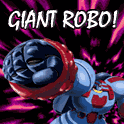|
Sidesaddle Cavalry posted:Be careful if you decide on a Asus VG248QE, especially if you try the gray market. You should also be careful where you buy a Asus ROG PG278Q from. There was a story yesterday on a German site that a lot of them will start flickering and eventually die within months, seems widespread. German http://ht4u.net/news/30723_nvidias_vorzeige-modelle_asus_rog_pg278q_mit_gsync_schwaechelt_-_viele_fruehe_defekte/ sauer kraut fucked around with this message at 16:38 on Mar 1, 2015 |
|
|
|

|
| # ? May 25, 2024 18:05 |
|
I'm pretty sure that no one should buy a Swift right now, with the Acer XB270HU better than it in every category (ignoring 20hz difference on the ULMB mode) and coming out soon. The rampant build quality issues/flaws with the Swift are just cherries on that cake.
|
|
|
|
Wasabi the J posted:I disagree, it looks really pretty on any game that has 3D effects. I really miss my 120hz monitors a lot of times when I'm just playing poo poo like Dragon Age Inq. Mercrom posted:I'm going to buy the XB270HU partly just for reading Something Awful. I can't read text if I use smooth scrolling.
|
|
|
|
Mercrom posted:I can't read text if I use smooth scrolling. Wait, you're supposed to be able to read text while scrolling?
|
|
|
|
I just disable smooth scrolling. 
|
|
|
|
.random posted:Wait, you're supposed to be able to read text while scrolling? I've often been known to do this, but I use the middle click multi directional scroll thing and drag it every slightly so the page moves slowly enough to read.
|
|
|
|
.random posted:Wait, you're supposed to be able to read text while scrolling? I bought a Eizo Foris FG2421, and it was totally broken. I was still sad sending it back because the text was clear no matter how fast it moved. Grim Up North posted:I just disable smooth scrolling.
|
|
|
|
Any new 4K monitors supposed to be coming out in the next month or two, or should I just snag a Dell P2715Q now?
|
|
|
|
I need a monitor, I don't want anything bigger than 23", I don't need anything higher than 1080p. I use my computer for gaming/movies almost exclusively. It would be the main monitor alongside an old Samsung LCD TV(23"). I was looking at http://m.newegg.com/Product/index?itemnumber=24-009-483 or http://m.newegg.com/Product/index?itemnumber=24-236-205. I'm currently leaning towards the Acer because I can get it locally at best buy for 150 but I'm by no means tied to local buying. Edit: I don't really have a hard budget but I'm not trying to spend more than 200 unless I'm getting a lot more for my money. remember fucked around with this message at 20:22 on Mar 2, 2015 |
|
|
|
So I'm planning on getting into 4k gaming (mostly playing steam titles like Tomb Raider and FF14), but I'm looking at a slightly different spec that most seem to: I want more screen real estate as opposed to higher DPI, So I'd like to get a 45-50" 4k monitor to replace my current 3x1 Eyefinity portrait array (3x cheap acer tn panels). I realize I'm going to need a much beefier video card (currently running a 280x and a 6850; 280x is running the 3x1, 6850 is running 2 ancillary monitors). Has anyone got recommendations? I know that getting a 4k TV is a risky proposition due to input lag, but it's looking like my only real option will be the 40" Seiki pro series at the moment for affordable (i.e. under $1,200).
|
|
|
|
I would honestly look at something more like the LG or Dell 34" Ultrawides if you want gobs of usable real-estate. They still need plenty of video power, but the user experience with even one of those suckers is going to be soooo much better than a TV or eyefinity setup. They can also be had right at around 1000-1100$.
|
|
|
|
Gwaihir posted:I would honestly look at something more like the LG or Dell 34" Ultrawides if you want gobs of usable real-estate. They still need plenty of video power, but the user experience with even one of those suckers is going to be soooo much better than a TV or eyefinity setup. They can also be had right at around 1000-1100$. Seconding this.
|
|
|
|
I'm looking to replace my 2nd monitor. I currently have it standing portrait with a monitor arm and the viewing angle is really bad so I was thinking IPS. The Asus PA248Q seems like a great fit. 16:10 seems more ideal for portrait mode. Great viewing angle and color. I don't care about response time so much since it's not the monitor I'd be gaming on. Anybody have alternative suggestions? http://www.amazon.com/PA248Q-24-Inch-LED-Lit-Professional-Graphics/dp/B008DWH00K/ref=sr_1_1?ie=UTF8&qid=1425328034&sr=8-1&keywords=PA248Q http://www.asus.com/us/Monitors/PA248Q/
|
|
|
|
If you want 16:10 you don't have a whole lot of options that are still widely available. The Dell U2412M and PA248Q are the main ones. I have one of each, and the ASUS is the more full-featured of the two (has HDMI, USB 3.0 hub, etc.), but the Dell can be found cheaper usually.
|
|
|
|
Zest posted:So I'm planning on getting into 4k gaming (mostly playing steam titles like Tomb Raider and FF14), but I'm looking at a slightly different spec that most seem to: I want more screen real estate as opposed to higher DPI, So I'd like to get a 45-50" 4k monitor to replace my current 3x1 Eyefinity portrait array (3x cheap acer tn panels). I realize I'm going to need a much beefier video card (currently running a 280x and a 6850; 280x is running the 3x1, 6850 is running 2 ancillary monitors). I just got a Philips BDM4065UC and it's slick as gently caress, same dpi as a 27" 1440p but a lot more usable space, no input lag when running 4k@60hz over displayport, and comes in under your budget. Display response is a little slow so I can notice blurring when scrolling webpages but it's not noticable when watching video or playing games.
|
|
|
|
There's actually quite a few 4K TVs under $1200 now. The Vizio P series seems to be very well received, has very low input lag, and the 50" version is dirt cheap (as far as 4K goes) at about $700 on sale.
|
|
|
|
GokieKS posted:There's actually quite a few 4K TVs under $1200 now. The Vizio P series seems to be very well received, has very low input lag, and the 50" version is dirt cheap (as far as 4K goes) at about $700 on sale. Apparently the 55" panel is an IPS where the other models are VA? Kinda weird. Do also note that the input lag changes a lot depending on what input port you use, for some reason. The HDMI 1-4 ports have 46ms input lag (~3 frames @60hz) but the HDMI 5 port has only 19.3ms (a little more than 1F @60hz). Those are very good numbers for a screen that size.
|
|
|
|
RandomCheese posted:I just got a Philips BDM4065UC and it's slick as gently caress, same dpi as a 27" 1440p but a lot more usable space, no input lag when running 4k@60hz over displayport, and comes in under your budget. Display response is a little slow so I can notice blurring when scrolling webpages but it's not noticable when watching video or playing games. For whatever reason, these are basically nonexistent on the U.S. market right now, even for preorders. I expect we'll start seeing a whole bunch of different models with that Samsung MVA panel from Seiki, Dell, ASUS, etc later on. I'm guessing it's rare that Philips ends up being one of the better deals outside of upsidedown-land anyway. GokieKS posted:There's actually quite a few 4K TVs under $1200 now. The Vizio P series seems to be very well received, has very low input lag, and the 50" version is dirt cheap (as far as 4K goes) at about $700 on sale. Few have HDMI 2.0 ports (needed for 60 Hz at 4:4:4 chroma) and even fewer have DisplayPort (important because HDMI 2.0 is limited to really expensive bleeding-edge cards right now).
|
|
|
|
Apparently the Vizio P series doesn't actually support 4:4:4 despite having an HDMI 2.0 port, according to the CNET review. So nevermind that.
|
|
|
|
Am I the only one stoked on the idea of ultrawide 21:9 monitors with G-Sync/Freesync? The closest thing to what I'm looking for that's coming out soon is the LG 34UM67 (IPS, 2560x1080, 9.5ms lag, 75hz refresh, Freesync). I don't give a gently caress about 4k and 21:9 sounds great for a more immersive experience, and the resolution makes it suitable for my single-gpu needs. I just wish it had G-Sync because I'd rather not sell my GTX 760 and switch to AMD. With so many monitors coming out this year though, I'm hopeful there will be a competing model in that price range with different options.
|
|
|
|
DammitJanet posted:Am I the only one stoked on the idea of ultrawide 21:9 monitors with G-Sync/Freesync? Not at all- I'm pretty much certainly going to buy the 27" Acer for the 144hz/IPS/Gsync/1440res factor, but I would sure as gently caress be willing to step up to a 34" 3440 * 1440 panel if it kept all those other attributes (I use a 24" + 30" now, both 16:10 Dells.). I wouldn't really be all that interested in one of the lower 1080 vertical ultrawides, but the high resolutions ones yes please.
|
|
|
|
An ultra wide freesync monitor is exactly what I want. 34 inch, 3440x1440, 75hz refresh, decent response time. I don't know how much longer I can wait for one. Is it LG that is developing one? I thought they were doing the two versions, one at 2560x1080 and another at 3440x1440.
|
|
|
|
Betty posted:An ultra wide freesync monitor is exactly what I want. 34 inch, 3440x1440, 75hz refresh, decent response time. I don't know how much longer I can wait for one. Is it LG that is developing one? I thought they were doing the two versions, one at 2560x1080 and another at 3440x1440. They're not selling me another monitor until this happens.
|
|
|
|
I'd totally go for one of the 34" 21:9, but I'm adamant in that I don't want it to be curved, and unfortunately all of the new models seem to be pushing curved.
|
|
|
|
I'd be interested in trying out a curved screen for desktop use, I don't think it'd be too bad. I have a load of HP Z27s 4k screens similar to the dell p2715q sitting in my office waiting to try, but the video cards capable of driving them haven't come in yet  (Our piece of poo poo workstations have quadro NVS290s/300s and can't even drive 4k screens :< ) Gwaihir fucked around with this message at 01:49 on Mar 3, 2015 |
|
|
|
Why are people so averse to curved screens.
|
|
|
|
Etrips posted:Why are people so averse to curved screens. Probably the larger potential for backlight bleed and the fact the 34" is too small for curved screens to have much of a benefit. Large format TVs are one thing, but it just gets in the way here, especially for content creation. I haven't tried one myself, but I have to imagine the illusion of straightness a curved screen brings becomes lost the moment you're not sitting dead center at exactly the right distance. Zorilla fucked around with this message at 02:05 on Mar 3, 2015 |
|
|
|
Curved is fine for gaming and watching movies. For productivity work, especially photo editing, though, I most certainly would want a flat screen instead. And while these high-end monitors are designed for gaming, that doesn't mean that's the only thing I'll use it for.
|
|
|
|
Why would anyone want a large curved TV anyway, unless the only audience for the TV is going to be the one person sitting dead center in front of it?
|
|
|
|
Has anyone here every actually sat in front of a curved PC monitor?
|
|
|
|
I'm considering a curved monitor but am holding strong to my LG 34UM95P for now. It makes almost no sense for me to go for the curved variant for literally another $300+ more (I got mine for $810 during the Black Friday timeframe). I took the plunge without seeing it in person and likely will for my next monitor but I'm likely to go with a 4K monitor and play at 1080P for gaming next to my ultrawide. The LG is the only one of these new monitors to offer Thunderbolt and since I've got a Macbook Pro I use a lot with peripherals it's either this, a Apple display, or compromise on unplugging cables even more than I do now.
|
|
|
|
eggyolk posted:Has anyone here every actually sat in front of a curved PC monitor? I spent a few hours with the 34" LG, it was pretty underwhelming. It fills your peripheral more than a flat 21:9 and that's really extent of the novelty. The backlight bleed was pretty atrocious, but I have yet to use a 21:9 that I'd consider acceptable in that regard (and I rock an Asus PB298Q with uneven bleeding, came to terms with when it was apparent that every manufacturer's offerings I've used are this way). I didn't care much for slight distortion when doing non media things but it wasn't a deal breaker. Mr SoupTeeth fucked around with this message at 04:46 on Mar 3, 2015 |
|
|
|
I'm looking for a rock solid monitor that can swivel between portrait and landscape mode. Doesn't need any fancy fast refresh above 60 or anything. Preferably IPS. Anything that is a gold standard in this category? Ideally its an Asus, No more than 200 bucks. I am having a hard time finding something comparable. Taiso posted:I'm looking to replace my 2nd monitor. I currently have it standing portrait with a monitor arm and the viewing angle is really bad so I was thinking IPS. The Asus PA248Q seems like a great fit. 16:10 seems more ideal for portrait mode. Great viewing angle and color. I don't care about response time so much since it's not the monitor I'd be gaming on. Anybody have alternative suggestions? Answers to this guys post would also help my question. Knifegrab fucked around with this message at 18:39 on Mar 3, 2015 |
|
|
|
RandomCheese posted:I just got a Philips BDM4065UC and it's slick as gently caress, same dpi as a 27" 1440p but a lot more usable space, no input lag when running 4k@60hz over displayport, and comes in under your budget. Display response is a little slow so I can notice blurring when scrolling webpages but it's not noticable when watching video or playing games. Seeing as I can't find the 4065UC anywhere, looks like I'm waiting for the Seiki pro then. Huh. Ah well. Does anyone have a trip report on largish (40-50") tvs as pc gaming monitors?
|
|
|
|
Zest posted:Seeing as I can't find the 4065UC anywhere, looks like I'm waiting for the Seiki pro then. Huh. Ah well. Does anyone have a trip report on largish (40-50") tvs as pc gaming monitors? As I mentioned before, you'll be hard pressed to find any with DisplayPort right now. Your only other option would be to find one with at least one HDMI 2.0 port and an explicit mention of support for 4K @ 60 Hz and 4:4:4 chroma subsampling. I don't recommend the latter because only a few, recently released cards support HDMI 2.0, whereas DisplayPort is becoming ubiquitous to the point even cheap laptops are starting to come with it. Zorilla fucked around with this message at 00:51 on Mar 4, 2015 |
|
|
|
Betty posted:An ultra wide freesync monitor is exactly what I want. 34 inch, 3440x1440, 75hz refresh, decent response time. I don't know how much longer I can wait for one. Is it LG that is developing one? I thought they were doing the two versions, one at 2560x1080 and another at 3440x1440. Wasabi the J posted:They're not selling me another monitor until this happens. GokieKS posted:I'd totally go for one of the 34" 21:9, but I'm adamant in that I don't want it to be curved, and unfortunately all of the new models seem to be pushing curved. Yes, there are two versions coming out. The 3440x1440 model will be around $1300 and the 2560x1080 model around $500 to $600. Have a look. https://www.youtube.com/watch?v=8hGpR7ziHvQ The curved versions will come later this year.
|
|
|
|
As far as I know and can find, they've only announced one FreeSync 34" model, and it's the 34UM67 with 2560 x 1080 resolution. Where is the 3440 x 1440 version you're talking about? The other 3440x1440 models they showed at CES are the 34UC87, which is curved, and the 34UC97, which is the updated version of the 34UM95, and neither has FreeSync.
GokieKS fucked around with this message at 02:14 on Mar 4, 2015 |
|
|
|
Guess I mis-read the press release. Sorry about that.
|
|
|
|
Are 10-bit 4K displays anything worth notice yet? EDIT: And are any 4K screens 120+ Hz yet?
|
|
|
|

|
| # ? May 25, 2024 18:05 |
|
Boz0r posted:Are 10-bit 4K displays anything worth notice yet? Many TVs (including 4K) use 120Hz panels, but are held back by cable bandwidth and signal processing limitations. We're just now seeing affordable 60Hz 4K with full color depth/resolution that don't need hacky solutions like MST to work. It may be a while until we see anything beyond that. Higher refresh rates should be possible at lower resolutions, but the benefits of that may be questionable on many TVs due to their increased latency compared to many monitors. You might be able to disable the extra signal processing that adds this latency by entering a "PC Mode", but the availability and steps needed to do so vary from model to model. Zorilla fucked around with this message at 22:52 on Mar 4, 2015 |
|
|