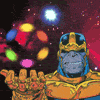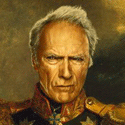|
AVG used to be good but now produces a stream of popups. Before I go through the hassle of changing antivirus software: will bitdefender also annoy the poo poo out of me?
|
|
|
|

|
| # ? Jun 7, 2024 15:08 |
|
hagie posted:Used the "Value Gamer" mostly inspiration wise.I skipped the Memory for the time being because I am going to use the 2 year old sticks I have currently until Xmas or so. I am about to just say gently caress it and order it. Does Outlet PC have something special with their pricing or is that legit? I have heard of some place that has a pick up price vs online price... You have a Z board with a non overclocking processor, so unless you want to upgrade to an overclockable CPU in the future, save a few bucks. Also with respect to the RAM, triple check that the ram you have is compatible, as it's likely to be DDR3 and that board takes DDR4 IIRC. Also, go for an i3-7100, it's a generation newer.
|
|
|
|
Guni posted:Also, go for an i3-7100, it's a generation newer. I think with Kaby Lakes it's even better to go down to Pentiums, since they've got 2 Cores + Hyperthreading now.
|
|
|
|
BIG HEADLINE posted:Not to mention in three weeks' time Intel will (hopefully) be launching their consumer six-core processors. Jesus christ, Intel is really dropping the ball on PR - people are so uninformed that they're still buying 7700Ks for their current sale price. Yeah i had no idea about that. Is it the same socket? LGA1151? When'ish will these be available in stores in europe? EDIT: I am assuming you are talking about the i7-8700/K processors. These have LGA1151 socket, but requires a new generation of motherboard as well. Maybe i should return my components and wait a few months then... Ineptitude fucked around with this message at 10:50 on Aug 8, 2017 |
|
|
|
Yes, I'm referring to the 8th generation CPUs. Intel's been remarkably tight-lipped about them but they should be launching in the last week of August. The six-cores, at any rate - the 4C/8T i3 CPUs might follow a few months later, likely because Intel doesn't feel like immediately devaluing the Kaby Lake i7s while they've stock to deplete. Be on the lookout for pre-orders. And the Coffee Lakes will still be LGA1151...unfortunately they'll be a new revision of the socket which will require a 300-series motherboard. A Z270 will not be compatible.
|
|
|
|
Guni posted:You have a Z board with a non overclocking processor, so unless you want to upgrade to an overclockable CPU in the future, save a few bucks. Also with respect to the RAM, triple check that the ram you have is compatible, as it's likely to be DDR3 and that board takes DDR4 IIRC. Also, go for an i3-7100, it's a generation newer. Yea I ended up starting completely over after a friend told me to check into the ram. Turns out I would have been WAY wrong and had DDR3. Now, another friend is telling me I need the i5 series for the quad core... hagie fucked around with this message at 14:07 on Aug 8, 2017 |
|
|
|
Does the coffee lake series look like it's going to be an actual worthwhile upgrade to a 3570k, or do we still not know enough? With the change to 6 cores on i5s I wasn't sure. I'm running a 1080 w/ 144 Hz 1440p and starting to actually have some framerate dips.
Mr E fucked around with this message at 18:20 on Aug 8, 2017 |
|
|
|
|
DreadLlama posted:AVG used to be good but now produces a stream of popups. Before I go through the hassle of changing antivirus software: will bitdefender also annoy the poo poo out of me? Just let built-in Windows Defender do it's thing, it's plenty good, free, and is very gentle on resources.
|
|
|
|
Just a quick check of something I've been putting together. I'm just looking to see what kind of budget home server I could create in the smallest form factor possible. This would mainly serve as a file/Plex/NAS home server with something like FreeNAS. No hard drives yet, just looking for the main components to go around them. CPU: Intel - Core i3-6100 3.7GHz Dual-Core Processor Motherboard: ASRock - H110M-ITX/ac Mini ITX LGA1151 Motherboard Memory: Crucial - 8GB (1 x 8GB) DDR4-2133 Memory Case: Cooler Master - Elite 110 Mini ITX Tower Case Power Supply: EVGA - SuperNOVA GS 550W 80+ Gold Certified Fully-Modular ATX Power Supply It needs to be powerful enough take care of at least 1 1080p Plex stream, if not 2 which is why I opted for the i3. Anything look amiss or that I should be cognizant of?
|
|
|
|
This is for a new daily use machine, 75% programming/dev, 25% gaming PCPP so far: https://pcpartpicker.com/list/Cn6gM8 It will be running a ton of VMs of varying OSes, doing a ton of random disk IO, so will be fairly heavily io/cpu/mem bound. I'm primarily looking for advice on probably a cpu/mobo combo that gives me more SATA ports, and advice on a GPU. I don't plan on mining or extremely heavy games, pubg/overwatch/league/dota/maplestory/csgo covers 99% of it.
|
|
|
|
Biowarfare posted:This is for a new daily use machine, 75% programming/dev, 25% gaming Go a bit larger on the CLC - the H60 is kind of anemic for an R7 1700 - and with the Air 740 you've *definitely* got the room for an H1xxi. And if you're not planning on mining or heavy games, I question why you need a 1080. 
|
|
|
|
I've got a hilarious frankenbuild thanks to a VR bundle getting me back into gaming, so my 8 year old CPU is bottlenecking my new 1060. I'd like to spend ~$200 on a CPU/mobo to drag the machine into the current decade and was looking at an i3-6100. I don't know how CPU prices work. Will things get cheaper when the new i3 comes out? Should I just get the new i3 instead?
|
|
|
|
mellowjournalism posted:I've got a hilarious frankenbuild thanks to a VR bundle getting me back into gaming, so my 8 year old CPU is bottlenecking my new 1060. I'd like to spend ~$200 on a CPU/mobo to drag the machine into the current decade and was looking at an i3-6100. I don't know how CPU prices work. Will things get cheaper when the new i3 comes out? Should I just get the new i3 instead? Information on the new CPUs: http://wccftech.com/intel-coffee-lake-8th-gen-official-announcement-21-august-launch/ None of the six-core chips will work on a 100 or 200-series board. However, it does appear that the i3s *will*. So anyone with a locked CPU on a Z-series board (since we've advised a few people in here to get Z-series boards just for the upgrade options - hint hint) will be able to drop in an i3-8350K. The 8350K is 'expected' to MSRP for under $200, and at 4C/8T and unlocked, it should match or beat out the 7700K.
|
|
|
|
Hmm, thanks for the info. I don't feel like I need 7700k performance with such a middling GPU, so ~$200 for the CPU alone feels like too much. I guess I'll try to find a used i3/mobo combo for ~$200 because I'd like to wait for Nvidia's new cards to come out before going for an 8th gen i7. Or is that bad reasoning?
|
|
|
|
mellowjournalism posted:Hmm, thanks for the info. I don't feel like I need 7700k performance with such a middling GPU, so ~$200 for the CPU alone feels like too much. I guess I'll try to find a used i3/mobo combo for ~$200 because I'd like to wait for Nvidia's new cards to come out before going for an 8th gen i7. Or is that bad reasoning? It's bad reasoning - because if you snag a new 300-series board, you'll be able to get a six-core CPU down the line. The i3-8350K will probably have a nice resale value in 6-12 months' time because it'll be drop-in ready on 200-series boards.
|
|
|
|
Do I absolutely need a Quad Core CPU?
|
|
|
|
Ok I guess I was thinking too much in terms of pairing mobos with CPUs. Looks like I should just get a new i3 and mobo in 2 weeks, then pull out the i3 and drop in an i7 when Nvidia's Volta cards come out.
|
|
|
|
hagie posted:Do I absolutely need a Quad Core CPU? At this point, the more cores/threads you have, the more comfortable you'll be over the next 3-5 years, since applications, games, and OSes are being optimized for CPUs that can offer them more cores and threads. You don't need it NOW, but you will definitely *want* it soonish.
|
|
|
|
BIG HEADLINE posted:At this point, the more cores/threads you have, the more comfortable you'll be over the next 3-5 years, since applications, games, and OSes are being optimized for CPUs that can offer them more cores and threads. You don't need it NOW, but you will definitely *want* it soonish. I have a quad in my current old build, and I have a friend railing me on and on about going Quad instead of what is recommended in the OP
|
|
|
|
hagie posted:I have a quad in my current old build, and I have a friend railing me on and on about going Quad instead of what is recommended in the OP Put plainly, there's a reason both AMD and Intel are suddenly making GBS threads out extra cores for the consumer level. The first shot across the bow for gamers was Battlefield 1 playing better on hyperthreaded chips than physical-core-only CPUs like the 2500K. The next gen consoles are very likely going to be based on the Ryzen/Threadripper architecture (as Intel charges too much), which means the PC ports will be looking for more than 4C/4T. It's a very real possibility that a quad-core unthreaded CPU will be a 'requirement' for most games within a year's time, and might be a requirement for the next version of Windows, as well. Intel isn't being ~generous~ giving those two i3 SKUs four cores and hyperthreading - someone at Apple and/or Microsoft probably flat out told them "do this or people will claim your product is an anemic piece of poo poo in a year's time."
|
|
|
|
Well, gently caress. Intel 7700k/Asus Z270 strix build. I took my heatsink off to try rotate it to match the airflow of my case. I got a little thermal paste on the CPU contacts by accident and cleaned it off with thermal paste remover. After a bit it seemed dry to me so I went ahead and put the CPU back on the socket, finished cleaning the heatsink, reapplied thermal paste and put the heatsink back on. Now my PC won't post and the CPU_LED is lit up red. I really don't know what to do right now. I think there might have been a piece of dust or something in the socket, so maybe I'll take the tip of a mechanical pencil or something and try to remove it if it's there. gently caress. Any suggestions on what I can try to remedy the situation?
|
|
|
|
I killed my current computer(i5 4460) with a badly placed glass of water, and I'm looking to rebuild. Mostly used for gaming, but I don't need to max out every spec, I'm fine with "playable". I've got my eye on the Ryzen series, but the motherboard situation has me a bit skeptical. Any standouts? Anything to avoid? I'm looking at the 1500X/1600 if that matters. I'm also good with just about any quadcore in that price range if there's a better Intel option.
|
|
|
|
fleshweasel posted:gently caress. Any suggestions on what I can try to remedy the situation? what type of paste was it? conductive or non conductive?
|
|
|
|
eames posted:what type of paste was it? conductive or non conductive? Arctic silver 5 which apparently is not electrically conductive: http://www.arcticsilver.com/as5.htm
|
|
|
|
fleshweasel posted:Arctic silver 5 which apparently is not electrically conductive: http://www.arcticsilver.com/as5.htm artcticsilver.com posted:Not Electrically Conductive: 
|
|
|
|
fleshweasel posted:Arctic silver 5 which apparently is not electrically conductive: http://www.arcticsilver.com/as5.htm I'd disassemble it and try to clean off the bottom of the CPU (assuming LGA) with high % rubbing alcohol. Try to get anything visible out of the socket but those pins/springs are super fragile so you don't really want to touch them if you can help it. If it continues to not work you'll probably need to replace the motherboard and possibly the CPU as well (it may be fine but there's no way to tell without putting it in a known good motherboard). In the future once your CPU is in the socket don't take it out. You don't have to remove it to remount your heatsink unless there's some new retention mechanism I haven't seen yet.
|
|
|
|
Thwomp posted:Just a quick check of something I've been putting together. I'm just looking to see what kind of budget home server I could create in the smallest form factor possible. Are you certain you won't need more than three 3.5" HDDs? Otherwise you might find that case limiting in the future. The difference in performance between that last gen i3 versus the current gen, cheaper Pentium 4560 would be unnoticeable. The Pentium also has hardware h.265 encode/decode I think, which would be super helpful for a HTPC going forward, but I'm not sure if that will effect plex transcodes in a server. You'd just have to make sure that motherboard accepts Kaby Lake CPUs out the box, otherwise you'll need somebody to flash that Motherboard for you. Or you can go for a 200 series motherboard such as this; Motherboard: MSI - B250I GAMING PRO AC Mini ITX LGA1151 Motherboard ($81.98 @ Newegg) The money saved from going to the Pentium would more than make up for the extra $13 you'd spend on this motherboard.
|
|
|
|
Khizan posted:I killed my current computer(i5 4460) with a badly placed glass of water, and I'm looking to rebuild. Mostly used for gaming, but I don't need to max out every spec, I'm fine with "playable". New Intel chips drop on the 21st I believe so seeing how those pan out would likely be the safest option if you can wait. As for the R5s if you can fit it in budget the 1600 is the best of that line. In picking a mobo the ram compatibility is important because ram speed can help/hurt performance significantly. Going from memory buying a board with good power delivery and VRAM cooling is also a good idea since at the very least you can step into a R7 down the line with potential for various other skews using the same socket over the next couple of years (unless they do thw AM4+ thing in the very near future).
|
|
|
|
Hello, I am an idiot who doesn't know how to build computers. I read the OP and did some googling, and I made this: PCPartPicker part list: https://pcpartpicker.com/list/Zb9dhq Price breakdown by merchant: https://pcpartpicker.com/list/Zb9dhq/by_merchant/ CPU: Intel - Core i7-4790K 4.0GHz Quad-Core Processor ($337.49 @ OutletPC) CPU Cooler: Swiftech - H140-X 90.0 CFM Liquid CPU Cooler ($129.99 @ Amazon) Motherboard: Gigabyte - GA-H97M-D3H Micro ATX LGA1150 Motherboard Memory: G.Skill - Ares Series 16GB (2 x 8GB) DDR3-1600 Memory ($116.88 @ OutletPC) Storage: Western Digital - Blue 250GB 2.5" Solid State Drive ($89.88 @ OutletPC) Video Card: EVGA - GeForce GTX 1050 Ti 4GB SC GAMING ACX 2.0 Video Card ($149.89 @ OutletPC) Case: BitFenix - Prodigy M Atomic Orange MicroATX Mini Tower Case ($83.99 @ SuperBiiz) Power Supply: EVGA - SuperNOVA G3 650W 80+ Gold Certified Fully-Modular ATX Power Supply ($91.98 @ Newegg) Operating System: Microsoft - Windows 10 Home OEM 64-bit ($99.99) Wireless Network Adapter: TP-Link - Archer T6E AC1300 PCI-Express x1 802.11a/b/g/n/ac Wi-Fi Adapter ($48.99) Case Fan: BitFenix - Spectre LED 97.8 CFM 230mm Fan ($20.98 @ Amazon) Case Fan: BitFenix - BFF-BLF-12025O-RP 43.5 CFM 120mm Fan ($9.99 @ SuperBiiz) Case Fan: BitFenix - BFF-BLF-12025O-RP 43.5 CFM 120mm Fan ($9.99 @ SuperBiiz) Total: $1190.04 Prices include shipping, taxes, and discounts when available Generated by PCPartPicker 2017-08-09 10:18 EDT-0400 I honestly just want a machine that can handle Overwatch, and is small and durable enough to schlep to LAN parties. I would really appreciate it if someone could look at my build so far and let me know what I did wrong (I assume I did something wrong.) By the bonds of having spent  on this dead gay comedy forum, I beseech thee. Namaste, etc. on this dead gay comedy forum, I beseech thee. Namaste, etc.
|
|
|
|
I need a case with 6x 5.25 bays for some iStar hotswap backplane bays. Each bay takes 3x5.25" slots. I have a rackmount case which has enough 5.25" slots but I can't fit that plus a full sized gfx card. Need a new case.
|
|
|
|
Kintamarama posted:Are you certain you won't need more than three 3.5" HDDs? Otherwise you might find that case limiting in the future. So here's a small revision: CPU: Intel - Pentium G4560 3.5GHz Dual-Core Processor Motherboard: MSI - B250I GAMING PRO AC Mini ITX LGA1151 Motherboard Memory: Crucial - 8GB (1 x 8GB) DDR4-2133 Memory Case: Fractal Design - Node 304 Mini ITX Tower Case Power Supply: EVGA - SuperNOVA GS 550W 80+ Gold Certified Fully-Modular ATX Power Supply With this, the money saved by going with the Kaby Lake Pentium helped cover the extra cost of the MSI board and some of the extra cost of the Fractal 304. For about the same cost as the other build, this one provides a Kaby Lake cpu and a case with room for 4 hard drives (vs three) that's only 3 inches longer than the other case. And I can always add another stick of ram to it as needed. Anyone else see anything amiss?
|
|
|
|
Vlaada Chvatil posted:Hello, I am an idiot who doesn't know how to build computers. This would be much better for $100 less: PCPartPicker part list / Price breakdown by merchant CPU: Intel - Core i5-6600K 3.5GHz Quad-Core Processor ($219.39 @ SuperBiiz) CPU Cooler: Corsair - H90 94.0 CFM Liquid CPU Cooler ($86.99 @ Newegg) Motherboard: ASRock - Z270M-ITX/ac Mini ITX LGA1151 Motherboard ($112.98 @ Newegg) Memory: G.Skill - Ripjaws V Series 16GB (2 x 8GB) DDR4-2400 Memory ($118.99 @ Newegg) Storage: Samsung - 960 EVO 250GB M.2-2280 Solid State Drive ($127.88 @ OutletPC) Video Card: EVGA - GeForce GTX 1060 3GB 3GB GAMING Video Card ($209.89 @ OutletPC) Case: Thermaltake - Core V1 Mini ITX Tower Case ($45.88 @ OutletPC) Power Supply: EVGA - SuperNOVA G3 550W 80+ Gold Certified Fully-Modular ATX Power Supply ($60.98 @ Newegg) Operating System: Microsoft - Windows 10 Home OEM 64-bit ($89.89 @ OutletPC) Total: $1072.87 Prices include shipping, taxes, and discounts when available Generated by PCPartPicker 2017-08-09 12:25 EDT-0400 You picked a CPU that was two generations old, this one once overclocked would be faster in most games except for very odd games that scale past 4 threads and aren't GPU bound (certainly not overwatch) This liquid CPU cooler is 140mm like the one you picked but much less money. This motherboard will let you overclock, accepts an M.2 drive, and has built-in wifi so you don't need to buy a separate dongle. The Samsung drive is much faster while a bit more money, you probably could use something cheaper, but go with M.2 instead of 2.5" form factor, it is much cleaner. With the money I saved you, you can step up to a GTX 1060, so you could run Overwatch at higher framerates (for instance if you had a high refresh rate monitor). This case is very easy to built in, and measures a cubic foot. You can definitely sling it around at lan parties. It is smaller than what you had, includes a huge-fuckoff 200mm case fan that negates the need for any other case fans, and you can get it in white for added bling. You don't need a 650w power supply, 550w is double what you'd ever use in this setup. You can buy a Windows 7 key off eBay for $5 and it'll activate Windows 10 permanently. Worked for me as recently as a week ago. Worth a shot I'd say. Zero VGS fucked around with this message at 17:34 on Aug 9, 2017 |
|
|
|
Zero VGS posted:This would be much better for $100 less: Thank you tremendously! I guess the CPU was an oversight; quite a bit of my build was copying bits from other posted builds, and I'm not familiar enough with computer hardware to catch things like that easily. I appreciate you taking the time to fix my build. The Windows 7 key is a great tip. I hadn't realized that the Win10 upgrade was a permanent thing. Is there any point in buying extra Win7 keys? I'm not really sure what the expected lifespan of a Windows OS is,
|
|
|
|
Is the 3GB 1060 card OK? I thought it was verboten from reading a little back in the thread.
|
|
|
|
Rexxed posted:I'd disassemble it and try to clean off the bottom of the CPU (assuming LGA) with high % rubbing alcohol. Try to get anything visible out of the socket but those pins/springs are super fragile so you don't really want to touch them if you can help it. If it continues to not work you'll probably need to replace the motherboard and possibly the CPU as well (it may be fine but there's no way to tell without putting it in a known good motherboard). If cleaning it doesn't get it working, would it be better to try and return the CPU/mobo to Amazon or to RMA the items with Intel and ASUS?
|
|
|
|
hagie posted:Is the 3GB 1060 card OK? I thought it was verboten from reading a little back in the thread. Oh, you might be right, but I never heard anything about that... but probably fine for e-sports unless there's some technical issue with it, it's just the most affordable 1060 I found and EVGA is the best brand for them right now. Vlaada Chvatil posted:Thank you tremendously! I guess the CPU was an oversight; quite a bit of my build was copying bits from other posted builds, and I'm not familiar enough with computer hardware to catch things like that easily. I appreciate you taking the time to fix my build. Windows is supposed to stay activated for as long as you keep the same motherboard, after that it would require reactivation. I've used a Win 7 Pro stickers to activate Win 10 Pro, and when I changed hardware I went to the Microsoft Web Chat page and the support agent would ask for a photo of the sticker/key, then remote into the PC and generate a new Win 10 key for me. Technically, "OEM" copies of Windows, such as Win 10, if you change motherboards or change to a new PC then Microsoft can technically tell you they are non-transferable, but with the Win 7 to win 10 upgrade I've done this dozens of times and never been straight-up cockblocked by them.
|
|
|
|
Vlaada Chvatil posted:Hello, I am an idiot who doesn't know how to build computers. If it really is just for overwatch that's not a very demanding game and you could get a refurbished HP prebuilt and stick an nvidia 1050TI and some extra RAM in it for at most $500 and call it a day.
|
|
|
|
GutBomb posted:If it really is just for overwatch that's not a very demanding game and you could get a refurbished HP prebuilt and stick an nvidia 1050TI and some extra RAM in it for at most $500 and call it a day. Seconded, although I'd suggest a 1060-6GB and a 144 Hz screen.
|
|
|
|
Updated budget build: I'm re-using my case, SSD, and power supply. CPU: Intel - Pentium G4560 3.5GHz Dual-Core Processor ($78.87 @ OutletPC) Motherboard: Gigabyte - GA-Z270P-D3 ATX LGA1151 Motherboard ($95.88 @ OutletPC) Memory: G.Skill - Ripjaws V Series 8GB (2 x 4GB) DDR4-3200 Memory ($84.99 @ Newegg) Video Card: Zotac - GeForce GTX 1060 6GB 6GB Mini Video Card ($269.99 @ SuperBiiz) Operating System: Microsoft - Windows 10 Home OEM 64-bit ($89.89 @ OutletPC) Total: $619.62 The CPU is just a stand-in until the i3 8350k comes out but I'll have to wait until Aug. 21st to see if it's available at launch or if Intel will wait until Q1 2018. If they decide to wait, I'm not out a whole lot and have a decent budget cpu in the interim. Thoughts/suggestions welcome.
|
|
|
|

|
| # ? Jun 7, 2024 15:08 |
|
I've been lucky and now am able to splurge on a new gaming system. So far I have come up with this build. 1 x Intelฎ Core i7-7700, 3,6 GHz (4,2 GHz Turbo Boost) socket 1151 processor 329,- 1 x ASRock Z270 Pro4, socket 1151 motherboard 119,- 1 x MSI GeForce GTX 1080 Gaming X 8G, Graphics 719,- 1 x WD Red, 4 TB HD 139,- 1 x Samsung 850 EVO, 500 GB SSD 169,90 1 x Cooler Master G650M, 650 Watt PSU 82,90 1 x Microsoft Windows 10 Home 64bit, Software 89,- 1 x Corsair 32 GB DDR4-2400 Kit RAM (2x 16GB) 274,- 1 x iiyama B2783QSU-B1, 27" Gaming Monitor (2560 x 1440) 329,- 1 x NZXT Noctis 450, Tower ATX 129,90 Additional info: I already have two good monitors but they will sit on either side of the new monitor and be primarily used for chat, browsing and video (2x Iiyama prolite GE2488HS (1920x1080)). The new monitor will be for the games mostly, hopefully running things at max res and settings. I have left out a seperate CPU cooler from this build as I'm not really planning to OC anything from the getgo, though I've been told that it might future proof my build a bit more. Some technical questions: - The new gfx card has 3 DP ports which I'd prefer to use over the older tech. The two older monitors I have do not have DP but do have HDMI (and DVI-D which I don't want to use anymore), I had in mind to get two DP -> HDMI adapters for the older monitors and full DP with the new one, will I run into issues with this? The two monitors won't be asking much of the GPU while I'm gaming, unless I decide to play youtube on both of them WHILE gaming (TF?). - Is it good practice to marry certain makes? I mean in this build I'm using MSI for the GFX and ASRock for the Motherboard, would it be better for me to use ASRock for the GFX too or any other makes for that matter? (Need that intel NIC) So what do the wizards think? (Prices are for the Netherlands) Funxion fucked around with this message at 21:11 on Aug 9, 2017 |
|
|