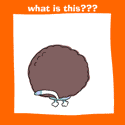|
SSJ_naruto_2003 posted:Yeah putting it at 99 disables boosting for me, locks my cpu at 3550 max clocks or so. I will give that a try, I expected something more similar to what you were seeing but it just pegs at 1.4+ constantly even with no other monitoring tools. Just the AMD chipset for the B450 is all I need then I assume, not sure why the MSI site doesn't just link direct to the AMD one instead of rehosting it -update- It seemed better in CPU-z around 1.0 then I closed it and opened Ryzen master and now it's back to 1.4 You mentioned cores sleeping, it seems majority of them constantly go to sleep for a second then come back is that normal behavior or what should I be doing/expecting? My BIOS setting for "Auto" seems to set the voltage straight to 1.48 which I think is part of the issue, there are no lower options or any "Normal" setting I can choose only ones that look to be even HIGHER somehow. Seems to point to MSI needing a new BIOS as I ultimately expected Scorps fucked around with this message at 18:50 on Jul 14, 2019 |
|
|
|

|
| # ? May 31, 2024 12:37 |
|
Scorps posted:I will give that a try, I expected something more similar to what you were seeing but it just pegs at 1.4+ constantly even with no other monitoring tools. Just the AMD chipset for the B450 is all I need then I assume, not sure why the MSI site doesn't just link direct to the AMD one instead of rehosting it Your experience matches my experience with my 3900X on an Asrock X570 Taichi with the latest BIOS and chipset drivers direct from AMD. It seems like this is just the "normal" for these chips, at least for the moment. According to AMD voltages in the 1.4x range are okay as long as the chip isn't drawing too much current, though I'd definitely like to see them lower as I want this chip to last as long as my previous 3570k did (which normally hung out in the 1.2x range on the much chunkier 22nm process). Mr.Radar fucked around with this message at 19:19 on Jul 14, 2019 |
|
|
|
I guess there really is no overhead on these CPUs. I tried to do a bit of overclocking last night and it wouldn't even post on anything higher than 4.2 I guess I'll just stick with the boost clock as that at least downclocks when not in use.
|
|
|
|
Mr.Radar posted:Your experience matches my experience with my 3900X on an Asrock X570 Taichi with the latest BIOS and chipset drivers direct from AMD. It seems like this is just the "normal" for these chips, at least for the moment. According to AMD voltages in the 1.4x range are okay as long as the chip isn't drawing too much current, though I'd definitely like to see them lower as I want this chip to last as long as my previous 3570k did (which normally hung out in the 1.2x range on the much chunkier 22nm process).
|
|
|
|
Anyone have pcie 4 working on x470 first slot and M2?
|
|
|
|
Whoopsiedooo ... https://www.reddit.com/r/Amd/comments/cd7pqb/warning_samsung_nvme_ssds_also_subject_to_whea/
|
|
|
|
mcbexx posted:Whoopsiedooo ... According to a Linux user in that thread, it looks to be isolated to Windows, though.
|
|
|
|
SwissArmyDruid posted:According to a Linux user in that thread, it looks to be isolated to Windows, though. There was another user claiming that this is just a reporting problem and that those errors are non-destructive not typically recorded to the log. If it's a Windows-only issue that might lend some credence to the idea, but I don't know enough about it to say if that's plausible or not.
|
|
|
Scorps posted:I will give that a try, I expected something more similar to what you were seeing but it just pegs at 1.4+ constantly even with no other monitoring tools. Just the AMD chipset for the B450 is all I need then I assume, not sure why the MSI site doesn't just link direct to the AMD one instead of rehosting it ryzen master is showing me higher voltages than cpu-z always. dunno why
|
|
|
|
|
Stickman posted:There was another user claiming that this is just a reporting problem and that those errors are non-destructive not typically recorded to the log. If it's a Windows-only issue that might lend some credence to the idea, but I don't know enough about it to say if that's plausible or not. Yeah if it's the same post I just read, it's from an AMD rep who says they're looking into it still but can confirm data is not at risk.
|
|
|
|
8-bit Miniboss posted:Yeah if it's the same post I just read, it's from an AMD rep who says they're looking into it still but can confirm data is not at risk. Thereís people in the thread confirming that the built in windows file integrity checker is finding corrupt system files. That canít just be reporting too.
|
|
|
|
GutBomb posted:Thereís people in the thread confirming that the built in windows file integrity checker is finding corrupt system files. That canít just be reporting too. I did as well when I went through the steps and I've been checking with sfc since completing it and it hasn't found anything new. I can only surmise the corruptions may have happened after first boot before drivers were installed maybe? I still get WHEA-Logger errors but no further corruptions. I can't speak for the other people, but the system files in question that were corrupted on my system were Windows Defender related.
|
|
|
|
8-bit Miniboss posted:I did as well when I went through the steps and I've been checking with sfc since completing it and it hasn't found anything new. I can only surmise the corruptions may have happened after first boot before drivers were installed maybe? I still get WHEA-Logger errors but no further corruptions. There's a bug in sfc in the latest update of Windows as described here, I'm guessing the reddit post user has this version. dorkanoid fucked around with this message at 07:55 on Jul 15, 2019 |
|
|
|
I want to do a Ryzen build but I can't decide on what motherboard. After 3 generations of HEDT Asus ROG boards, I'm done with the brand and the lack of support you get when it comes to bios updates, etc on expensive hardware. I was sold on the Asrock Taichi but it looks like there is a cooling/design flaw on the board, so I'm back to deciding between Gigabyte or MSI, 2 brands that have been rocks and diamonds over recent years. KillaZilla fucked around with this message at 07:51 on Jul 15, 2019 |
|
|
|
dorkanoid posted:There's a bug in sfc in the latest update of windowsas described here, I'm guessing the reddit post user has this version. Well that certainly is an interesting coincidence!
|
|
|
|
Sorry for the totally noob Ryzen question, but how do I set up PBO? I got my 3700x on a X570 board (Asus TUF). I set the BIOS options for DOPC (which is what Asus calls XMP I guess) to on and then enabled PBO. I just downloaded Ryzen Master and it seems to have PBO turned on but I'm not really sure what I'm looking at or what options I should be selecting.
|
|
|
|
Humerus posted:Sorry for the totally noob Ryzen question, but how do I set up PBO? I got my 3700x on a X570 board (Asus TUF). I set the BIOS options for DOPC (which is what Asus calls XMP I guess) to on and then enabled PBO. I just downloaded Ryzen Master and it seems to have PBO turned on but I'm not really sure what I'm looking at or what options I should be selecting. Your temperatures should probably go up a bit when gaming compared to what it's like with it turned off.
|
|
|
|
ufarn posted:You need to have it set explicitly to "Enabled", because "Manual", "Default", "Auto" or whatever usually are equivalent to "Disabled". Yeah in BIOS I changed PBO from "Auto" to "Enabled." Is there anything I need to do in Ryzen master though?
|
|
|
|
Humerus posted:Yeah in BIOS I changed PBO from "Auto" to "Enabled." Is there anything I need to do in Ryzen master though? Argus Monitor is an excellent tool for monitoring temps without using Ryzen Master, if you wanna run a test benchmark with and without PBO.
|
|
|
|
Some interesting undervolting figures: https://www.youtube.com/watch?v=sX20NspCpa4 4.2 GHz all-core at 1.00-1.05 VCore, making the 3900X coolable on a Cryorig C7G. edit: he removed the video after he realised it wasn't actually boosting to stock speeds Llamadeus fucked around with this message at 02:23 on Jul 16, 2019 |
|
|
|
Llamadeus posted:Some interesting undervolting figures: https://www.youtube.com/watch?v=sX20NspCpa4 Too bad no power draw figures for the undervolting to 1V, should be eye-poppingly low at probably about a 40% reduction. Palladium fucked around with this message at 17:22 on Jul 15, 2019 |
|
|
|
Palladium posted:Too bad no power draw figures for the undervolting to 1V, should be eye-poppingly low at probably about a 40% reduction. Thatís nutty. I do wish heíd show some performance benchmarks as itís a bit hard to believe that 4.2 all core is stable at 1V. B-Mac fucked around with this message at 17:39 on Jul 15, 2019 |
|
|
|
Looks like this 3600 is a real WYSIWYG situation. I'm not disappointed in its performance but you really can't squeeze anything else out of it. It can't really overclock, so it being unlocked doesn't really mean anything. PBO doesn't get anything more out of it than stock boosting does.
|
|
|
|
Cojawfee posted:Looks like this 3600 is a real WYSIWYG situation. I'm not disappointed in its performance but you really can't squeeze anything else out of it. It can't really overclock, so it being unlocked doesn't really mean anything. PBO doesn't get anything more out of it than stock boosting does. Yeah, I was a little disappointing that there'd be nothing to tweak but then this... Llamadeus posted:Some interesting undervolting figures: https://www.youtube.com/watch?v=sX20NspCpa4 I hope that also holds true for the 6/8 core parts. It's finally summer here, my AC sucks and I'm having to turn down the multiplier on my 3570k to keep games from crashing so lower temps would be nice.
|
|
|
|
B-Mac posted:Thatís nutty. I do wish heíd show some performance benchmarks as itís a bit hard to believe that 4.2 all core is stable at 1V. It seems to behave like Pascal GPUs where the stock voltage/GHz curve is set too aggressively that it ends up hurting performance due to hitting thermal/power limits versus if it was set to a much gentler curve while still maintaining stability.
|
|
|
|
This r/AMD thread does seem to suggest there's more of the expected performance penalty for dropping voltage more than 100 mV below stock though.
|
|
|
|
Palladium posted:Too bad no power draw figures for the undervolting to 1V, should be eye-poppingly low at probably about a 40% reduction. More like 50%, actually. https://firepear.net/grid/ryzen3900/#undervolting-the-3900x B-Mac posted:Thatís nutty. I do wish heíd show some performance benchmarks as itís a bit hard to believe that 4.2 all core is stable at 1V. I went about it in another way, but my voltage setting of 1.01875V, minus the Vcore offset of -100mV would yield a final voltage of 1.00875V. And that machine has been running at 100% load for about 65 hours now. But I could only get it stable at 3.55GHz. Nowhere close to 4.2. I suppose I could try fiddling with poo poo some more, but I'm kinda tired of it right now, and I'm really happy with the power usage I'm seeing (just over 100W for the whole system, which I think is great. One old incandescent light bulb worth of electricity, producing so much science per hour). mdxi fucked around with this message at 18:07 on Jul 15, 2019 |
|
|
|
Cojawfee posted:Looks like this 3600 is a real WYSIWYG situation. I'm not disappointed in its performance but you really can't squeeze anything else out of it. It can't really overclock, so it being unlocked doesn't really mean anything. PBO doesn't get anything more out of it than stock boosting does. Doubtless disappointing for folks who love tinkering, but look at it from the opposite perspective: lazy idiots like me no longer have to feel bad that weíre not getting the most out of our hardware
|
|
|
|
Palladium posted:It seems to behave like Pascal GPUs where the stock voltage/GHz curve is set too aggressively that it ends up hurting performance due to hitting thermal/power limits versus if it was set to a much gentler curve while still maintaining stability. Oh I am absolutely sure there is some play with voltages while retaining stock performance but this is roughly 350 mV under stock. For reference my 2080ti can undervolt about 60-80W and still maintain stock performance but if undervolt from 950 mV to around 750 mV I lose about 10-15% performance due to dropping clocks to maintain stability. Obviously this isnít apples to apples since we are comparing an AMD cpu to a nvidia GPU.
|
|
|
|
Soricidus posted:Doubtless disappointing for folks who love tinkering, but look at it from the opposite perspective: lazy idiots like me no longer have to feel bad that weíre not getting the most out of our hardware Yeah, I was kind of hoping I'd be able to mess around with it some, but there's literally nothing to do besides turn on DOCP so my RAM can be 3200Mhz instead of 2133.
|
|
|
|
Uninstalling Geforce experience seems to have fixed my 1.4v issue, now I am getting down around .5-1 depending on load. Even when I exited the process this would happen, I had to literally UNINSTALL the utility to stop it. There is definitely some issues with the CPU and things that poll the hardware that seems to keep it alive, hopefully it's something that can be fixed easily since it's totally unfeasible to not be able to run ANY standard software like fan control/steam/discord...
|
|
|
|
Cool, FEDex left my 3900x at the front door a day early with no signature required while I'm at work. I can't believe that AMD didn't request a signature. Zotix fucked around with this message at 21:45 on Jul 15, 2019 |
|
|
Zotix posted:Cool, AMD left my 3900x at the front door a day early with no signature required while I'm at work. Ups left a full ar15 upper+everything else but the lower on my porch before. In a box with gun logos. In an apartment complex.
|
|
|
|
|
SSJ_naruto_2003 posted:Ups left a full ar15 upper+everything else but the lower on my porch before. In a box with gun logos. In an apartment complex. I mean, without the lower it's legally just a big straw right? 
|
|
|
|
Threadripper 2950x is $550 on prime day, somewhere between $200 and $300 off where it's been sitting. I've been hemming and hawwing but decided not to bump up from a 2920x yet. It's a hell of a deal though at only $50 more than a 3900x, so if your workload scales with cores more than frequency it's a no-brainer.  camelcamelcamel Harik fucked around with this message at 22:42 on Jul 15, 2019 |
|
|
|
I actually played a game with my 3700X today (Assassin's Creed Origins, I think it's probably the most demanding game I have) and it looks like with PBO turned on my clocks max out at 4.391 GHz. Is that about on point with reviews or should it be able to go higher? I know it says it boosts to 4.4 but do they mean "with PBO it's 4.4" or "normal operation is 4.4"? Or does AMD not differentiate between those ideas.
|
|
|
|
Humerus posted:I actually played a game with my 3700X today (Assassin's Creed Origins, I think it's probably the most demanding game I have) and it looks like with PBO turned on my clocks max out at 4.391 GHz. Is that about on point with reviews or should it be able to go higher? I know it says it boosts to 4.4 but do they mean "with PBO it's 4.4" or "normal operation is 4.4"? Or does AMD not differentiate between those ideas. Khorne fucked around with this message at 23:53 on Jul 15, 2019 |
|
|
|
The 4.4 is only for 1-2 threads and modern games are gonna use a lot more than that so it will be lower, 4.391 with PBO is pretty good.
|
|
|
|
MaxxBot posted:The 4.4 is only for 1-2 threads and modern games are gonna use a lot more than that so it will be lower, 4.391 with PBO is pretty good.
|
|
|
|

|
| # ? May 31, 2024 12:37 |
|
Here's a graph showing how stock clocks on a 3700X scale with threads.
|
|
|