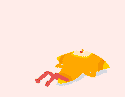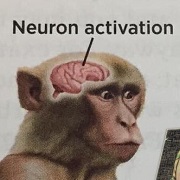|
Anarchist posted:I got my QNIX today today too, small smudge of discoloration on darker colors and very minimal light bleed, absolutely worth the price and the condition is exactly what I expected. I've never seen that kind of discoloration in a monitor before, anybody have any idea what causes it? The only complaint i have is with the power cable and the really crappy adapter that included with it. I just switched that section out for a normal monitor cable and haven't run into any problems yet. I wish I ordered the vesa mount stand same time as the monitor, they would have most likely arrived together. The stand it came with is worse than I expected, it actually wobbles as I type and while this was a low priced screen I'd rather not have to replace it because the stand caught a breeze and tipped over. What do you mean by discoloration? Is it a little yellow smudge looking thing or actual discoloration of the images? The yellow smudges on mine seem like damage to one of the layers, the back light bleeds through faintly in those places when the screen is black. Seems like the pixels still function on the upper layer though because R/G/B tests are perfect. And I guess I got lucky, my stand seems no less solid then the rest of the monitors I had/have. i don't really use the pan/tilt stuff though so that probably helps. Did yours have that little screw with the latch thing for the bottom? Mazz fucked around with this message at 04:31 on Mar 25, 2015 |
|
|
|

|
| # ? May 27, 2024 22:13 |
|
Mazz posted:And I guess I got lucky, my stand seems no less solid then the rest of the monitors I had/have. i don't really use the pan/tilt stuff though so that probably helps. Did yours have that little screw with the latch thing for the bottom? I did, but the hole wasn't cut properly aligned, so it doesn't screw it straight.
|
|
|
|
jaik3n posted:Has anyone tried the Acer B286HK? A 28" TN panel will drive you bonkers from full screen color shift even when straight on viewing. Better just to save up the 599$ for the Dell P2715q or HP Z27s if you want 4k, otherwise just stick with the 200$ cheaper QNIX 27" that people have been talking about the last couple pages.
|
|
|
|
Gwaihir posted:A 28" TN panel will drive you bonkers from full screen color shift even when straight on viewing. Better just to save up the 599$ for the Dell P2715q or HP Z27s if you want 4k, otherwise just stick with the 200$ cheaper QNIX 27" that people have been talking about the last couple pages. I decided to go with the Dell P2715q. The only thing I was really worried about was input lag with the mouse at 9ms(typical) response time(& 6ms fast). I'll just swap it out with the next round comes out with lower response times and eventually DisplayPort 1.3. I'll report back when it gets in on Friday.
|
|
|
|
I'm wondering if anyone can comment on OLD flatscreens vs modern TN and modern IPS in terms of both color and response time. I currently use the monitor I replaced my CRT with 8 years ago. These are the stats of my old faithful, the samsung syncmaster 920n. Display Type LCD monitor / TFT active matrix Diagonal Size 19 in Panel Type TN Native Resolution 1280 x 1024 at 75 Hz Pixel Pitch 0.294 mm Brightness 250 cd/m2 Contrast Ratio 700:1 Color Support 16.2 million colors Response Time 8 ms Vertical Refresh Rate 75 Hz Horizontal Refresh Rate 81 kHz Video Bandwidth 140 MHz Horizontal Viewing Angle 160 Vertical Viewing Angle 160 Features MagicBright, MagicRotation, MagicTune Weight 13.2 lbs In buying a monitor, I'm more concerned about ghosting and poor performance in recreational gaming. Given that this monitor currently doesn't bother me now in any game I've ever played, would I be bothered by an IPS monitor with a response time of 5ms or less? I'd like to buy an IPS for the nicer images, but can't afford to shell out for the top tier models with really great response times. Is input lag a concern IN ADDITION to response time, or is input lag part of the response time? I'm having trouble making a straight comparison. I'm also not super into the idea of buying an offgrade monitor... I fear I'd be the one person in this thread to get a real lemon. I'd like to spend a maximum of $300, ideally closer to $200. Clobbermeister fucked around with this message at 16:39 on Mar 25, 2015 |
|
|
|
Clobbermeister posted:In buying a monitor, I'm more concerned about ghosting and poor performance in recreational gaming. Given that this monitor currently doesn't bother me now in any game I've ever played, would I be bothered by an IPS monitor with a response time of 5ms or less? I'd like to buy an IPS for the nicer images, but can't afford to shell out for the top tier models with really great response times. Is input lag a concern IN ADDITION to response time, or is input lag part of the response time? I'm having trouble making a straight comparison. Processing Time + Response Time = Input Lag The numbers cited on spec sheets tend to be unreliable so try to find real world ghosting/response/lag tests on a reputable site like TFTCentral. TN panels do have faster response times, but there's not a huge difference these days: typically ~2ms on TN versus ~4-5ms on IPS. Most of the lag comes from the processing which can be good or bad regardless of panel tech used.
|
|
|
|
Anyone know how good or bad the input lag is on the u2515h? My googling skills are failing me. Doesn't seem to be on displaylag.com
emdash fucked around with this message at 18:03 on Mar 25, 2015 |
|
|
|
jaik3n posted:I decided to go with the Dell P2715q. The only thing I was really worried about was input lag with the mouse at 9ms(typical) response time(& 6ms fast). I'll just swap it out with the next round comes out with lower response times and eventually DisplayPort 1.3. I'd be really surprised if you see any problem with it. I've used truly slow monitors before (Dell 2408wfp, Dell 3008wfp) and nothing modern even comes close to that older stuff.
|
|
|
|
repiv posted:Processing Time + Response Time = Input Lag Thank you, this was super helpful. TFT Central is an awesome resource. I'm looking at the Dell P2414H here on Amazon: link According to TFT the response time is great (about 5ms) and there are some refurbished models under $200. Is there something I'm missing here? It seems like a good choice for me (IPS, quick response, good size, nice adjustable stand, relatively inexpensive).
|
|
|
|
It's a few years old now but it performs well across the board and the only dated part is the USB2 hub. It even has a flicker-free backlight. Seems like a good fit to me. TheQat posted:Anyone know how good or bad the input lag is on the u2515h? My googling skills are failing me. Doesn't seem to be on displaylag.com TFTCentral covered it, it has 13.7ms total input lag. http://www.tftcentral.co.uk/reviews/dell_u2515h.htm repiv fucked around with this message at 21:21 on Mar 25, 2015 |
|
|
|
repiv posted:It's a few years old now but it performs well across the board and the only dated part is the USB2 hub. It even has a flicker-free backlight. I've ordered it. I really appreciate the benefit of your experience. Thank you.
|
|
|
|
This arrived today - purchased last Friday evening and picked up at the distribution center on the way home - traveled from CA to Atlanta. Would have been delivered tomorrow otherwise; verdict: shipping is good. Very happy I got it at $179.90 and not the current $500+ tag (wow). About to fire up everything I can throw at it; it's beautiful so far. The stand is horrific and I will be replacing soon. The bezel is chunky and ugly but that's never bothered me unless the screen is off, on any display. After a fairly close examination it looks like there's one (tiny) dead pixel in the top left, which I'll run some of those super cool un-dead-er pixel things to try and fix tonight. I don't notice it unless I stare on a flat-white background. Also some relatively minor backlight bleed in the bottom right, but there's also hardly any ambient light currently so it's amplified a bit. I can't stress how much of an upgrade this was from the Dell ST2412L sitting next to it. Not hugely bigger in size, but it's pretty. Oh, I did have a scare when plugging the thing in. First, the power cord and US adapter they provide is....odd. You can swap it out with any standard power cord you have lying around, you hoarder. I have a brand new DVI cable that works with other monitors, however did not display an image on this one. Used their cable they sent and works fine - both are dual-link DVI, so no idea there. Will continue to investigate.
|
|
|
|
Haeleus posted:I'm asking since I haven't followed this thread in years and the OP is outdated. Given that I have a Dell U2312hm, what is a good recommendation for a 1440p monitor with comparable picture quality for general use (also, is IPS still the tech to go vs. TN or is there something new)? All I saw on the Dell website were 1080p or full-out 4k which I'm not willing to get. I'm using a Dell U2715H which is a 27in 1440p monitor and I quite like it so far. The stand is great, the bezel around the top and sides is nice and thin and unobtrusive and the colors were decent out of the box. Currently $540 on Amazon.
|
|
|
|
Got my QNIX 27" monitor like everyone else did. It's got some tiny yellow smudges and two pixels stuck on grey, but I don't notice it at all during use. Coming from a 1080p 24" monitor the QNIX actually doesn't feel that impressive to me. I wish I'd saved up and waited for a 32"+ 4k screen to really get that wow factor. That's said, I'm happy with the QNIX because of the price. If I'd bought even a perfect pixel one it would've felt like too much money for too small a leap from 1080p 24", but at $230 the upgrade isn't bad. Games play slower for sure. My GTX460 runs hotter too, but things are still playable. I overclocked it to 96hz after scouring sketchy forums and downloading sketchy programs, but can't really tell if it's working or not. The whole overclocking process is way more spergy than I thought it would be.
|
|
|
|
There's no way a GTX460 is going to push anything to 96 FPS at 2560 * 1440 anyhow, so I doubt you're seeing a bunch of benefit there.
|
|
|
|
Some people had mentioned noticeable smoothness during simple desktop use but I don't see it. Might be frame skipping.
|
|
|
|
Yea, you should be able to see a difference even between 60 and 85hz on the desktop- But also everyone's eyes are different and some people don't see the difference in FPS at all, while it drives others totally up the wall. (Just look at all the people talking about the Hobbit in HFR!)
|
|
|
|
I'm another guy that got the QNIX but I got non-super cheap one (http://www.amazon.com/gp/product/B00BUI44US/ref=oh_aui_detailpage_o01_s00?ie=UTF8&psc=1) at $270. It's loving great, the different in color is just ridiculous compared to my four year old TN x1080 monitor. No issues with it at all and it shipped from Korea to my door in Ohio in two days for free somehow.
|
|
|
|
repiv posted:It's a few years old now but it performs well across the board and the only dated part is the USB2 hub. It even has a flicker-free backlight. Monitor came today ( a day early!). Looks great. Responsive. Thanks a lot for your help -- really happy with this.
|
|
|
|
Enzenx posted:I'm using a Dell U2715H which is a 27in 1440p monitor and I quite like it so far. The stand is great, the bezel around the top and sides is nice and thin and unobtrusive and the colors were decent out of the box. Currently $540 on Amazon. I was considering this model, however given my setup im looking for something around 23-24 inches, 27 would be way too big. Given my searching I'm now concluding there aren't any smaller, non TN 1440p monitors at a reasonable price, but please correct me!
|
|
|
|
Mazz posted:What do you mean by discoloration? Is it a little yellow smudge looking thing or actual discoloration of the images? The yellow smudges on mine seem like damage to one of the layers, the back light bleeds through faintly in those places when the screen is black. Seems like the pixels still function on the upper layer though because R/G/B tests are perfect. It's a yellowish smudge that is only noticeable on very dark backgrounds. It would bother me more if it was closer to the center of the screen but thankfully it's not and there are no dead pixels to boot. Sounds like you did get lucky with the stand, a few other people said the stand wasn't that bad which is why I didn't order a separate one along with the monitor. I would still suggest anyone else thinking of picking up the Qnix order a vesa mount stand with it. Worse case scenario is that the stand it comes with is good enough for you and you'd have to return the separate one. I'd also ditch the cable + adapter they send with it and use a regular power cable, the adapter a got falls out of wall mounts and with pets it could get knocked lose very easily.
|
|
|
|
Haeleus posted:I was considering this model, however given my setup im looking for something around 23-24 inches, 27 would be way too big. Given my searching I'm now concluding there aren't any smaller, non TN 1440p monitors at a reasonable price, but please correct me! Yea, nothing smaller than 27"" comes in 2560 * 1440 really. The only option is a 24" 4k monitor, but that's pretty much nuts considering how so so DPI scaling on windows is. And that's way too small to use at native res with no scaling.
|
|
|
|
I've been drooling over 40"ish-4k-TVs-as-monitors for a while now, looking at both the Philips BDM4065UC & the Seiki 40U4SEP-G02. I mostly want something that big for acres of desktop space at work. I have multiple 24" panels now but a single 40" would replace a few of them quite nicely. Unfortunately neither seem to be available in the US, at least according to my brief look-around. Are there any other panels like this in wide usage that people seem to like? Is there a better place to find one of these? I'm such a lost old man these days if something isn't on newegg or amazon Edit: Hmm, looks like the Seiki SM40UNP might be what I'm after. Anyone have any thoughts? Tivac fucked around with this message at 23:27 on Mar 27, 2015 |
|
|
|
Gwaihir posted:Yea, nothing smaller than 27"" comes in 2560 * 1440 really. The only option is a 24" 4k monitor, but that's pretty much nuts considering how so so DPI scaling on windows is. And that's way too small to use at native res with no scaling. Both Dell and Acer have 25" 1440p screens.
|
|
|
|
Haeleus posted:I was considering this model, however given my setup im looking for something around 23-24 inches, 27 would be way too big. Given my searching I'm now concluding there aren't any smaller, non TN 1440p monitors at a reasonable price, but please correct me! There's the Dell U2515H which is 1440p IPS at 25 inches. Is $400 a reasonable price?
|
|
|
|
eggyolk posted:Got my QNIX 27" monitor like everyone else did. It's got some tiny yellow smudges and two pixels stuck on grey, but I don't notice it at all during use. Coming from a 1080p 24" monitor the QNIX actually doesn't feel that impressive to me. I wish I'd saved up and waited for a 32"+ 4k screen to really get that wow factor. I upgraded from a GTX 480 to a 970 right before my purchase, so I'm sure that helps my experience. You really can't blame the monitor for slowdowns there, that video card is definitely going to show its age trying to push 2560x1440 at 96hz. I also didn't see much change in desktop responsiveness, but I have noticed some in BF4/War Thunder. Also, what sketchy programs did you need? I was under the impression most GTXs could do it right out of the NVIDIA control panel (after adding the QNIX drivers in device manager so games recognize the input and accept the refresh rate). Anarchist posted:It's a yellowish smudge that is only noticeable on very dark backgrounds. It would bother me more if it was closer to the center of the screen but thankfully it's not and there are no dead pixels to boot. Sounds like you did get lucky with the stand, a few other people said the stand wasn't that bad which is why I didn't order a separate one along with the monitor. I would still suggest anyone else thinking of picking up the Qnix order a vesa mount stand with it. Worse case scenario is that the stand it comes with is good enough for you and you'd have to return the separate one. I'd also ditch the cable + adapter they send with it and use a regular power cable, the adapter a got falls out of wall mounts and with pets it could get knocked lose very easily. Yeah we have a similar defect then, if you look really closely it seems like its something in between the pixel layer and the back lighting, because it's not a pixel coloration problem (it's impossible to see with lighter colors) so much as it is the black light shows through slightly more then normal in that little area. I'd compare it to letting a little drop of acetone sit on wood finish, something like that. Thankfulyl I really can't even see it unless the color underneath is sub-50 rgb dark, and even then it's difficult to notice without looking for it. Mazz fucked around with this message at 23:54 on Mar 27, 2015 |
|
|
|
BurritoJustice posted:Both Dell and Acer have 25" 1440p screens.  I think that's actually a really great resolution at that size!
|
|
|
|
Gwaihir posted:
I'm not sure I'd recommend anyone to go to 2560x1440 at 24" without seeing it first, the text scaling in a lot of areas is really small even on my 27". I had to blow up the font sizes in Windows and ctrl+mousewheel every browser page I visit regularly or my eyes really hurt by the end of the day, and that's not an option in many programs like games. I'd really suggest you try to find an example in person to see the scale before buying, so you know what you're getting, unless you don't do much reading on that monitor. Mazz fucked around with this message at 23:48 on Mar 27, 2015 |
|
|
|
Also depends on how close you sit to your monitor.
|
|
|
|
Mazz posted:Also, what sketchy programs did you need? I was under the impression most GTXs could do it right out of the NVIDIA control panel (after adding the QNIX drivers in device manager so games recognize the input and accept the refresh rate). Overclocking the display can cause slight changes in colors (e.g. my screen becomes a lot more halogen-y in color temperature). Try switching between 60Hz and 96Hz via the Nvidia Control Panel and you'll see. Some people use Color Sustainer to select different ICC profiles to readjust the colors back to normal.
|
|
|
|
Mazz posted:I'm not sure I'd recommend anyone to go to 2560x1440 at 24" without seeing it first, the text scaling in a lot of areas is really small even on my 27". I had to blow up the font sizes in Windows and ctrl+mousewheel every browser page I visit regularly or my eyes really hurt by the end of the day, and that's not an option in many programs like games. I use a 27" 4k screen with no scaling
|
|
|
|
Gwaihir posted:I use a 27" 4k screen with no scaling Yeah it was probably more a combination of smaller text + brighter display along with my terrible eyes. I found myself leaning in more and such. I'm sure people can handle it, but after a couple days I was definitely having some discomfort, which has mostly gone away since I boosted page scaling by 4-5 levels in Firefox. Thirst Mutilator posted:Overclocking the display can cause slight changes in colors (e.g. my screen becomes a lot more halogen-y in color temperature). Try switching between 60Hz and 96Hz via the Nvidia Control Panel and you'll see. Some people use Color Sustainer to select different ICC profiles to readjust the colors back to normal. Ah okay, wasn't thinking about that, there's definitely a bit more darkness to my colors at 96hz, but I don't really notice straight away since my other monitor felt washed out in comparison to 60 or 96hz. Mazz fucked around with this message at 00:41 on Mar 28, 2015 |
|
|
|
repiv posted:There's the Dell U2515H which is 1440p IPS at 25 inches. Is $400 a reasonable price? That's actually promising, I'll look into this model. Only challenge will be finding one in CAD that isn't $200 more, but that's another story.
|
|
|
|
21 to 22" 1920x1080 Excellent picture/screen quality Very low input lag Does this exist? price not really an issue
|
|
|
|
I guess after posting about Auria monitors some odd years ago, I got one and promptly forgot the whole vesa mounting thing. I think I have pretty basic requirements for a mounting arm: good for a 27" monitor, screws down to the edge of a table. Besides that I'm not really sure what to look for.
|
|
|
|
Report back on the Dell P2715q This monitor is amazing. Response time is awesome, the colors and viewing angle are amazing, and the refresh rate is spot on. I do play a few twitch gaming titles, but not anywhere near competitively, so it's perfect! I did upgrade my video card from a Radeon 7970, to a GTX 980, and I think it was the best decision I've made in a while. It has no trouble running Skyrim, Payday 2, Civ 5/ Beyond Earth, at either 60fps, or near 60fps(i didn't have the fps displayed, but I felt absolutely no slowdown. edit: Also, the stand it comes with is loving awesome. This thing rules.
|
|
|
|
Is the Acer XB270HU available in the US now? It's not on Amazon, Newegg says autonotify and the acer website says I can get it from CDW but that says "availability: Call." Or is it just sold out everywhere?
|
|
|
|
Cojawfee posted:Is the Acer XB270HU available in the US now? It's not on Amazon, Newegg says autonotify and the acer website says I can get it from CDW but that says "availability: Call." Or is it just sold out everywhere? http://www.nowinstock.net/computers/monitors/acer/ fake edit: careful, any direct links to amazon will only do a search
|
|
|
|
jaik3n posted:Report back on the Dell P2715q I'm really happy with mine despite the fact that it came with a dead pixel. They're so small that it isn't a big deal.
|
|
|
|

|
| # ? May 27, 2024 22:13 |
|
Well all the Qnix talk had me go ahead and bite the bullet on one. Time to replace this cheap 10 year old 21" 1080p. I'll wait and see on the stand, I may end up getting a new desk and go with a dual monitor setup.
|
|
|