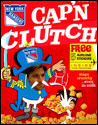|
LongSack posted:I read the OP, and unless I missed it there's nothing about wireless bridges. I have a receiver that only has a wired connection (and no USB), and I don't want to put any (more) holes in the wall, but I want it on the network. Any recommendations for a wireless bridge? Space is kinda at a premium in my A/V rack, so smaller is better, and 100meg is all that's needed. TIA. What about Ethernet over Powerline adapter? (Sorry I'd link one, but phoneposting)
|
|
|
|

|
| # ? May 29, 2024 19:49 |
|
Rudager posted:What about Ethernet over Powerline adapter? Thought about it, but some of the reviews of the devices available at the local Staples were brutal. Edit: do they work through surge protectors? LongSack fucked around with this message at 02:36 on Apr 19, 2017 |
|
|
|
It depends on your wiring. They're worth trying if you can get one and return it if they don't work.
|
|
|
|
Internet Explorer posted:It depends on your wiring. They're worth trying if you can get one and return it if they don't work. My house was built in 2002, and they were throwing them up so quickly that there are a number of problems with the house, like (for example) no trap in the washing machine drain line (I love the smell of raw sewage in the morning, smells of abject failure), the missing drip edge in the roof, and the juice jar caps used in place of washers on the bolts holding the deck in place. All of which have been corrected, thankfully (though only the missing trap was caught in the first year). I don't have a lot of faith in the quality of my electrical system (hey, it works, so at least there's that). But I'll give it a shot if I can't get a decent bridge.
|
|
|
|
My mom needed a landline so I ran a powerline from the router to the phone, per recommendations from this thread. The house is old, 40-50 years I meant to say thanks in this thread, so yeah. Thanks for all the help with that debacle. Her phone and fax works seamlessly via the powerline. I didn't have to fuss with anything, literally just plugged them in. I am not sure if they work through a surge protector, was wondering myself
|
|
|
|
They shouldn't be used with surge protectors.
|
|
|
|
Internet Explorer posted:They shouldn't be used with surge protectors. That's a bummer, because in my office there are so many devices, there's no way I can dedicate an outlet just for LAN access for one device. So, back to the original question: any recs for a wireless bridge?
|
|
|
|
They're all terrible. Pick one and cross your fingers.
|
|
|
|
LongSack posted:That's a bummer, because in my office there are so many devices, there's no way I can dedicate an outlet just for LAN access for one device. Get something with a passthrough port, like a TP-Link AV1200. Plug the surge protector with your many devices into that.
|
|
|
|
Internet Explorer posted:They're all terrible. Pick one and cross your fingers. gently caress. The receiver is just on the other side of the wall from the office. Maybe I'd be better off poking a hole through and running a cable 
|
|
|
|
Why wasn't that the first choice get some cable hiders
|
|
|
|
Platystemon posted:Get something with a passthrough port, like a TP-Link AV1200. Or maybe I stop giving a poo poo about the firmware on my receiver. What would i be missing out on?
|
|
|
|
Nostalgia4Dogges posted:Why wasn't that the first choice get some cable hiders The cable would go through the wall. Hiders are not relevant. Edit: I mean the A/V rack and the network rack are literally back to back with a wall between them. LongSack fucked around with this message at 04:49 on Apr 19, 2017 |
|
|
|
Ok and the first part of the question
|
|
|
|
LongSack posted:Or maybe I stop giving a poo poo about the firmware on my receiver. What would i be missing out on? IDGI Your receiver is, in fact, the only device that you need/want a wired connection for? LongSack posted:Edit: I mean the A/V rack and the network rack are literally back to back with a wall between them. Do these walls have back‐to‐back outlets? If so, you could likely use any powerline networking system through multiple surge protectors and you would still get an acceptable signal.
|
|
|
|
Platystemon posted:IDGI Yes, the receiver is the only device that has only a wired connection. Everything else either has a wireless capability or is in the room with the networking gear.
|
|
|
|
Internet Explorer posted:They're all terrible. Pick one and cross your fingers. All the consumer ones are terrible. Some of the more pro/semi-pro ones like Mikrotik and Ubiquiti are better. Try a Mikrotik hAP AC or a Ubiquiti Nanostation locoM2 (2.4ghz wireless CPE/bridge since you're trying to go through a wall)
|
|
|
|
Mikrotik wireless routers have a bridge mode that worked alright when I used it a few years back. From what I recall you can't get a direct L2 (same subnet) connection to the network you're connecting to without some kind of bridging protocol supported by both AP and receiver like WDS or Mikrotik's proprietary solution, but even without that you can get a L3 (routed) connection using NAT. The best results I ever had were from Ubiquiti APs' wireless bridging, but it's L2 only and requires a Ubiquiti device as the host AP too since they're not routers and wouldn't be able to handle NAT. Eletriarnation fucked around with this message at 14:14 on Apr 19, 2017 |
|
|
|
Hi goons, My parents live upstairs, and for a few months I'll be renting their downstairs suite from them. In the mean time, I need to figure out my best option to get a connection downstairs. Current setup: Telus Optik 150 down/150 up connected to RT-N66U. The connection is strong enough to reach downstairs but it fluctuates based on the room downstairs. I would like to both have my desktop downstairs wired in some fashion or another and also host a Plex server on another PC. Due to this, I don't think Powerline will work. When my stuff from the move arrives next week, I will have my Asus AC-66U router within possession. I've done a bit of reading that would suggest I could use the secondary Asus router as an access point or repeater and essentially have it function as a "mesh" system. This doesn't seem too difficult if the SSIDs for the networks are the same as upstairs for a handoff, but I'm skeptical. What would the best method be to get a stable connection from the upstairs router to the downstairs router without taking too big of a hit on connectivity? The house is about 10 years old if it matters. My options, as I can see, are as follows but I'd like to know the general consensus on which way to go a) Use the AC-66U as a repeater. I'd need to likely mount it near the ceiling in the basement so it receives as good a connection as possible. From here, I could wire this secondary router to my main PC, the future Plex server PC and my Nvidia Shield TV. So far this seems the most likely/plastique scenario. If I do go this route, can I still use this AC router to output AC wifi despite the upstairs router being N? b) Wire ethernet through the upstairs to the downstairs. My father isn't too keen on this idea as it would require drilling a hole through the ground in the upstairs office but if it's better for both now and future tenants, he's open to it. c) Powerline from the upstairs office to the downstairs, with the output going into the AC-66U. I have to imagine this might kill some of the connection even with a gigabit one but I'm not really sure. As mentioned, the house is 10 years old and other places I've tried Powerline in were a total bust, but most of them were 30+ year old houses. d) The house is wired with Cat5E but for some reason the outlets in the house all have a telephone jack. The main office upstairs has an ethernet jack in the wall that outputs ethernet to another input jack in another office upstairs. Is it possible that the rest of the house also functions as an output for the CAT5E and that the origianl electrician just wired it for telephone connectivity, or was it more likely that it was wired exclusively. for telephone connectivity on CAT5E? I can't seem to find a switch anywhere in the house or outside the house but my dad said that the original electrician insisted he wire it for CAT5E for future proofing. What's the liklihood that if i take the telephone jack plate off one of the outputs downstairs that it would also output an internet signal and not just a telephone signal? Regarding D, I also went outside to look at their Fibre box and I can't seem to find anything resembling a switch. Is it possible that the box outside can still function like a switch if it's just a mess of red, white, orange, blue and green cables or is it more likely just for a telephone connection?
|
|
|
|
Powerline to a router/switch in the basement?
Nostalgia4Dogges fucked around with this message at 18:39 on Apr 19, 2017 |
|
|
|
That's kind of the way I'm leaning. If I get a Gigabit powerline adapter kit is it likely to still make full use of the 150/150? I'll buy it at Best Buy I guess for the return policy if so.
|
|
|
|
Godinster posted:What's the liklihood that if i take the telephone jack plate off one of the outputs downstairs that it would also output an internet signal and not just a telephone signal? Godinster posted:d) The house is wired with Cat5E but for some reason the outlets in the house all have a telephone jack. BUT, classically telephone wiring was done in a daisy-chained fashion where one jack fed off the next jack, and so-on all the way around the house. This wiring style will not work for ethernet networking. Godinster posted:Regarding D, I also went outside to look at their Fibre box and I can't seem to find anything resembling a switch. Is it possible that the box outside can still function like a switch if it's just a mess of red, white, orange, blue and green cables or is it more likely just for a telephone connection?  Home fiber ISP service boxes, aka "ONT" may have a small fiber splicing component with a small electrical fiber-to-ethernet converter in it, but that's not going to be a "switch" that you would use to give yourself extra ports on your LAN. 
|
|
|
|
Godinster posted:
CrazyLittle posted:Unscrew a telephone jack from the wall and check the wiring behind it. If it's done properly you'll see the same cat5e cable behind every jack. You can always plug RJ11 telephone cords into RJ45 network jacks, and as long as you're feeding telephone in on the blue/white pair on the other end of the cable you'll have a working phone. If the house was built in the last 10 years, there's a good chance that each of the Cat5 is a home run back to some sort of low voltage wall box or panel, along with any coax. If you can locate that box, you can reterminate both ends of the cat5 to RJ45, and use that cabling. You could either put a switch in the low voltage wiring box where all the cables terminate, then you could plug your devices, additional routers/APs, and switches into the jacks in the rooms, or you could just patch straight through from the existing router to your In a lot of instances electricians use Cat5 for telephone wiring since it's just as cheap/available as Cat3 or other telephone wiring, and it's one less type of wire they have to keep around.
|
|
|
|
Here's that wall box you had mentioned along with the wall plate. It definitely looks like the RJ-11 is currently hooked up to CAT5E... so would a switch in the box in last two photos if I wanted RJ45/Internet connectivity? http://imgur.com/a/yc1Yd If it requires a switch I'll just try the drill a hole in the floor method and use another router in the basement I guess. Nairbo fucked around with this message at 00:44 on Apr 20, 2017 |
|
|
|
The outside box you have is an ONT with telephone lines built in. Did they give you a modem inside the house?
|
|
|
|
Godinster posted:Here's that wall box you had mentioned along with the wall plate. It definitely looks like the RJ-11 is currently hooked up to CAT5E... so would a switch in the box in last two photos if I wanted RJ45/Internet connectivity? No, see if there's another box inside the house. Usually in a closet or utility room, sometimes near the breaker panel. Usually something like this: https://www.amazon.com/Leviton-47605-28W-Structured-Media-Center/dp/B0002472KK/ The grey cable from the ONT you posted pictures of would run to it, as well as the blue in-wall cables, and any coax for cable TV.
|
|
|
|
Godinster posted:That's kind of the way I'm leaning. If I get a Gigabit powerline adapter kit is it likely to still make full use of the 150/150? I'll buy it at Best Buy I guess for the return policy if so. Powerline is very much YMMV, but I'm running a TP-Link AV1200 at 400-500mbps.
|
|
|
|
What could it mean if my wife and I are getting different results on video conferencing in our house? People can see/hear her ok, but she's receiving super choppy video and audio. When I'm on the same call (using appear.in) I'm getting everything crystal clear, no problems at all down or up. She's on an Air, I'm on a Macbook Pro, for what it's worth, and it doesn't matter where in the house we are - she's usually sitting right next to the router. Really low up speed for some reason, but down seems fine. Usually upload is around 30, I think? 
jackpot fucked around with this message at 16:24 on Apr 21, 2017 |
|
|
|
Are you using wireless? If so, can you try wired?
|
|
|
|
Wireless. Somebody borrowed my ethernet adapter and didn't give it back; if I can find another one I'll test wired. But when she runs the same Google speed test as me she's getting the same results.
|
|
|
|
Yeah, those tests just test your bandwidth. Video conferencing is much more demanding as far as dropped packets and ping spikes go.
|
|
|
|
jackpot posted:Wireless. Somebody borrowed my ethernet adapter and didn't give it back; if I can find another one I'll test wired. $15, works great, can't beat it: https://www.monoprice.com/product?p_id=11195
|
|
|
|
TraderStav posted:Good morning networking thread. Hoping to get a little direction here. I am dabbling with putting a whole home VPN on my network (obvious reasons why with the current climate) but found when experimenting with ExpressVPN that Netflix is actively hunting down their servers and blocking them. This won't work as my kids would kill me if Netflix didn't work. I'm thinking that there has to be a way to separate some of my network traffic to go outside the VPN and the balance staying within it. However, I'd like to have the devices be able to communicate with eachother despite their connection through the VPN. This is a few weeks old, but I'm in a similar situation and just set up two router networks: one for non-VPN use (Kindle, Roku, Plex, etc) and the other DD-WRT running OpenVPN. However - ExpressVPN has a router app for three Linksys models (WRT1200AC, WRT1900ACS and WRTAC3200) that allows device by device use of the VPN. I'm not an Express customer so I'm not sure how it actually works or if it would affect your LAN devices communicating. GP035 fucked around with this message at 18:51 on Apr 22, 2017 |
|
|
|
I didn't see that VPN post when it was originally posted as I don't follow this thread too close, and maybe this has been posted in here, but algo is a really nice way of setting up a personal VPN. It automatically provisions a cloud server at one of the big companies like Amazon, Google, or Microsoft and then sets up an IPSec VPN on that machine that is configured according to best practices while giving you the certs and configuration instructions for all your devices. The nice thing about this is that you're in complete control of the VPN and don't have to depend upon the VPN provider actually following whatever logging policy you want. You also get an IP thats not associated with any VPN provider. One big downside (at least for the context of this thread) is that if you want to route your whole house network through it, you're likely to have a tough time configuring that as not a lot of routers support the specific IPSec stuff that this uses. I posted about this in this thread already, but just to bring it up again in case someone missed it: There's a github support issue here (with what is currently a $200 bounty) with people working on getting it working correctly on a Ubiquiti EdegeMax router.
|
|
|
|
Looking into getting a new router to complement the likely NAS I'll be buying. From the router location the furthest I would want coverage would be 62ft through 3 interior stick built/drywall walls. Currently I have hardwired CAT 6 to my PC, PS3, Receiver and wireless connections for Chromecast, Roku, 2x smart phones, macbook. Looking to add a hardwired NAS and a hardwired or wireless baby monitor video&audio, and possibly an AP, if I did this I would need 6 ports potentially which I think does put me into router + switch territory. For unchangeable reasons my router is located fairly close to the back of the house. It seems like an AP resulting in 2 separate wireless networks for the house would be best? Will most wireless devices these days choose the strongest connection automatically? All this will be fed by a Comcast 75up/10down connection until the fiber gods smile upon me. Should I get a Ubiquiti + switch + AP(s) or some other prosumer grade setup?
|
|
|
|
The Asus-Merlin firmware is super simple to setup on Asus routers, I think you only need to use the regular firmware's update functionality to flash the Asus-merlin version. It also doesn't change much since it's based on the stock firmware but adds a couple of extra features, one of them being OpenVPN client functionality. It's extremely simple to setup an OpenVPN and configure it to direct certain IP addresses over the VPN and the rest over the regular internet.
|
|
|
|
Anyone know why my son's tablet could be getting past MAC filtering for TPLink AC1750? It seems to work for every other device in the house, but his Wireless signal will just get weak but still able to access the internet. There a whole lot of easy ways to block a specific device that I know of. I know he isn't connected to the 5Ghz Wireless as it has a different SSID.
|
|
|
|
Thermopyle posted:I didn't see that VPN post when it was originally posted as I don't follow this thread too close, and maybe this has been posted in here, but algo is a really nice way of setting up a personal VPN. It automatically provisions a cloud server at one of the big companies like Amazon, Google, or Microsoft and then sets up an IPSec VPN on that machine that is configured according to best practices while giving you the certs and configuration instructions for all your devices. I had really bad luck with algo, using my Windows 10 laptop as a client I just constantly had to bounce the VPN client connection due to connectivity issues. I honestly didn't spend too much time trying to troubleshoot the problem, but I used this openvpn script my coworker recommended to me in the same Digital Ocean datacenter where I tried algo, and I've had no problems with it at all. It was honestly faster to set up than algo too. I don't know if there are relative security weaknesses on this openvpn setup vs. algo, but for a quick and dirty vpn solution the openvpn option has been easy and performed well for me so far. I need to get a new router to try and set it up as a client, rather than relying on each of my devices to have the VPN client configuration.
|
|
|
|
Odd, I have it running on DigitalOcean perfectly.
|
|
|
|

|
| # ? May 29, 2024 19:49 |
|
LegoMan posted:Anyone know why my son's tablet could be getting past MAC filtering for TPLink AC1750? It seems to work for every other device in the house, but his Wireless signal will just get weak but still able to access the internet. There a whole lot of easy ways to block a specific device that I know of. I know he isn't connected to the 5Ghz Wireless as it has a different SSID. His tablet might be connecting to a neighbor's wifi. Also depending on his age he might have figured out how to change the MAC address on the tablet. MAC filtering is a joke really. In fact some old versions of Android would change their MAC address every time they booted up due to a bug. Most OS's will generate a random MAC on boot if they can't read the MAC burned into the NIC for whatever reason, so flaky hardware can cause this too. If you don't want him on the wifi either don't tell him what the password is or take the tablet away. All other methods of keeping people off of your wifi are easily circumvented.
|
|
|