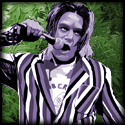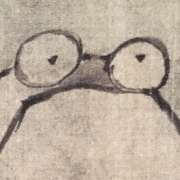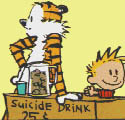|
I just want to pop in and say that the Music Production toolkit is more than worth the price. I mean, I would pay $500 for TL Space alone. Having access to the full 48 tracks really saved my rear end on a couple of recent jobs, and I use DINR (why is it BNR in the menu?) quite a bit. Smack! is also a nice step up from the stock comp plugs as well.
|
|
|
|

|
| # ? May 27, 2024 17:23 |
|
I tried the modtracker but am looking for something a little more user friendly for midi. The easiest thing I've found so far has actually been Powertab, but I'm wondering if there's something more in line with Fruity Loops, etc, that I could use...
|
|
|
|
I have yet to see this mentioned anywhere: What's the consensus on Acoustica Mixcraft? I played with the demo recently and was absolutely amazed at how easy the interface was as well as how many options were available for it. And for 70 bucks I could buy it right now and not even bat an eye. So what's to stop me from getting this now? I am technologically retarded and was capable of making some nice sounding songs in it and the adapters for it seemed good enough. I've tried Cubase, SONAR(4 and 6), and some other programs but this by far takes the cake as the most user-friendly. Is it worth it to indulge in this?
|
|
|
|
What do you guys recommend for non-amped ways to record guitars? I live in an apartment and need to be able to do it quietly. My current setup is a Pod 2.0 into the line input of an Mbox, and it sounds like total rear end. Muddy as gently caress. It might be that I'm completely inept at programming the Pod, but it shouldn't take a rocket scientist to get a relatively decent sound out of it for what I'm doing (mostly simple power chords). Anyone had any experience using this type of setup?
|
|
|
|
I was looking at the Mackie Onyx series of mixers, with the optional firewire card. I'm looking for something to use both live and as a studio mixer, has anyone had good results with it? It is my understanding that the firewire card allows for each track to be recorded digitally, so this would be an ideal hybrid setup.
|
|
|
|
I own a 1620 with firewire card and here's the thing... I love the mixer, and I hate the firewire interface. It's been out for years now and is still at version 1.0. It's not vista compatible yet, although supposedly they hired a new driver development crew a while back and they swear it's coming any day.
|
|
|
|
What don't you like about the firewire? I've heard that you can't mix with the physical mixer sliders and eq, you have to do everything on the computer.
|
|
|
|
I actually really like that the firewire interface is independent of the EQ and faders. That's the whole point really, you have a live mixer and you can record each channel post preamp, pre EQ and fader. What I don't like is that it's not very friendly with different firewire interface chipsets, and I've had a few crashes. It worked okay with the built in firewire on my old compaq P3 800mhz, but does lousy with the interface on my brand new toshiba. I get lots of intermittent harsh squeals and interruptions of playback. None of this happened with my old laptop, so I'm assuming if I bought a pcmcia firewire card with a TI chipset that would solve the issue, I'm just not too happy with that solution, especially when it's obvious that there's no driver support. I mean how many other companies do you know of that have NEVER updated their driver from the initial 1.0 release? I wish they'd just make it open source if they're going to abandon it, because I can't imagine that the problems I'm encountering couldn't be fixed by cleaning up the code. I'm not the only person with these complaints either, check out the forums at mackie.com and you'll see a lot of irate dissatisfaction with the lack of support. RivensBitch fucked around with this message at 21:42 on Sep 2, 2008 |
|
|
|
I have the 1620 too and getting it to show up in Live is tricky. Switching off/on, disconnecting - if it.. takes.. a.. really.. long.. time.. to switch from my 1212m to the Mackie, it won't work. So, back to switching on/off, disconnecting again until I discover the magic trick for that day. Also, whatever you do, don't get the Satellite. That's what pisses me off. When it works, it's good. When it doesn't, it sucks, and the 1.0 driver crap pisses me off too. Perhaps I should've gotten the 828mkII or an RME (at that time)  . I don't have that many synths left to plug in anyway, but I got this with the idea that even if Firewire ever dies, I'd still have a drat good regular analog mixer. . I don't have that many synths left to plug in anyway, but I got this with the idea that even if Firewire ever dies, I'd still have a drat good regular analog mixer.
|
|
|
|
RivensBitch posted:Just keep telling yourself that if they charged less, it wouldn't be as good. I know the guys at Digidesign, have trained with them and been at their HQ in Daly City. They're not just swallowing your money and swiming in scrooge mcduck style money towers, I promise you. To be honest it's not even really the price that gets me, it's stuff like making more tracks a paid upgrade when every other DAW has unlimited tracks right out of the box. And making the software function only with the official hardware. If I didn't like the interface so much I probably would have switched to Cubase or something long ago, but Pro Tools just works for me so I stick with it.
|
|
|
|
I'm brand new to home recording. I got an Alpha Lexicon USB wxternal soundcard thingy that lets me plug guitars into it and record them. I'm trying to figure out Cubase at the same time. For some reason, when I record my guitars, it plays back in the left speaker channel. I can't work out if there's some setting in Cubase so tracks, by default, are set to the left channel (I can't find it if there is), or if it's only recording in the left channel, or what. I've tried googling this and reading the help documentation but I'm crap at working this stuff out and can't find anything. Is there some setting in Cubase somewhere I should check? (When I import audio files and use Rewire with Cubase it plays in both speakers, it's just stuff I record...)
|
|
|
|
Popcorn posted:I'm brand new to home recording. I got an Alpha Lexicon USB wxternal soundcard thingy that lets me plug guitars into it and record them. I'm trying to figure out Cubase at the same time. My guess is that you're recording to a stereo track. Since your source is mono it will record only to the left channel.
|
|
|
|
Elder posted:My guess is that you're recording to a stereo track. Since your source is mono it will record only to the left channel. I bet that's it. So if I select 'mono track' it should record to both channels? Is there any easy way to make my source mono, like is there likely to be a switch on my preamp or something, or is this something I should be made to feel stupid for asking at this point? edit: just tried recording to a mono track, it's still stuck in the left speaker.  edit: OK I just tried it again a few hours later and now it's working! I don't know what I changed (maybe I accidentally selected stereo the first time I tried it?) but it's in both channels now. Thanks! Popcorn fucked around with this message at 03:19 on Sep 7, 2008 |
|
|
|
Okay, not sure if I should post this here, let me know if I shouldn't. I bought an RME Fireface recently after reading all the great reviews. I've been using it to record some distorted guitars, but it sounds like total rear end. I have no real knowledge in mixing, so the link below is just the guitars (and programmed drums) without any mixing effects added whatsoever (two guitar tracks each recorded through a single Shure SM57 pointed at my amp):  Could someone tell me if recordings usually sound this lovely (and quiet) prior to any kind of mixing? It sounds little better than the mp3 player I used to record with, and the Fireface cost me a hell of a lot more. I've tried direct line input but that sounds like crap too. I've heard people record with TonePort's and they sound much better than the Fireface, which is surprising. I thought the Fireface offered studio quality recordings...  So do I need better mics or something, or am I just doing something wrong? Or do I need to buy better preamps?
|
|
|
|
I just got a Zoom H4 and it works great as a field recorder through its built-in mics. It's supposed to be able to record guitar and bass direct but I'm not getting any level out of it on any of the gain settings for input1/2. Is there something I'm doing wrong?
|
|
|
|
The Dissonant posted:So do I need better mics or something, or am I just doing something wrong? Or do I need to buy better preamps? Your guitar amp: Recording quality (eg 24bit/96khz):
|
|
|
|
The Dissonant posted:Okay, not sure if I should post this here, let me know if I shouldn't. It would help to hear just one guitar track soloed, but I can already make a few guesses. How are you positioning the SM57? Have you tried different angles and different positions? What kind of room are you recording in? How hot is your signal going into your DAW software? Don't be confused by Nimper's post, you don't need to record 24/96 to solve your problem, 24/44.1 should work just as well. I'd be more inclined to play around with the things I just mentioned, as well as settings on your amp. Of course I'm assuming that the amp in your room sounds exactly as you want it, just keep in mind that you often have to shape a guitar sound to fit in a mix rather than sound good on it's own.
|
|
|
|
A bit off topic for this thread, but it doesn't warrant its own. Has anyone ever heard of / had any experience with / know anyone who attended The Recording Workshop School of Audio & Music Production? I'm currently out of school and thinking about going back to earn a degree in audio production, but I'm not sure if I'd have better luck attending a specialized school or earning a full degree. I'm not even sure if I need schooling or just a good mentor/tutor. I saw the Recording Workshop linked from a banner ad at the top of this thread and their website/program looks appealing to me. http://www.recordingworkshop.com/index.html I'd appreciate anyone's thoughts or inputs on this school and chasing a career in audio production in general.
|
|
|
|
lonequid posted:A bit off topic for this thread, but it doesn't warrant its own. I have a friend who is there right now. He's a big, old, crazy metal head who blew his mind out on drugs years ago. After some talks with him (when I could understand what he was saying), he learned enough there to spit jargon and be dangerous. I've never worked with him, so I don't know what he actually learned there. Have you looked at the Conservatory in Arizona? I hear a lot of great things about it.
|
|
|
|
RivensBitch posted:It would help to hear just one guitar track soloed, but I can already make a few guesses. How are you positioning the SM57? Have you tried different angles and different positions? What kind of room are you recording in? How hot is your signal going into your DAW software?  As for the SM57, for this recording I positioned it right in front of the amp, about 6 inches away. I've tried different angles but to no avail. I recorded this in my garage, but there's a heap of stuff in there that would have significantly reduced the 'size' of the room. I'm not quite sure what you mean by how 'hot' my signal was. If you mean the volume level, it recorded as a fairly nice waveform, not too low, not peaking either. I do find that I have to turn the gain up on my RME's mic input almost to full, though. nimper posted:We need to know a couple things first. Hope this helps... (I'm thinking of buying one of the Line 6 Pods for guitar recording, they seem to actually deliver. What do you guys think of those?)
|
|
|
|
The Dissonant posted:As for the SM57, for this recording I positioned it right in front of the amp, about 6 inches away.
|
|
|
|
Anyone have a lead on a good AU-compatible pitch shifter and/or a time stretch plugin? I've been using QuikQuak's Pitch Wheel for the former but I'm not hugely satisfied with it.
|
|
|
|
The Dissonant posted:As for the SM57, for this recording I positioned it right in front of the amp, about 6 inches away. I've tried different angles but to no avail. I recorded this in my garage, but there's a heap of stuff in there that would have significantly reduced the 'size' of the room. Put the SM57 right up against the speaker cloth, straight into the cabinet, about an inch to the left of the edge of the center "dot" of the speaker. Use a flashlight if you can't see that well. Now I hate saying this to a guitarist because this can be a matter of taste and preference, but you're playing metallica style riffs through a fender amp? Do you think that might have a bit to do with your tone? You keep mentioning the POD and how other people are getting better results, do you think that might be because the POD is doing amp simulation and therefore offers a lot more control over tone than micing an amp? That doesn't necessarily mean the tone is "better" by the way, it just means that the POD can generate many more tones than a single amp with a mic can. For the style of guitar that you're playing, I've always preferred a tube amp, something from Marshall or Orange or Mesa Boogie. I don't think a really high quality recording interface with an SM57 is going to make your fender sound like that, no matter what you do. quote:I'm not quite sure what you mean by how 'hot' my signal was. If you mean the volume level, it recorded as a fairly nice waveform, not too low, not peaking either. I do find that I have to turn the gain up on my RME's mic input almost to full, though. If you put the mic right on the speaker cone as I described, you'll get a lot more signal. You might also want to turn up the amp  . Get a strong signal, and check your software to confirm you're recording at 24 bit! It's not enough to say "oh the spec of the fireface is x", you actually have to navigate the options and menus of your software and make certain it's set correctly. . Get a strong signal, and check your software to confirm you're recording at 24 bit! It's not enough to say "oh the spec of the fireface is x", you actually have to navigate the options and menus of your software and make certain it's set correctly.quote:(I'm thinking of buying one of the Line 6 Pods for guitar recording, they seem to actually deliver. What do you guys think of those?) A pod might be more suited for what you're doing if you're trying to get a super metal tone and you only have a fender amp. The idea behind a high end interface like the fireface is getting a true and accurate recording, it doesn't fill in anything that's missing like the pod does.
|
|
|
|
The Dissonant posted:
Audio is not a visual experience.
|
|
|
|
iamlark posted:Audio is not a visual experience.
|
|
|
|
I have a Crate guitar amplifier with a 12" speaker that I want to output to a recording device using XLR. This works fine, but the signal goes through the speaker as well as XLR and I can't figure out how to get it to stop without unplugging the speaker from the amplifier. Is there any risk of damaging my equipment from running it like this?
|
|
|
|
Maggot Man posted:I have a Crate guitar amplifier with a 12" speaker that I want to output to a recording device using XLR. This works fine, but the signal goes through the speaker as well as XLR and I can't figure out how to get it to stop without unplugging the speaker from the amplifier. Is there any risk of damaging my equipment from running it like this? Did you solder the speaker terminals to the xlr cable? Could you post some pictures?
|
|
|
|
No, the XLR out is part of the amplifier. It is a Crate Turbo Valve 60 tube amp/speaker combo, with a 60 watt tube amplifier and a 12 inch speaker in the cabinet. On the back of the amplifier it has: power foot switch in/out effects loop in/out Bal. out Speaker out main/ext The Bal. out is an XLR output (I think, microphone style, 3 pin) and it works to output to my recording device, but I want the signal to go out of the xlr output and NOT the speaker output. My solution is to unplug the speaker from the main speaker output, but I don't know if I'm going to mess up my amplifier doing this. On other amps I've used it will have a master-volume that you can just turn down to zero, while the signal level can remain high, but on this amp if I turn the volume down both outputs die off.
|
|
|
|
Tube amps do not like running without a load. Don't do it.
|
|
|
|
Is there a headphone plug? Sometimes if an amp has one you can plug a pair of headphones in and that will shut off the main speaker. Otherwise try soldering the xlr connector to the speaker and post video plz
|
|
|
|
Haha, well I'm not soldering anything on this amp, it just isn't worth it. I've got a micro-cube that I'll have again in a few weeks, and thats what I've used in the past. No, the amp doesn't have a headphone out which is really really irritating. The main problem is that a decent level out on the XLR gives you about 80db out the speaker which doesn't work out in a small duplex with roommates  Oh well, thanks for the quick replies!
|
|
|
|
RivensBitch posted:Otherwise try soldering the xlr connector to the speaker and post video plz That'll start a fire won't it? I mean I guess an interface with a nice input impedance would keep the current down and the XLR standard allows high voltages but that just sounds dangerous.
|
|
|
|
Hence the request for video....
|
|
|
|
I need some advice/recommendations for a firewire interface box. I've got this Alesis Ion that just has analog outs L+R. Most of the interfaces I'm seeing don't have stereo ins until you get into some bigger mixing boards (which are just overkill for my purposes). I was looking at the Alesis I|O 2/14/26 but the 14 is discontinued and the 26 is a little out of my snack bracket and they don't seem to take stereo inputs. I'd like to keep the cost somewhere around $300-$350. The Roland Edirol FA-66 or FA-101 seem pretty ideal but I've read some reviews that bring in to quesion the A/D/A converter and preamp sound quality, as well as interfacing issues. The Alesis sound quality is supposed to be pretty ace, but again no stereo. I'd also like to have phantom power so I can add a condenser mic in the future. What else is out there that fits the bill? I'd like to stay away from M-Audio because from what I've seen their stuff isn't all that hot.
|
|
|
|
I have a quick question..I'm planning on using logic pro and a midi keyboard (this one, perhaps: http://www.musiciansfriend.com/product/MAudio-KeyRig-49-USB-Keyboard?sku=700932), and I want to record guitar too. I was wondering if I could my multi effects pedal's line out (http://www.bosscorp.co.jp/products/en/ME-50/specs.html) and plug it into an E-MU 0404 with a 1/4" jack. Would that work?
|
|
|
|
BronYAurStomp posted:I have a quick question..I'm planning on using logic pro and a midi keyboard (this one, perhaps: http://www.musiciansfriend.com/product/MAudio-KeyRig-49-USB-Keyboard?sku=700932), and I want to record guitar too. I was wondering if I could my multi effects pedal's line out (http://www.bosscorp.co.jp/products/en/ME-50/specs.html) and plug it into an E-MU 0404 with a 1/4" jack. Would that work?
|
|
|
|
It occurred to me that maybe I'm missing some fundamental understanding, and that the TRS inputs on any device, be it the Alesis I|O2, Native Instruments Audio Kontrol 1, etc. are actually stereo inputs that can accept a single stereo (3 ring) TRS jack. Is that the case, do you think? It sure would make shopping for an interface a whole lot easier, not to mention making me feel pretty dumb
|
|
|
|
ClockworkZero posted:It occurred to me that maybe I'm missing some fundamental understanding, and that the TRS inputs on any device, be it the Alesis I|O2, Native Instruments Audio Kontrol 1, etc. are actually stereo inputs that can accept a single stereo (3 ring) TRS jack. Is that the case, do you think? It sure would make shopping for an interface a whole lot easier, not to mention making me feel pretty dumb The inputs are probably not stereo, but you can record to a single stereo track using 2 mono inputs. What are you trying to record?
|
|
|
|
Elder posted:The inputs are probably not stereo, but you can record to a single stereo track using 2 mono inputs. What are you trying to record? my Alesis Ion synth. That's a good point, my worry is that when the analog inputs get digitized and sent down the firewire they're kept separate and the recording software won't let me combine them onto a single stereo track because to it, they are two discreet tracks. What you say makes sense, I'm just worried the software or firmware might try to be too smart and fail.
|
|
|
|

|
| # ? May 27, 2024 17:23 |
|
Haha I just switched on my Xpander when I got home from work and over night its like its decided to gently caress with me. 3rd voice was nearly a semi tone off. 4th voice was quiet. 5th voice was quieter. 6th voice was almost inaudible. All of the last 3 voices were to varying degrees out of tune but not to the extent of voice 3. Voice 1, 3 and 4 were sounding twice as loud in the left channel compared to the right. Voice 2 and 5 were sounding twice as loud in the right channel compared to the left. At first I thought I killed the VCF but the filter was working just fine on voice 1 and 2. 30 minutes warming up and voice 5 and 6 are coming back to life. Still an alarming disparity in left/right channel volume on all voices but 6. I'll give it an hour and hope that problem just unfucks itself and then I'll start retuning this sucker. I had almost forgotten what a complete pain in the arse analogue synths are. The tuning stability of the DCO on the Juno-6 spoiled me rotten. Edit: Heh. I found a magic menu option that auto tunes everything. Wowza. WanderingKid fucked around with this message at 02:20 on Sep 16, 2008 |
|
|