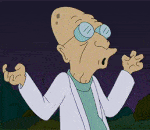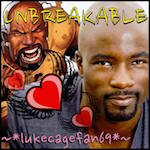|
Gwaihir posted:2560*1440 prices are already quite good. A 780 should also be able to deal with decent gaming at that resolution no problem. A 980 (overclocked 970) absolutely can. The massive drops sound like you're running with Vsync on or something though. Going back a couple of pages on this, but - is this difference a GPU horsepower question or a GDDR capacity (3 GB vs 4 GB) issue?
|
|
|
|

|
| # ? May 27, 2024 14:52 |
|
It's a bit of both, you obviously need more raw shading power to render the extra pixels but modern engines also increase their VRAM requirements as resolution goes up. Especially so if you use MSAA.
|
|
|
|
In all but the most edge of edge cases, GPU power and not memory capacity. I've only seen a few games break 3 gigs at 2560 * 1600, and those are things like Shadows of Mordor with the ultra detail texture pack turned on and all the settings jacked up to max. You have to move to 4k to really burst memory limits with current titles. GTA V and Mordor both ended up using right around 3.5 gigs for me with everything jacked up at 2560 * 1600 (Measured with afterburner's vram use graph). This can and will change in the future of course, because it always does, but even then moving from an ultra texture detail level to "high" is going to be enough to put you back within your card's RAM limits. TLDR is that compute power generally gets outstripped far faster than memory capacity can become an issue.
|
|
|
|
Gwaihir posted:In all but the most edge of edge cases, GPU power and not memory capacity. I've only seen a few games break 3 gigs at 2560 * 1600, and those are things like Shadows of Mordor with the ultra detail texture pack turned on and all the settings jacked up to max. You have to move to 4k to really burst memory limits with current titles. GTA V and Mordor both ended up using right around 3.5 gigs for me with everything jacked up at 2560 * 1600 (Measured with afterburner's vram use graph). OK, thanks. I knew that higher res was going to push capacities, but I didn't have a good baseline, so that helps a ton. Short version: probably should upgrade my 2 GB 670 if I move up to WQHD. 
|
|
|
|
TheQat posted:Are there any more IPS G-sync monitors known to be on the horizon? I'm really put off by the QC issues with the Acer, ease of RMAs notwithstanding 
|
|
|
|
Just the ASUS MG279Q, but it's FreeSync instead of G-Sync. It does have the same AUO 1440p 144Hz IPS panel. It's slated to be 599 USD instead of the Acer's slightly more exorbitant price
|
|
|
|
ryangs posted:Any known tricks for making Apple displays play nicer with PCs? In case anyone's curious, running the monitor through a simple DVI to HDMI adapter has fixed this. The POST screen now shows at 640x480 instead of 1900x1200, which may be a clue as to why this fixes it. In any case, I don't care. I'm just happy it works.
|
|
|
|
I'm looking for a 27"+ 1440P or better. Is the consensus still to just gamble on a qnix qx2710? And which one should I buy? There's like 2 pages of qx2710's on newegg ranging from $229-$389.
|
|
|
|
th3t00t posted:I'm looking for a 27"+ 1440P or better. Is the consensus still to just gamble on a qnix qx2710? And which one should I buy? There's like 2 pages of qx2710's on newegg ranging from $229-$389. It's not really a consensus, just a great option if you want don't want to spend the extra $150-250 for the usual entry fee into the market, especially true if you want a higher refresh rate then the standard IPS 60. In that sense, just get the $219-229 off-grade one. Its got pretty much the same odds of the panel being defective, you just don't get the warranty to return the thing, which you really couldn't act on in the first place unless you want to figure out where and how to mail the thing back to a distributor in Korea. Do not get the TRUE10 models, or anything that comes with more then the single DVI-D port if you are interested in OCing to 96hz. 90% of the Qnix crew here bought that cheap one, including myself. Zero complaints here for $219 and 100% stable at 96hz. Mazz fucked around with this message at 02:01 on May 20, 2015 |
|
|
|
th3t00t posted:I'm looking for a 27"+ 1440P or better. Is the consensus still to just gamble on a qnix qx2710? And which one should I buy? There's like 2 pages of qx2710's on newegg ranging from $229-$389. You basically have four options: (1) QNix. Pros: Cheapest (<$250), overclockable. Con: Most likely to have dead pixels (that you probably won't notice). Horrible stand. DVI-only. (2) Some mid-level 1440p IPS for ~$400ish. Pro: Actual warranty. Probably a usable stand. Con: Not overclockable. (3) Acer XB270HU Pro: Don't need to overclock. G-Sync. Con: Currently problematic QA issues. Can use more than one input. Fuckin' $800. (4) Wait. Now that the 1440p/144Hz/IPS genie has been let out of the bottle, more models that are cheaper and from more reliable brands than Acer are sure to crop up.
|
|
|
|
DrDork posted:(3) Acer XB270HU Pro: Don't need to overclock. G-Sync. Con: Currently problematic QA issues. Can use more than one input. Fuckin' $800. This isn't true, monitor only has one displayport in.
|
|
|
|
Also the difference between an over clocked 96hz panel and a native 144hz GSync screen is far more drastic than just not requiring overclocking. Overclocked screens look smooth, but they loose PQ in other areas because of it. GSync is also huge.
|
|
|
|
I ordered the QNix. I'm upgrading from an Acer al2216w, (22" 1680x1050). The acer has served me well for 7 years, but I really should have upgraded a long time ago. I don't mind waiting a couple years for the gysnc/144hz to be standard and <$300 before I get one, and a few inches larger.
|
|
|
|
pr0zac posted:This isn't true, monitor only has one displayport in. That's what he was saying. More like "It needs more than one input."
|
|
|
|
It looks like all but one of the stuck pixels I had on the Acer have vanished. So I guess I won't bother RMAing this one. The remaining one looks like the red subpixel is the only part that works.
|
|
|
|
A couple of mine start working after massaging the area with a cleaning cloth so I'm down to one dead pixel, definitely worth a shot trying that.
|
|
|
|
th3t00t posted:I ordered the QNix. I'm upgrading from an Acer al2216w, (22" 1680x1050). The acer has served me well for 7 years, but I really should have upgraded a long time ago. I don't mind waiting a couple years for the gysnc/144hz to be standard and <$300 before I get one, and a few inches larger. FWIW I would have ordered that but my MacBook Pro just has miniDP and HDMI and I have had terrible luck with adapters. I ended up ordering a BenQ 27" that should be at my place when I get home in a couple hours, so stoked! Of course it costs $385 instead if $225, but I learnt long ago you can't do poo poo the cheap way with Apple. Also comes with 3 year warranty.
|
|
|
|
tesilential posted:FWIW I would have ordered that but my MacBook Pro just has miniDP and HDMI and I have had terrible luck with adapters. I ended up ordering a BenQ 27" that should be at my place when I get home in a couple hours, so stoked! Of course it costs $385 instead if $225, but I learnt long ago you can't do poo poo the cheap way with Apple. Also comes with 3 year warranty. This poo poo is amazing. My miniDP to DP cable isn't here yet so I'm running the rMBP through HDMI which instantly worked perfectly at 2560 x 1440. The colors are great right out of the box. The stand is great, the adjustments are smooth and effortless. 27" is way loving bigger on my desk than it was at the Apple store, I probably could have got away with the dell U2515 (same resolution at 25" and has USB out). It's glorious, my 13" macbook looks comical and useless next to it. For those on the fence about 27" at 1440, it is incredible. I was worried I would be constantly zooming in to see poo poo, but it's honestly easier to read a webpage at standard zoom on this than it is on the retina macbook pro. The UI elements and menus are pretty much the same size that they are on my macbook which is set for "best retina" (1080 x 800?)
|
|
|
|
NVIDIA GeForce 210 Just bought a Benq GW2765HT Running on Win7, HDMI Card is supposed to support 2560x1600x32bpp Monitor is supposed to support 2560x1440 When I try to set the resolution, it only gives a max available of 1920xmumble. Both the NVIDA control panel and the windows advanced settings setting 'list all modes' don't go high enough. The NVIDIA control panel does give the option to create a custom mode that will give the resolution, but the image is very blurry. any ideas?
|
|
|
|
The basic version of HDMI (which is usually all you get on a monitor) only goes up to 1080p. You need to use either Dual-Link DVI or Displayport to get the full res.
|
|
|
|
That simple? I thought HDMI supported everything up to 4K. time to go shopping
|
|
|
|
HDMI 2.0 does. You've got something less than that on either your card of the display. Buy a DisplayPort cable.
|
|
|
|
butt dickus posted:HDMI 2.0 does. You've got something less than that on either your card of the display. Buy a DisplayPort cable. HDMI 1.4 can do up to 4k... at 30 Hz. Fine for watching films (which are 24 Hz) but horrible for anything interactive.
|
|
|
|
spog posted:That simple? I received that exact monitor yesterday and it's running 2560 x 1440 through HDMI on my '13 rMBP. It was automatically set that resolution when I plugged it in.
|
|
|
|
Must be the other way around then, the monitor supports HDMI 1.4/2.0 but his GPU doesn't. Either way switching to Displayport fixes it.
|
|
|
|
repiv posted:Must be the other way around then, the monitor supports HDMI 1.4/2.0 but his GPU doesn't. Either way switching to Displayport fixes it. Yes, on the NVIDIA side of things, you need at least a Kepler GPU for HDMI 1.4a, and 2nd-gen When I tried out a Seiki 39" last year, I had to upgrade my otherwise capable 560 Ti just to get support for 4K@30Hz, so your video card doesn't have to be ancient to run into problems like these. Hell, a lot of cards still don't have DisplayPort, so I recently had to go from a 650 Ti to a 750 just to resolve that in anticipation of going to 4K sometime in the future. Zorilla fucked around with this message at 22:20 on May 21, 2015 |
|
|
|
Zorilla posted:Yes, on the NVIDIA side of things, you need at least a Kepler GPU for HDMI 1.4a, and 2nd-gen Broadwell for 2.0. Maxwell?
|
|
|
|
Subjunctive posted:Maxwell? I knew I was sketchy on the name while trying to recall it. Brain fart.
|
|
|
|
pr0zac posted:This isn't true, monitor only has one displayport in. Yeah, should have been can't use more than one input. Though being DP is nice, since it's a lot more versatile than DVI. It also has a USB 3 hub, which is a bonus.
|
|
|
|
I've got a SWIFT, which I like well enough, but the viewing angle is becoming a problem my kid wants to play with me or even just watch. Are there any 144Hz Gsync IPS displays other than the Acer whatever-HU that I should be considering?
|
|
|
|
Subjunctive posted:I've got a SWIFT, which I like well enough, but the viewing angle is becoming a problem my kid wants to play with me or even just watch. Are there any 144Hz Gsync IPS displays other than the Acer whatever-HU that I should be considering? Sidesaddle Cavalry posted:
|
|
|
|
Ah, thanks; missed that. So I guess with the QC issues on the Acer maybe I order two so I can easily return the one that sucks? Hmm.
|
|
|
|
Subjunctive posted:Ah, thanks; missed that. If you order two and they are both good then I guess you'll just have to keep both 
|
|
|
|
It would be destiny.
|
|
|
|
Subjunctive posted:Ah, thanks; missed that. Should probably get three just in case.
|
|
|
|
What are the best options for IPS 4k monitors under $1000? Any in the under $600 range?
|
|
|
|
spoon daddy posted:What are the best options for IPS 4k monitors under $1000? Any in the under $600 range? Wasabi Mango UHD420 - $740 (Korean import) Dell P2715Q - $540 BenQ BL3201PH - $1000 ($850 refurbished) Don't count out VA monitors. They have 90-95% of the color quality of IPS, plus extra benefits like better black levels and virtually no backlight bleed. Here are some examples: Philips 4065UC - $800 (Korean import) AMH A399U - $600 (Korean import) Seiki Pro SM40UNP - $1000 There's also some chatter about TVs like the Samsung JU6500 and JU6700 series being used as monitors (the 40" starts at $800) since they supposedly support 4:4:4 chroma at 60Hz, but I've seen no affirmative proof these have DPMS support, and I'd imagine having to turn them on and off manually would get old pretty quickly. Zorilla fucked around with this message at 05:49 on May 22, 2015 |
|
|
|
pr0zac posted:Should probably get three just in case. I'll ask someone in data science how many I need for a statistically significant sample.
|
|
|
|
spoon daddy posted:What are the best options for IPS 4k monitors under $1000? Any in the under $600 range? HP Z27s and Dell P2715q fall right at that price range.
|
|
|
|

|
| # ? May 27, 2024 14:52 |
|
Zorilla posted:I'd imagine having to turn them on and off manually would get old pretty quickly. In my time using a tv for a monitor having the remote made turning the display on or off trivial. Plus it made changing volume super easy.
|
|
|