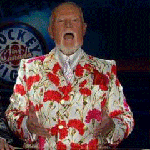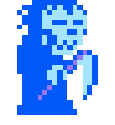|
Well, when that particular generation of the classic iPod is released, it's not unreasonable to assume that a typical person will have less music in digital form than the iPod classic will hold. Being much smaller in capacity, it's less likely with the iPhone, of course. And the playlist route is fun, though admittedly I find myself relying on the Genius feature more and the cascading playlist structure less. At least iTunes and the iPod touch agree on playlist sort order now. Now if only the latter would respect playlist folder structure.
|
|
|
|

|
| # ? Jun 9, 2024 03:05 |
|
I have a quick question about iTunes tag stuff. I've been working on organizing my library and there is some songs with data in the "Sort Name", "Sort Album", "Sort ..." category that is grayed out yet whenever I delete it, it never goes away. Is there a way to make it gone? I only want the information stored in the actual "Name", "Album", etc categories.
|
|
|
|
It might be lame, but iTunes automatically fills in the sort name and album based on certain criteria. For bands starting with "The", iTunes will omit that in the sort name tag so searching for artists alphabetically is more logical (at least to me). Fuckin' smug rear end bands think they're "the" poo poo.
|
|
|
|
wolffenstein posted:It might be lame, but iTunes automatically fills in the sort name and album based on certain criteria. For bands starting with "The", iTunes will omit that in the sort name tag so searching for artists alphabetically is more logical (at least to me). Fuckin' smug rear end bands think they're "the" poo poo. You are correct. All the tracks with the grayed out stuff in the sort field are all bands or songs that have the word "The" starting in front. Thanks for your help! Now I won't go crazy knowing that is part of how iTunes work. I have another question actually. I have iTunes set to manage my library and for bands that have a '.' or really any file that ends in something like a '.', '!', '?', etc, iTunes names the file with a _ instead of the right name. For example, I have a band called "A.O.A." and the artist's folder is "A.O.A_". The name of their record that I have in my library is "Who Are They Trying To Con?" and the folder and song for that is "Who Are They Trying To Con_". In iTunes, the characters show up fine but the filenames have the '_' which is annoying.
|
|
|
|
Apple smugness answer: well since iTunes is managing your music, why do you care about the filenames? iTunes is designed so you don't ever need to browse your music through Finder or Windows Explorer ever again. Nonsmug answer: iTunes tries to ensure cross-platform and cross-file system compatibility, so it replaces all special characters including periods with underscores. Why periods? I'm not sure, but perhaps it's to not confuse the user and/or the operating system.
|
|
|
|
wolffenstein posted:Apple smugness answer: well since iTunes is managing your music, why do you care about the filenames? iTunes is designed so you don't ever need to browse your music through Finder or Windows Explorer ever again. Ah OK. Well, kind of annoying but if there is nothing I can do about it, there is nothing I can do about it so I will ignore it. Thanks for your help!
|
|
|
|
To those wanting to have music in iTunes but not on i* (Phone, Pod) here's what you do: 1. Create dumb playlist 1 of songs you "don't want on device". 2. Create dumb playlist 2 of songs you "do want on device". This is your must have list. 3. Create a smart playlist which has no criteria except limited to XGB (size of your device minus a few GB) and does not exists on dumb playlist 1. Sync smart playlist and dumb playlist 2. What you'll be left with are all of your "must have" on your device, plus the rest of the space filled up with random songs from your library that aren't on the playlist of "don't put on my device". Want to add or remove specific songs from your device? Adjust two dumb playlists manually.
|
|
|
|
So I had to reinstall Windows today. I backed up everything to my WHS box, and have been slowly but surely restoring everything (unfortunately I had to do a new install so I can't use the WHS restore disc). For iTunes, I copied the iTunes folder to My Music and renamed it, then installed iTunes. I opened it up, authorized my account, then shut it down and copied everything from the original iTunes folder to the newly created one. When I open iTunes now, my library and everything is there, but if I attempt to play a song I've purchased, it tells me it can't find it. I realized belatedly that this is because I changed my login name, so now My Music exists under C:\Users\NewName\My Music\iTunes. Is there a way to bulk change the file locations for purchased music, or do I have to go through and manually locate each one? Edit: Just dragged the music back into the library and manually deleted the dupes. EC fucked around with this message at 20:15 on Mar 2, 2010 |
|
|
|
Cacahuate posted:Why would you want to keep songs that you don't want to play with your iPhone or on iTunes? Why not just delete them? Because some people, like myself, use iTunes as a music library. Also, it's the easiest way to change what songs are on your iPod, since you already have everything in the software.
|
|
|
|
So how does Itune DJ work? I've added a bunch of music to it but it is only letting me play it in order. I want to turn shuffle on but the option is grayed out.
|
|
|
|
dexter6 posted:To those wanting to have music in iTunes but not on i* (Phone, Pod) here's what you do: My version of this is to simply think of rating something * as 'do not sync' I have a 'Sync' playlist that just says 'is music & rating is not *', and that is all that syncs... The beauty of this variation is that new music comes in at no rating; and syncs to the iPhone; where if I want I can rate it * and it won't ever sync to the phone again! The only downside is all my other playlists need to decide whether they are 'in Sync playlist & ...' or are not going on the iPhone. (but as someone said earlier; mostly these days I pick song 1 and hit the genius button...) And I want to be able to do this because, for instance, my Jimi Hendrix box set (in MP3 format) has a bunch of out-takes I don't generally want to listen to, but I paid for the whole thing; so I'm not chucking part of it away!
|
|
|
|
Jesus gently caress I have entered iTunes hell over the last day or so. Like I mentioned above, I reinstalled Windows, thinking that I was doing everything good by backing up the iTunes folder. Not really. Not only did it not find any purchased music, when I finally got around to letting it sync it erased (almost) all my apps. What is the proper method of migrating your iTunes library to another computer? I thought as long as I kept the folder I was doing good, but I forgot to keep the paths the same. Now I'm going through the painful process of reinstalling all of my favorite apps, one at a time. 
|
|
|
|
Try this.
|
|
|
|
wolffenstein posted:Try this. This is working for music (which is good), but doesn't seem to import any applications. I don't even have the application library at this point. Do I just need to drag wanted apps into the library? I'm resigned to losing my saved data at this point, which completely sucks. Excluding games (oh god Angry Birds and Hook Champ), I still lose all my poo poo in Things and Shazam. 
|
|
|
|
WeaselWeaz posted:Because some people, like myself, use iTunes as a music library. Also, it's the easiest way to change what songs are on your iPod, since you already have everything in the software. Woops, sorry, I misread the post I quoted. I thought he didn't want to listen to those songs neither on his iPhone nor on iTunes.
|
|
|
|
clockworkjoe posted:So how does Itune DJ work? I've added a bunch of music to it but it is only letting me play it in order. I want to turn shuffle on but the option is grayed out. hirvox fucked around with this message at 12:55 on Mar 3, 2010 |
|
|
|
Anyone know why iTunes would hang while trying to access the store? I've been trying for the past two days to purchase a couple of TV shows I missed and iTunes just hangs on "Accessing iTunes Store…" until I attempt to stop it, which gives me the error, "iTunes could not connect to the iTunes Store. Make sure your network connection is active and try again." This only started happening a couple of days ago. I've done all the standard stuff, and there's nothing that seems to be wrong with my network settings. It's affecting both my Macbook and my Hackintosh, so I think it's a problem with iTunes, but I don't know what.
|
|
|
|
Is there a way to transfer Winamp playlists to itunes so I can sync them up with my ipod touch?
|
|
|
|
I said come in! posted:Is there a way to transfer Winamp playlists to itunes so I can sync them up with my ipod touch? Save them as .m3u files, iTunes opens them just fine. Then select those playlists for syncing in the ipod prefs
|
|
|
|
I have a couple of file organization questions. I'm using Windows 7, and recently imported one huge library into another, and then pared everything down by about 40% so that I only have what I'm really wanting to listen to left in the browser. Now I have a solid library on my laptop hard drive but kind of a mess on my external, with copies of the two libraries I combined sitting in separate folders, each containing everything they did before the purge. What I'd like to do is combine the two libraries sitting on the external, and then subtract from that everything that I kept on my laptop, so that I have a separate archive of all the stuff I cut. I'd like to set up a separate iTunes library for the archive so it's quick to browse through/edit if I add some of it back to the main library someday. Anyone know a quick way to go about this? Is there a way to, say, drag the pared down library into the archive and instead of being prompted to copy/replace the redundant folders, they're deleted instead? Also, all of my stuff is formatted by Artist>Album...will putting the two libraries into one folder create any problems with redundant artist names, or will the contents of the artist folders seamlessly combine?
|
|
|
|
PIZZA posted:What I'd like to do is combine the two libraries sitting on the external, and then subtract from that everything that I kept on my laptop, so that I have a separate archive of all the stuff I cut. I'd like to set up a separate iTunes library for the archive so it's quick to browse through/edit if I add some of it back to the main library someday. iTunes Home Sharing is good for this. Setup the library you're trying to merge (second library) on a separate machine, link it to the first library with home sharing, open the second library on the first library. In the import settings, make sure it's set to ignore files already stored locally. Then just hit the import button. I don't know how it detects duplicates (I think it's by tags) but I used this to merge 5 separate iTunes libraries I backed up in the past and it managed to detect avoid most (but not all) of the duplicates.
|
|
|
|
I added a symlink for my ~/Music/iTunes folder to my Dropbox (and I have "Copy files to iTunes Media folder when adding to library" checked). If my current hard drive gets hosed, will restoring from my backup be as simple as putting that folder on my new hard drive? It's all iTunes-purchased music if that makes a difference.
|
|
|
|
I have a question that hopefully someone here has some information on. Once in a while I'll sync my iPod (Touch, 2G, OS 3.0.11 or whatever the latest one is), and it will say there's no content on there. The content isn't deleted because the iPod is still full, and in iTunes it looks perfectly normal (playlists, podcasts, everything is still there under my iPod like normal). Generally I try hitting sync a few times and it that doesn't do it then I have to go through the restore process, which works fine and well and gets it to work again, but sometimes it's really inconvenient to have to wait the 30 or so minutes for all my music/podcasts to be put back on. So what's the deal with this, anyone know? The iPod message I get is "No Content" and it tells me to put music on there using iTunes. I generally restore from a backup and that works out fine.
|
|
|
|
Chemical Shift posted:I have a question that hopefully someone here has some information on. Once in a while I'll sync my iPod (Touch, 2G, OS 3.0.11 or whatever the latest one is), and it will say there's no content on there. The content isn't deleted because the iPod is still full, and in iTunes it looks perfectly normal (playlists, podcasts, everything is still there under my iPod like normal). Generally I try hitting sync a few times and it that doesn't do it then I have to go through the restore process, which works fine and well and gets it to work again, but sometimes it's really inconvenient to have to wait the 30 or so minutes for all my music/podcasts to be put back on. I, too have a second-generation iPod touch, and had that happen quite a few times after upgrading to 3.0-ish. I never restored from backup after the first time it happened, though. I found that completely powering down the ipod touch, then powering it up again generally fixed whatever it was that had happened, and I'd just need a normal-duration sync to get my songs to show again. It's been awhile since I had it happen, though. Possibly the 3.1 update.
|
|
|
|
I want to make a smart playlist that only includes a few genres. I can't seem to do this without setting it to "Genre is not" and including ALL my genres. When I do "Genre is ____" for the select genres, it comes up empty and says there are conflicting things.  Is there any way to do this? Is there any way to do this?EDIT: And of course, as soon as I ask, I find out how to fix this. For those curious, change it to match "any" of the rules, instead of "all". SMP fucked around with this message at 02:03 on Mar 21, 2010 |
|
|
|
Still working my way through this thread, so I apologize if this has been answered. Does anyone know of a way to make it so iTunes doesn't automatically stop updating my podcasts if I don't listen to them for a time. It thinks I don't, but I'm watching them over the network.
|
|
|
|
Quick googling pulled up this Applescript for the Mac side, and this VBScript for the Windows side that, when installed and scheduled to run regularly should keep iTunes from thinking you don't listen to certain podcasts often enough. Haven't tried either one,though.
|
|
|
|
maltesh posted:Quick googling pulled up this Applescript for the Mac side, and this VBScript for the Windows side that, when installed and scheduled to run regularly should keep iTunes from thinking you don't listen to certain podcasts often enough. Interesting, I kept running across the mac script when I was searching on this the other day, I'll have to setup the vbscript.
|
|
|
|
Fox_Spy posted:Interesting, I kept running across the mac script when I was searching on this the other day, I'll have to setup the vbscript. Any more info on how the Windows VB script works? From my basic understanding it updates the date played and play count, which would be fine except I use "play count = 0" in my smart playlists to make sure I only get unlistened podcasts. If this updates the play count, then I don't think it will work for me. Too bad, because I too desire this functionality.
|
|
|
|
I just started iTunes this morning to change some playlists on my iPhone, and to my surprise apparently iTunes has completely forgotten everything. No music in the Library, no Apps, no playlists, etc. The files are still physically on the drive, but iTunes for some reason just reset itself? Is there a way to fix this or do I get to spend the rest of the night getting things back to the way they were?
|
|
|
|
I thought I went through my library enough to remove all duplicate files and entries but I guess I didn't do a good enough job because when I synced my iPhone I have several "Ben Folds", "Ben Fold's", "Ben Folds Five" and "Ben Fold's Five" entries. In my library its either "Ben Folds" or "Ben Folds Five". I'm not sure what the gently caress. The other thing I noticed is that I have 15 copies of New Found Glory's "Coming Home" album on my phone... for no reason at all. I've tried re-syncing and it doesn't fix the issue. Syncing takes a good 2 hours on my 16gb 3G and its kinda pissing me off. I'm not sure what to do anymore 
|
|
|
|
slightpirate posted:I thought I went through my library enough to remove all duplicate files and entries but I guess I didn't do a good enough job because when I synced my iPhone I have several "Ben Folds", "Ben Fold's", "Ben Folds Five" and "Ben Fold's Five" entries. In my library its either "Ben Folds" or "Ben Folds Five". I'm not sure what the gently caress. Clear out all your camera images from your iPhone (by pulling them off with image capture or iphoto), that helps with sync time. If you're having trouble with the music on your phone, try un-syncing by turning off music sync, then re-setting it up. I set up my iphone to only sync with one master playlist so I can see everything that's being added to it. The artists list in your iPhone really should match the one in iTunes, maybe have iTunes write id3 tags to everything in your library to make sure it's all updated...
|
|
|
|
slightpirate posted:I thought I went through my library enough to remove all duplicate files and entries but I guess I didn't do a good enough job because when I synced my iPhone I have several "Ben Folds", "Ben Fold's", "Ben Folds Five" and "Ben Fold's Five" entries. In my library its either "Ben Folds" or "Ben Folds Five". I'm not sure what the gently caress. As far as iTunes is concerned those are all different artists. It's only a dupe if it's the same artist with duplicate tracks. Useful for stuff like Queens Of The Stone Age/Desert Sessions where it's the same songs, but different versions of the song. However it's also annoying for Desert Session's "Girl Boy Tom", which is the name of two tracks on one of their CDs.
|
|
|
|
I went into my library and selects the problem bands album by album and right click>Info'd them. I reset the details pertinent to each band and found a lot of mistakes. After a sync to update the values everything is working very well and I don't have any duplicate entries for the same artist. Thanks guys ^_^
|
|
|
|
So, my iPod Classic recently had to be restored, again. I'm convinced this is iTunes' fault somehow, because of how it sometimes resets when connected but never on its own, but I could be wrong. Anyway, this is looking like a monthly thing, so to make it easier on myself, I'm thinking of actually keeping my music in iTunes instead of using the "Rip to iPod" script. I'm not good at saving HD space on my Laptop, so I'm thinking of locating the music files on an external HD. One or two posts I've found in this thread say you shouldn't auto-sync from an external drive, at least continually, but if I keep it on manual, are there any problems I can expect, or is that a good idea? I want to know before I officially set the new folder in case I'm doing something horribly wrong. Tech stuff: iTunes 9.0.3 (15), iPod Classic (120 GB, Software 2.0.1), Mac OS 10.6.2, the HD's an iOmega HDD with approx. 500 GB capacity. Maxwell Lord fucked around with this message at 21:17 on Mar 25, 2010 |
|
|
|
I've auto-synced from an external drive at least since 2003, it should work fine. If your music is in the iTunes library and the drive holding the files is connected at all times (or at least any time iTunes is running), it's just a matter of setting your sync settings to whatever you'd like.
|
|
|
|
Is anyone getting ridiculously slow iTunes U speeds today? I'm downloading a 700mb lecture at something like 40kbps on my fat university pipe. I was downloading at half a meg/sec at home yesterday. Don't know whether their servers are just slammed right now or what?
|
|
|
|
This may need to be asked in the OS X Software thread instead, but I'll try here first: I want to keep large non-music files, such as TV shows and movies, on an external drive, but keep music on my laptop drive. I know I can turn off "Copy files to iTunes media folder when adding..." but would prefer not to. Is there a way to do this? Can I redirect the "iTunes Music...Movies" and "iTunes Music...TVShows" folders elsewhere, or will this cause a freakout when I sync my phone when I'm away from home where the external lives? Thanks
|
|
|
|
9.1 is out.
|
|
|
|

|
| # ? Jun 9, 2024 03:05 |
|
beefnoodle posted:This may need to be asked in the OS X Software thread instead, but I'll try here first: I want to keep large non-music files, such as TV shows and movies, on an external drive, but keep music on my laptop drive. I know I can turn off "Copy files to iTunes media folder when adding..." but would prefer not to. Likely you can, with aliases or symbolic links, there's probably a guide somewhere on the internet that explains it. Generally it'll just complain if it can't find a file to sync, not freak out. However, you should probably back up and test before committing.
|
|
|