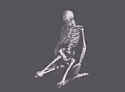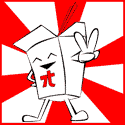|
the_lion posted:Curious - since newer versions of Bootcamp remove the ability to use older versions of Windows, how do you do the upgrade exactly? You can do a clean install with an upgrade disk. Do a google search for "windows 7 upgrade clean install" (or something similar) and it should pop up. There are two approaches: one that just involves a registry edit after installation but before activation, and one that involves installing once without registration, then performing the upgrade on top of your un-activated installation of Windows 7.
|
|
|
|

|
| # ? Jun 12, 2024 02:54 |
|
I use Tuxera NTFS as well, it's regularly updated and IMHO it's faster than Paragon.
|
|
|
|
The last time I did some testing with exFAT, the transfer speeds were less than exciting.
|
|
|
|
Does OSX have OS rot after awhile? I feel that things aren't running as well as when I first installed. (I reboot consistently). It's not startup services either. I have a new iMac so the specs are fine. Are there certain things that could affect this, or is it just coincidental and I'm crazy? Dust in the fans? Background services like Little Snitch? Installation of things that use system folders?
|
|
|
|
smax posted:You can do a clean install with an upgrade disk. Do a google search for "windows 7 upgrade clean install" (or something similar) and it should pop up. Brilliant-thank you!
|
|
|
|
PRADA SLUT posted:Does OSX have OS rot after awhile? I feel that things aren't running as well as when I first installed. (I reboot consistently). It's not startup services either. I have a new iMac so the specs are fine. I got my new iMac a few months ago and don't have too many problems. I have Little Snitch, Intego security software (virus/netbarrier). I'm mainly using graphics stuff, so the Adobe suite and that kind of thing. What kind of things do you have installed? Edit: whoops, two posts in a row. I hope that's cool, was not intentional. :s
|
|
|
|
I'm not sure if this is a better question for here or the Apple Development thread but I thought I'd give it a shot. My company is looking into developing some iOS apps but we're currently only a Windows/Linux/Solaris/AIX shop. I jokingly suggested we get a couple Mac minis and put them in a 1U rack in the data center and my boss took me up on it. Now I need to figure out a good way to remote into the Macs to develop on them, or alternatively tell him I was joking about the rack and we should try to convince our network and security teams to allow them on the client network so we could keep them at our desks. My question is this. Is OS X screen sharing good enough that we could develop using that plus a VNC client on our Windows machines? Is this even worth pursuing? Are there other alternatives?
|
|
|
|
I use my work desktop via VNC over a regular cable modem connection from home all the time. Performance is surprisingly good. I don't know if I'd make it a full-time workflow but performance shouldn't be terrible. If your company is seriously that worried about the security implications of putting Macs on a client network then maybe ask them to put them in their own segregated VLAN or something? I don't think VNC is a TERRIBLE idea for what you're thinking of, but it's certainly not going to be optimal. All told, you should just try it though. It might be good enough. I suspect your developers will prefer to have them local though.
|
|
|
|
7of7 posted:I'm not sure if this is a better question for here or the Apple Development thread but I thought I'd give it a shot. My company is looking into developing some iOS apps but we're currently only a Windows/Linux/Solaris/AIX shop. I jokingly suggested we get a couple Mac minis and put them in a 1U rack in the data center and my boss took me up on it. Now I need to figure out a good way to remote into the Macs to develop on them, or alternatively tell him I was joking about the rack and we should try to convince our network and security teams to allow them on the client network so we could keep them at our desks. Remote Desktop is pretty robust too. That plus a network PDU does a great job for us, even with a few hundred miles of distance between the techs and the servers.
|
|
|
|
Martytoof posted:I use my work desktop via VNC over a regular cable modem connection from home all the time. Performance is surprisingly good. I don't know if I'd make it a full-time workflow but performance shouldn't be terrible. Sonic Dude posted:Remote Desktop is pretty robust too. That plus a network PDU does a great job for us, even with a few hundred miles of distance between the techs and the servers.
|
|
|
|
7of7 posted:What sort of Remote Desktop? Are you talking about something like LogMeIn?
|
|
|
|
PRADA SLUT posted:Does OSX have OS rot after awhile? I feel that things aren't running as well as when I first installed. (I reboot consistently). It's not startup services either. I have a new iMac so the specs are fine. Otherwise in terms of "rot" I guess there's caches and log type things that the system should clean out periodically on its own, but some people do manual cleaning of stuff like that. I haven't tried it myself but I saw a guy on another forum mention his own maintenance script for example. 7of7 posted:My question is this. Is OS X screen sharing good enough that we could develop using that plus a VNC client on our Windows machines? Is this even worth pursuing? Are there other alternatives?
|
|
|
|
I've got a slight issue with my Macbook that's been getting more annoying over time. I'm running a mid-2007 Macbook(2GHz C2D) that I've upgraded by installing 2GB of RAM and a 320GB harddisk in over time. I've also upgraded the OS(came with Tiger) whenever possible. I'm running Lion on it at the moment(It's just too old for Mountain Lion) but I've noticed it's quite sluggish to use from time to time. I'm not running any heavy apps on it(at least not most of the time), just Chrome with a few open tabs and a few other smaller programs. I do have a hell of a lot of pageouts/pageins though, and occasionally very little free RAM. I don't recall having these issues under Snow Leopard. Now, would it be better for me to take a day or two and downgrade back to Snow Leopard(I've got Time Machine backups but I'd have to reinstall most applications) or would I be better off tossing another GB of RAM in there? The Mid-2007 Macbook is limited to a maximum of 3GB for hardware reasons apparently.
|
|
|
|
Smoke posted:I've got a slight issue with my Macbook that's been getting more annoying over time. I'm running a mid-2007 Macbook(2GHz C2D) that I've upgraded by installing 2GB of RAM and a 320GB harddisk in over time. I've also upgraded the OS(came with Tiger) whenever possible. I'm running Lion on it at the moment(It's just too old for Mountain Lion) but I've noticed it's quite sluggish to use from time to time. from my experience, Lion with less than 4GB loving hates you. It's probably worth it to roll back to 10.6.8.
|
|
|
|
Smoke posted:I've got a slight issue with my Macbook that's been getting more annoying over time. I'm running a mid-2007 Macbook(2GHz C2D) that I've upgraded by installing 2GB of RAM and a 320GB harddisk in over time. I've also upgraded the OS(came with Tiger) whenever possible. I'm running Lion on it at the moment(It's just too old for Mountain Lion) but I've noticed it's quite sluggish to use from time to time. How would you feel about an SSD?
|
|
|
|
Nerdrock posted:from my experience, Lion with less than 4GB loving hates you. It's probably worth it to roll back to 10.6.8. Definitely this. I inherited an old iMac with the same specs as his Macbook. 10.6 worked like a champ but there was a HUGE decrease in performance witih 107.
|
|
|
|
Bob Morales posted:How would you feel about an SSD? Too costly for my usage pattern, partially because I also use Boot Camp on this machine(Visual Studio 2010) and I kinda need the storage space. I was hoping 3GB would be enough to run Lion decently, but it looks like I'll be downgrading then. Any quick and easy methods for it? I had a harddrive crash last year and due to a bad connection was stuck on Snow Leopard for a while. I tried restoring from a Time Machine backup then but discovered that it'll render the machine literally unusable once I decided to recover installed applications prior to reinstalling Lion. Most important for me are the iTunes and iPhoto libraries, as well as all data from Mail(Although I no longer actively use it, there's some important stuff archived in there) Keychain's also rather important since it holds most of the wifi passwords I need as well as some others I didn't bother to remember. Basically I want it to be as seamless and quick as possible.
|
|
|
|
Move everything important to a USB drive and pop in a Leopard CD.
|
|
|
|
Just did the downgrade and most of everything made the transition with me. The OS feels a hell of a lot more responsive again too. I still get a decent amount of pageouts so I'm considering adding additional RAM anyway.
|
|
|
|
Does anyone use Launchpad? It seems so intrusive how it just fills my whole screen, I still vastly prefer clicking my application folder next to the trash.
|
|
|
|
|
BiG TrUcKs !!! posted:Does anyone use Launchpad? It seems so intrusive how it just fills my whole screen, I still vastly prefer clicking my application folder next to the trash. I use it. I have BTT set on it being three fingers down though, I can't do the default one to save my life. Most of the time I use Alfred, anyway 
|
|
|
|
BiG TrUcKs !!! posted:Does anyone use Launchpad? It seems so intrusive how it just fills my whole screen, I still vastly prefer clicking my application folder next to the trash.
|
|
|
|
I want to uninstall GarageBand/iPhoto/iMovies to free up some space on my Air, however I'm afraid I won't be able to reinstall them in the future as they don't appear in the 'Purchases' section of the App Store. Is there a way to make sure the apps are associated to my account before I delete them?
|
|
|
|
|
BiG TrUcKs !!! posted:Does anyone use Launchpad? It seems so intrusive how it just fills my whole screen, I still vastly prefer clicking my application folder next to the trash. Why don't you use Spotlight or Alfred/Quicksilver like a normal SA nerd?
|
|
|
|
Launchpad on a laptop/desktop is the dumbest thing.
|
|
|
|
With gestures, Launchpad is awesome, but without a trackpad it's pretty much useless.
|
|
|
|
empty baggie posted:With gestures, Launchpad is awesome, but without a trackpad it's pretty much useless. Eh, I prefer it to the dashboard. I never use that.
|
|
|
|
pipes! posted:Launchpad on a laptop/desktop is the dumbest thing. It's the dumbest thing for people in this thread, but I can just tell my mom that all her other apps appear if she clicks this rocketship, instead of having to do weird stuff with the Applications folder or spotlight. It's a marked improvement for novice users.
|
|
|
|
I don't care what any of you guys say. Quicksilver is still the best way to launch apps and webpages (amongst other things). Edit: whoa, why is that screenshot so big?! It shows that its downscaled in Finder. Weird. terriyaki fucked around with this message at 21:32 on May 20, 2013 |
|
|
|
And also on the subject of launchers, Alfred Workflows are a game changer: http://blog.alfredapp.com/2013/04/03/alfred-v2-workflows-a-few-of-our-favourites-so-far/ If you check out the Alfred forums, there are some pretty amazing workflows available: http://www.alfredforum.com/forum/3-share-your-workflows/
|
|
|
|
terriyaki posted:I don't care what any of you guys say. Quicksilver is still the best way to launch apps and webpages (amongst other things). Retina Display. Quickview will show the image pixel to pixel on your screen. In a web browser, it'll scale up a pixel to "web-size pixels" if the dimensions aren't explicitly set.
|
|
|
|
That's adorable:  Link, in case anyone is interested.
|
|
|
Lexicon posted:Why don't you use Spotlight or Alfred/Quicksilver like a normal SA nerd? I launch most of my apps in Spotlight through cmd+space, but I also like browsing through my junk. I've heard of quicksilver since forever but I have no idea what it does.
|
|
|
|
|
This might be a stretch but does anyone happen to have the installer for the version of AIM just before the current? Or an alternative. The new version lost retina support and now has an advertisement in the bottom left that wasn't there before and is just overall shittier. Searching for old installers seems to yield much older versions of AIM. Yeah I know who the gently caress still uses AIM.
|
|
|
|
Why not use Adium instead of the official AIM client? You can customize the hell out of that, and it works exactly the same. Well, exactly the same, but better, and with other chat protocols.
|
|
|
|
RME posted:This might be a stretch but does anyone happen to have the installer for the version of AIM just before the current? Or an alternative. The new version lost retina support and now has an advertisement in the bottom left that wasn't there before and is just overall shittier. Search your time machine backups?
|
|
|
|
pipes! posted:That's adorable: Now that's interesting. I got Alfred V2 recently but haven't done much with workflows yet. I don't suppose you'd be willing to share the main.rb you're using as the main control, would you? I'm (very) slowly getting into Python and Ruby and am rather intrigued by how you're using Ruby to control it.
|
|
|
|
Actually I only just realized that Messages supports AIM, so I think I'll just use that from now on.
|
|
|
|
Is there a good program to browse a directory of images that I can use the keyboard or something with? Preview is great for like...one picture
|
|
|
|

|
| # ? Jun 12, 2024 02:54 |
|
Bob Morales posted:Is there a good program to browse a directory of images that I can use the keyboard or something with? Preview is great for like...one picture Xee is pretty good and its got a major overhaul thats not quite in the App Store yet.
|
|
|