|
I feel incredibly torn on whether to get a 8700k+Z370 board (still rocking a 2500k overclocked) or just hold on tight for another year to check whether the speculations on Z390 and 8C/16T (Ice Lake?) will be confirmed. I know you can never really future proof, but I can imagine the sting 7700k owners must be feeling over the launch of the 8700k so quickly.
|
|
|
|

|
| # ? Jun 9, 2024 02:37 |
|
All I can say is my 2500k is chugging and a new build with Coffee Lake seems like a good choice.
|
|
|
|
underage at the vape shop posted:I'd be pretty picky about something that costs nearly a grand too There's no fault in the screen, whether they've got a "good" one or not is entirely dependent on their camera exposure, not the panel. As in, they'll literally say they can't see the issue until they photograph it in a dark room. I'm sure some faulty panels exist, but it's really not a lottery where 1 in 5 are acceptable.
|
|
|
|
Khablam posted:There's no fault in the screen, whether they've got a "good" one or not is entirely dependent on their camera exposure, not the panel. There's also the dickish "I spent premium money for this *premium* product and I'm not going to be happy until I've got one that's  , and I will hassle the company that made my new monitor incessantly until they give me one that conforms to my wholly unrealistic expectations" factor at play. , and I will hassle the company that made my new monitor incessantly until they give me one that conforms to my wholly unrealistic expectations" factor at play.
|
|
|
|
I haven't bothered paying much attention to this stuff in a while; but my PC sadly passed away earlier today. For the purposes of a pc whose most intensive workload will be playing video games; is ryzen now a reasonable price/performance choice; or should I be sticking to coffee lake. If the latter; is the new quad core i3 a reasonable option; or should I be aiming up for the i5. My budget is tighter than I would have liked and while I will pay more where it's worth it, I don't want to waste money for marginal gains.
|
|
|
|
I managed to snag up an 8700k with delivery in 2 weeks, and an Asus Z370-E motherboard already shipped, so thats nice. Some of the other retailers I was looking at were already giving expected delivery in late November and even late December (one of them was 27th December)
|
|
|
|
DoctorOfLawls posted:I feel incredibly torn on whether to get a 8700k+Z370 board (still rocking a 2500k overclocked) or just hold on tight for another year to check whether the speculations on Z390 and 8C/16T (Ice Lake?) will be confirmed. I know you can never really future proof, but I can imagine the sting 7700k owners must be feeling over the launch of the 8700k so quickly. Tab8715 posted:All I can say is my 2500k is chugging and a new build with Coffee Lake seems like a good choice. Sup 2500k bros. I'm in the same boat and I think a lot of us will be making the jump with Coffee Lake. 2500k is some CPU hall of fame poo poo. The gift that kept giving.
|
|
|
|
DoctorOfLawls posted:I feel incredibly torn on whether to get a 8700k+Z370 board (still rocking a 2500k overclocked) or just hold on tight for another year to check whether the speculations on Z390 and 8C/16T (Ice Lake?) will be confirmed. I know you can never really future proof, but I can imagine the sting 7700k owners must be feeling over the launch of the 8700k so quickly. (My Sandy Bridge 2500k is still here, my friend. Still banging along happily at 4.2Ghz.) In unrelated news, recently built a Ryzen 3 machine for a second PC. Happy to say it was really easy to overclock on the stock cooler. Though the AMD "Stealth" cooler isn't exactly quiet...
|
|
|
|
Newegg shows "order verification" and nothing else. I hope it ships later.
|
|
|
|
I can't seem to find any Z370 boards on PCPartPicker, even if I turn compatibility check off. Suggestion for a mobo for a i7-8700k? Even better, anyone have a full, thread approved build for an 8700k/1080ti system?
|
|
|
|
My MSI 970 GTX is dying. What's a good card to replace it? I like it the most because the fans are quiet and throttled well. Low noise is more important to me than performance.
|
|
|
|
Bubbacub posted:My MSI 970 GTX is dying. What's a good card to replace it? I like it the most because the fans are quiet and throttled well. Low noise is more important to me than performance. I have a 1070 (gigabyte g1) and it runs quieter and cooler than my 970 did
|
|
|
|
The Lord Bude posted:I haven't bothered paying much attention to this stuff in a while; but my PC sadly passed away earlier today. Out right performance will likely go to Intel. The price points are very competitive from AMD where they have hyper threaded parts matching up against locked non-threaded parts (for the most part). The i3s seem kind of like a trap to me as well, but that's probably dependent on what people are looking to get out of their PC. Depending on what GPU you have, what games you are playing, and what resolutions you're looking to play will likely dictate what you're probably going to want to buy. One other thing of note is that the Ryzen socket is supposedly being supported through 2019 or so. Whether or not early mobos will be compatible with later chips is hard to say. Something like the AM3+ might occur.
|
|
|
|
Are the new intel processors worth buying for gaming?
|
|
|
|
Yes if you can find one in stock. You'll also need a new motherboard.
|
|
|
|
My new i7 is shipping from Newegg. Yay!
|
|
|
|
Now that Coffee Lake is out, the new advice is to wait for Ice Lake. Just wait until you hear the advice once Ice Lake is out...
|
|
|
|
Scholtz posted:Now that Coffee Lake is out, the new advice is to wait for Ice Lake. I decided last month to wait for Ice Lake. Rumors are 8 core to wipe AMD from market, but that could be overly speculative and unlikely. If ice lake gets leaked and it's just 6 core again I'm going to be fairly annoyed.
|
|
|
|
I went with 7700k last month despite coffee lake rumors. I think I made the right choice since all I really do is game.
|
|
|
|
Scholtz posted:I went with 7700k last month despite coffee lake rumors. I think I made the right choice since all I really do is game. Unless you got an incredibly sweet discount, then no, no you didn't.
|
|
|
|
I got it for less than the 8600k price, if that's what you mean. Let alone the cost of a new mobo
|
|
|
|
BIG HEADLINE posted:All things are pointing to a paper launch with actual product-on-shelves about two weeks later. Expect Newegg to be heavy into the ~bundles~ (consider signing up for their email newsletter since that'll probably be the first notice of preorders), while Amazon will be a minefield. Micro Center doesn't like to do pre-orders - they like selling product they can actually touch, and will physically take any out-of-stock merchandise off their website (even if you can still save the link to it). Now that coffee lake is out, can I get a full part list? Important parts SSD boot drive Quiet (I thought this would help https://www.newegg.com/Product/Product.aspx?Item=N82E16811352048 but if there's an even better case, I am open to try it) lots of storage space Runs photoshop/indesign smoothly reliable/not have to worry about it ~$2k budget (can run over a bit) Level of photoshop is touching up (removing tears in paper, color correction etc) scanned images and photographs for print publication, not huge texture files or anything like that. Indesign files will be huge though - 300 page documents with hundreds of images in them. Probably have multiple files open at the same time. If there's a good monitor that can fit in a ~$2k budget that doesn't sacrifice processor speed, or storage space or SSD boot drive, sure. My understanding is they are hella expensive though so probably not. Thanks for the advice so far!
|
|
|
|
clockworkjoe posted:Now that coffee lake is out, can I get a full part list? For a professional machine, I would very much recommend going a bit more expensive and going with an MLC-based SSD for the main boot/application drive. That means an 850 Pro, even if you have to go with a 512GB (as the 1TB is close to 1/4 of your budget) SKU to not break the bank. You're probably wondering why I'm not recommending an NVMe boot, and that's because instead I'm going to recommend an NVMe drive as the *cache* drive/scratch disk for Photoshop and Indesign. A 500GB 960 EVO would fit the bill for duty like this, but depending on how much use it'll see, you'll probably want to advise them to periodically check the drive's wear/SMART score in Magician or any assorted HDD diagnostic program every few months or so. And the 960 Pro 512GB for a boot is just too damned expensive - the 850 Pro has a ten year warranty for a reason - it's not going to die on you or start throwing bad sectors, and you're paying a premium for it. Generally the heavier the case, the quieter it is, simply because weight doesn't vibrate as much (quite a lot of computer noise can come from that instead of fan noise). The R5's a good case, and if you've got experience working with it, all the better. The other option I'd consider would be Phanteks Enthoo Pro series (sans window, since this is a workstation build). PSU-wise, I'd go with the thread standard of a 550W Corsair RMx, simply because of the ten year warranty. "Not needing to worry about it" also kind of rules out a CLC system, since reliable though they may be, they're still a question mark over a long period of time. There's currently a 'hack' when it comes to 'lots of cheap storage space.' Best Buy is selling 8TB external drives which contain their most recent 8TB WD Reds (5400rpm) for well under what you can buy the bare drives for. The bad thing about this is that the externals only carry a two-year warranty to the bare drives' three, and you have to shuck the Reds out of the enclosures, which just adds more hassle if you ever have to RMA them (and I'm sure WD knows which drives' serial numbers are in enclosures and which are bares). You'll definitely want to tell them about that beforehand and ask them if they don't mind that - since there's a chance if a drive dies on them that they'll be just out the full cost to replace it. But the 'hack' is lucrative enough that you could get 3x8TB instead of 2x8TB buying them separate, for the same price...if you don't care about the potential hassle if/when a drive comes up lame. It doesn't sound like you need an incredible amount of horsepower for Photoshop, but I've *no clue* on what kind of CPU/memory horsepower InDesign requires at the top end, as the last time I messed around with a layout software, Adobe was still calling it PageMaker (but even back then I remember it had beaucoup 'out of memory' issues). Just on general logic *alone*, I'm guessing it'll probably take as much CPU and RAM as you can give it, so I still have to recommend a Ryzen 1600/1700 ("X" if the budget'll take it) or a non-K 8700 (which will probably be *much* easier to get your hands on in the coming weeks). It's very doubtful they're going to want to overclock. The bulk of where I'd say you'd be spending your money on this build would be the RAM, where I'd recommend 32GB (2x16). RAM is currently selling at the top of the market, and a 2x16 2666 Corsair LPX kit runs ~$325 at the moment. But I also can't recommend 'just' 16GB for a 'professional'/workstation build. Whether you go AMD or Intel, I'd stick to 2666Mhz to save a little money and ensure better compatibility all-around. If you *do* end up going with the non-K 8700, wait a bit, as right now you'd be forced to get a Z370, and the H/Q-series are due out in the coming weeks. For the GPU, you could probably get by with a 4GB 1050Ti, as 6GB 1060s are still rather overpriced, and AMD's offerings even more so. Monitor-wise, not having to worry about things like Freesync and G-Sync enables you to look into a 1440p BenQ professional display, which while it still might cost you $400-500, it'll still suit their needs in spades. BenQ also sells their own refurbs, which might also be an option to save some more money while getting a better display than you would buying retail. I'd also recommend Dell or LG's pro-grade UltraWides, but then you're looking at 1/3 to 1/2 of your budget (even though you can occasionally get a good deal with the Dell using coupons). The general 'M.O.' I'd put into this build is asking them what currently bugs the poo poo out of them and putting the money primarily into places that'll eliminate those bottlenecks. If all they can say is "it's slow and it crashes a lot," that's CPU, RAM, and storage/storage speed all the way, so going big on those three areas will likely leave them exceptionally happy. BIG HEADLINE fucked around with this message at 03:50 on Oct 6, 2017 |
|
|
|
Wheee got an 8700K being delivered tomorrow! But booooo I can't put it together until Monday.
|
|
|
|
Now that the i7-8700 is preorderable I'm a bit impatient to replace my laptop (really chugging in any group in GW2 on low graphics) I've never built a PC before, so I have no idea if what I've picked is good/works together  I picked the case because it looks really nice & will fit on my desk, some reviews say the build quality is not great, has anyone used one of these before? Please let me know if there's any stupid mistakes or a brand that I should avoid, thanks! What country are you in? UK What are you using the system for? Gaming/MMOs & Photoshop/Illustrator What's your budget? Would prefer under £1k but don't mind going a little over If you're gaming, what is your monitor resolution? At the moment I have a 1080p monitor I have my laptop plugged into, but might get a 2 monitor setup in the future Would like something that can run games at near max settings that will also last 3-4 years or so PCPartPicker part list / Price breakdown by merchant CPU: Intel - Core i7-8700 3.2GHz 6-Core Processor (£238.44 @ Amazon UK) Motherboard: ASRock - Z370M-ITX/ac Mini ITX LGA1151 Motherboard newegg has this for £102.99 Memory: Corsair - Vengeance LPX 16GB (2 x 8GB) DDR4-3000 Memory (£129.91 @ Amazon UK) Storage: Western Digital - Blue 500GB M.2-2280 Solid State Drive (£128.39 @ Aria PC) Video Card: Asus - GeForce GTX 1070 8GB Dual Series Video Card (£383.94 @ Aria PC) Case: Thermaltake - Core V1 Snow Edition Mini ITX Tower Case (£45.46 @ Scan.co.uk) Power Supply: EVGA - SuperNOVA G2 550W 80+ Gold Certified Fully-Modular ATX Power Supply (£85.47 @ Amazon UK) Operating System: Microsoft - Windows 10 Home OEM 64-bit Total: £1011.61 Prices include shipping, taxes, and discounts when available Generated by PCPartPicker 2017-10-05 22:20 BST+0100
|
|
|
|
Is there anything wrong with buying a part used? I'm replacing a ASUS Z97-A (LGA 1150) mobo, as I think it's going bad. (PC freezes with a random solid color on monitor, becomes unresponsive.) It's been happening with other applications now, even when not rendering anything in 3D. There's one used for $75, and I'd rather not spend double that right now.
|
|
|
|
Agoat posted:Is there anything wrong with buying a part used? I'm replacing a ASUS Z97-A (LGA 1150) mobo, as I think it's going bad. (PC freezes with a random solid color on monitor, becomes unresponsive.) It's been happening with other applications now, even when not rendering anything in 3D. There's one used for $75, and I'd rather not spend double that right now. Are you using a graphics card or the onboard? Have you done a memory test yet?
|
|
|
|
LASER BEAM DREAM posted:Are you using a graphics card or the onboard? Have you done a memory test yet? I ran a memory test, it came back with no errors. I'm using a GTX 970. Originally I thought it was the issue but when my PC locks up it's not just the display, even the keyboard's caps lock and numlock become unresponsive. It seems like a mobo issue to me? The GPU's fans won't come on by themselves, but if I use something like MSi Afterburner they work just fine.
|
|
|
|
Any obvious issues with using this offer from Frys as a base for future upgrading? I'm having to rebuild from scratch, and I can wait on getting ahold of a 1050 or better for value gaming until black friday. I'm also going to have to hunt for monitors/headphones/etc, so I figure snagging this will give me a good baseline to work from and let me conserve some cash. It's along the lines of my PCPartPicker part list. And with the 1 day sale price w/ promo code it's $377 + tax, which seems like one hell of a deal. My filled in template from OP: RedMagus posted:What country are you in? USA RedMagus fucked around with this message at 03:18 on Oct 6, 2017 |
|
|
|
RedMagus posted:Any obvious issues with using this offer from Frys as a base for future upgrading? I'm having to rebuild from scratch, and I can wait on getting ahold of a 1050 or better for value gaming until black friday. I'm also going to have to hunt for monitors/headphones/etc, so I figure snagging this will give me a good baseline to work from and let me conserve some cash. I've heard ~stories~ that Acer's low end pre-builts can have all the ports and slots, but still be 'locked' somehow. But just on the merits, that thing won't be a great basis for upgrading - most prebuilts only have a PSU that's barely able to drive the system plus an extra HDD or SSD or two. Dell is one of the exceptions to this rule, as they certify their XPS (but not all of their Inspiron line) boxes to be able to handle up to a 225W GPU in addition to the system's load. The H110 chipset is about as low as you could go without getting into the Q-series, so you're not going to be seeing a lot of expandability/upgradability options. Right now the most 'upgradable' box out there are Dell's new Ryzen boxes. Socket AM4 is supposed to have life well into and past 2019, and most of them come with 4GB RX570s. They're around $499-699 depending on the configuration, and you can walk into most Best Buys and have one taken right off the shelf. Details: https://www.techbargains.com/deal/443007/dell-inspiron-amd-gaming-desktop It doesn't come with an SSD, and it could definitely do with an extra 8GB of RAM, but right now, if you're looking for a minimal-fuss box that's upgradable, that's your best bet. I somehow doubt the BIOS on that Dell allows overclocking, though - even if the motherboard should have the capability, but neither would the Acer. BIG HEADLINE fucked around with this message at 03:45 on Oct 6, 2017 |
|
|
|
On the 13th I plan on finally going through with buying this PC. A while ago I asked for advice here and tweaked my pieces little by little and want a final lookover before I finally settle on what I'm going to buy. PCPartPicker part list / Price breakdown by merchant CPU: AMD - Ryzen 5 1600 3.2GHz 6-Core Processor ($194.88 @ OutletPC) Motherboard: Asus - STRIX B350-F GAMING ATX AM4 Motherboard ($105.98 @ Newegg) Memory: G.Skill - Ripjaws V Series 16GB (2 x 8GB) DDR4-3000 Memory ($158.77 @ OutletPC) Storage: Samsung - 850 EVO-Series 500GB 2.5" Solid State Drive ($169.88 @ OutletPC) Case: Fractal Design - Define C ATX Mid Tower Case ($74.99 @ Newegg) Power Supply: EVGA - SuperNOVA NEX 650W 80+ Gold Certified Fully-Modular ATX Power Supply ($79.99 @ Amazon) Total: $784.49 Prices include shipping, taxes, and discounts when available Generated by PCPartPicker 2017-10-06 00:35 EDT-0400 I'm getting a 1070 elsewhere so it's not on the list. Everything else seems fine except maybe the CPU can be better but I can't tell what's good or bad in regards to processors. While the case is good I'd like it if it had a window to look in there.
|
|
|
|
BIG HEADLINE posted:For a professional machine, I would very much recommend going a bit more expensive and going with an MLC-based SSD for the main boot/application drive. That means an 850 Pro, even if you have to go with a 512GB (as the 1TB is close to 1/4 of your budget) SKU to not break the bank. You're probably wondering why I'm not recommending an NVMe boot, and that's because instead I'm going to recommend an NVMe drive as the *cache* drive/scratch disk for Photoshop and Indesign. A 500GB 960 EVO would fit the bill for duty like this, but depending on how much use it'll see, you'll probably want to advise them to periodically check the drive's wear/SMART score in Magician or any assorted HDD diagnostic program every few months or so. And the 960 Pro 512GB for a boot is just too damned expensive - the 850 Pro has a ten year warranty for a reason - it's not going to die on you or start throwing bad sectors, and you're paying a premium for it. This look about right to you before I get those extra red pro drives? PCPartPicker part list / Price breakdown by merchant CPU: AMD - Ryzen 7 1700 3.0GHz 8-Core Processor ($289.89 @ SuperBiiz) Motherboard: MSI - B350 PC MATE ATX AM4 Motherboard ($69.99 @ Newegg) Memory: Corsair - Vengeance LPX 32GB (2 x 16GB) DDR4-2666 Memory ($294.99 @ Amazon) Storage: Samsung - 850 Pro Series 512GB 2.5" Solid State Drive ($224.00 @ Newegg Marketplace) Storage: Samsung - 960 PRO 512GB M.2-2280 Solid State Drive ($295.00 @ Amazon) Video Card: MSI - GeForce GTX 1050 Ti 4GB Video Card ($154.99 @ B&H) Case: Fractal Design - Define R5 (Black) ATX Mid Tower Case ($99.99 @ Newegg) Power Supply: Corsair - RMx 550W 80+ Gold Certified Fully-Modular ATX Power Supply ($109.97 @ Amazon) Operating System: Microsoft - Windows 10 Home OEM 64-bit ($89.89 @ OutletPC) Total: $1628.71 Prices include shipping, taxes, and discounts when available
|
|
|
|
Dizz posted:On the 13th I plan on finally going through with buying this PC. A while ago I asked for advice here and tweaked my pieces little by little and want a final lookover before I finally settle on what I'm going to buy. It's definitely adding almost $100 to your total, but Amazon currently has a *really good price* on a 1700X: https://www.amazon.com/gp/product/B06X3W9NGG It's $56 under the lowest price yet. Also, your PSU isn't the right EVGA. You want the G2 or G3 - the "NEX" is an older model. EDIT: And the G3 is  less after rebate: https://www.newegg.com/Product/Product.aspx?Item=N82E16817438094 less after rebate: https://www.newegg.com/Product/Product.aspx?Item=N82E16817438094
|
|
|
|
BIG HEADLINE posted:It's definitely adding almost $100 to your total, but Amazon currently has a *really good price* on a 1700X: https://www.amazon.com/gp/product/B06X3W9NGG 1700X doesn't come with Wraith Spire, so it'll also add the extra cost of an aftermarket cooler.
|
|
|
|
What country are you in? USA What are you using the system for? Premiere Pro. 1080p video editing. Small possibility it's going to be used for 4k editing. What's your budget? ~$2600 If you're gaming, what is your monitor resolution? No gaming, but current setup uses 2 1080p monitors. This isn't for me, it's for my dad. He wants to replace his current video editing workstation. He showed me a quote for just over $2500 from a system builder website. I'm probably going to be building this system to save the few hundred dollars over the system builder. I have a few questions: 1) Are 8700k cpu's going to be in stock any time soon? They're sold out everywhere AFAIK 2) Last time I checked, a 1700x and 7700k cost the same ($300), so which is better for premiere pro? This article seems to say they're pretty much the same, but what do you goons have to say?
|
|
|
|
Is Corsair Vengeance at around 3000MHz still the go-to RAM if you don't want any fuss? I see a lot of QVLs listing a shitton of G.SKILL SKUS... refleks fucked around with this message at 12:59 on Oct 6, 2017 |
|
|
|
BIG HEADLINE posted:It's definitely adding almost $100 to your total, but Amazon currently has a *really good price* on a 1700X: https://www.amazon.com/gp/product/B06X3W9NGG And you can use that  to get the window you want: https://m.newegg.com/products/N82E16811352070 to get the window you want: https://m.newegg.com/products/N82E16811352070
|
|
|
|
refleks posted:Is Corsair Vengeance at around 3000MHz still the go-to RAM if you don't want any fuss? Either/or is fine, honestly, and I'm one of the biggest "buy Corsair" people in here. The only reason you buy Corsair is that their North American support's a hell of a lot better. ...that being said, I've no idea what that VC firm that bought it will end up doing to it, so the Corsair a year from now might be completely different.
|
|
|
|
I'm seriously considering getting an 8350K which I will use solely for gaming, rather than an 8700K. I play a lot of single threaded games (europa universalis, stellaris, TWWH2), and I would like to overclock the chip, maybe even delid. Good/bad idea? Will it eventually affect the ability to upgrade to a 4k 144hz screen when those come out?
|
|
|
|

|
| # ? Jun 9, 2024 02:37 |
|
Struensee posted:I'm seriously considering getting an 8350K which I will use solely for gaming, rather than an 8700K. I play a lot of single threaded games (europa universalis, stellaris, TWWH2), and I would like to overclock the chip, maybe even delid. Good/bad idea? Will it eventually affect the ability to upgrade to a 4k 144hz screen when those come out? It doesn't make a tremendous amount of sense to me to spend nearly $200 for a 4/4 chip when you could eventually get at least an 8600K for ~$275, especially since you'd have to pair either chip to a Z370. You might as well have a system that can do what you need *and* still be a six-core computer on top of that. If the 8350K had been a 4/8 chip like had been initially rumored, I might be giving you a green light.
|
|
|




















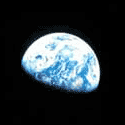




















 L
L

