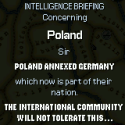|
BangersInMyKnickers posted:Compression can actually help with read/write speeds for systems that are IO bound, but its usually best to apply it selectively to things that benefit from it most. I would only advise whole-disk NTFS compression if you're limping by with a 32gb eMMC install. I generally agree with this sentiment. I did mention having a few 32 GB eMMC systems lying around, but getting them to process larger Windows updates was a pain in the rear end due to the dearth of free space, so any additional savings due to compression would be welcome. I further agree that it makes sense to only compress individual files that can be appreciably reduced in size, but the trouble is actually figuring out which files those are; thus you might as well just compress whole directories at least because spending the time to manually compress, then decompress individual files isn't worth it. I had originally mentioned doing this for a game drive, and the difference was about 400 GB for ~4 TB total of games, which isn't too shabby a savings even if it's "only" ~10%. Eregos posted:Questions: I do recall a recent article that mentioned the problems users were having with the latest Windows update was related to 3rd-party AV. Anyways: 1. No. Pretty much every major Windows update is buggy nowadays. Get used to it! 2. I use Macrium Reflect, it can absolutely make bootable backups of an OS drive, and you can have it automatically do so on a schedule.
|
|
|
|

|
| # ? May 25, 2024 10:28 |
|
Atomizer posted:I generally agree with this sentiment. I did mention having a few 32 GB eMMC systems lying around, but getting them to process larger Windows updates was a pain in the rear end due to the dearth of free space, so any additional savings due to compression would be welcome. I further agree that it makes sense to only compress individual files that can be appreciably reduced in size, but the trouble is actually figuring out which files those are; thus you might as well just compress whole directories at least because spending the time to manually compress, then decompress individual files isn't worth it. I know the (admittedly infamous for bugs) BTFS filesystem on Linux uses a system where in addition to rejecting compression if it doesn't actually compress on the first bit of data in the file, it has a heuristic where it checks the file name and doesn't even try on video and audio file extensions.
|
|
|
|
Just rolled back April 2019 Cumulative on several 1809 machines. Memory leak in Defender was chewing up everything after about 12 hours, and VMs would just crap out and not be able to allocate memory. Disabling Defender from gpedit also worked, but I prefer having it on.
|
|
|
|
I havenít seen that yet. Pushed April update to 100 or so machines on 1809 and we use Defender managed by SCCM.
|
|
|
|
These were file-ish scratch servers with lots of I/O & VMs. Hopefully its not a problem on workstations
|
|
|
|
About compression: 32gig mmc devices ship with compactos (uses one of /EXE: methods) by default and I think on those devices it auto enables if installed normally. I used to play Stellaris on 32/2 atom 2in1. That game greatly benefited from compact /EXE: because it stores its textures uncompressed. Here is a list of compression impact on various games: https://docs.google.com/spreadsheets/d/14CVXd6PTIYE9XlNpRsxJUGaoUzhC5titIC1rzQHI4yI
|
|
|
|
FYI steam will not honor the standard NTFS compression flag on a game folder and files that get patched will need to be re-compressed after updating
|
|
|
|
dud root posted:Just rolled back April 2019 Cumulative on several 1809 machines. Memory leak in Defender was chewing up everything after about 12 hours, and VMs would just crap out and not be able to allocate memory. dud root posted:These were file-ish scratch servers with lots of I/O & VMs. Hopefully its not a problem on workstations Maybe something specific to Windows Server 2019 which wouldn't affect Windows 10?
|
|
|
wolrah posted:Considering that the small-socket Xeons existed before Windows 10 Workstation was a thing and could be had in OEM entry level workstations shipping with Professional versions they have to a least have grandfathered in support for the older ones. Not sure how strictly they're enforcing the requirement on newer chips.
|
|
|
|
|
https://support.microsoft.com/en-us/help/4500988/windows-update-blocked-because-of-drive-reassignment GG Microsoft. Especially the last line there, stating that the reassignment isn't limited to external drives blows my mind.
|
|
|
|
Geemer posted:https://support.microsoft.com/en-us/help/4500988/windows-update-blocked-because-of-drive-reassignment Not related... but when I visit that I get an ad for "Windows 7 support is ending soon!" which I clicked for fun... on there they tell you that "Going forward, the best way for you to stay secure is on Windows 10. And the best way to experience Windows 10 is on a new PC. While it is possible to install Windows 10 on your older device, it is not recommended." lmfao
|
|
|
|
Dick Trauma posted:All this compression talk is giving me DoubleSpace/DriveSpace flashbacks... Stacker2 motherfuckers.
|
|
|
|
Geemer posted:https://support.microsoft.com/en-us/help/4500988/windows-update-blocked-because-of-drive-reassignment Remember how I recently posted a half-joke about all Windows updates being buggy nowadays? I'm retracting that half-joke part, because this is getting loving ridiculous. Also I'm reminded how I only recently learned that one of the updates from last year was the one that assigned drive letters to the normally-hidden partitions, and then of course gave the "low disk space" error message on the nearly-full one, and because I didn't know what was causing that I ended up borking a Windows installation in my attempt to fix the issue. gently caress you, MS!
|
|
|
|
Microsoft's update team has gone seriously downhill. This occasionally happens in the corporate world. The growing difficulties of the past year provide ample evidence as tech websites have noted. I reiterate my strong advice that people disable their Windows auto updates through the registry or gpedit.msc for at least the next several months until they can get their act together again. Given the ineptitude up to this point, I'm expecting we haven't seen the last of the update catastrophes. Businesses might not have much choice but to update, but consumers do. But businesses have more support and restoration options. Consumers should be using restore points, full restoration software like Acronis, and researching each update before installing it. The situation is bad enough these preventative measures save time on average.
|
|
|
|
Still gonna recommend people not disable updates entirely. Delay them for a week or whatever in case there are any showstoppers, maybe, but don't disable them entirely - and definitely not for months (unless it's a feature update  ). ).
|
|
|
|
astral posted:Still gonna recommend people not disable updates entirely. Delay them for a week or whatever in case there are any showstoppers, maybe, but don't disable them entirely - and definitely not for months (unless it's a feature update 
|
|
|
|
eyah gently caress updates, I do it 2 times a year at most and I don't give a F
|
|
|
|
People would put off updates for months back in the day just to brag about uptime on their Windows 2000 box, since it was the first stable OS if you used 9x instead of NT. I think blaster worm changed everyoneís tune. Also gently caress Microsoft, it was dumb luck that I didnít have my X: Drive plugged in when I installed 1903 since I just moved and itís still packed. Bastards. e: itís poo poo like this that makes me want to go back to LTSB/LTSC. Iíll keep using this dumpster fire and keep my backups up to date regularly until a hosed up update does finally get me. Keep in mind 1903 isnít generally available, and their new strategy of sitting on updates for a little while longer actually helped the catch bug before a wide release. I would withhold judgement until the release of WIN10_1903_x64_final(3)forrealthistime.iso hits general availability. Still kinda bad it hit MSDN with the bugs though. Laslow fucked around with this message at 21:41 on Apr 25, 2019 |
|
|
|
|
Thank you all again for testing this stuff for the rest of us. 100% serious; I appreciate it so that I don't have to worry so much about it when I do the feature update.
|
|
|
|
It's me, the person moaning about (and updating to) 1903 that hasn't even been released to the public yet and considering going for LTSB instead. Just accept pre-release software is going to contain some bugs and stop moaning.
|
|
|
|
Lambert posted:It's me, the person moaning about (and updating to) 1903 that hasn't even been released to the public yet and considering going for LTSB instead. Just accept pre-release software is going to contain some bugs and stop moaning.
|
|
|
|
Lambert posted:It's me, the person moaning about (and updating to) 1903 that hasn't even been released to the public yet and considering going for LTSB instead. Just accept pre-release software is going to contain some bugs and stop moaning. The problem is that the last couple of times some big ticket bugs were found in the pre-release phase, they still got released and messed up people's computers. Microsoft burned all their goodwill on those and, let's be real here, how do you mess up drive letter assignment so badly that having a flash drive inserted during the update might cause your internal drive to get a different letter. It's not like external storage is a hip new thing that they haven't got decades of experience with.
|
|
|
|
That one is baffling, for sure. A strict 6 month schedule doesn't seem to fit Microsoft's current capabilities.
|
|
|
|
Why not make the whole OS out of LTSB? what features have these buggy horrible releases even added to Windows besides options in the Settings app to turn off breaking Windows overnight?
|
|
|
Lambert posted:It's me, the person moaning about (and updating to) 1903 that hasn't even been released to the public yet and considering going for LTSB instead. Just accept pre-release software is going to contain some bugs and stop moaning. It made it to MSDN, and MSDN customers are not beta testers/insiders, so I figured it wasnít too risky. In fact, it works fine, even if only through dumb luck. I even mentioned that it isnít being pushed on the general public yet, so itís not like a debacle with 1803/1809, unless a new bug comes up after that. Weíll see, I guess. But it seems pretty solid so far.
|
|
|
|
|
Interesting, the Sandbox uses the GPU Partitioning stufff in Hyper-V. The Get-VMPartitionableGpu cmdlet returns adapter information, but fails when Sandbox is running. So it seems to capture this stuff. However, the Set-VMGpuPartitionAdapter needs an adapter ID, and I have no clue on how to form this one, so that you can assign a GPU partition to the VM. --edit: Whoops, it was Add-VMGpuPartitionAdapter. Now the guest VM automatically installs the Virtual Render Device like in Sandbox, but it fails with Code 43. :[ Combat Pretzel fucked around with this message at 00:42 on Apr 26, 2019 |
|
|
|
Last Chance posted:Why not make the whole OS out of LTSB? what features have these buggy horrible releases even added to Windows besides options in the Settings app to turn off breaking Windows overnight? Well one of em added line numbering to notepad. So super critical fixes clearly.
|
|
|
|
Last Chance posted:Why not make the whole OS out of LTSB? what features have these buggy horrible releases even added to Windows besides options in the Settings app to turn off breaking Windows overnight?
|
|
|
|
Timeline is good. Even Edge is good. Oh, and a Start Menu that isn't pure trash.
|
|
|
|
Dark mode for the file explorer was what got me to upgrade from 1607.
|
|
|
Combat Pretzel posted:--edit:
|
|
|
|
|
What MS needs to do is fire every person that says "we need to integrate this new project into the core of Windows so that people will use it!" gently caress you, this is your own monopolistic tactics coming back to bite you in the rear end. They break their poo poo putting into the inner loop of the OS, and then they break poo poo pulling it out again when that project isn't paying off, like edge-chrome. The 1809 file deletion disaster was caused by onedrive. Onedrive! A thing that other cloud storage space companies have been doing for years with regular old apps. In other news, microsoft was the first trillion dollar company as of yesterday. mystes posted:Support for hardware made in the last several years? What consumer hardware in the past several years will completely prevent the OS from working? Because the last thing I know of like that was NVME. As soon as the OS can boot it can just install drivers, including automatically fetching them from win update. Server stuff is more likely, but if you are running the latest server SAS storage controller and want to install windows on it you should know how to slipstream a driver.
|
|
|
|
Klyith posted:What MS needs to do is fire every person that says "we need to integrate this new project into the core of Windows so that people will use it!" gently caress you, this is your own monopolistic tactics coming back to bite you in the rear end. They break their poo poo putting into the inner loop of the OS, and then they break poo poo pulling it out again when that project isn't paying off, like edge-chrome. https://docs.microsoft.com/en-us/windows-hardware/design/minimum/windows-processor-requirements Many CPUs require the latest 10 version. c0burn fucked around with this message at 09:06 on Apr 26, 2019 |
|
|
|
c0burn posted:https://docs.microsoft.com/en-us/windows-hardware/design/minimum/windows-processor-requirements
|
|
|
|
The technical explanation is that never versions of Windows contain errata tables for new CPU models/bugs. So you're more likely to see problems from known errors.
|
|
|
|
Klyith posted:The 1809 file deletion disaster was caused by onedrive. Onedrive! A thing that other cloud storage space companies have been doing for years with regular old apps. It was Known Folder Redirection, which is automatically configured by one of OneDrive's features, but is also a general core Windows function that you can manually set up to automatically poo poo your documents folder into Dropbox, or to just put your Videos folder on an HDD instead of your OS SSD.
|
|
|
|
Laslow posted:That’s normal if you’re using a GeForce card. You need an AMD or Quadro card to get around that usually.
|
|
|
|
Combat Pretzel posted:It works just fine on Sandbox, which uses the same infrastructure.
|
|
|
|
Sandbox uses the hypervisor, so there has to be a trick to make this work without the Sandbox wrapper, since the Sandbox VM screams about Hyper-V in every sysinfo tool ever. AFAIK in some blog post regarding Sandbox, they said it's a new thing that forwards Direct3D command lists over the VMBus to the host, where it's just rendering to another texture/window, so it's nothing hardware specific that'd specifically require driver support. If NVidia is blocking it specifically, more reason to pray to Baby Jesus that AMD pulls one over them soon.
|
|
|
|

|
| # ? May 25, 2024 10:28 |
|
Combat Pretzel posted:Sandbox uses the hypervisor, so there has to be a trick to make this work without the Sandbox wrapper, since the Sandbox VM screams about Hyper-V in every sysinfo tool ever. AFAIK in some blog post regarding Sandbox, they said it's a new thing that forwards Direct3D command lists over the VMBus to the host, where it's just rendering to another texture/window, so it's nothing hardware specific that'd specifically require driver support. If NVidia is blocking it specifically, more reason to pray to Baby Jesus that AMD pulls one over them soon. I was hoping for something like Intel's GVT-g stuff, but I guess where virtualization is concerned Nvidia is mainly interested in extracting as much money as possible from cloud applications of their gpus. mystes fucked around with this message at 18:49 on Apr 26, 2019 |
|
|