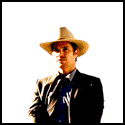|
Sorry, TSMC master race here
|
|
|
|

|
| # ? Jun 2, 2024 02:50 |
|
If you're stuck with a 16Gb phone because you're bad at buying tech, then stream your own music using Google Play. It lets you micromanage storage / caching in a very easy way. I guess there's a store and a service or whatever, but I'm a weirdo who buys CDs.
|
|
|
|
Ive had three iPhone 6s+ and they all had the Samsung chip in them. I did not go through them because they were not the master chip race.
|
|
|
|
Trying to help someone with a disability. Siri does a great job at making outbound calls. Does anyone know if there is a way or a work around to answer inbound calls? I am trying to search for it too but figured I should drop the question here too. Thank you. Edit: Bonus thanks if anyone tests the solutions. Favorabilis Solitud fucked around with this message at 00:32 on Nov 28, 2015 |
|
|
Favorabilis Solitud posted:Trying to help someone with a disability. Siri does a great job at making outbound calls. Does anyone know if there is a way or a work around to answer inbound calls? I am trying to search for it too but figured I should drop the question here too. Thank you. This is a hard question and I know a lot about the accessibility settings. What is the disability? If it's blindness then using an earbud with the inline remote is the way to go afaik. If it's manual dexterity related, the zoom window might help, but check out the interaction heading in the accessibility menu as well. A custom gesture may help.
|
|
|
|
|
The had a massive stroke. The manual dexterity is not there. They were excited that they can make calls with siri. They can move their hands as a whole too. Cords would be a problem. They can move their arms but not in a very controlled sense. WIth my droid turbo I can do stuff just by waving my hands over the screen.
|
|
|
|
My dad had a series of major strokes so I know a little, but sadly not lots, about iOS accessibility. The thing I don't like, but this is prevalent across anything medical as I'm sure you'll be aware, is that software specifically designed for disabilities is both badly designed and expensive. Luckily iOS itself is generally thought out better so hopefully dedicated software isn't required. My dad has a switch he uses with a dedicated machine (think an iPad but 10x the cost and 1/10 the thought in design), but at one point he had a Bluetooth version so I messed about with that on my phone and it essentially gives a physical button you can use to control elements. You can have it scan through pages and select items on the screen, and I'm sure it could be programmed to pick up the call too. His was large as it was head operated, but I'm sure smaller versions exist that are more mobile. If motor skills aren't great, it definitely makes it easier to apply precision (although scanning is slow by default, which might be irritating). E: here's an overview of the device being used with switches. This was back in iOS 7 so Siri wasn't as fully featured, also some people don't have speech (my dad has no speech, very limited movement, and now very limited sight.) http://youtu.be/JuLETwuxSbs EL BROMANCE fucked around with this message at 02:43 on Nov 28, 2015 |
|
|
|
I haven't had an iPhone for a few years. On Android, if there was a video in Chrome and I wanted to save it I could long tap and a save video menu would come up. Is there a way to do this on the iPhone? Even if it is another app as long as I can play the videos I downloaded via that app.
|
|
|
|
Yeah you can copy the link, open VLC and use that to download and playback clips offline.
|
|
|
Favorabilis Solitud posted:The had a massive stroke. The manual dexterity is not there. They were excited that they can make calls with siri. Ok, it's not perfect but try applying these settings under General > Accessibility: Larger text (this will increase the size of some items) Button shapes It's hard to say whether the zoom window will be helpful, since it's frustrating to control WITHOUT dexterity problems, I can't imagine trying to move that thing around accurately if my fingers didn't work. As for hanging up on calls, I can't think of any option other than making the button larger with the zoom window. I'm sorry.
|
|
|
|
|
Is the ability to auto select a whole paragraph of text gone now? It used to be a two finger tap or something.
|
|
|
|
Croc Monster posted:TSMC is the I just upgraded to a 6S and had completely forgotten about this horseshit. *checks that app out* SAMSUNG NOOOOOOOOOO Whatever, I'm no power user and typically ended my busier days with a iPhone 6 at like 40%. Pretty sure I'll live.
|
|
|
|
You won't. You should take it back immediately.
|
|
|
|
Don't even bother taking it back , some poor soul might end up getting it as a refurb. Throw it out the window
|
|
|
|
Burning it is the only way to make sure no one else will get it.
|
|
|
|
I know it's a bunch of malarkey and I don't plan on exchanging it, but I am ever so slightly tempted, just to see how the Verizon employee reacts to "s-s-so I found out my new apple phone has uh a bad computer in it that the Internet says gets bad battery life... Can I uh... Exchange it please..."
|
|
|
|
enojy posted:I know it's a bunch of malarkey and I don't plan on exchanging it, but I am ever so slightly tempted, just to see how the Verizon employee reacts to "s-s-so I found out my new apple phone has uh a bad computer in it that the Internet says gets bad battery life... Can I uh... Exchange it please..." i'm sure they would just take it as a chance to upsell you on the latest DROID offering
|
|
|
|
enojy posted:I know it's a bunch of malarkey and I don't plan on exchanging it, but I am ever so slightly tempted, just to see how the Verizon employee reacts to "s-s-so I found out my new apple phone has uh a bad computer in it that the Internet says gets bad battery life... Can I uh... Exchange it please..." It's also "slower"
|
|
|
|
enojy posted:I know it's a bunch of malarkey and I don't plan on exchanging it, but I am ever so slightly tempted, just to see how the Verizon employee reacts to "s-s-so I found out my new apple phone has uh a bad computer in it that the Internet says gets bad battery life... Can I uh... Exchange it please..." I would just tell you there is not anything wrong with it because the online reviews show it doesn't make a difference so we can't exchange it. Nostalgia4Infinity posted:i'm sure they would just take it as a chance to upsell you on the latest DROID offering They don't pay differently on Droid or iPhone anymore, so this is (thankfully) no longer true. I would try and sell the a tab or connected device though.
|
|
|
|
Croc Monster posted:It's also "slower" Also now you have AIDS.
|
|
|
|
Look I didnt pay Apple dollars for Samsung Droid trash. Seriousposting though, I'm having bouts of a super laggy (unresponsive) home screen upon unlocking, since Touch ID is now too fast for its own good. I did restore a relatively-light iPhone 6 backup. Should I just chalk this up to new hardware growing pains and wait it out a few days?
|
|
|
|
Figured I'd ask here... I am looking for a wireless speaker solution. I like Sonos stuff, but I'm turned off by the fact that it doesn't work with any arbitrary source - particularly podcasting apps. As such, I'm looking for an Airplay compatible speaker. I'd like it to be one unit (i.e., no separate wireless adapter), and sound quality isn't super important. I'd like it to be fairly loud though. What are some good suggestions?
|
|
|
|
enojy posted:Seriousposting though, I'm having bouts of a super laggy (unresponsive) home screen upon unlocking, since Touch ID is now too fast for its own good. I did restore a relatively-light iPhone 6 backup. Should I just chalk this up to new hardware growing pains and wait it out a few days? Yeah, give it some time, especially if you use siri and spotlight. I did a huge backup from a 6 to a 6s+ and it took a few days and several reboots for everything to settle in.
|
|
|
|
IuniusBrutus posted:Figured I'd ask here... The UE Megaboom is the best I've heard http://www.amazon.com/s/?ie=UTF8&ke...sl_4xj3ib1zm4_e
|
|
|
|
IuniusBrutus posted:Figured I'd ask here... Random thing: Sonos does work with AirPlay as a work around if you have both the TV sound bar and route it to a Apple TV on that sound bar. It's a work around, but I happened upon it by accident. I will say Sonos is amazing, but it's def almost a more extreme version of Apple: it all works but you have to play in the Sonos universe for it to work. Seconding that any Bluetooth speaker, the UE Boom is fantastic. I would say between now and Christmas you can find some kind of promo.
|
|
|
|
The fact that Sonos doesn't do podcasts cleanly is my one and only gripe about it. I guess you can use the Apple podcast app and it'll work through that, but that app sucks. I can't use Sonos with Overcast, for instance. Google Music is apparently adding podcast support, and I have my Google Music account hooked to my Sonos boxes, so I'm hoping they'll light that up soon and I can just stream podcasts from the cloud service straight to the Sonos.
|
|
|
|
Why does iCloud keep asking me to verify my password in Settings? Like it asks me every few days and it's really annoying.
|
|
|
|
At my workplace, my department is in an underground level, thus I have no cellular signal al day while at work. I am not able to receive calls or texts at all. When I leave for the day, I will get a barrage of voicemails and texts that will finally come through after being in limbo all day. I do however have a strong wifi signal. So I am able to imessage to my hearts content. Though only a few of the people I text with regularly have imessage capabilities. I am trying to figure out if it is possible to route all SMS texts so they are delivered via iMessage. I've done some googling but am only coming up with ways to forward messages to other devices, such as a macbook or imac. So is there a way to send and receive ALL texts via imessage (IE send and receive all texts through wifi) shootforit fucked around with this message at 19:05 on Nov 30, 2015 |
|
|
|
shootforit posted:At my workplace, my department is in an underground level, thus I have no cellular signal al day while at work. I am not able to receive calls or texts at all. When I leave for the day, I will get a barrage of voicemails and texts that will finally come through after being in limbo all day. Some carriers have apps that will route your calls and SMSes via wifi if you have a connection but no cellular coverage - certainly this is quite common in the UK. I've tried it recently as my coverage at home has significantly dropped since upgrading from an iPhone 5 to a 6S (same sim card and carrier) and it's good for calls, but ended up putting the text messages in the crappy Three app, so I turned that feature off.
|
|
|
|
shootforit posted:At my workplace, my department is in an underground level, thus I have no cellular signal al day while at work. I am not able to receive calls or texts at all. When I leave for the day, I will get a barrage of voicemails and texts that will finally come through after being in limbo all day. What carrier? Sprint, T-Mo, and I believe AT&T support wifi calling/texting now.
|
|
|
|
e.pilot posted:What carrier? Sprint, T-Mo, and I believe AT&T support wifi calling/texting now. I have AT&T and am using an iphone 6 on ios 8.4
|
|
|
|
shootforit posted:I have AT&T and am using an iphone 6 on ios 8.4 It's an iOS 9 feature. Should work with AT&T from a quick Google search though.
|
|
|
|
shootforit posted:I have AT&T and am using an iphone 6 on ios 8.4 Looks like you may need to update to iOS9, but it should work. http://www.cnet.com/how-to/how-to-enable-at-t-wi-fi-calling-on-ios-9/
|
|
|
|
I'm really curious as to why someone on an iPhone 6 wouldn't be on iOS 9 by now
|
|
|
|
noirstronaut posted:I'm really curious as to why someone on an iPhone 6 wouldn't be on iOS 9 by now I jailbreak for very few tweaks that I don't want to be without. 9.0.2 is/was jailbroken, but I didn't want to be on that version since the the *.1 version of the OS usually fixes a lot of bugs. Though with the news you guys have given me about the wifi calling/message assist in ios9, I might start weighing my options on whether or not receiving texts during the day is worth not having my jailbreak tweaks. I did read that f.lux is able to be installed without jailbreaking using a dev account. So I might go that route, as f.lux is the main reason I jailbreak.
|
|
|
|
shootforit posted:
f.lux sideloading got shut down because they were distributing binaries, which Apple really didn't like. You can really only sideload open source stuff, and f.lux is not open source.
|
|
|
|
You just need access to the build. Find the build on someone's github and go ham
|
|
|
|
Here's a copy of f.lux: https://cl.ly/2o1w170w3Y3z Sideload it through xcode. Though by next summer it won't matter, since I'm sure Apple will build it into iOS X
|
|
|
|
iPhone 7, the only thing that's changed is how much blue we beam into your eyeballs.
|
|
|
|

|
| # ? Jun 2, 2024 02:50 |
|
xzzy posted:iPhone 7, the only thing that's changed is how much blue we beam into your eyeballs. Revolutionary!
|
|
|