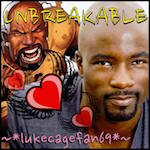|
d3rt posted:People like me like dual screens because its quick and easy to move windows between the two. Are you guys with ultra wides using software to 'split' it into two? Or just buying two ultra wides? As far as I can tell, Windows 8.1 doesn't support doing this natively, unless you count their lovely 'apps'. WinKey + left/right or drag the window to the left or right sides of the screen. poo poo is native in 8.1 and 10; 10 also has added native four way splitting.
|
|
|
|

|
| # ? May 23, 2024 18:33 |
|
Wasabi the J posted:WinKey + left/right or drag the window to the left or right sides of the screen. poo poo is native in 8.1 and 10; 10 also has added native four way splitting. For more "advanced" screen splitting, there are some 3rd party apps, depending on what you want to do. Some actually split a single monitor into smaller "virtual" monitors so you can (theoretically, anyhow, I've never tried them myself) have full screen applications run on only part of the screen. Others keep the screen as a whole, but divvy it up into smaller bits that are easy to snap windows to, giving you a bit more utility out of 21:9 monitors than a simple left half/right half.
|
|
|
|
FaustianQ posted:I'm getting mine tomorrow, will see if I can disable overdrive and get a better Freesync range in return. What the hell does Overdrive do for me anyway? Keep overdrive on, you'll have godawful motion blurring otherwise. Even the fastest of TN screens look like arse without some form of overdrive.
|
|
|
|
BurritoJustice posted:Keep overdrive on, you'll have godawful motion blurring otherwise. Even the fastest of TN screens look like arse without some form of overdrive. The Asus MG279Q is an IPS screen?
|
|
|
|
FaustianQ posted:The Asus MG279Q is an IPS screen? Yes, which is why it is even worse to not have overdrive. IPS screens need overdrive even more than TN screens.
|
|
|
|
BurritoJustice posted:Yes, which is why it is even worse to not have overdrive. IPS screens need overdrive even more than TN screens. Ah, okay misunderstood you. I take it then that most other Freesync monitors have either ghosting issues or are TN panels?
|
|
|
|
The OP is a billion years old and I'm assuming everything has moved on incredibly far since 2010. Is there a general goon-recommended "this will do you just fine" monitor for between £100-200 that's emerged recently. Googling all those Dell numbers in the second post get me ancient used monitors from one seller on amazon, and I'd prefer to unbox something with a warranty. Any advice?
|
|
|
|
FaustianQ posted:Ah, okay misunderstood you. I take it then that most other Freesync monitors have either ghosting issues or are TN panels? Haha, nah. All the other Freesync panels are both TN and have ghosting problems  Left is GSync TN (the XB270HU is IPS and has even less ghosting, mind), middle is FreeSync TN and right is FreeSync IPS. It is bad with TN but it is super bad with IPS. Freesync typically lacking overdrive is a real let down.
|
|
|
|
Wasabi the J posted:WinKey + left/right or drag the window to the left or right sides of the screen. poo poo is native in 8.1 and 10; 10 also has added native four way splitting. TIL. BurritoJustice posted:Keep overdrive on, you'll have godawful motion blurring otherwise. Even the fastest of TN screens look like arse without some form of overdrive. Oh shi, is the Acer XB270HU that I bought based on recommendation here going to have terrible ghosting?
|
|
|
|
No, no it won't.
|
|
|
|
d3rt posted:Oh shi, is the Acer XB270HU that I bought based on recommendation here going to have terrible ghosting? If you get lucky like me and get one without bleed issues or dead pixels you will be super super happy with the thing I promise. The only complaints I have are it only having a single input so plugging in my laptop to work from home is a 60 second process instead of a 15 second one and this thread and the GPU thread have me convinced that SLIed 970s aren't enough power to run the thing.
|
|
|
|
I'm betting that my XB270HU being refurbished from the manufacturer means they fixed potential stuck pixels/excessive IPS glow to avoid another return on the same unit. If not...I'll be playing the return game for a while I guess. At least I'll have my current monitor in the meantime if it goes sour.
|
|
|
|
pr0zac posted:If you get lucky like me and get one without bleed issues or dead pixels you will be super super happy with the thing I promise. Yeah I got lucky as well with mine and (much like a lottery winner) do not regret buying my ticket, as it were. I have SLI 970s as well and the nice thing about GSync is you just crank it all up and who gives a darn if the framerate is low sometimes. I did spend years on a laptop content with sometimes hitting 30fps if I was lucky so I may be undemanding in that area. I wouldn't do SLI again, though, just because of the random SLI-specific headaches.
|
|
|
|
Parker Lewis posted:Valve and Blizzard games (other than WoW which works great) being locked to 16:9 is a drag. NBA 2K15 doesn't have any ultrawide support either. Having to use hacks like Flawless Widescreen to enable/fix 21:9 for games like Mass Effect 3 and The Witcher 2 leaves a bad taste in my mouth. But I will say that I have had a pretty high success rate of games that I've been wanting to play having native support for 21:9, probably better than 75%. Ultra wide resolution support is awesome though when you can get it. d3rt posted:People like me like dual screens because its quick and easy to move windows between the two. Are you guys with ultra wides using software to 'split' it into two? Or just buying two ultra wides? As far as I can tell, Windows 8.1 doesn't support doing this natively, unless you count their lovely 'apps'.
|
|
|
|
necrobobsledder posted:and piss off people joining my Webex when I share my entire desktop. The best reason.
|
|
|
|
Guess I'll be RMAing my Asus, half the screen has vertical lines and they appear independent of input used. Jesus loving christ, can I never get anything nice in my life?
|
|
|
|
d3rt posted:TIL. All GSync monitors have well implemented overdrive. The XB270HU has some of the best pixel response characteristics that TFT central has ever recorded, with marginally higher total pixel response times than the RoG Swift, but much lower pixel overshoot (actually measurably zero pixel overshoot) and display controller lag leading to both better images in motion AND lower input lag. It's a goodun.
|
|
|
|
Thanks so much for the recommendation
|
|
|
|
So, at $200 this probably isn't something that should be passed up, right? http://www.monoprice.com/Product?c_...als+LLC-1122587
|
|
|
|
suddenlyissoon posted:So, at $200 this probably isn't something that should be passed up, right? The last Monoprice monitor I bought died after 14 months (conveniently just outside the 1-year warranty). I would go with a more reputable brand. But that's just my experience of course.
|
|
|
|
Mine had the power button fail with just under two weeks left in the warranty. The replacement process was pretty painless but it didn't make me want to buy Monoprice next time.
|
|
|
|
On the flip side that is REALLY drat cheap
|
|
|
|
I have two Monoprice monitors. One had the power brick fail after ~2 years, easy enough to replace though cost $70. When I was looking into it, found quite a few other people having similar issues with them, though the Korean offbrands are using the same power bricks usually so you won't escape it there either. Monitors have been working great though.
|
|
|
|
suddenlyissoon posted:So, at $200 this probably isn't something that should be passed up, right? It seems like it's already out of stock?
|
|
|
|
Cinara posted:I have two Monoprice monitors. One had the power brick fail after ~2 years, easy enough to replace though cost $70. When I was looking into it, found quite a few other people having similar issues with them, though the Korean offbrands are using the same power bricks usually so you won't escape it there either. Monitors have been working great though. That's the same way mine failed, except when the power brick went it took the monitor with it too.
|
|
|
|
Schiavona posted:It seems like it's already out of stock? Worse even yet. It has been discontinued.
|
|
|
|
Windows 8.1 pushed an optional Windows Update for the XB270HU today. Should I touch it or no?
|
|
|
|
I'm piecing together a system and am torn between having 2-3 1080p monitors (specifically, Dell u2414h) or trying to find a 27"+ IPS 4k monitor but I'm not finding anything even remotely within the same wheelhouse. If I go with the 2-3 monitors, I want to do them most likely portrait style. I'm also considering doing 2 1080p to start and then buying a 4k to place between them at a later time. Advice?
|
|
|
|
Cinara posted:I have two Monoprice monitors. One had the power brick fail after ~2 years, easy enough to replace though cost $70. When I was looking into it, found quite a few other people having similar issues with them, though the Korean offbrands are using the same power bricks usually so you won't escape it there either. Monitors have been working great though. I know this because I bought a replacement for my wife's Crossover when we identified the brick as the cause of some hellacious electrical whine. $25 later it was fixed.
|
|
|
|
Sidesaddle Cavalry posted:Windows 8.1 pushed an optional Windows Update for the XB270HU today. Should I touch it or no? Odds are it's just so the monitor is correctly identified in the devices / device manager areas. You can always uninstall it if it does something weird.
|
|
|
|
Looks like that was it. 24 KB update size, so that would make sense.
|
|
|
|
How many years until 5k 27" ips displays become cheap enough? I shouldn't have looked at the iMac...
|
|
|
|
teraflame posted:How many years until 5k 27" ips displays become cheap enough? I shouldn't have looked at the iMac... It's not a UHD, DCI or VESA standard size (also someone may want to come up with a different acronym for 7680x4320 so we don't have the fun we had with HD meaning both 720p and the 1080s) so it'll probably never be commodity-priced. On the other hand it's 4x4x720p so it's not going to be halo-priced forever. It just might take a year or five for it to get into 'not outlandish on cost-benefit' territory. After all, you can get a reference monitor for the price of that Dell and it comes with a free Mac. dont be mean to me fucked around with this message at 05:57 on Jun 25, 2015 |
|
|
|
Sir Unimaginative posted:It's not a UHD, DCI or VESA standard size (also someone may want to come up with a different acronym for 7680x4320 so we don't have the fun we had with HD meaning both 720p and the 1080s) so it'll probably never be commodity-priced. On the other hand it's 4x4x720p so it's not going to be halo-priced forever. It just might take a year or five for it to get into 'not outlandish on cost-benefit' territory. After all, you can get a reference monitor for the price of that Dell and it comes with a free Mac. 7680×4320 was originally Ultra HD, but then that got re-used for 3840×2160. So I guess now the marketing term for 7680×4320 is Full Ultra HD, in the same way that 1920×1080 was referred to as Full HD to 1280×720's HD. But my guess is the stupid ####p nomenclature and the incorrect usage of "4K" and "8K" will continue.
|
|
|
|
Hey guys, I couldn't find this info online so I'll ask here. Does the Acer XB270HU support all three viewing modes... Fill, Scale, and 1:1? Do the majority of decent monitors support all three of these viewing modes these days or is 1:1 just a total crapshoot as far as whether a monitor will have it or not? GreatGreen fucked around with this message at 14:33 on Jun 25, 2015 |
|
|
|
Sir Unimaginative posted:It's not a UHD, DCI or VESA standard size (also someone may want to come up with a different acronym for 7680x4320 so we don't have the fun we had with HD meaning both 720p and the 1080s) so it'll probably never be commodity-priced. On the other hand it's 4x4x720p so it's not going to be halo-priced forever. It just might take a year or five for it to get into 'not outlandish on cost-benefit' territory. After all, you can get a reference monitor for the price of that Dell and it comes with a free Mac. At the very least we need DP 1.3 to become standard on both ends for it to even be a remotely appealing option (MST tiling is not the answer, ever).
|
|
|
|
GreatGreen posted:Hey guys, I couldn't find this info online so I'll ask here. That's far more of a TV thing than a control you see on a PC monitor. Because you can just do whatever scaling you want on a GPU instead of on the monitor. That said, the Acer doesn't have any setting that I can find in the OSD on mine for different aspect controls like that. My Dell 3014 does, but it also has the boatload of inputs that might necessitate using those settings. Is there some reason you can't use your GPU to control scaling settings like that?
|
|
|
|
Gwaihir posted:Is there some reason you can't use your GPU to control scaling settings like that?
|
|
|
|
DrDork posted:The usual answer is "mah PS4/XBone!"
|
|
|
|

|
| # ? May 23, 2024 18:33 |
|
Gwaihir posted:That's far more of a TV thing than a control you see on a PC monitor. Because you can just do whatever scaling you want on a GPU instead of on the monitor. My Dells also support it - U2410 and 2007WFP. They also have boatloads of inputs.
|
|
|