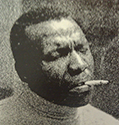|
1gnoirents posted:What's the resulting clock speed? Like 1400, 1500. +185 seems high but its different based on the factory settings. In my experience artifacts (but not crashing) is common with the memory OC. But in any case, reduce artifacts by working your way back down. You won't have to do go that far. The gap between artifacts and crashing is pretty small. I backed down to +175, which seems pretty stable. Gives a total core clock of 1454mhz. Thanks for the tips. *Late edit* My memory clock is +500. If I backed off on the mem clock, could I push my core clock higher? Swartz fucked around with this message at 22:52 on Dec 7, 2014 |
|
|
|

|
| # ? May 28, 2024 08:53 |
|
Swartz posted:I backed down to +175, which seems pretty stable. No not as far as I know or have ever seen. They are separate. 1450 mhz seems to be a good number for 970s. Memory is a little sporadic but it always is, +500 is 8ghz though
|
|
|
|
Does anyone know of any easy ways to clean out the windowed area on the 780 reference cooler? I've cleaned out the fan itself and the exterior but haven't had much luck yet getting to the accumulated material inside the window.
|
|
|
|
I am the 1% Two GTX980s. Still need to grab a Broadwell-K and watercool + overclock 
|
|
|
|
^^^^ think you need to step it up. You're being beaten by your little brother  DarthBlingBling posted:
|
|
|
|
DarthBlingBling posted:^^^^ think you need to step it up. You're being beaten by your little brother nooooo my e-honor Running at stock clocks with a non-K CPU, that's what these and Broadwell-K are for. This rig is basically built for the Rift CV1 so I have ~half a year to build my custom loop. Got both 980s for around 50% of list price; in total, slightly less than the price of two 970s. Welmu fucked around with this message at 13:38 on Dec 8, 2014 |
|
|
|
Didn't think heat would be an issue with overclocking the 970/980s as it seems to hit other limits before heat becomes a factor?
|
|
|
|
DarthBlingBling posted:Didn't think heat would be an issue with overclocking the 970/980s as it seems to hit other limits before heat becomes a factor? The 980 can actually hit heat cap, the 970 can't really thanks to it's really really low TDP limit. A non-reference 980 won't ever see 80 degrees though.
|
|
|
|
"SLI 980's seems excessive atm" - my brain "Oh, half price, hell yeah nm"
|
|
|
|
DarthBlingBling posted:Didn't think heat would be an issue with overclocking the 970/980s as it seems to hit other limits before heat becomes a factor? Watercooling the 970/980 is still simply an issue of noise. I actually pulled my 970s and put my 290s back in, simply because the difference in performance is so small and I already have blocks for the 290s. I thought I could deal with the noise of the air coolers but I couldn't, plus its winter so the extra heat is a bonus and the value of my 290s is already past the point of me giving a poo poo about selling them. Where did you find half price 980s?
|
|
|
|
veedubfreak posted:Watercooling the 970/980 is still simply an issue of noise. I actually pulled my 970s and put my 290s back in, simply because the difference in performance is so small and I already have blocks for the 290s. I thought I could deal with the noise of the air coolers but I couldn't, plus its winter so the extra heat is a bonus and the value of my 290s is already past the point of me giving a poo poo about selling them. Which 970s? Can't even hear my MSI at 100% fan
|
|
|
|
Swartz posted:According to Agreed's guide, increasing the voltage too much can also produce artifacts, correct? Just max it out. They only give you like a quarter of a volt or something to play with, you aren't going to hurt anything. Same with power limit.
|
|
|
|
Waterblocks on Maxwell aren't necessary. It's mainly the engineering challenge of how awesomely blingless (no LEDs, acrylic windows, UV lights, nor useless filters) a VR rig I can create almost from stratch. Instead, The Ron Swanson of woodworked cases. Hence, dual watercooled & overclocked 980s.Gwaihir posted:A non-reference 980 won't ever see 80 degrees though. veedubfreak posted:Where did you find half price 980s?  Welmu fucked around with this message at 22:14 on Dec 8, 2014 |
|
|
|
Welmu posted:Waterblocks on Maxwell aren't necessary. It's mainly the engineering challenge of how awesomely blingless (no LEDs, acrylic windows, UV lights, nor useless filters) a VR rig I can create almost from stratch. Instead, The Ron Swanson of woodworked cases. Hence, dual watercooled & overclocked 980s. 900 on a loop? That includes all the blocks too right? And when I say silent I mean silent. The loudest thing in my computer right now are the pumps. 2 Asus 970 Strix were audible. You don't work at microcenter do you? I returned to 2 980s.
|
|
|
|
veedubfreak posted:900 on a loop? That includes all the blocks too right? I'm enjoying the thought of that. I guess I'm still stuck in the computer mindset of 10 years ago and if mine doesn't sound like a jet engine I'm happy haha.
|
|
|
|
veedubfreak posted:900 on a loop? That includes all the blocks too right? 900 funbucks for three EKWB blocks, an Alphacool 420 UT60 radiator, three 14cm Noctua industrialPPC PWM fans, an adjustable Eheim 1046 pump (with attached reservoir) that runs off 12v, Monsoon fittings, Tygon norprene tubing, Demciflex filters, and various other little bits 'n pieces. Other side of the pond. Welmu fucked around with this message at 07:51 on Dec 9, 2014 |
|
|
|
AMD Catalyst Omega drivers are out. Bunch of videos from AMD about them. Some benchmarking. HalloKitty fucked around with this message at 10:28 on Dec 9, 2014 |
|
|
|
HalloKitty posted:AMD Catalyst Omega drivers are out. Some of those performance drops are worrying. I'll install it and try Lords of the Fallen and AC: Unity, which are two very problematic games on my R9 290. Lords of the Fallen kinda runs like crap and Unity frequently drops under 30fps and has freezing/crashing issues.
|
|
|
|
HalloKitty posted:AMD Catalyst Omega drivers are out. Wtf? That's a lot of fanfare over either no performance increase or marked decrease, and bug fixes. quote:For all the aforementioned reasons, the AMD Catalyst Omega special edition driver is the biggest and the best software upgrade AMD has released this year. It’s our way of saying ‘Thank you’ and Happy Holidays thanks amd  the best part of the review is "I like performance. But im not all about performance too (kind of like these drivers). The best part is they never crashed once" 1gnoirents fucked around with this message at 16:28 on Dec 9, 2014 |
|
|
|
or maybe they should have tested the games that amd claims this driver increases perf for hopefully they will release some beta drivers before the holidays
|
|
|
|
Game performance increases are not the point of the whole "Omega" thing. Omega is going to be a yearly platform update that has new features and is more extensively tested than the smaller releases. This first version has AMD's version of DSR, FreeSync support, and 5k support among other things.
beejay fucked around with this message at 16:45 on Dec 9, 2014 |
|
|
|
beejay posted:Game performance increases are not the point of the whole "Omega" thing. Omega is going to be a yearly platform update that has new features and is more extensively tested than the smaller releases. This first version has AMD's version of DSR, FreeSync support, and 5k support among other things. Which is fine, great even... but AMD needs to learn how to market to average-joe. This is going to be as well received as the 285
|
|
|
|
Just did some testing in Unity, and a bit of "dynamic super resolution" testing. Unity's borderless fullscreen is still broken for me, dunno why, and their ingame v-sync still sucks, but luckily I have a 120hz monitor so it's not a huge issue, the tearing is fairly minor at that refresh rate. Unity definitely runs better. Framerates dipped into the 25s for me constantly pre-omega, and with these drivers I fast traveled to the largest crowd I know of in the game (the crowd outside the chapel) and it was running at about 35fps. It's a fairly significant improvement. That was always the worst case scenario, and now? 40fps is pretty typical in regularly crowded areas and it'll spike up into the high 50s in less dense areas. This is at very high graphics detail with regular SSAO, high shadows and fxaa. Now for dynamic super resolution. The bad news? Refresh rate. The highrest resolution supported by Unity when I tested it was 3200x1800 (it looks fantastic at that resolution) and to my surprise, the framerate was about the same as pre 14.12 drivers at 1920x180. Playable, but not ideal. Similar to the console version. But...it only supports 60hz. Some of you may be familiar with the GeDoSaTo tool by Durante which allows downsampling in dx9 applications, but also allows you to set the display refresh rate. I dunno why the omega drivers don't just support your display's refresh rate at whatever resolution, but it's disappointing. The tearing in Unity at 60hz was pretty unforgivable. Edit: Some more driver downsampling testing. Possibly one of the most problematic games in terms of aliasing that I can think of is Alien: Isolation. All it has in game is SMAA T2X and it's wholly unprepared to tackle it. Aliasing at 1920x1080 is just GROSS. So I loaded it up, and this game ALSO is limited to 3200x1800@60hz. I'm not sure if this is a limitation put in place based on AMD's testing (ie: 'the AMD R9 290 can handle this resolution fairly well but tanks with anything higher, let's limit it to this') or if it's a specific hardware limitation on the display end based on whatever downsampling method they're using. Anyway, got a couple screens here. Probably a bit compressed and lossy because imgur, but it'll give some idea.   This doesn't really show the aliasing problem that well since it's most noticeable during movement, but 3200x1800 downsampled to 1920x1080 helps with the aliasing somewhat and produces a clearer image overall, but still far from perfect. The 1080p normal image is blurrier and the aliasing almost unacceptable in comparison. Pay close attention to the map screen in the back of the image, the 3200x1800 image even clears up stuff like that. Overall it just looks a lot nicer. Framerate wise it runs between 50-60fps but it's still very smooth. But, as I said, it's limited to 60hz which adds some noticeable input delay. cat doter fucked around with this message at 17:52 on Dec 9, 2014 |
|
|
|
Do I have to uninstall my catalyst beta drivers before upgrading to omega? Someone did this on reddit and apparently didn't have functioning display drivers after doing so.
|
|
|
|
Radio Talmudist posted:Do I have to uninstall my catalyst beta drivers before upgrading to omega? Someone did this on reddit and apparently didn't have functioning display drivers after doing so. They probably didn't reboot, they don't seem to function correctly without it. I just installed it over the betas, it worked fine. Also after more testing, their downsampling solution is literally identical to the downsampling method already in place for AMD cards except now it's driver supported. So if your display can't reach 3840x2160 through custom resolutions then you can't downsample from that resolution. For now, anything that runs on DX9/DX10, GeDoSaTo is far more functional and preferable. For DX11 games it looks like the driver option is all we have until durante can get dx11 hooking functioning.
|
|
|
|
AMD's response to VSR limitations (taken from German website and run through Google translate)quote:With VSR can now activate comfortable in the driver and AMD users downsampling. The technique differs somewhat from Nvidia DSR and is currently still therefore with some restrictions. Thus, the maximum resolution is so far determined by both display and graphics card settings as for the filter are not (yet) available. On request AMD insured against us, however, that these restrictions would be eliminated with upcoming driver updates. VSR in the Catalyst Omega should be understood as "Stage One", that is the first stage of development. For example, 4K downsampling to be supported for all Radeon R models in the future http://www.pcgameshardware.de/AMD-Radeon-Grafikkarte-255597/Specials/Catalyst-Omega-Test-Download-1144699/
|
|
|
|
How nice, the Omega drivers explicitly say they're not designed for Apple machines running Windows via Boot Camp. "Contact your vendor for support", they say. Maybe FutureMark will even be so kind as to recognize the drivers next time around instead of simply reporting "Generic VGA". Praise Stebe.
|
|
|
|
Hey Veedubfreak, I found something for you to buy: http://www.gigabyte.com.au/products/product-page.aspx?pid=5255#ov GTX980 TRI-Sli liquid cooling kit. 
|
|
|
|
The omega driver updated fine on my haswell pc but on my old machine with the 6870 it completely hosed the graphics driver. What's the current preferred software for cleaning out drivers currently? I checked the last few pages of the thread and the OP but didn't see one mentioned. I tried Display Driver Uninstaller but it didn't improve the situation, even after trying to reinstall the old stable drivers after using it in safe mode. I may just do a repair reinstall on that machine anyway, it's been a couple of years.
|
|
|
|
Usually just fully uninstalling them is fine, and in the worst case scenario try installing them in safe mode, but you've already done that so maybe the Omega drivers have dodgy compatibility. So after more fiddling with AMD's downsampling, I've decided I won't use it for now. There's some strange artifacts when downsampling, it looks kinda like ghosting which is odd. The fact that downsampling is mostly for older games unless you have monster hardware (and why wouldn't you just buy a 3840x2160 monitor at that point) means that GeDoSaTo is much more preferable until AMD actually, properly implements the feature. As of now it's basically a driver hack.
|
|
|
|
The Lord Bude posted:Hey Veedubfreak, I found something for you to buy: That thing looks like the apparatus villains would use to disseminate nerve gas in an episode of 24. It comes in a loving *suitcase*: http://www.newegg.com/Product/Product.aspx?Item=N82E16814125727 It also seems you're poo poo out of luck if you can't route the 980s through the 5.25" bays. BIG HEADLINE fucked around with this message at 12:07 on Dec 10, 2014 |
|
|
|
BIG HEADLINE posted:That thing looks like the apparatus villains would use to disseminate nerve gas in an episode of 24. I think it looks more like a waffle iron.
|
|
|
|
BIG HEADLINE posted:That thing looks like the apparatus villains would use to disseminate nerve gas in an episode of 24. The worst thing about it is that with three grand you could buy three 980's, a case, and a ridiculously premium cooling loop (EK etc) including your CPU, and probably still a fair chunk of money leftover. The thing is basically just three 980's with three 120mm CLCs on them (each 980 only gets one 120mm rad), which you could rig up for like $1700.
|
|
|
|
I like how the cooling pipes come out the front and enter the cooling box, completely covering where my power button would be.  However, I do like the idea of a closed loop water cooled GPU. If it's anything like my H100i, that would own. Toolless. Maintenanceless. Silent.
|
|
|
|
cat doter posted:Usually just fully uninstalling them is fine, and in the worst case scenario try installing them in safe mode, but you've already done that so maybe the Omega drivers have dodgy compatibility. It turns out it's an issue with KB3004394 which was installed by Windows Update on Tuesday. It was a root certificate update that on some systems is causing weird poo poo like having the system think the new AMD drivers are unsigned (error 52) as well as popping up UAC dialogs for normal stuff like running some control panels. Uninstalling it and then reinstalling the drivers fixed it. The guy who figured it out posted the solution 4 posts down here: http://forums.amd.com/game/messageview.cfm?catid=454&threadid=181956&STARTPAGE=2&FTVAR_FORUMVIEWTMP=Linear https://support.microsoft.com/kb/3004394 https://answers.microsoft.com/en-us...44-c1b106907a18
|
|
|
|
So when I'm using the default WDDM driver from a fresh install, I can get 1080P to display just fine on my TV/Monitor, but when I install the official Nvidia drivers it spills over the borders of the display. I have to downscale with Nvidia Control Panel to 1842x1026. Is there a way for me to get back my regular 1080 resolution? I'm using a GTX 780.
|
|
|
|
nescience posted:So when I'm using the default WDDM driver from a fresh install, I can get 1080P to display just fine on my TV/Monitor, but when I install the official Nvidia drivers it spills over the borders of the display. I have to downscale with Nvidia Control Panel to 1842x1026. Is there a way for me to get back my regular 1080 resolution? I'm using a GTX 780. The WDDM are probably automatically fixing overscan vs. the official drivers not doing so.
|
|
|
|
Stanley Pain posted:The WDDM are probably automatically fixing overscan vs. the official drivers not doing so. Are you saying in both situations I'm getting the lower resolution? (I'm just worried about overall screen real estate)
|
|
|
|
nescience posted:Are you saying in both situations I'm getting the lower resolution? (I'm just worried about overall screen real estate) Yes you are probably getting exactly the same resolution in both cases. The majority of TVs don't actually run at a perfect 1920x1080 Use something like Jruler to see if that's actually the case. Stanley Pain fucked around with this message at 16:28 on Dec 10, 2014 |
|
|
|

|
| # ? May 28, 2024 08:53 |
|
Ak Gara posted:I like how the cooling pipes come out the front and enter the cooling box, completely covering where my power button would be. They pretty much already have those for waaaaaaay cheaper. However its not a true waterblock (G10) But yeah that thing is cool if they priced it in some reasonable way. The "cool" part is the thing that houses the radiators. I bet they'd do well selling that separate allowing you to use any cards you want with 120mm radiators and g10's, etc. edit: sigh I guess its not *too* bad 1gnoirents fucked around with this message at 16:45 on Dec 10, 2014 |
|
|