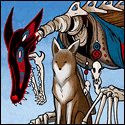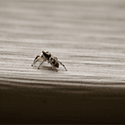|
Gozinbulx posted:Hey mac thread, I wanted to know if there was a mac equivalent of the windows program "Media box". It's a little program that does the pretty amazing task of capturing every RTMP/HTTP/HTTPS video stream that is currently playing on your computer. I've looked around but alot of them seem like those sketchy software companies that re-package open source stuff and charge you for it and it usually doesn't even work.
|
|
|
|

|
| # ? Jun 12, 2024 03:24 |
|
My uncle has an older MBP on which he installed Mountain Lion. On the login screen after starting up, his [only] account isn't selected and ready for entering his password like on my machines. Is there a setting that controls that or a keyboard command to select an account? I thought the arrow keys might work, but they didn't. He has been using the cursor to click his user picture in the middle of the screen, but he is mostly blind, so it exits his field of vision halfway there, and he has to look for it again. I guess a way to change the cursor size on the login screen could also be helpful!
|
|
|
|
He can start typing the name of his account until it matches, then press Tab to switch to password field. Or enable Automatic Login.
wolffenstein fucked around with this message at 18:33 on Jul 27, 2013 |
|
|
|
wolffenstein posted:He can start typing the name of his account until it matches, then press Tab to switch to password field. Or enable Automatic Login.
|
|
|
|
~Coxy posted:Controller Mate is the gold standard for this. It costs $30 but there's a free trial so you can test it out beforehand. Thanks for this! I checked it out and while it's largely overpowered for my needs, it'll get the job done just fine. Cheers!
|
|
|
|
I've got a Late 2012 (2.3GHz i7) Mac mini headed my way to replace my current Early 2009 mini. There's also going to be a bit of hardware swapping involved, since I plan to reuse the 256GB SSD from my old mini in the new mini (and use the 1TB drive in a USB3 enclosure for TM backups). I'd also like to make use of the migration tools to transfer most of my stuff over but without bringing all the cruft over, so I can get a bit of that 'clean install' feeling. (I've been a PC guy all my life, and while I know periodic reinstalls aren't really necessary on non-Windows platforms--and even on recent versions of Windows it's rarely needed anymore--there's still something psychological to me about having a 'fresh' OS/software build to start with.) Anyways, I've got what I *think* is a sound plan of attack mapped out, but this is my first time migrating from an old mac to a new one and with the drive swapp involved I want to make sure I'm not missing anything. 1) Take some time to clean up the current machine. Uninstall software I don't need, delete/archive unused files, cleanup/organize my user folder, etc to manually clean up the clutter. This way I can hopefully use Setup Assistant on the new machine to move everything over but not feel like I'm crudding things up right from the start. 2) After I've gotten the old machine cleaned up, make sure Time Machine runs and I get a good backup I can use later with Setup Assistant. 3) Remove my SSD from the old mini and install it in the new one. 4) Boot the new mini in recovery mode and format/reinstall OS X on the SSD using Internet Recovery. 5) Once OS X is installed and boots into it's welcome wizard, connect my TM Backup drive from the 2009 mini and point Setup Assistant at it. 6) Choose what I want it to migrate over, and then go do something else while it does the migration. 7) Disconnect the old TM drive and stick it on a shelf somewhere just in case. Connect the new 1TB TM drive, enable/configure TM and let it run the initial backup. 8) Enjoy my shiny new mini. Does that sound about right? Anything I'm overlooking? It seems like a perfect plan in my head, but since this is my first OS X migration I don't want to screw anything up if I can avoid it.
|
|
|
|
Might be easier to clone the drive with carbon copy cloner to the new mac mini, then swap the drives into the new configuration. Then you'll have an exact copy you could restore from your USB3 enclosure. You could even keep a partition with it on the 1TB drive as a backup boot volume for emergencies, and use the rest as storage. Oh and for an extra way of getting access to a drive, don't forget you can boot with T and either mini has an external drive if you have the correct cables.
|
|
|
|
JHVH-1 posted:Might be easier to clone the drive with carbon copy cloner to the new mac mini, then swap the drives into the new configuration. Then you'll have an exact copy you could restore from your USB3 enclosure. Unless he upgraded to at least OS X 10.8.1 (Mountain Lion) on his early 2009 Mini, the clone wouldn't boot. Not only are the latest Mac Minis keyed only to boot from the OS they shipped with, which is 10.8.1 minimum, but there aren't any drivers in any systems prior to that for the Intel HD 4000, which is the only GPU in that unit.. Early 2009 Minis shipped with Leopard (10.5.6.) chizad posted:Don't forget to see if any of your applications can be updated before migrating. And remove any antivirus software before migrating too. My ANECDOTAL experience is that Norton / Symantec / Kapersky / whateverthefuck tend to poo poo up some processes during the initial boot of any new system. Get rid of whatever and reinstall the latest version after you have a successful boot into the new system. Also remember that some apps install system extensions and daemons that may or may not be compatible with Mountain Lion, and those will get sucked over when Migration Assistant does its job.
|
|
|
|
Is there a reason the mail app keeps taxing my cpu all the sudden? I looked online and did the disk repair thing which seemed to work but it's at it again today. Should I just be using a different mail app?
|
|
|
|
RocketLunatic posted:I am trying to use AirMail, but it's search has been awful.
|
|
|
|
I know this isn't the right thread since it is more of a UNIX thing, but does anyone know a good software thread where I could talk to people about command line stuff like Bacula? I started a new job at a university, and I was hired to be the desktop support tier for a primarily mac-based department. But the super-server guys who run the department have things like Bacula / DeployStudio set up, and I am wondering if there is any threads on here where I could go to ask questions.
|
|
|
|
jeeves posted:I know this isn't the right thread since it is more of a UNIX thing, but does anyone know a good software thread where I could talk to people about command line stuff like Bacula? Maybe shoot one of the mods a question about making it a catchall enterprise thread since they're looking at ways to improve stuff in SH/SC?
|
|
|
|
Mercurius posted:I don't think there's really an enterprise Mac thread floating around (although the Windows thread might not really mind if we turned it into a catchall enterprise management thread) but I primarily look after the Mac support for the University I work at and can answer questions. We're primarily Casper-based these days but we used to use the open source combo of DeployStudio/Munki/Reposado etc and I should be able to cover most of the stuff you're likely to run into. I don't have any specific questions yet, I was just looking for a place to go when I do. Basically I'm still in shock of having been a master of normal desktop support for over a decade to feeling like an utter newb with all of this enterprise poo poo.
|
|
|
|
jeeves posted:I don't have any specific questions yet, I was just looking for a place to go when I do. Basically I'm still in shock of having been a master of normal desktop support for over a decade to feeling like an utter newb with all of this enterprise poo poo.
|
|
|
|
smallmouth posted:Is there a reason the mail app keeps taxing my cpu all the sudden? I looked online and did the disk repair thing which seemed to work but it's at it again today. Should I just be using a different mail app? I´m guessing your emails are being indexed for spotlight
|
|
|
|
Slid Zion posted:I´m guessing your emails are being indexed for spotlight Possibly. But I turned that off recently after reading that as a possible solution.
|
|
|
|
Binary Badger posted:Unless he upgraded to at least OS X 10.8.1 (Mountain Lion) on his early 2009 Mini, the clone wouldn't boot. Not only are the latest Mac Minis keyed only to boot from the OS they shipped with, which is 10.8.1 minimum, but there aren't any drivers in any systems prior to that for the Intel HD 4000, which is the only GPU in that unit.. Early 2009 Minis shipped with Leopard (10.5.6.) Duh, all those
|
|
|
|
Binary Badger posted:Don't forget to see if any of your applications can be updated before migrating. And remove any antivirus software before migrating too. My ANECDOTAL experience is that Norton / Symantec / Kapersky / whateverthefuck tend to poo poo up some processes during the initial boot of any new system. Get rid of whatever and reinstall the latest version after you have a successful boot into the new system. Or don't reinstall them! This is what I'd recommend.
|
|
|
|
wrong thread
Bob Morales fucked around with this message at 19:28 on Jul 29, 2013 |
|
|
|
cbirdsong posted:Or don't reinstall them! This is what I'd recommend. Unless you work for a company that requires you to slap it back on.
|
|
|
|
I have an electronic piano next to my dual-monitor desktop setup that I want to use with Garageband. The monitors are TN (limited viewing angle), and the ceiling is sloped so they can't be turned or moved. How can I share one of the screens with my Windows/Linux laptop over ethernet/wireless LAN? I'd use VNC, but I don't need to control the Mac through the laptop and would prefer not to, I just need to duplicate and beam one of the screens.
|
|
|
|
|
 http://pbfcomics.com/259/
|
|
|
|
agarjogger posted:I have an electronic piano next to my dual-monitor desktop setup that I want to use with Garageband. The monitors are TN (limited viewing angle), and the ceiling is sloped so they can't be turned or moved. Screen Sharing (VNC) on the Mac does let you share your screen as view-only. Or I know client-side you can make it so that it's view only even if the sharing allows for control of the screen.
|
|
|
|
I was looking at what the recent Apple Remote Desktop 3.7 added and came across this, Aqua Connect Remote Desktop 3.7: RDP server for OSX: http://www.aquaconnect.net/documents/Quick_Start_Guide_37.pdf
|
|
|
|
I guess the question is if that's just RDP looking at a bitmap and not high level windowing information. In which case that's not that much of an improvement.
|
|
|
|
MrMoo posted:I was looking at what the recent Apple Remote Desktop 3.7 added and came across this, Aqua Connect Remote Desktop 3.7: RDP server for OSX: It's also $250
|
|
|
IUG posted:Screen Sharing (VNC) on the Mac does let you share your screen as view-only. Or I know client-side you can make it so that it's view only even if the sharing allows for control of the screen. Got it using TightVNC, thanks IUG. Using OSX as my main desktop, I'm kind of amazed at how much nicer it plays with Windows than Windows plays with Mac. I would have expected OSX to be the snootier OS, which doesn't seem to be true at all. Going OSX/bootcamp for all devices asap. A shame that my x230 hackintosh never panned out.
|
|
|
|
|
crazysim posted:I guess the question is if that's just RDP looking at a bitmap and not high level windowing information. In which case that's not that much of an improvement. agarjogger posted:Got it using TightVNC, thanks IUG. Using OSX as my main desktop, I'm kind of amazed at how much nicer it plays with Windows than Windows plays with Mac. I would have expected OSX to be the snootier OS, which doesn't seem to be true at all. Going OSX/bootcamp for all devices asap. A shame that my x230 hackintosh never panned out.
|
|
|
|
Sorry if this has been answered before, but is there any indication Apple will turn iCloud into something more reminiscent of DropBox or Google Drive? Or will they keep it as basically just a backup of files for their proprietary apps? Not for the first time I'm vaguely considering switching to an all-Apple ecosystem and that would probably be one of the major points for me. I like the iCloud iWork beta, but what I really like about Google is how integrated everything is, so that you can just open the drive, start a new document, and immediately make it public or editable to contacts, etc. Would Apple bother with that kind of thing? Not to mention that Google Drive is free whereas I don't think I can access any .pages documents on my iPad unless I buy the app.
|
|
|
|
z0331 posted:Sorry if this has been answered before, but is there any indication Apple will turn iCloud into something more reminiscent of DropBox or Google Drive? Or will they keep it as basically just a backup of files for their proprietary apps? They used to offer a service called iDisk that was somewhat comparable to Dropbox and Google Drive, but it died last summer with MobileMe. I haven't read anything recently that suggests it's coming back.
|
|
|
|
vikingstrike posted:They used to offer a service called iDisk that was somewhat comparable to Dropbox and Google Drive, but it died last summer with MobileMe. I haven't read anything recently that suggests it's coming back. That's unfortunate. Just as a basic example, it's great I can export iWork beta files as .doc or .pdf, but I have to email them? It would be so much easier if it could just save them to the cloud for access anywhere. I don't even necessarily need direct access to iCloud, though it would be nice, so long as I could have a more active role in what to store on it.
|
|
|
|
z0331 posted:That's unfortunate. Just as a basic example, it's great I can export iWork beta files as .doc or .pdf, but I have to email them? It would be so much easier if it could just save them to the cloud for access anywhere. I don't even necessarily need direct access to iCloud, though it would be nice, so long as I could have a more active role in what to store on it. The current version of iWork suite does allow you to save all your documents in the cloud. You can then access them from any other apple device (including an iOS device). You can even log into icloud.com and access them there with the beta versions of cloud-enabled numbers, pages and keynote.
|
|
|
|
Saw this making the rounds today: https://itunes.apple.com/gb/app/dialogue/id668273079?mt=12 It's an app that lets you take calls from your iPhone on your Mac via Bluetooth. Seems obvious in hindsight, definitely something that feels like it's right in line with Apple's ethos. I haven't tried it out yet, but it would be perfect for when I'm home working and really in the flow.
|
|
|
|
Gozinbulx posted:Hey mac thread, I wanted to know if there was a mac equivalent of the windows program "Media box". It's a little program that does the pretty amazing task of capturing every RTMP/HTTP/HTTPS video stream that is currently playing on your computer. I've looked around but alot of them seem like those sketchy software companies that re-package open source stuff and charge you for it and it usually doesn't even work. To answer my own question (jDownloader didn't really do what I wanted): The program is http://www.jaksta.com/ not free though.
|
|
|
|
I haven't seriously used a Mac since OS8. I've just bought my brother's early 2011 13" Macbook Pro, with 8GB RAM and he threw an SSD in there. I should have it in my hands this weekend. I'm going to go through the Apple guides, but is there anything a bit more in depth? Also, is there any way to make the dock less confusing? I've only played with OSX a little, but it seemed unclear which programs were running and which were just sitting there. I definitely prefer the way Windows and XFCE-based Linux distros work in that regard. I've also felt that the mouse cursor moves a bit slowly, but that's probably just a setting I can play with.
|
|
|
TopherCStone posted:I haven't seriously used a Mac since OS8. I've just bought my brother's early 2011 13" Macbook Pro, with 8GB RAM and he threw an SSD in there. I should have it in my hands this weekend. There will be a dot under or beside (depending on where your dock is) to indicate which applications are active. You can also CMD+Tab to cycle through open applications, just like ALT+Tab in Windows.
|
|
|
|
|
Downcast for Mac came out today. The most impressive feature for me was syncing all my data to iCloud from my iOS device and then clicking sync on the Mac app and having it all magically load in as it should. I've never had such a successful experience with iCloud app syncing between two devices. Other than that, it works just as you would expect from the iOS device, it's perfect.
|
|
|
|
ConfusedUs posted:There will be a dot under or beside (depending on where your dock is) to indicate which applications are active. You can also CMD+Tab to cycle through open applications, just like ALT+Tab in Windows. Oh, good. I guess I would have noticed when I started using it but that allays my concerns
|
|
|
|
TopherCStone posted:I haven't seriously used a Mac since OS8. I've just bought my brother's early 2011 13" Macbook Pro, with 8GB RAM and he threw an SSD in there. I should have it in my hands this weekend.
|
|
|
|

|
| # ? Jun 12, 2024 03:24 |
|
The usual advice to new Mac users is: don't give up on it. Things are going to seem weird or counter-intuitive at first because you're expecting it to be like Windows, but as you use the computer for your normal stuff you'll get more comfortable. Then one day you'll be on Windows and go for the upper left corner to close a window and your initiation will be complete 
|
|
|