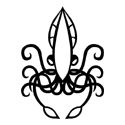|
Arivia posted:Definitely donít get an Asus Z370 board for overclocking. (Unless youíre buying one of their top end ROG ones.) The VRMs arenít good and donít hold up. ASRock is fine. Well, I found cheap 3000mhz ram for him anyway, but still I don't think it really matters for Intel gaming, I'd be interested to see some other benches. The Z370 ITX board I listed is the top of the line Asus makes for ITX... I'd think the VRMs are at least fine to handle any overclocking he's going to be doing with the air cooler he plans to use. If he were going CLC and jam some real watts I might second guess it. Edit: researching, the ITX board launched with a voltage drop issue, as all their other Z370 boards had, but they've since been fixed with a BIOS patch. Zero VGS fucked around with this message at 00:23 on Nov 10, 2017 |
|
|
|

|
| # ? Jun 11, 2024 04:20 |
|
A couple years ago I bought this mobo: https://www.newegg.com/Product/Product.aspx?Item=N82E16813131771 If I were to pick up a new processor, like say http://www.microcenter.com/product/485321/Core_i7-7700K_Kaby_Lake_42_GHz_LGA_1151_Boxed_Processor am I still good mobo wise? Or do I gotta do the full replacement? Iím guessing itís going to be replacement time but looking to see what kind of money I am looking at spending.
|
|
|
|
Tensokuu posted:A couple years ago I bought this mobo: https://www.newegg.com/Product/Product.aspx?Item=N82E16813131771 You're going to be replacing the mobo, both because both listed items have different pin counts (1155 & 1151 respectively) but also because the latter is DDR4 only. That said, the new hotness is Coffee Lake, so the CPU you buy should start with 8, and the board should be a Z370.
|
|
|
|
Yeah if I were you I'd just check that mobo on eBay, if you get lucky someone will buy it to replace a broken board. The only CPUs that still work with that are slower and will burn a lot of electricity.
|
|
|
|
Arivia posted:RAM speed was proven awhile back to matter for gaming. (It matters even more for Ryzen due to the Infinity Fabric.) 3000 or 3200 speed is the sweet spot. I'm not trying to start a slapfight, but do you (or any other goons for that matter) have any supporting evidence for this assessment? I've seen it mentioned multiple times in the thread, but I can't recall seeing why it's so. The reason I'm asking is that I saw a Gamers Nexus benchmark of BF1, and they mention specifically that the relevance of ram speed inversely correlates with resolution, which has me wondering if that's a trend across all games.
|
|
|
|
Mooktastical posted:The reason I'm asking is that I saw a Gamers Nexus benchmark of BF1, and they mention specifically that the relevance of ram speed inversely correlates with resolution, which has me wondering if that's a trend across all games. It's not really about resolution, it's about framerate. You don't need much of a CPU to play at 60 fps regardless of resolution, it's just that lower resolutions often support higher framerates (and can be run at higher framerates on reasonable hardware). 144 Hz is pretty common these days at 1440p and 1080p, and a high-end 1080p monitor could be as high as 240 Hz. The whole point of testing at lower resolutions is to give you an idea of what performance will be like if you drop in a Volta card next year and suddenly are a lot less GPU-bottlenecked. I'm kinda surprised to see Steve making this argument tbh.
|
|
|
|
Sweet. Yeah was gonna grab some DDR4 RAM and a 1080 graphics card anyhow so Iím cool with upgrading. Thanks guys I appreciate it!
|
|
|
|
Paul MaudDib posted:It's not really about resolution, it's about framerate. You don't need much of a CPU to play at 60 fps regardless of resolution, it's just that lower resolutions often support higher framerates (and can be run at higher framerates on reasonable hardware). 144 Hz is pretty common these days at 1440p and 1080p, and a high-end 1080p monitor could be as high as 240 Hz. I get why lower resolutions are relevant, but what's the rationale behind the standard suggestion of "get 3000mhz or 3200mhz ram or you're going to sacrifice FPS"? Again, I'm not trying to start a slapfight, I'm just curious as to what measurements were used to come to such a solution.
|
|
|
|
Zero VGS posted:I would not worry about the case, I have literally built no less than a dozen PCs with that case and never had a problem. I have the Z270 version of that motherboard which had an identical layout, no trouble there either, but you could go with an ASRock Z370 and save even more money if you don't need dual M.2 slots. I'm still not sold on the first case you suggested, only because PCP isn't saying it's compatible, I don't mind having a slightly larger case with the V21 I linked. What about this motherboard though in comparison to your original suggestion? https://www.newegg.com/Product/Prod...ID=3938566&SID= I don't really need wifi, although the new board I listed has a review with concerns about overclocking the i7-8700k. I honestly don't know what I'm sacrificing and gaining with either board, trying to ask not stupid questions  New parts list with 1080ti and mobo/case changes: PCPartPicker part list
|
|
|
|
Mooktastical posted:I get why lower resolutions are relevant, but what's the rationale behind the standard suggestion of "get 3000mhz or 3200mhz ram or you're going to sacrifice FPS"? Again, I'm not trying to start a slapfight, I'm just curious as to what measurements were used to come to such a solution. Here's some benchmarks for Coffee Lake. Essentially, with really slow RAM you actually are leaving a fair bit of performance on the table, but the gains at the high end are mostly minimal. 3000 and 3200 are enough to capture most of the gains but not overly expensive (eg for 16 GB you might pay $10-20 more than the cheapest thing you could get). For the most part, what matters is the actual latency in nsec (not in clock cycles), so (eg) DDR4-3000 CAS15 and DDR4-3200 CAS16 are effectively the same thing. On the other hand Ryzen actually keys its inter-core transport off the RAM clocks, so you would prefer the 3200 there (and ideally you would buy Samsung B-die memory since it supports much faster clocks and tighter timings). There are certain titles like ARMA 3 and Witcher 3 that do show even more significant scaling from faster RAM - quite a lot of "difficult to run" titles actually do. So it's also fairly cheap insurance against poorly coded titles, even if it's not an earthshattering difference on average.
|
|
|
|
katkillad2 posted:I'm still not sold on the first case you suggested, only because PCP isn't saying it's compatible, I don't mind having a slightly larger case with the V21 I linked. What about this motherboard though in comparison to your original suggestion? https://www.newegg.com/Product/Prod...ID=3938566&SID= The only thing that could possibly be "not compatible" with the Core V1 is the cooler you have, which might be because they've never tested it or they're assuming you're using all the fans and a certain orientation. I've fit some big-rear end coolers in it. With that said, this Corsair H90 is an amazing water cooler for less money, and I bet if you put it in the parts picker the rest of the build will show as compatible: https://www.newegg.com/Product/Product.aspx?Item=N82E16835181064 I've used a bunch of those Corsair Hydro H90 Refurb from NewEgg, the refurbs are quieter than the brand new ones, because they have a fresh top-up of fluid in them instead of the "new" ones that have been sitting on a shelf for 5 years slowly evaporating. Anyway, you just take the radiator and it screws right to the inside of the case in front of the 200mm fan. It fits the V1 and cools an insane amount. There's nothing wrong with the V21 but it is quite a bit larger; the V1 is a foot in all directions while the V21 is like 1.5 feet in all directions, doesn't sound like much but that makes it triple the size and in some ways a small midtower is more manageable. Also PCPP says the GPU fits but "might block drive bays", I can assure you that GPU fits fine and goes nowhere near the drive bay mounts or anything else, not sure what they're talking about. Edit: Here's someone with a larger GPU and water cooler in the Core V1 so you can see what I mean, when the front case goes on it covers the GPU totally: https://www.youtube.com/watch?v=cUlqf_izP94&t=182s Zero VGS fucked around with this message at 02:41 on Nov 10, 2017 |
|
|
|
If I wanted to splurge on a new GPU, what's the difference between a 1070ti and a 1080?
|
|
|
|
Pellisworth posted:If I wanted to splurge on a new GPU, what's the difference between a 1070ti and a 1080? Not much. If you can get a 1070ti within 20-30 dollars of MSRP, go for it. Otherwise upgrade to the 1080.
|
|
|
|
BeastOfExmoor posted:I'm looking at building a couple new workstations for work and trying to nail down some of the decisions. The major use case for these systems is 2D AutoCAD work, which at this point is apparently optimized for single thread performance. I never saw any replies to my question a few days ago, but I threw together this build. PCPartPicker part list / Price breakdown by merchant CPU: Intel - Core i5-8600K 3.6GHz 6-Core Processor ($279.89 @ B&H) CPU Cooler: CRYORIG - H7 49.0 CFM CPU Cooler ($34.89 @ OutletPC) Motherboard: ASRock - Z370 Pro4 ATX LGA1151 Motherboard ($121.98 @ Newegg) Memory: G.Skill - Ripjaws V Series 16GB (2 x 8GB) DDR4-3000 Memory ($175.44 @ OutletPC) Storage: Samsung - 850 EVO 500GB M.2-2280 Solid State Drive ($168.00 @ Amazon) Video Card: EVGA - GeForce GTX 1060 3GB 3GB GAMING Video Card ($184.98 @ Newegg) Case: Corsair - 200R ATX Mid Tower Case ($59.99 @ Amazon) Power Supply: SeaSonic - FOCUS Plus Gold 650W 80+ Gold Certified Fully-Modular ATX Power Supply ($74.98 @ Newegg) Total: $1100.15 Prices include shipping, taxes, and discounts when available Generated by PCPartPicker 2017-11-09 22:37 EST-0500 Thoughts? A few years ago Seasonic was one of the best PSU makers, is that still the case?
|
|
|
|
Pellisworth posted:If I wanted to splurge on a new GPU, what's the difference between a 1070ti and a 1080? 1080s are the better value at the moment, as they're only ~$30-50 more expensive than 1070Tis thanks to buttcoin mining. Other than that, the difference is that 1080s use GDDR5X and are about 10-20% 'faster' than the 1070Ti.
|
|
|
|
BeastOfExmoor posted:Thoughts? A few years ago Seasonic was one of the best PSU makers, is that still the case? That PSU is hands down the best one in terms of value at the moment thanks to the 10 year warranty.
|
|
|
|
Yeah, the only reason the thread favorites have been the Corsair RMx and EVGA G2/G3 series is because they're known quantities. Only thing I can say about the Seasonic is that you need to put your proof of purchase in with the bag they give you your modular cables with. They want *strict* provenance if/when you put in for an RMA. The G3 is definitely the 'go to' for an ITX build that doesn't require an SFX PSU.
|
|
|
|
Bigsteve posted:I'm looking at building a new system, will be for 4k video/photo editing with some games thrown in. probably go with intel instead or get fast ram, ryzen performance scales heavily with ram speed underage at the vape shop fucked around with this message at 08:35 on Nov 10, 2017 |
|
|
|
For those looking to REALLY pinch pennies, Newegg currently has a really good price on a Hyper 212 HSF: https://flash.newegg.com/Product/N82E16835103218
|
|
|
|
If buying a 8700K I'd save $40 by buying a thermalright hr-02 instead of noctua, and buying a case of beer, delid tool and some conductonaut with the money saved. 10-20C lower temps compared to noctua, better cooling overall, you can rent/borrow the delid tool to friends.. And best of all, you still have that case of beer to crack open after a successful delid. --- Someone talked about "mild oc" with motherboard's auto oc. Don't use auto oc because it gives 1.4V+ vcore just in case. I've seen many, many running 4,7ghz at 1.25V including mine.
|
|
|
|
You can also not void your warranty, and care a little less about temperatures. You might maybe (i.e., mostly you won't) get another 100Mhz on a de-lidded CPU vs not, and/or a few C temperature difference, that'll never be a meaningful difference vis-a-vis lifespan. For that, you lose your warranty and have a decent chance at breaking it. You should never be budgeting around something like that, it's exclusively for bleeding edge overclocks from hobbiest overclockers.
|
|
|
|
I grabbed an i7-8700k off of newegg. I will mostly use my computer gaming, and I'm having trouble deciding between the Noctua D15S and U14S. Should I be worried about the weight of the cooler at all? My monitors are a Dell U2415 (1920x1200 60hz) and an S2417DG (2560x1440p 144hz gsync). I'm sticking with the Asus mobo despite the vdroop complaints because I think they already have a bios update for it? Please correct me on this. I did plan on overclocking my cpu in the future, but thanks to the intel and the overclocking threads, I plan on at least 4.7ghz all core right away. Oh, and is 2 front intake + 1 back exhaust enough for this build? Thanks. PCPartPicker part list / Price breakdown by merchant CPU: Intel - Core i7-8700K 3.7GHz 6-Core Processor ($414.89 @ B&H) CPU Cooler: Noctua - NH-U14S 55.0 CFM CPU Cooler ($63.75 @ Amazon) Motherboard: Asus - ROG STRIX Z370-E GAMING ATX LGA1151 Motherboard ($201.99 @ SuperBiiz) Memory: Corsair - Vengeance LPX 16GB (2 x 8GB) DDR4-3200 Memory ($194.99 @ Amazon) Storage: Samsung - 850 EVO-Series 500GB 2.5" Solid State Drive (Purchased For $0.00) Storage: Western Digital - Red 3TB 3.5" 5400RPM Internal Hard Drive (Purchased For $0.00) Storage: Western Digital - Caviar Blue 1TB 3.5" 7200RPM Internal Hard Drive (Purchased For $0.00) Video Card: MSI - GeForce GTX 1070 8GB Video Card (Purchased For $0.00) Case: Fractal Design - Define R5 (Black) ATX Mid Tower Case (Purchased For $0.00) Power Supply: EVGA - SuperNOVA G3 850W 80+ Gold Certified Fully-Modular ATX Power Supply (Purchased For $0.00) Operating System: Microsoft - Windows 10 Pro OEM 64-bit (Purchased For $0.00) Total: $875.62 Prices include shipping, taxes, and discounts when available Generated by PCPartPicker 2017-11-10 04:57 EST-0500
|
|
|
|
Mooktastical posted:I get why lower resolutions are relevant, but what's the rationale behind the standard suggestion of "get 3000mhz or 3200mhz ram or you're going to sacrifice FPS"? Again, I'm not trying to start a slapfight, I'm just curious as to what measurements were used to come to such a solution. The best thing to go look for are DigitalFoundry's tests of the 8700K. (I can't easily go looking for a link at the moment.) The main thing he points out is that you see a equal/larger benefit from faster RAM than from overclocking. And of course, both is better. So pretty much the conclusion is if you're buying an 8700K, it'd be a mistake not to spring the extra $20 for DDR4-3000, because if that money's not worth it to you, what are you buying the 8700K for? An 8700 non-K would save you a few bucks, too, to start.
|
|
|
|
I paid 250€ for 2x8gb 3600cl15 memory. The price difference wasn't big enough to buy anything slower.
|
|
|
|
Khablam posted:You can also not void your warranty, and care a little less about temperatures. I sent my 8700k off to Silicon Lottery for them to delid and put liquid metal tim on, and reseal it with black silicone. $45 bucks shipping included and they have spare 8700k on standby if they somehow break yours. Sure, I do forfeit the warranty, but I need those lower temps. I'm not even overclocking, I'm just running it stock and trying to keep the fan noise as low as possible in an extreme SFF case. Edit: I got some liquid metal tim for me too, so it's gonna be a CPU with liquid metal to the IHS, then liquid metal again, then a vapor chamber all-copper Dynatron heat sink. My last challenge is getting the 2011 heat sink ziptied or otherwise affixed to this ITX 1151 board... Zero VGS fucked around with this message at 18:02 on Nov 10, 2017 |
|
|
|
Zero VGS posted:I sent my 8700k off to Silicon Lottery for them to delid and put liquid metal tim on, and reseal it with black silicone. $45 bucks shipping included and they have spare 8700k on standby if they somehow break yours. Is there a link showing them offering this service?
|
|
|
|
I googled silicon lottery delid https://siliconlottery.com/collections/sl/products/delid
|
|
|
|
|
SSJ_naruto_2003 posted:I googled silicon lottery delid Yeah I mean $45 for them to spend the time and the Liquid Ultra and shipping, and guarantee they don't gently caress up, plus they've been in business for years now, seems like a good deal vs doing it myself. A delid tool and Liquid Ultra would set me back about the same amount. I've actually delidded Haswell myself with a vice and wood blocks and didn't gently caress up, but I still wouldn't want to try it again, it's risky. Makes me wonder why Intel can't be bothered to do a liquid metal TIM, I get that solder is expensive but the liquid metal TIM is cheap and I think still lasts indefinitely.
|
|
|
|
Is Arctic Silver 5 still the go to compound or is there something better on the market these days? Also does this look ok? CPU: Intel - Core i5-8600K 3.6GHz 6-Core Processor (£288.97 @ Scan.co.uk) CPU Cooler: Phanteks - PH-TC12DX_BK 68.5 CFM CPU Cooler (£51.43 @ Amazon UK) Motherboard: ASRock - Z370 Extreme4 ATX LGA1151 Motherboard (£149.99) Memory: Corsair - Vengeance LPX 16GB (2 x 8GB) DDR4-3000 Memory (£179.23 @ Amazon UK) Storage: Samsung - 830 Series 128GB 2.5" Solid State Drive (Purchased For £0.00) Storage: Samsung - 840 EVO 250GB 2.5" Solid State Drive (Purchased For £0.00) Storage: Samsung - Spinpoint F3 1TB 3.5" 7200RPM Internal Hard Drive (Purchased For £0.00) Video Card: MSI - GeForce GTX 970 4GB Twin Frozr V Video Card (Purchased For £0.00) Case: Cooler Master - CM 690 II (Black) ATX Mid Tower Case (Purchased For £0.00) Power Supply: Corsair - RMx 650W 80+ Gold Certified Fully-Modular ATX Power Supply (£89.99 @ Amazon UK) Total: £759.61 Upgrading from an old i5 750 and 8Gb RAM. Going to be using it mainly for gaming. I have a bit of a backlog of games to play just now so i'm holding off on the graphics card upgrade to see what nVidia is up to after the new year.
|
|
|
|
What's the deal with U.2 drives? I was playing around on partspicker and there didn't seem to be any mobos compatible with the 8700 that had a U.2 connector. Are they just new and uncommon?
|
|
|
|
Clanpot Shake posted:What's the deal with U.2 drives? I was playing around on partspicker and there didn't seem to be any mobos compatible with the 8700 that had a U.2 connector. Are they just new and uncommon? U.2 has been around for a while, but it never gained much traction in the consumer space. It used to appear on higher end motherboards but has mostly been dropped in favor of more M.2 slots now. If you really want to use a U.2 drive you can adapt an M.2 slot with an adapter like this: https://www.amazon.com/Ableconn-M2-U2-131-SFF-8643-connector-PCIe-NVMe/dp/B01D2PXUQA
|
|
|
|
Asciana posted:Is Arctic Silver 5 still the go to compound or is there something better on the market these days? I'd advise trying to budget an 8700K since you're grandfathering a lot already. Other than that, Thermal Grizzly Kyronaut is the best *paste* out there right now - AS5's still okay, but it's far from the best.
|
|
|
|
Clanpot Shake posted:What's the deal with U.2 drives? I was playing around on partspicker and there didn't seem to be any mobos compatible with the 8700 that had a U.2 connector. Are they just new and uncommon? U.2 is dead and irrelevant, like the band. M.2 was a mess at first (i.e. drives could be either Sata or PCIe bus, using one might cause your GPU to throttle, some motherboards couldn't boot from one, etc) but now if you buy something standard like 370-series motherboard of any form factor and a Samsung 960 Evo M.2, you can expect them to work perfectly. I'm assuming you don't have a U.2 drive? They only showed up for a bit with random enterprise stuff like Intel Optane. Skip it if you don't have the drive, if you do, maybe flip it on eBay and switch to M.2 or use the adapter like someone mentioned.
|
|
|
|
BIG HEADLINE posted:I'd advise trying to budget an 8700K since you're grandfathering a lot already. Other than that, Thermal Grizzly Kyronaut is the best *paste* out there right now - AS5's still okay, but it's far from the best. Thanks for the advice. I'll be replacing the graphics card / hard drives around January so hopefully that will be a second nice performance increase over what I have currently.
|
|
|
|
Zero VGS posted:U.2 is dead and irrelevant, like the band. M.2 was a mess at first (i.e. drives could be either Sata or PCIe bus, using one might cause your GPU to throttle, some motherboards couldn't boot from one, etc) but now if you buy something standard like 370-series motherboard of any form factor and a Samsung 960 Evo M.2, you can expect them to work perfectly. Good to know, thanks. I haven't bought one, I'm just thinking about upgrading my primary components after ~8 years and trying to get a lay off the land.
|
|
|
|
Thanks for the feedback! Upgraded to Coffee Lake + a Z370 mobo. I live in the US, will use the computer for gaming (nothing too crazy), and am not going to overclock. I have existing/New in Box hard drives to supplement the M.2 drive. PCPartPicker part list / Price breakdown by merchant CPU: Intel - Core i7-8700 3.2GHz 6-Core Processor ($339.99 @ B&H) Motherboard: ASRock - Z370M-ITX/ac Mini ITX LGA1151 Motherboard ($126.98 @ Newegg) Memory: Corsair - Vengeance LPX 16GB (2 x 8GB) DDR4-3000 Memory ($194.99 @ Amazon) Storage: Samsung - 960 EVO 500GB M.2-2280 Solid State Drive ($233.88 @ OutletPC) Video Card: Asus - GeForce GTX 1070 8GB Video Card ($429.89 @ B&H) Case: Corsair - 250D Mini ITX Tower Case ($89.99 @ Amazon) Power Supply: Corsair - RMx 550W 80+ Gold Certified Fully-Modular ATX Power Supply ($108.99 @ Amazon) Operating System: Microsoft - Windows 10 Home OEM 64-bit ($88.89 @ OutletPC) Total: $1613.60 Prices include shipping, taxes, and discounts when available Generated by PCPartPicker 2017-11-10 21:33 EST-0500 QUESTIONS! --Am I good with this motherboard, or is there benefit to springing for one of the pricier options? --Memory--right speed for this build? Appreciate it!
|
|
|
|
Khablam posted:You can also not void your warranty, and care a little less about temperatures. The adage of "Just because you can, doesn't mean you should" Snowdog79 posted:Appreciate it! Grab the 850W Seasonic Focus Plus for 90 bucks in the Brazilian Rainforest.
|
|
|
|
So my platter hard drive just died on me. It's been around for... a while (6-10 years?) and I'm looking at replacing it with a SSD to pair with my other, older/smaller SSD. This Western Digital Green 240GB has decent reviews and a really nice $/GB ratio. 1) Is there any reason why that would be a bad SSD? Should I look for something else? I'm aiming for a 240GB+ drive--that combined with my existing 120GB SSD should be enough to get me through until the end of 2017/early 2018 when I get a new mobo/processor/maybe a platter drive. 2) I assume it'd work with my fairly old Gigabyte mobo, right?
|
|
|
|
Maybe this seems obvious, but heads up to those installing an ASRock motherboard. I replaced an Asus Z370 board with an ASRock one and could not for the life of me figure out why it wouldnít boot with the RAM clocked to 3000Mhz. Turns out that the Asus board only lets you select 3066 while the ASRock will let you do that and 3000. Took me a good 45 minutes to figure that out yesterday.
|
|
|
|

|
| # ? Jun 11, 2024 04:20 |
|
Hopefully this question isn't too vague/annoying - I'm in the US for reference. I've got a 7 year old spare desktop in this case https://www.newegg.com/Product/Product.aspx?Item=N82E16811129061 with this PSU https://www.newegg.com/Product/Product.aspx?Item=N82E16817139005 It's just sitting around and I'd like to set it up to play some sort of CPU intensive games like WoW and Crusader Kings 2. The performance gamer set-up listed in the OP seems like way over-kill for that scenario but I'm not sure if the budget one makes a ton of sense? I'd ideally like to spend less than $500 and use as many old components as I can (case, PSU, monitor etc). I'm guessing I'll need a new CPU/Motherboard/RAM/Video Card at the least? I can probably scrape by with my current HDD as well if needed. Is there a set-up recommended for that? Is there a smart/recommended place to buy second hand components? I don't really mind buying used stuff as long as there's some sort of guarantee that the things still function.This would all be for a 1080p resolution goal.
|
|
|