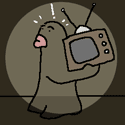|
Do any of you know if there's a way to get a student discount on Pages? Or is this not something they sell individually in stores.
|
|
|
|

|
| # ? Jun 2, 2024 23:14 |
|
The student discount on Pages is the $100 App Store gift card that you get with a new Mac right now. Otherwise, no, there are no student discounts on the $20 word processor.
|
|
|
|
Though if you're really concerned about the money, there's a good chance iWork will go free I think... alongside this web app move they've made.
|
|
|
|
Star War Sex Parrot posted:The student discount on Pages is the $100 App Store gift card that you get with a new Mac right now. Otherwise, no, there are no student discounts on the $20 word processor. I need that for games EDIT: By the way, have any of you used Airmail? Is it any better than Sparrow? Stumpus fucked around with this message at 18:47 on Aug 23, 2013 |
|
|
|
Stumpus posted:EDIT: By the way, have any of you used Airmail? Is it any better than Sparrow? I bought Airmail - nice design but too buggy by half. I've basically given up on third party mail clients and am sticking with Mail even thought I mostly hate it. Hopefully it'll be better in Mavericks. At least it'll get that lockscreen functionality thing.
|
|
|
|
Lexicon posted:Though if you're really concerned about the money, there's a good chance iWork will go free I think... alongside this web app move they've made.
|
|
|
|
Star War Sex Parrot posted:Speak of the devil, the beta is now open to everyone with an Apple ID. Just go to iCloud.com and sign in. Indeed. It's a *super* nice web app. Numbers brought in an Excel file flawlessly... perfect formatting and everything.
|
|
|
|
Stumpus posted:I need that for games I've been using Airmail on my mew MacBook Air and have had no problems with it whatsoever. Two email accounts on it, easy swapping functionality, etc. I picked it up after I grabbed Sparrow and found it did not work.
|
|
|
|
Double posting is the best.
|
|
|
|
vtlock posted:Is it in your login items?
|
|
|
|
Lexicon posted:Though if you're really concerned about the money, there's a good chance iWork will go free I think
|
|
|
|
WithoutTheFezOn posted:What makes you think that? I find it unlikely, especially when at WWDC they mentioned a new version of the suite was coming out this fall.
|
|
|
|
WithoutTheFezOn posted:What makes you think that? I find it unlikely, especially when at WWDC they mentioned a new version of the suite was coming out this fall. I don't know if its my own speculation or if I read it - but companies in the business of making money from native software generally don't implement the whole thing on the web and give away access. It seems like a good way to better entrench iWork, which is apparently a thing they have a renewed interest in. Who knows though. Apple is one of the more easily understood companies out there... But they still mystify me half the time.
|
|
|
|
Star War Sex Parrot posted:There have been leaks of it being listed as one of the "free apps from Apple" to get the first time you go to the App Store on iOS in the future (it usually offers Podcasts, iBooks, etc.). Also the fact that it's a web app that's now open to everyone would kind of make it a dick move if they suddenly locked all the documents you're working on behind a paywall.
|
|
|
|
Lexicon posted:I bought Airmail - nice design but too buggy by half. I've basically given up on third party mail clients and am sticking with Mail even thought I mostly hate it. Hopefully it'll be better in Mavericks. At least it'll get that lockscreen functionality thing. What bugs? I've been using Airmail since I picked up a Macbook Air this past Tuesday and haven't seen any issues.
|
|
|
|
8-bit Miniboss posted:What bugs? I've been using Airmail since I picked up a Macbook Air this past Tuesday and haven't seen any issues. Occasional crashes and beachballs. Not frequently, but enough that I was compelled to stop using it.
|
|
|
8-bit Miniboss posted:What bugs? I've been using Airmail since I picked up a Macbook Air this past Tuesday and haven't seen any issues. The beta version is buggy (obviously) but from what I remember the app store version was quite stable.
|
|
|
|
|
Is there any way to have Firefox act as a Site Specific Browser, with its own icon and name in the menubar? I use MediaHint + Chrome to watch BBC News from North America, but for some reason today the plugin stopped working. The Firefox plugin still works fine, inexplicably, so I'm just going to use Firefox to watch BBC News until they get this Chrome thing figured out. I'd like to put it in my dock with a BBC icon and ideally I'd like the menu to say "BBC" instead of "Firefox" but I'm seriously not picky about that at all if there's no easy way to do it. Any suggestions?
|
|
|
|
Tippis posted:That said, it's still a bit sad that many of OSX's really fancy UI trickery is as unintuitive and obscure as it is. Some other random stuff off the top of my head, albeit more well known/discoverable/obvious stuff: In open/save dialogs, you can drag stuff in to jump to that location (...this is something that fucks me up in Windows now and then). Drag and drop in general works a lot of places, like drag a doc onto an app icon in the Finder, Dock, or app switcher to open it with that app. You can also invoke window management stuff between drag and drop, like grab an image in Safari, go into Mission Control, go over to another space (or whatever miscellaneous actions) and drop into another app. In single app Exposť you can use the app switcher to switch while remaining in Exposť, or just hit tab/tilde to cycle through. And just a more general one, hold down modifier keys while looking at menus to see other hidden functions. Like in the Finder, Get Info turns into something like Show Inspector when you hold option.
|
|
|
|
(E-mail chat) I'm still stubbornly sticking with Sparrow. I can't use Mail and I already paid for Sparrow ages ago so dropping more money on another app doesn't feel right. It's just annoying that Sparrow is more or less completely dead now after they were bought by Google (a fact they splattered all over their site in a fairly annoyingly celebratory manner) because it seems Google gives no fucks about it. It can be a memory hog at times (which a quick restart fixes) and beachballs on 100+ page Gmails and lacks a lot of customization options but otherwise it's not too bad.
|
|
|
|
gmq posted:The beta version is buggy (obviously) but from what I remember the app store version was quite stable. Ah, I'm on the MAS version, that would make sense I suppose.
|
|
|
|
I'm about to pull the trigger on a new MBA 13". I'm pretty sure I'll need the 256GB SSD option as my computer habits are media heavy (big MP3 collection, lots of photos, always downloading video). I'm trying to decide if I should spend more for 8GB of RAM and/or the i7 processor. I'm a pretty general user, rarely use Photoshop or video editing software, but I'm buying this laptop and expecting it to last the next 4-5 years. Will 4GB run the current/future versions of iOS without getting bogged down? Will the bottleneck (if any) most likely be from the RAM or the processor? The standard configurations on Amazon/Best Buy all have 4Gb RAM. If I want more, I'll have to buy directly from Apple. Best Buy has the $100 off coupon, so the 256GB would only be $1135 before tax, which is a great deal. I may buy this unless I'm better off in the long run spending up a bit and getting more RAM/processor. What do you guys think?
|
|
|
|
jototo posted:I'm about to pull the trigger on a new MBA 13". I'm pretty sure I'll need the 256GB SSD option as my computer habits are media heavy (big MP3 collection, lots of photos, always downloading video). I'm trying to decide if I should spend more for 8GB of RAM and/or the i7 processor. I'm a pretty general user, rarely use Photoshop or video editing software, but I'm buying this laptop and expecting it to last the next 4-5 years. Will 4GB run the current/future versions of iOS without getting bogged down? Will the bottleneck (if any) most likely be from the RAM or the processor? As for SSD, consider iTunes Match or another streaming audio service. If you have a desktop use that as a media server instead. If not, consider a USB 3.0 portable HD and/or high-capacity SD card/USB stick in your use case. Do you really need everything at your disposal 100% of the time?
|
|
|
|
Kenny Logins posted:Definitely get the RAM. No question. As for the processor, it's faster but not quite as long battery life by a similar percentage. If you're buying for battery life stick with i5. No desktop now, this would be my primary machine. I've thought about getting the 128Gb, but I've heard that SSDs work best when there's ~15% free space on the drive, is that still true? If so then it would only leave me ~90gigs to play with after the OS takes its share. I've also read the 256 drives in the new Airs are made by Samsung and are significantly faster than the 128s made by SanDisk (although I'm sure both are screaming fast compared to my current 5400 rpm platter.) I'm leaning towards 8Gig and leaving the i5. Edit: I'm also okay with upgrading components in a year or two. My 2008 MacBook has had a new HDD, RAM upgrade, and new battery in it's lifetime. I was under the impression that the new MacBooks, especially Air and Retina, aren't user upgradable though? Is the SSD soldered on? Google shows upgrade videos for the 2012 model, but not this one. I don't know if that's because they aren't upgradable or if that type of SSD isn't available yet. jototo fucked around with this message at 00:02 on Aug 24, 2013 |
|
|
|
jototo posted:No desktop now, this would be my primary machine. I've thought about getting the 128Gb, but I've heard that SSDs work best when there's ~15% free space on the drive, is that still true? If so then it would only leave me ~90gigs to play with after the OS takes its share. I've also read the 256 drives in the new Airs are made by Samsung and are significantly faster than the 128s made by SanDisk (although I'm sure both are screaming fast compared to my current 5400 rpm platter.) There's really no question on the RAM though, do it. That should be a given before considering processor and SSD size. Your off-the-rack big-box desktop towers are starting to come with 8GB stock. Generally speaking you should look at the Air as not upgradable although I don't think it's 100% impossible, just exceedingly inconvenient and difficult at the current time. Not sure though. But RAM will probably be your first bottleneck in the next 4-5 years.
|
|
|
|
RAM is soldered, so for that and other reasons already mentioned, definitely get the 8GB if you can. I think the SSD is still replaceable, albeit changed for 2013 (if nothing else it's PCIe based now vs SATA). Whatever the case the SSD upgrades haven't really been all that competitively priced (not exactly a mass market product), so I figure you might as well buy it with the machine, especially as a primary machine. Even if you can work around it it's nice having enough space to not have to think about it too much.
|
|
|
|
Kenny Logins posted:If it's a primary machine and your upgrade cycle is 4-5 years then the 256GB is justifiable I suppose. Theoretical manufacturer-linked speed of the drive and optimal free space shouldn't be your primary decision-making factors if you ask me, it's how much time/energy you want to put into having your needed apps/files at your fingertips. If I had $200 burning a hole in my pocket I would've gotten the bigger SSD but I invested it towards a desktop instead. Thanks for the advice. I am planning on building a gaming rig in the next year or two, but if I have to have one computer for now it's going to be a laptop.
|
|
|
|
jototo posted:I'm about to pull the trigger on a new MBA 13". I'm pretty sure I'll need the 256GB SSD option as my computer habits are media heavy (big MP3 collection, lots of photos, always downloading video). I'm trying to decide if I should spend more for 8GB of RAM and/or the i7 processor. I'm a pretty general user, rarely use Photoshop or video editing software, but I'm buying this laptop and expecting it to last the next 4-5 years. Will 4GB run the current/future versions of iOS without getting bogged down? Will the bottleneck (if any) most likely be from the RAM or the processor? Get RAM, not sure about SSD space, I've found that OSX only takes ~10 gigs so calculate based on that.
|
|
|
|
What are the performance hits like on a modern Mac with FileVault 2? I imagine with the PCIe-based SSDs you won't really notice a difference now.
|
|
|
|
Star War Sex Parrot posted:What are the performance hits like on a modern Mac with FileVault 2? I imagine with the PCIe-based SSDs you won't really notice a difference now. I recently enabled it on my rails development machine, and honestly can't tell the difference. Works great.
|
|
|
|
I have a client with one particularly "interesting" user who flat-out refused to allow anyone to turn on FileVault 2 (their corporate policy says all laptops need encryption), because he read on some blog that it's the slowest thing ever. We had his computer in for repair once, reset his password, enabled it then, and he has yet to notice. He even asked what was up with the different login screen; we said it was an update.
|
|
|
|
Star War Sex Parrot posted:What are the performance hits like on a modern Mac with FileVault 2? I imagine with the PCIe-based SSDs you won't really notice a difference now. Should be fine if Apple isnt slipping Sandforce drives in some machines still
|
|
|
|
Martytoof posted:Is there any way to have Firefox act as a Site Specific Browser, with its own icon and name in the menubar? Edit: That was dumb. - Open BBC site page you want to open to in Firefox. - Drag the Favicon (little image to the left of the web address in the address bar) to your desktop. - command+i for get info - Change "Open with" to Firefox (you'll have to select "All Applications" from the dropdown) - Check "Always Open With." - Do not click "Change All..." in get info window. - Google image search for an icon you like and drag it onto the safari bookmark icon on the top left of the get info window. Pilfered Pallbearers fucked around with this message at 06:16 on Aug 24, 2013 |
|
|
|
Star War Sex Parrot posted:What are the performance hits like on a modern Mac with FileVault 2? I imagine with the PCIe-based SSDs you won't really notice a difference now. I don't notice a difference at all on a 2012 Macbook Pro
|
|
|
|
Kingnothing posted:Edit: That was dumb. Beauty! Thanks 
|
|
|
|
jototo posted:I'm about to pull the trigger on a new MBA 13". I'm pretty sure I'll need the 256GB SSD option as my computer habits are media heavy (big MP3 collection, lots of photos, always downloading video). I'm trying to decide if I should spend more for 8GB of RAM and/or the i7 processor. I'm a pretty general user, rarely use Photoshop or video editing software, but I'm buying this laptop and expecting it to last the next 4-5 years. Will 4GB run the current/future versions of iOS without getting bogged down? Will the bottleneck (if any) most likely be from the RAM or the processor? I opted for the i5/8GB/256GB MBA myself. Comin' up to a full week of ownership so far and I'm pretty much sold on it and going to keep it. My uses are a little bit different than yours, but the extra RAM definitely helps since it's not replaceable/upgradeable. I went with 256GB because I'm going to run a VM or two. The processor isn't too much of a performance loss since the Turbo Boost will make up some of the difference. Edit: Also, Apple proper isn't the only place that sells BTO models. I bought mine from B&H Photo (no tax outside of NY), there's also MacMall. 8-bit Miniboss fucked around with this message at 08:11 on Aug 24, 2013 |
|
|
|
Is the air 2013 screen really good? I'm waiting on finding out if there's a Haswell 13'' Retina update coming soon, but the Airs have been getting lots of love. That retina screen though...
|
|
|
|
SRQ posted:Is the air 2013 screen really good? I'm waiting on finding out if there's a Haswell 13'' Retina update coming soon, but the Airs have been getting lots of love. That retina screen though... It's the same screen from the 2012 model. I haven't really pored over the difference in quality between the Retina and non-Retina screen. I honestly wanted a thin machine with great battery life. It looks fine to me to be honest.
|
|
|
|
Anyone tried ReadKit for RSS (feedly in particular)? I'm curious about how it stacks up to "dedicated" RSS apps as I'm angsty about Reeder not being updated yet.
|
|
|
|

|
| # ? Jun 2, 2024 23:14 |
|
SeventySeven posted:Anyone tried ReadKit for RSS (feedly in particular)? I'm curious about how it stacks up to "dedicated" RSS apps as I'm angsty about Reeder not being updated yet. Reeder had some annoying quirks about the way it worked that I never liked and ReadKit's way of doing things works better for me, and I imagine there's stuff the other way around as well. There's a decent amount of settings to tinker with to hopefully get it working to your liking in one way or another.
|
|
|