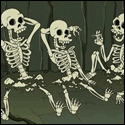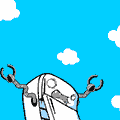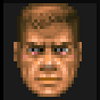|
I guess I have another dumb question, as I'm about to bite on the Onkyo refurb deal. Why do you need to run your video in through the reciever? I have an HDMI DVD player, component Xbox 360, and component Dish Network HD. When I messed around with the sound system in the basement (old, only composite inputs) I just plugged the red and white audio cables into the reciever and it played fine. The DVD player also worked in such a fashion. Basically, what's with having component inputs? Does this mean I'd have to run my 360 and satellite through the reciever then back to the TV? I was under the assumption since I could just use the optical connection that it is pretty straight up simple, TV optical to reciever optical. Tada! Sorry it's such a stupid question, I'm clueless on audio. edit: I sort of figured this out doing a search for 10 minutes or so. Going to hop on the Onkyo deal. Thanks for the recommendation. VibrioCholera fucked around with this message at 19:38 on Aug 31, 2008 |
|
|
|

|
| # ? Jun 8, 2024 19:40 |
|
You don't have to, but it lets the receiver switch the audio and video together, that way you don't have to change the video input on your TV AND on the amp separately.
|
|
|
|
Can I use this cable: http://www.monoprice.com/products/product.asp?c_id=102&cp_id=10229&cs_id=1022902&p_id=2833&seq=1&format=2 Toslink to Mini M/M OD:5.0mm, Molded Type - 25ft to connect the digital optical out on my Mac Mini to the digital optical in on a Pioneer receiver?
|
|
|
|
|
Macs use mini-toslink and your Pioneer uses normal toslink, so that cable should be perfect.
|
|
|
|
I picked up a set of new computer speakers, and now it's making a sort of fuzzy feedback sound whenever I plug it into an iPod or a computer. It's kind of like a humming noise. How do I get rid of that?
|
|
|
|
Guilty posted:I picked up a set of new computer speakers, and now it's making a sort of fuzzy feedback sound whenever I plug it into an iPod or a computer. It's kind of like a humming noise. How do I get rid of that? It's a ground loop, you can get rid of it with a ground loop isolator.
|
|
|
|
fahrvergnugen posted:It's a ground loop, you can get rid of it with a ground loop isolator. No other way than shelling out more money? That seems kind of loving gay that speakers don't already take that into account.
|
|
|
|
Guilty posted:No other way than shelling out more money? That seems kind of loving gay that speakers don't already take that into account. It's not an issue with the speakers, it has to do with your electrical wiring. Check wikipedia about it http://en.wikipedia.org/wiki/Ground_loop_(electricity)
|
|
|
|
I just bought the Audioengine A5's and I see that it has a subwoofer-out with L R (red&white) plugs. My external subwoofer only has one (black) output plug. Do I need special cables to convert the black plug to red and white?
|
|
|
|
What's the difference between the closed screw and open screw banana plugs? Should they be soldered, or can they just be screwed together? Closed screw: http://www.monoprice.com/products/product.asp?c_id=104&cp_id=10401&cs_id=1040115&p_id=2801&seq=1&format=2 Open screw: http://www.monoprice.com/products/product.asp?c_id=104&cp_id=10401&cs_id=1040115&p_id=2943&seq=1&format=2
|
|
|
|
LordOfThePants posted:What's the difference between the closed screw and open screw banana plugs? Should they be soldered, or can they just be screwed together? The big difference is that the open screw type is easier to screw on (because you stick the cable in from the side, and tighten the screw from the end of the plug), and the closed type looks more like a 'real' plug, sitting on the end of the cable. No soldering necessary for both types - keep in mind that if you have solid core cable (i.e. not stranded) these plugs won't work too well. Most speaker cable is stranded, though, so I think you won't have problems there.
|
|
|
|
Fatpot posted:I just bought the Audioengine A5's and I see that it has a subwoofer-out with L R (red&white) plugs. My external subwoofer only has one (black) output plug. Do I need special cables to convert the black plug to red and white? Check your manual - it might well be that your subwoofer output is auto-sensing. That would mean that when you connect just, say, the left output to your subwoofer, the amplifier will send out a mono signal. When you connect both outputs to a subwoofer that can take stereo signal, it'll sense that both inputs are connected and output stereo signal. If not, I would advise against using a cable or adapter to downmix stereo to mono, because you might get interference and cancellation. Instead I'd just connect one channel and live with the lack of stereo-imaging in your sub-bass (it's not like sub-bass lends itself to stereo imaging  ) )
|
|
|
|
pim01 posted:Check your manual - it might well be that your subwoofer output is auto-sensing. That would mean that when you connect just, say, the left output to your subwoofer, the amplifier will send out a mono signal. When you connect both outputs to a subwoofer that can take stereo signal, it'll sense that both inputs are connected and output stereo signal. Hey thanks a lot! It works and sounds perfect  . .
|
|
|
|
I just got a Technics SL-1200 MKII. Now what's the cheapest way to get sound out of this thing. Do I need to buy a receiver or is there other options?
|
|
|
|
Peacebone posted:I just got a Technics SL-1200 MKII. Now what's the cheapest way to get sound out of this thing. Do I need to buy a receiver or is there other options?
|
|
|
|
Coming here to chime in that Onkyo has the fastest shipping I've ever experienced. I ordered my refurb system Labor Day night around 11pm. I took their free shipping option, (3-5 days) instead of paying $13 for 2-day delivery. Today I woke up and saw I have an email saying it's been shipped. My first reaction is, "Awww, schucks. It JUST shipped, I won't have it this week." I go on, figure out how to get to my status and it's going to be here today via FedEx. (I like FedEx over UPS for the pure reason that FedEx delivers around 11am-1pm whereas UPS likes to drop stuff off at 6 o'clock in the night since my area must be the last stop.) Warehouse must be close to Illinois, who knows. Ship date Sep 3, 2008 Estimated delivery Sep 4, 2008 Maybe it was free overnight? Heh. edit: I set it all up, this setup sounds AMAZING. I'd love to hook my computer up to it as well. My DVD player uses the digital coax, and my 360 use optical. My soundcard has an optical output, so I'm torn. Can I even get this hooked up to the PC? VibrioCholera fucked around with this message at 18:11 on Sep 5, 2008 |
|
|
|
What are good 5.1 speakers for a computer? What are lovely ones? What should I buy? Thanks 
|
|
|
|
VibrioCholera posted:Coming here to chime in that Onkyo has the fastest shipping I've ever experienced. I ordered my refurb system Labor Day night around 11pm. I took their free shipping option, (3-5 days) instead of paying $13 for 2-day delivery. Yeah, my system came crazy fast in a really big box. It didn't have any optical cables (I wouldn't expect that in a new system either) or batteries, but it did have enough speaker cable. In your current configuration, I'd mount your rear left speaker at the foot of your bed. If you don't mind moving your computer, I'd swap it with your LCD and do a standard configuration.
|
|
|
|
Hi people, relatively new to audio game, currently have a Rotel RA-04 with two sets of speakers attached. Monitor Audio Bronze BR2's and B&W 686's. Am looking to upgrade the Amp but frankly im quite confused as to where I should go next. Do I take massive jump up to the £800> range or is there a nice middle ground. I would love any advice. I would like to keep the ability to have two sets of Stereo speakers and ideally have an remote. I am looking for a stereo amp not an AV amp. Well unless AV amps have improved so that they are viable stereo amps as well? Thanks in advance.
|
|
|
|
Wow what a huge thread. It took me forever to go through the "post your av setup thread" and I'm looking forward to posting my own system there as well for some critiques. Anyways, I have almost completed the audio portion of my home theatre setup and just have a question about bi-wiring speakers. I have a 7.1 setup with monster THX speakers and just purchased a Yamaha 6190 AVR. I have 200 feet worth of 10 AWG speaker wire and plan to bi-wire the fronts, center, surrounds and rears. After receiving my speaker wire I realized that the rears are quite a bit farther than I expected so I don't actually have enough speaker wire to bi-wire all my speakers. So should I just go ahead and buy more, or are there some speakers that I can sacrafice with just single runs? I'm guessing either the rears and I have also heard that some people don't bother running bi-wires to thier center channel as well. All I have left to purchase is a monster power center, either a 1600 or a 2400. Which I think will suffice for my system. If anyone can answer that question for me as well as any other tips you could offer for my setup. Thanks!
|
|
|
|
Spookyblack posted:If anyone can answer that question for me as well as any other tips you could offer for my setup. Thanks! I never really got Bi-wiring - I trust my speaker builder to have put in the correct filters for the design, so seperating the signal on the amp seems a sub-optimal way to go. Simply running two wires from the same source to the speaker isn't too usefull, you might as well just run one bigger wire. Bi-amping, on the other hand, is nice if you're into that sort of thing and can make things a bit expensive. That's true of all the audio stuff, though. I'd wire your speakers depending on the power output of your system. This ugly page has a nice table listing AWG versus a conservative maximum amperage rating. Since speaker wire is not run in bundles, you can use the 'maximum amps for chassis wiring' column. To see how many watts you can run, use this formula: power (watt) = current (amp) squared * resistance (ohm) squared. Guessing your speakers are 8 ohm, and (going by the table) your wire is rated for 55 amp, you can push almost 200 kilowatt through them before the wires catch fire. Even if we take the more conservative power rating from that table (15 amp), you can still push 14 kilowatt through that 10 awg cable. The cable's thick enough, I wouldn't worry. edit: and to be even more horribly sensible, I don't think you need a $200 monster power centre unless you have terribly dirty power - you're better off making sure the powersupplies on your equipment are high quality and the tank capacitors are good quality, so they can handle dirty AC power. That said, if you've got the money to spare it can't hurt. The best thing you can do, AC-power-wise, is making sure your stuff is on a different circuit from equipment that draws huge amounts of power in a short time, like airconditioners and refridgerators. Ideally, you shouldn't have any dimmed lights on the same circuit either, because that introduces all kinds of horrible noise into the power lines. pim01 fucked around with this message at 12:33 on Sep 6, 2008 |
|
|
|
What do you guys thing of something like this: http://www.miniatureaudio.com/fubar2.html Is it likely to sound better than a comparably priced creative or whatever soundcard? I understand this this is just 2 channel output (while the higher end creatives would be 8 channel and have more input/output options). anhydrotetrodotoxin fucked around with this message at 18:58 on Sep 6, 2008 |
|
|
|
Okay, I have searched Forums using google's inurl, but can't really find anything similar. My problem is this: I recently bought some 6 Ohm speakers, and now when playing music from computer (both in foobar and other audio apps) in quiet parts the speakers get especially quiet, then get dramatically louder again in loud parts. As if the speakers were treating piano as mezzo-piano, in more music-y terms. Volume through either headphones or 8-ohm speakers is normal, and the amp is switchable between 6 and 8 Ohms. And when I use another sound source (mp3 player) volume is fine. Any thoughts?
|
|
|
|
Dominoes posted:What are good 5.1 speakers for a computer? What are lovely ones? What should I buy? Thanks They might be a bit bass-heavy, but I think the Logitech Z-5500 is a great value for the money.
|
|
|
|
FukFallingDamage posted:They might be a bit bass-heavy, but I think the Logitech Z-5500 is a great value for the money. I ended up ordering up the Logitech G51 with a very good sale+rebate. I've heard nothing but great things about the Z-5500 (ie: sounds better than home theater audio that costs more) but it's not in the budget now. I bought G51, the intermediate model for $70. Unrelated: Why do my bass speakers and amp sound mediocre when playing music? I have an 1,100 watt QSC power amp, (I'm skipping the preamp for this) 2x10" speakers plus a 15" cabinet. Since the speakers and amp are both essentially PA equipment, why doesn't it work well for music? Dominoes fucked around with this message at 06:53 on Sep 10, 2008 |
|
|
|
Dominoes posted:Unrelated: Why do my bass speakers and amp sound mediocre when playing music? I have an 1,100 watt QSC power amp, (I'm skipping the preamp for this) 2x10" speakers plus a 15" cabinet. Since the speakers and amp are both essentially PA equipment, why doesn't it work well for music? They're probably tuned towards voice, which is what most of these things are used for - everything outside (roughly) 400 Hz to 4 kHz will be severely neglected. That, and most cheap PA stuff is just pushing out as much power as possible, without any regard for quality. As long as it's loud it's good, right?
|
|
|
|
pim01 posted:They're probably tuned towards voice, which is what most of these things are used for - everything outside (roughly) 400 Hz to 4 kHz will be severely neglected. That, and most cheap PA stuff is just pushing out as much power as possible, without any regard for quality. As long as it's loud it's good, right? Well, it's a bass amp (bass and PA speakers are the same, at least in this case with Eminence drivers), the speakers go down to around 60hz. The power amp is big and heavy (3 rack spaces) compared to modern switching designs, but it still produces nice, clean power. Dominoes fucked around with this message at 22:16 on Sep 11, 2008 |
|
|
|
Sup TA/VA, I had a quick question. This has been something that has confused me for a long time. I have a Altec Lansing VS4221 speaker set and a Logitec USB headset. My Question is, is there any way for me to split the audio so i can control music and just music via my Speakers and hear every other sound through my headset? When it comes to computers in general i have a very baseline knowledge so i was wondering if you guys could educate me. On another note i have a HP w2007 Widescreen LCD monitor that has a jack for my audio. Is there a way for me to do the same thing through my monitor with my speakers as the audio device? I apologize beforehand if any of that sounded confusing, not that good with the technological terms.
|
|
|
|
NegrisMaximus posted:Sup TA/VA, I had a quick question. This is doable. If I understand correctly, the USB headset acts as its own sound device. (the OS sees it as as separate sound card) In your music program, set the output device to your soundcard that has the speakers plugged in. If your music program doesn't let you set the audio device, find one that does. Set your default operating system sound device to your USB headphones. I don't understand what you're asking about the monitor.
|
|
|
|
Dominoes posted:Well, it's a bass amp (bass and PA speakers are the same, at least in this case with Eminence drivers), the speakers go down to around 60hz. The power amp is big and heavy (3 rack spaces) compared to modern switching designs, but it still produces nice, clean power. Well, since it's a bass amp and bass speakers, you're probably missing the higher end of the spectrum (either because of the spectral properties of the speakers, or because of some filtering going on somewhere), which'll make music sound unnatural and crappy. edit: you can sort of test this by playing a sine sweep over your speakers, and noting how the loudness changes over the frequencies. I'll dig up a nice logarithmic sine sweep if you want. pim01 fucked around with this message at 14:41 on Sep 12, 2008 |
|
|
|
Dominoes posted:This is doable. If I understand correctly, the USB headset acts as its own sound device. (the OS sees it as as separate sound card) In your music program, set the output device to your soundcard that has the speakers plugged in. If your music program doesn't let you set the audio device, find one that does. Set your default operating system sound device to your USB headphones. I don't understand what you're asking about the monitor. What music programs do this? I currently use Winamp. Edit: I found out how to do it
|
|
|
|
Can anyone recommend some good, cheap set-screw banana plugs? Monoprice has two styles, open screw and closed screw, but I prefer the type with the two mini screws.
|
|
|
|
deadhoarse posted:Can anyone recommend some good, cheap set-screw banana plugs? Monoprice has two styles, open screw and closed screw, but I prefer the type with the two mini screws. Go to radio shack/guitar center. Make sure you have an eyeglass screwdriver.
|
|
|
|
deadhoarse posted:Can anyone recommend some good, cheap set-screw banana plugs? Monoprice has two styles, open screw and closed screw, but I prefer the type with the two mini screws. You mean like this type?
|
|
|
|
I have a TV that only has RCA audio output, and I want to listen to my TV through my headphones. I am looking online for a male-RCA audio to female 1/8" cord (hopefully 8-10' long, but I would be okay getting a cheap extension cable) and I am not having any luck. Can someone here please help me find what I am looking for?
|
|
|
|
Rusty Kettle posted:I have a TV that only has RCA audio output, and I want to listen to my TV through my headphones. I am looking online for a male-RCA audio to female 1/8" cord (hopefully 8-10' long, but I would be okay getting a cheap extension cable) and I am not having any luck. Can someone here please help me find what I am looking for? You'll need an amplifier to use your headphones properly. The RCA output is line-level (~1 volt), most-likely low-current (so your headphones won't be driven properly), and chances are you can't regulate the volume with your TV remote, so it'll always be the same loudness. That said, you can try with a coupler and a normal dual rca-3.5mm cable. I wouldn't recommend it, though.
|
|
|
|
pim01 posted:You'll need an amplifier to use your headphones properly. The RCA output is line-level Headphones use line level. Using an amp would be a better solution, but try it without before spending the money. Dominoes fucked around with this message at 21:22 on Sep 14, 2008 |
|
|
|
On the advice of goons, I'm picking up an Onkyo SR606 to replace my ancient (mid-90's) Yahama receiver, and I want to get a couple of front speakers to go with it. I'll be going 2.1 for now, and I already have a passable subwoofer. My budget is around $300 for a pair. I'd prefer speakers will be okay standing freely on the floor, since shelf space is at a premium in my living room. Does anyone have any suggestions? Most of the speaker review sites I found seem to be geared more toward the high-end stuff and tend to be written for audiophiles, so they weren't too helpful outside of the numerical rating. Edit: Decided to go the instant gratification route and picked up a pair of Polk Audio Monitor 50 floor-standing speakers. They have very good customer ratings on Amazon, and a couple of review sites say they're the best speakers in their (low) price range. WhiteHowler fucked around with this message at 16:05 on Sep 16, 2008 |
|
|
|
Can anyone recommend an entry level subwoofer for a 5.1 home theater system? Something that is just a couple hundred bucks or so. Speakers will be Fluance SX and the receiver is an Onkyo TX-SR705
|
|
|
|

|
| # ? Jun 8, 2024 19:40 |
|
I'm considering buying some used Triangle Celius ESW floor standing speakers (excellent condition), and I was wondering what kind of receiver I should get to go with them. I was considering something like the Onkyo 805, or similar. Thoughts? http://www.triangle-fr.com/WD100AWP/WD100Awp.exe/CTX_4152-10-lywTzfUOqC/gamme_Esprit_esw/SYNC_-687263859 http://uk.cinenow.com/products/3929-triangle-esprit-es-celius-esw MrCompson fucked around with this message at 13:42 on Sep 17, 2008 |
|
|