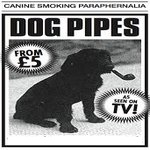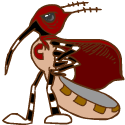|
There are some guides on YouTube The MOBO should have come with the I/O panel. You may want to recheck the box again.
|
|
|
|

|
| # ? Jun 3, 2024 07:22 |
|
PirateBob posted:Where am I supposed to ask for help regarding the actual building of the PC? The IO plate comes with the motherboard since it's fitted to the ports on the back of the motherboard. Most of the PSU shroud questions vary by case. In the ones I've built you can access everything from the right side panel on the case and the shroud is just covering the top and left side of the PSU, so you put the PSU in and hook up the cables you'll need in situ. That said if it's difficult to reach you could attach some before hand. I'd put the CPU and RAM and maybe heatsink on before putting the board into the case just to make it easier (unless the heatsink is huge but sometimes even if it is). Install RAM as your motherboard manual suggests (it wants specific slots for dual channel). The M.2 drive might also be easier to slot onto the board when it's out of the case. It will have a standoff and small screw that may need to be relocated from a different hole or will be in the motherboard box somewhere. Once you're happy you put the board down and slide it slightly back into the port plate holes (make sure the random tabs that are supposed to spring against the ports don't flip the wrong way and block any) then line up the 9 holes for screwing the board into the standoffs. Also, pre-check that there aren't extra standoffs touching the back of the board and make sure you're not missing any before installation. Once it's in you can hook up the front panel connectors which is honestly one of the most annoying things to do but the motherboard manual will have the pinout.
|
|
|
|
The motherboard standoff thing is weirdly variable. My NZXT case had all the standoffs preinstalled. The Fractal Meshify C had a single post installed to center the motherboard, but the other standoffs needed to be screwed in.
|
|
|
|
KingKapalone posted:How about the other? Saving $30 would be nice since the budget is pretty strict. Any other thoughts on this? Otherwise probably start ordering stuff shortly. Will the 2080 essentially have a shorter life by going with a 1440p monitor knowing that games will just get more and more advanced? 1080p could keep the FPS up longer?
|
|
|
|
I guess my only comment would be that a 550W PSU is not going to last you that long if you are planning to upgrade the GPU at any time in the next few years. I believe all of the 3000 series cards need at least 650W or more. I have that same case from my build from last month and I think it's a good case, just nothing fancy. I added two fans in the front since it only comes with one rear exhaust fan.
|
|
|
|
FlamingLiberal posted:I guess my only comment would be that a 550W PSU is not going to last you that long if you are planning to upgrade the GPU at any time in the next few years. I believe all of the 3000 series cards need at least 650W or more. Iím running a 3060 ti on a 550 watt PSU with a 3600 just fine
|
|
|
|
change my name posted:Iím running a 3060 ti on a 550 watt PSU with a 3600 just fine
|
|
|
|
nitsuga posted:I’d get the 3600 and 16GB over a 5600X and 8GB. Neither will limit your GPU options significantly, but please get 16GB whatever way you go. My thinking was to get the best single-threaded and multi-threaded performance (5600x) bang for the buck. I don't want to have to take out the mobo, CPU or heat sink for the next 8 years or so. I thought that 8GB RAM could be easily complemented with another 8GB of the same speed in future. But I'll take it under advisement. Doccykins posted:Is there any reason you're going full ATX over mATX? The mATX version of that board is £25 less and even comes with wifi https://uk.pcpartpicker.com/product/PDsnTW/msi-b550m-pro-vdh-wifi-micro-atx-am4-motherboard-b550m-pro-vdh-wifi I selected ATX for ease of building, but if that mATX does the same job for less money, I'm good with that. I've changed my builds to that motherboard and RAM selection. 5600x is my preference overall as it's just an amazing CPU. I just want something that will blow the horns off my 3570K. Butterfly Valley posted:An extra ~£25, as has been pointed out, and it would go a long way. Not that this is helpful to you now but you can get RAM for much cheaper; around black friday Amazon were selling 16GB kits for £50 and 32GB for £100. It looks like you're in an unfortunate lull between sales though but still it's absolutely worth the extra cash for 16GB now. I may not be able to build for a few months yet. I don't want to wait until November for this machine - is there another time I should watch out for sales? I've read that unused RAM is a waste. Is "general desktop application use" to be of benefit to 16GB? Edit: Ryzen 2 Build PCPartPicker Part List CPU: AMD Ryzen 5 3600 3.6 GHz 6-Core Processor (£188.00 @ Amazon UK) Motherboard: MSI B550M PRO-VDH WIFI Micro ATX AM4 Motherboard (£109.99 @ Box Limited) Memory: Patriot Viper 4 16 GB (2 x 8 GB) DDR4-3200 CL16 Memory (£82.85 @ SmartTeck.co.uk) Case: Fractal Design Define 7 Compact ATX Mid Tower Case (£99.90 @ Alza) Power Supply: Corsair TXM Gold 650 W 80+ Gold Certified Semi-modular ATX Power Supply (£78.99 @ AWD-IT) Total: £559.73 Prices include shipping, taxes, and discounts when available Generated by PCPartPicker 2021-01-15 23:38 GMT+0000 Ryzen 3 Build: PCPartPicker Part List CPU: AMD Ryzen 5 5600X 3.7 GHz 6-Core Processor (£294.12 @ SmartTeck.co.uk) Motherboard: MSI B550M PRO-VDH WIFI Micro ATX AM4 Motherboard (£109.99 @ Box Limited) Memory: Patriot Viper 4 16 GB (2 x 8 GB) DDR4-3200 CL16 Memory (£82.85 @ SmartTeck.co.uk) Case: Fractal Design Define 7 Compact ATX Mid Tower Case (£99.90 @ Alza) Power Supply: Corsair TXM Gold 650 W 80+ Gold Certified Semi-modular ATX Power Supply (£78.99 @ AWD-IT) Total: £665.85 Prices include shipping, taxes, and discounts when available Generated by PCPartPicker 2021-01-15 23:41 GMT+0000 Preferred build: PCPartPicker Part List Ryzen 3 Preferred Build: CPU: AMD Ryzen 5 5600X 3.7 GHz 6-Core Processor (£294.12 @ SmartTeck.co.uk) CPU Cooler: Noctua NH-L9i 33.84 CFM CPU Cooler (£42.68 @ Overclockers.co.uk) Motherboard: MSI B550M PRO-VDH WIFI Micro ATX AM4 Motherboard (£109.99 @ Box Limited) Memory: Patriot Viper 4 16 GB (2 x 8 GB) DDR4-3200 CL16 Memory (£82.85 @ SmartTeck.co.uk) Case: Fractal Design Define 7 Compact ATX Mid Tower Case (£99.90 @ Alza) Power Supply: Corsair TXM Gold 650 W 80+ Gold Certified Semi-modular ATX Power Supply (£78.99 @ AWD-IT) Total: £708.53 Prices include shipping, taxes, and discounts when available Generated by PCPartPicker 2021-01-15 23:40 GMT+0000 WattsvilleBlues fucked around with this message at 01:19 on Jan 16, 2021 |
|
|
|
FlamingLiberal posted:There are some guides on YouTube I think the panel is part of the mobo, nothing else needed? See the picture: https://www.modders-inc.com/msi-mpg-b550-gaming-carbon-wifi-motherboard-review/ Rexxed posted:The IO plate comes with the motherboard since it's fitted to the ports on the back of the motherboard. Most of the PSU shroud questions vary by case. In the ones I've built you can access everything from the right side panel on the case and the shroud is just covering the top and left side of the PSU, so you put the PSU in and hook up the cables you'll need in situ. That said if it's difficult to reach you could attach some before hand. I'd put the CPU and RAM and maybe heatsink on before putting the board into the case just to make it easier (unless the heatsink is huge but sometimes even if it is). Install RAM as your motherboard manual suggests (it wants specific slots for dual channel). The M.2 drive might also be easier to slot onto the board when it's out of the case. It will have a standoff and small screw that may need to be relocated from a different hole or will be in the motherboard box somewhere. Once you're happy you put the board down and slide it slightly back into the port plate holes (make sure the random tabs that are supposed to spring against the ports don't flip the wrong way and block any) then line up the 9 holes for screwing the board into the standoffs. Also, pre-check that there aren't extra standoffs touching the back of the board and make sure you're not missing any before installation. Once it's in you can hook up the front panel connectors which is honestly one of the most annoying things to do but the motherboard manual will have the pinout. Thanks!  It's not as hopeless as it seemed. There was a panel to be removed to open up the shroud from the left side.` It's not as hopeless as it seemed. There was a panel to be removed to open up the shroud from the left side.`Edit: What about CPU power? The mobo has one 8-pin (cpu pwr 1) and one 4-pin (cpu pwr 2) socket. My PSU has 2 CPU cables but they're both 8-pin...? PirateBob fucked around with this message at 01:08 on Jan 16, 2021 |
|
|
|
PirateBob posted:I think the panel is part of the mobo, nothing else needed? See the picture: https://www.modders-inc.com/msi-mpg-b550-gaming-carbon-wifi-motherboard-review/
|
|
|
|
FlamingLiberal posted:I guess my only comment would be that a 550W PSU is not going to last you that long if you are planning to upgrade the GPU at any time in the next few years. I believe all of the 3000 series cards need at least 650W or more. Ah didn't notice it's just one fan. Technically only have $8 more to work with. Should I add another fan in or just get the NZXT H510 which is $1 more and has a second fan. Could also just bump up to the Phanteks P400A and call it done.
|
|
|
|
PirateBob posted:I think the panel is part of the mobo, nothing else needed? See the picture: https://www.modders-inc.com/msi-mpg-b550-gaming-carbon-wifi-motherboard-review/ The extra 4-pin is if you wanna push like 400w+ of power through the CPU. Which is youíre here asking us, youíre almost certainly not going to do. Just leave the 4-pin empty and youíll be fine.
|
|
|
|
It's funny that B&H is still doing their online store shabbat thing, and when stock drops happen right before, it gets stuck showing in stock for the whole saturday, allowing people to add the cards to their carts, but not being able to check out until 6:15 pm est. So all the bots are going crazy pinging their website as having stock. KinkyJohn fucked around with this message at 07:29 on Jan 16, 2021 |
|
|
|
FlamingLiberal posted:If it actually looks like that then yes, you're good. That is the panel there. Pilfered Pallbearers posted:The extra 4-pin is if you wanna push like 400w+ of power through the CPU. Which is youíre here asking us, youíre almost certainly not going to do.  Also, I'm installing the PSU with the fan facing downwards. It seems to make sense that way, pulling in cool air from the outside rather than warm air from the case. There's some clearing underneath thanks to the feet on the case. That's fine, right? PirateBob fucked around with this message at 09:03 on Jan 16, 2021 |
|
|
|
WattsvilleBlues posted:My thinking was to get the best single-threaded and multi-threaded performance (5600x) bang for the buck. I don't want to have to take out the mobo, CPU or heat sink for the next 8 years or so. I thought that 8GB RAM could be easily complemented with another 8GB of the same speed in future. But I'll take it under advisement. It seems like you've got the point already but to drive it home, look back a few pages in the thread and you won't find a single build with 8GB of RAM. Also is there any reason you're going with smartteck.co.uk for the RAM, at over £80? You'd get change from £70 for it from CCL with free delivery. And to answer your question directly, yes, general desktop use is benefitted by 16GB of RAM because you can keep working on more things concurrently and have a bunch of windows open without slowing down your system. Regarding sales, if you're not intending to build right now then just keep your eye out. But it's absolutely not worth delaying a build for however long just to save £30 on RAM. And as I mentioned before it's better to buy as a kit, dropping in more later (even if it's the exact same speed and manufacturer) isn't guaranteed to work at the rated speeds. When you buy 2 sticks they've been tested with each other. You're willing to splurge on a processor so I don't see why you wouldn't be willing to give it a decent amount of RAM to work with. The 5600x is a great processor (I just built my machine with one) but without a better GPU it's wasted potential, hence my advice to go for a 3600. But if you're planning on not touching it for 8 years then sure, go for one, just know that you won't really see any benefit from it until you give it a faster GPU to work with. IIRC your main use for the machine was office software, for which you would see no discernible benefit in the 5600x over the 3600. The 3600 is literally the best 'bang for the buck' still in that respect, but if you're gaming then the extra 15-30% performance of the 5600x is justifiable. Also the mobo the other poster linked you isn't the exact same spec just cheaper because it's smaller, it's missing a USB C port. That might or might not be a deal for you but I think is worth noting because more and more peripherals are going to USB C as standard so I wouldn't personally buy one without. For example, the headset I use uses a USB C wireless dongle for connection, so that just sits nicely in the back of my board whereas I'd have to use an adapter if I hadn't chosen a mobo with USB C. KingKapalone posted:Any other thoughts on this? Otherwise probably start ordering stuff shortly. The 2080 is an excellent, modern card and will last for a long long time yet. Worrying about the resolution and going for a 1080p monitor rather than a 1440p monitor to improve the lifespan is cutting off your nose to spite your face imo. Also there's not really anywhere else you could invest the extra cash from downgrading the monitor that would improve his general experience as much as him having the nicer monitor right now. Whenever the card does start showing its legs then the guy you're giving it to will just need to turn settings down to still get acceptable framerates. This would inevitably happen regardless of if he's gaming at 1080p or 1440p, but it's a long way off. Also ignore the people telling you to get a higher wattage PSU. If you had more cash and were planning on upgrading the GPU in a couple of years then sure it would make sense but you're not, by the time the GPU needs an upgrade the entire system will need rebuilding anyway, including the PSU regardless of wattage, but hopefully the guy you're giving it to will be in a better financial situation then and can afford to do it himself. PirateBob posted:Also, I'm installing the PSU with the fan facing downwards. It seems to make sense that way, pulling in cool air from the outside rather than warm air from the case. There's some clearing underneath thanks to the feet on the case. That's fine, right? Yes. Butterfly Valley fucked around with this message at 12:20 on Jan 16, 2021 |
|
|
|
Hi all. Had my new build for a couple of months now and it's great, thank you all for the help and advice. A bloke local to me in Birmingham, UK, did the build. Pics from his FB page here: https://www.facebook.com/100229045170187/posts/218571910002566/ He got the RAM wrong in the specs, mind. It's 3600MHz!
|
|
|
|
Very nice looking build! Maybe it's just overconfidence talking but I wouldn't mind doing something like that as a side business, except in my local area I can already see a couple of dudes doing it on Facebook marketplace and I wouldn't want to step on their toes. I live in Luxembourg though which is absolutely rife with young people who came here for work placements and having high disposable incomes and no social life (I had neither a high disposable income nor social life until recently woo), but also if I needed to troubleshoot hosed components then the fun of building would quickly go out of the window so I'll leave the idea for now.
|
|
|
|
Boxman posted:You've been around in the thread, but a friendly reminder that if you have a Microcenter anywhere close to you, it could be fruitful. My Microcenter right this second: My local store had 10 last night, so I was going to drive down this morning, now they are sold out. I really don't want to live in a world where I can't buy whatever I want immediately.
|
|
|
|
My PC is finally completely built and now I want to deal with all these wires. Is a textile wire wrap a good idea for most of them? I was thinking of getting a 1" diameter textile wrap and putting some of the static wires in there. My 3D printer uses them and it looks pretty clean but I haven't seen it in the PC sphere so I'm wondering if I'm missing something. Edit: Something like this https://www.aliexpress.com/item/4000279970497.html
|
|
|
|
I would appreciate if anyone could give me PSU tips wrt my post. I really want to pull that trigger and get parts soon  many thanks. many thanks.Also if anyone has strong feelings about 10th gen intel vs earlier.
|
|
|
|
dialhforhero posted:I would appreciate if anyone could give me PSU tips wrt my post. I really want to pull that trigger and get parts soon Unless you're dead set on Intel, I'd encourage you to give a 3600 and B450/B550 motherboard some consideration. A 10600K is a good CPU, but you'd save a decent chunk going with the 3600 and not really lose any significant amount of gaming performance (and meanwhile gain some multi-threaded performance IIRC). I wouldn't opt for any earlier generations of Intel if you're building new, as most lack hyperthreading. Here's a rough build: PCPartPicker Part List CPU: AMD Ryzen 5 3600 3.6 GHz 6-Core Processor ($194.99 @ Newegg) Motherboard: MSI B550M PRO-VDH WIFI Micro ATX AM4 Motherboard ($109.99 @ Walmart) Memory: G.Skill Ripjaws V Series 16 GB (2 x 8 GB) DDR4-3200 CL16 Memory ($76.99 @ Newegg) Storage: Western Digital Blue 500 GB M.2-2280 Solid State Drive ($53.99 @ Newegg) Power Supply: SeaSonic CORE GM 650 W 80+ Gold Certified Semi-modular ATX Power Supply ($80.98 @ Newegg) Total: $516.94 Prices include shipping, taxes, and discounts when available Generated by PCPartPicker 2021-01-16 15:50 EST-0500 The PSU would probably work with an equivalent Intel build, and so would most 550W+ gold-rated EVGA, Corsair, and BeQuiet! PSUs. Picking one out is a matter of figuring out your wattage needs and finding one from one of the big four (SeaSonic, EVGA, Corsair, BeQuiet!) in stock really.
|
|
|
|
If any of you are around Fairfax, VA, their Microcenter has more than 20 5800x in stock and, according to their website, exactly 17 5600xes. I would scoop up some, but Virginia is a ~drive~
|
|
|
|
Adding a secondary storage SSD: I'd like to (do that)! This drive would ideally be 1-2TB, and will store games and media. My motherboard is an ASUS ROG STRIX Z490-G with one free M.2 slot (currently utilizing the heatsink-ed primary M.2 slot for my system drive.) It & the motherboard chipset are currently the hotspots in my case, running in the high 30s at idle. Leading me to consider... My case has a handy tray built into the backside of the motherboard panel for storing 2.5" SSDs, and I have the free SATA ports to connect those. I feel as if I don't need super high M.2 read/write speeds for such a purposed drive -- or do I? Would I be skipping out on some sort of M.2 magic by doing this, outside of the speed? I feel like a 2.5" drive(s) is naturally the way to go, unless "nobody buys those anymore" etc. It seems as if it'd keep the temperature from climbing on the business side of the motherboard, and would probably be a little cheaper to boot. enojy fucked around with this message at 22:52 on Jan 16, 2021 |
|
|
|
I mean if you have a free M2 slot I don't see why you wouldn't just use that, but if price is an issue then you can certainly use that back spot for a SATA SSD
|
|
|
|
Alright, goons. Looking to build a PC, cuz hey we got some bucks. I assume everyone else has had the same idea and it's gonna be hard to find parts, but hey. My current PC is about 7 years old and is having trouble running stuff decently. I am in the US. I will use this for gaming, but I have a PS5, so I don't need to run the brand new AAA titles on it necessarily, but I'd still like to run games on good settings when I do play them on PC as I do a fair amount of PC gaming too. I have recently acquired some fun music gear, so I wouldn't mind the option to just run some basic stuff on it, but I also haven't gotten into it, so I don't know what I'd need. This part is 100% optional though. My budget is 1500. Honestly, I wouldn't mind doing 1100-1200 and using the rest for a new TV that can display all the cool graphics my PS5 and PC are now capable of but if it strays into 1300 territory that's fine, too. I live in St. Louis so I have access to a Microcenter!
|
|
|
|
Saxophone posted:My budget is 1500. Honestly, I wouldn't mind doing 1100-1200 and using the rest for a new TV that can display all the cool graphics my PS5 and PC are now capable of but if it strays into 1300 territory that's fine, too. The only TV that's also a decent dedicated monitor is the LG 48" OLED, which is certainly not purchasable with $300, but I'm assuming you already have a monitor you'd be primarily using? What resolution is it? Also there are motherboards that have dedicated USB C ports that are shielded to provide the least interference possible for connecting audio devices, is this something you would want or need? USB C ports are fairly standard on most decent motherboards these days but the shielded ones are not. enojy posted:My motherboard is an ASUS ROG STRIX Z490-G with one free M.2 slot (currently utilizing the heatsink-ed primary M.2 slot for my system drive.) It & the motherboard chipset are currently the hotspots in my case, running in the high 30s at idle. This is an entirely normal temp and not an issue. They can get up to 70C under load. Butterfly Valley fucked around with this message at 00:31 on Jan 17, 2021 |
|
|
|
nitsuga posted:Unless you're dead set on Intel, I'd encourage you to give a 3600 and B450/B550 motherboard some consideration. A 10600K is a good CPU, but you'd save a decent chunk going with the 3600 and not really lose any significant amount of gaming performance (and meanwhile gain some multi-threaded performance IIRC). I wouldn't opt for any earlier generations of Intel if you're building new, as most lack hyperthreading. Thanks. I appreciate your feedback and response. I started building computers in the early 2000s and remembered certain brands as being high quality/tier so I always stuck with ASUS/Corsair for a majority of components. Is this less true today or is it really just a brand name recognition markup now? I am 12 years out of the game if you havenít noticed by my current build.
|
|
|
|
Butterfly Valley posted:The only TV that's also a decent dedicated monitor is the LG 48" OLED, which is certainly not purchasable with $300, but I'm assuming you already have a monitor you'd be primarily using? What resolution is it? The shielded USB-C is unnecessary, after talking to a music gear nerd buddy. My current "monitor" is a 36 inch LCD? I think? TV that I mounted to the wall and plugged my computer into, so I'll upgrade the monitor soon, but not immediately. It's also 7 years old and due for an upgrade.
|
|
|
|
Any tips for how to get a couple of rtx 2060's retail when they drop in Feb? I want to upgrade my machine learning box but haven't camped out in line for hardware since the Wii shipped.
|
|
|
|
Does Asus Aura Sync on a motherboard eliminate the need for a separate controller for ARGB fans or are there kinds that you need two separate systems to control everything? Can one control the other or did companies make their own ecosystems? Most I have found seem to require a proprietary controller/software but a few seem to say they are Aura compatible but not many. I tried to find Asus' list but it 404s. I was thinking of getting 1-2 140s but adding an extra $70 for a controller is a bit much. In either case I assume ARGB won't work with the fan hub that comes in a Meshify 2. By the way the Meshify 2 just came back in stock today on Newegg in case anyone was looking.
|
|
|
|
TimWinter posted:Any tips for how to get a couple of rtx 2060's retail when they drop in Feb? I want to upgrade my machine learning box but haven't camped out in line for hardware since the Wii shipped.
|
|
|
|
CampingCarl posted:Does Asus Aura Sync on a motherboard eliminate the need for a separate controller for ARGB fans or are there kinds that you need two separate systems to control everything? Can one control the other or did companies make their own ecosystems? Most I have found seem to require a proprietary controller/software but a few seem to say they are Aura compatible but not many. I tried to find Asus' list but it 404s. I was thinking of getting 1-2 140s but adding an extra $70 for a controller is a bit much.
|
|
|
|
I got my build working, hooray! It turned out that the cables I had were bad. Then I was an absolute idiot and clicked 'Use HDR' while going through the Windows settings, and now my screen is black and I can't get anywhere to undo my idiocy. I've tried safe booting, getting into the BIOS, and what-not. Is there an easy fix for my stupidity? If not and I need to drag it to Best Buy or something, then I'll do it.
|
|
|
|
Pinball posted:I got my build working, hooray! It turned out that the cables I had were bad. Then I was an absolute idiot and clicked 'Use HDR' while going through the Windows settings, and now my screen is black and I can't get anywhere to undo my idiocy. I've tried safe booting, getting into the BIOS, and what-not. Is there an easy fix for my stupidity? If not and I need to drag it to Best Buy or something, then I'll do it. I had to connect a different cable from my monitor and then it found the signal
|
|
|
|
Wanting to have some better gaming computers in this house; current ones are approximately 8, 9 years old. Not needing super heavy duty - the monitors are 1080p. Budget was thinking ~$1500, can spend a little more. PCPartPicker Part List CPU: AMD Ryzen 5 3600 3.6 GHz 6-Core Processor ($194.99 @ Newegg) Motherboard: Asus ROG STRIX B550-F GAMING (WI-FI) ATX AM4 Motherboard ($203.98 @ Amazon) Memory: *Crucial Ballistix 16 GB (2 x 8 GB) DDR4-3600 CL16 Memory ($86.95 @ B&H) Storage: Samsung 970 Evo Plus 500 GB M.2-2280 NVME Solid State Drive ($84.99 @ Adorama) Video Card: MSI GeForce RTX 3060 Ti 8 GB VENTUS 2X OC Video Card Case: Fractal Design Define 7 ATX Mid Tower Case ($179.98 @ Newegg) Power Supply: SeaSonic FOCUS Plus Gold 550 W 80+ Gold Certified Fully Modular ATX Power Supply ($93.56 @ Amazon) Total: $844.45 Prices include shipping, taxes, and discounts when available *Lowest price parts chosen from parametric criteria Generated by PCPartPicker 2021-01-16 21:16 EST-0500 I'm not sure on a few things: Is the memory ok? I just let it auto-pick. Do I need a better, or a second, hard drive for the OS or anything? (Going to buy keys from goons I reckon) Will I need extra cooling fans right away, or should I add them as necessary? Is there anything cord-wise or hardware-wise that could make pulling the data from the old hard drives faster? I saw earlier in the thread a discord link to be alerted better when video cards go up on sale, and that Best Buy would have stock in on Tuesday, but the discord link was expired. Could I get an invite to that? Is there anything else crucial I'm missing?
|
|
|
|
Culex posted:I'm not sure on a few things: -Install the OS on the NVME for sure. I will just say that for the price of that Samsung you can get a WD 1TB drive for like $20 more, but that's up to you -I have a similar setup with two intake/one exhaust fan so that should be fine This is the WD drive- https://www.amazon.com/gp/product/B07YFFX5MD/ref=ppx_yo_dt_b_asin_title_o06_s00?ie=UTF8&psc=1 You also may want to decide if you are going to use the stock CPU cooler or go with an aftermarket one, although others in this thread could recommend something decent
|
|
|
|
FlamingLiberal posted:The same thing happened to me I tried swapping ports and cables around and nothing, sadly. Thanks for the help!
|
|
|
|
Pinball posted:I tried swapping ports and cables around and nothing, sadly. Thanks for the help!
|
|
|
|
FlamingLiberal posted:Did you change cable types? I had an HDMI connected and when I put in a DP cable that fixed it. Oh, no. I don't have a DP cable. I was planning on picking one up tomorrow morning; hopefully that will help!
|
|
|
|

|
| # ? Jun 3, 2024 07:22 |
|
Yes I would definitely try that
|
|
|








 )
)