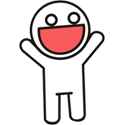|
You can't normally redownload, but supposedly you just write their customer support and they'll let you do it.
|
|
|
|

|
| # ? Jun 11, 2024 22:41 |
|
BELL END posted:Every time I sync my iPod Touch, iTunes generates a folder called "iPod Photo Cache" on my desktop, how do I stop it doing this? Sounds like that was the last place you synced from; sync once from somewhere else, and the folder will be generated somewhere out of sight and out of mind...
|
|
|
|
I have one other computer that has the Music I bought on it, and I made a playlist with all of it, do you think I could just burn it to a CD and than rip it to this computer to get the music on it? I'd say just transfer it, but it's fileformat is something idk will work.
|
|
|
|
Ularg posted:I have one other computer that has the Music I bought on it, and I made a playlist with all of it, do you think I could just burn it to a CD and than rip it to this computer to get the music on it? I'd say just transfer it, but it's fileformat is something idk will work.
|
|
|
|
wolffenstein posted:If the two computers are on the same network, use the Home Sharing feature. I have it turned on, I just have no idea how to share folders / playlists or anything of that sort. I guess time to google! Edit: I've been loading the other computer's Itunes library for an hour now, it's loving huge and I still can't select a single song. Ularg fucked around with this message at 22:12 on May 10, 2010 |
|
|
|
How do you guys handle artists in compilations? With my old ipod video I could just choose "hide compilation artists" (or similar, can't remember the exact wording) and it worked just fine, but now with the ipod touch, every time I browse by artist I have a fuckload of people with only one song because I happen to have the OST for Death Proof or any other compilation. Any ideas?
|
|
|
|
Ya, the library on the other computer is way too big, I started trying to load the library around 3 PM, I took a long nap and at 10PM it still isn't loaded. Any other ways? I'm thinking just burning it to a disk and ripping it off again.
|
|
|
|
Edmond Dantes posted:How do you guys handle artists in compilations? I haven't figured out a way to do this either. There is an album artist tag that is available, and you can group things together with that (using Various Artists, the artist the compilation is covering, etc)...but album artist isn't usable on the portable devices. Unfortunately what I do is create my portable playlists to not include the "soundtrack" genre because of this.
|
|
|
|
I have noticed that if I connect more than one iPad to iTunes (Windows, haven't tried it on my Mac) at the same time, it tends to poo poo a brick. The symptom is that one iPad plays the little "I'm connected" sound about twice per second and eventually tells me that "An unrecognized iPad has been connected" (from memory). Restarting iTunes then solves the issue (sorta; the sync works but I still hear the connect sound every five seconds or so), but I was wondering if there was any other good way to solve this. Edit: I tried a different cable and a different USB port and now it's not acting up anymore. Probably some PC hardware thing. Mr. Smile Face Hat fucked around with this message at 11:19 on May 11, 2010 |
|
|
|
Ok, I downloaded some music videos from iTunes store on an iPad. I did not check the sync music option on iTunes on my laptop. How do I get the music videos off the iPad onto the laptop?
|
|
|
|
flavor posted:Edit: I tried a different cable and a different USB port and now it's not acting up anymore. Probably some PC hardware thing. iPads draw a ton of power from USB, maybe you were overdriving whatever power circuitry was between those two ports and causing it to reset a bunch.
|
|
|
|
AIIAZNSK8ER posted:Ok, I downloaded some music videos from iTunes store on an iPad. I did not check the sync music option on iTunes on my laptop. How do I get the music videos off the iPad onto the laptop? Transfer purchases would be the most likely choice. Out of curiosity, what is needed to be able to get artwork for albums. I'm ripping a bunch of CDs (the actual drat CDs, too) and none of them are giving me Artwork after I rip them, and right click-->Get Album Artwork comes up with a "We cannot find it and/or too lazy to look" How can I get the album artwork on there, if at all possible?
|
|
|
|
Ularg posted:How can I get the album artwork on there, if at all possible? Use Google Images or Wikipedia to get the album artwork, save the image, select the entire album and right-click "Get Info", there's a box that says Artwork near the bottom right corner. You used to be able to drag and drop images into the Artwork box, but for some reason a recent update of iTunes removed that functionality.
|
|
|
|
What I want is a media store that keeps track of my purchases and will let me download to Internet enabled devices whenever I want to access it. Basically I want what Valve's Steam service does for games (buy once, download to any PC - and now Mac too! any time forever after) for music and TV shows. Has Apple ever hinted that they might do this some day?
|
|
|
|
Dimentia posted:Use Google Images or Wikipedia to get the album artwork, save the image, select the entire album and right-click "Get Info", there's a box that says Artwork near the bottom right corner. You used to be able to drag and drop images into the Artwork box, but for some reason a recent update of iTunes removed that functionality.
|
|
|
|
Dimentia posted:Use Google Images or Wikipedia to get the album artwork, save the image, select the entire album and right-click "Get Info", there's a box that says Artwork near the bottom right corner. You used to be able to drag and drop images into the Artwork box, but for some reason a recent update of iTunes removed that functionality. Still works fine for me, but only from Firefox and not Chrome.
|
|
|
|
Dudley posted:Still works fine for me, but only from Firefox and not Chrome. I ended up just making a folder called "Album Artwork", went online and saved all the artwork, highlighted all of the album and went to "Get Info" Bottom right corner there is an empty checkbox and "Artwork" box, check the box to the left and double-click the artwork box to select an image and hit ok.
|
|
|
|
Don't know if this is still the case, but in the past, when I would add artwork with the drag-n-drop onto the album art pane method, the album art would not be stored in the mp3 tag, but if I right-clicked the file and added the art that way, it was stored in the tag. Either way, you won't notice the difference unless you move the mp3 to a different PC or end up rebuilding your iTunes library or something.
|
|
|
|
Crossposting this from the iPhone-thread: I've registered my iTunes-account years ago with my university e-mail-address (stupid, yes). I won't be a student for much longer so obviously I'd like to change my account's e-mail-address. However, when I enter my MobileMe-address, iTunes tells me that my MobileMe-account is basically a standalone thing, that I can't just use the address. So now I have two accounts tied to the same credit card, one of which will become obsolete in the future (because I'll lose the e-mail-account it's tied to). Will that be a problem? I just tried buying and syncing an app with my MobileMe-account, and it worked fine, so "mixed syncing" doesn't seem to cause any issues, but is there anything I should be aware of?
|
|
|
|
Parkettpolitur posted:Crossposting this from the iPhone-thread: I believe you can edit your email address somewhere where you configure your Apple account, probably on the Apple website. Failing that, call up AppleCare, I bet they'd be able to fix it for you.
|
|
|
|
chimz posted:I believe you can edit your email address somewhere where you configure your Apple account, probably on the Apple website. Failing that, call up AppleCare, I bet they'd be able to fix it for you. Yeah, when I do that iTunes tells me that I can't use a MobileMe-address on an existing account. Apparently, any MobileMe-account is simultaneously an iTunes-account, even if you don't use your MobileMe-address in iTunes. So it will only work as a standalone-account; you can't use your MobileMe-address on an existing account. This is pretty weird and frustrating. EDIT: Maybe I'll just get a gmail-account or an "alumni"-account from my university. Wengy fucked around with this message at 01:26 on May 16, 2010 |
|
|
|
Parkettpolitur posted:EDIT: Maybe I'll just get a gmail-account or an "alumni"-account from my university. Do this, then you won't be boned when you lose your regular account, and you can switch to your mobileme account if you feel like it later. You can still access music or apps bought with either account. MobileMe accounts are Apple accounts, which are iTunes accounts. They're all part of the same system (AppleConnect/AppleID/whatever), and you can't merge two accounts yourself. Maybe AppleCare can do it for you if you bug them.
|
|
|
|
chimz posted:Do this, then you won't be boned when you lose your regular account, and you can switch to your mobileme account if you feel like it later. You can still access music or apps bought with either account. Thanks, just went with a gmail-account  I thought about just sticking with the two accounts, but updating apps would probably be headache down the road (I guess I'd have to login with two different accounts to update apps bought with different accounts, which would be a hassle).
|
|
|
|
Welp, yet another problem: I gifted an album to a friend of mine who currently lives abroad. He can't download the gift because his iTunes-account is obviously registered in a different country than mine. This is such horseshit! Is there any way to get around this? He tried to create a new account, but it wouldn't accept his credit card. The weird thing is that the album is readily available in his country's iTunes-store, so it's not like I'm trying to gift him some rarity that can only be bought where I live.
|
|
|
|
Parkettpolitur posted:Welp, yet another problem: I gifted an album to a friend of mine who currently lives abroad. He can't download the gift because his iTunes-account is obviously registered in a different country than mine. This is such horseshit! Is there any way to get around this? He tried to create a new account, but it wouldn't accept his credit card. The weird thing is that the album is readily available in his country's iTunes-store, so it's not like I'm trying to gift him some rarity that can only be bought where I live. Update: iTunes-support tells me it's impossible to gift music across countries, even if said music is available in both countries' respective iTunes-stores. Unbelievable! I try to do the honorable thing and not pirate an album and the store pretty much tells me that a purchase I made is impossible. At least I'll get my money back...
|
|
|
|
Say I transferred all my music when switching to Windows 7 by just backing up my Itunes Media folder and then pointing there and clicking 'Add Folder to Library'. Since my iPod Classic was set to automatically sync to the old library I know it's going to want to wipe everything and put it all back on when I connect it, but what happens to the couple of games I bought for it? Will it let me put them on there, and if so will the progress in those games be deleted? I don't want to do all those Peggle challenges again
|
|
|
|
I have my iPhone set to manually manage music and videos but I would like to be able to put premade playlists on there. Is there anyway to accomplish this?
|
|
|
|
SebAndSeb posted:Say I transferred all my music when switching to Windows 7 by just backing up my Itunes Media folder and then pointing there and clicking 'Add Folder to Library'. Since my iPod Classic was set to automatically sync to the old library I know it's going to want to wipe everything and put it all back on when I connect it, but what happens to the couple of games I bought for it? Will it let me put them on there, and if so will the progress in those games be deleted? I don't want to do all those Peggle challenges again Scaught posted:I have my iPhone set to manually manage music and videos but I would like to be able to put premade playlists on there. Is there anyway to accomplish this?
|
|
|
|
This is something that annoys me and I can't find a solution. I like to use the autofill button in iTunes to put music on my iPod. However, I am into listening to the whole album or single and not just random tracks. When iTunes fills up the music, it is pretty random. Sometimes it'll copy all the songs on a single or album but sometimes it won't. Is there a way to tell iTunes to randomly put full albums on my iPod or some sort of script?
|
|
|
|
This thread is loving massive so apologies for something that's probably been asked and answered already. I have 2 macs, an iMac at home and MacbookPro that I take to work with me every day. I also have a 5th gen iPod Classic. I want to sync the iPod to the iMac, then plug it into the MBP and play the music from the iPod through the laptop speakers. This should serve two purposes: free up hard drive space on the MBP and keep all my play/skip count info on the iPod, so when it's synced to the iMac the metadata is updated (thereby updating my Smart Playlists). I thought I was going to be able to pull that off by setting iTunes to automatically sync when the iPod is plugged into the iMac, and setting the laptop iTunes to "Manually Manage" but that doesn't work. Apparently that's an iPod setting, not a computer setting. If I set it to autosync on the iMac, it wipes and autosyncs when plugged into the MBP. If I set it to manually manage, it mostly behaves like I want it to but doesn't sync play/skip counts. So does anyone know of a way to do what I'm trying to do? I'm starting to think my best bet is going to be setting up an SSH tunnel from work to home and trying to run Home Sharing over it -- if that's my best option, what ports/protocols do I need to forward over the tunnel?
|
|
|
|
So I take it that all of the automatic lyric import apps for iTunes are still dead in the water? I haven't found a compatible one in months.
|
|
|
|
haljordan posted:So I take it that all of the automatic lyric import apps for iTunes are still dead in the water? I haven't found a compatible one in months. GimmeSomeTune used to be decent, but it just suddenly stopped fetching lyrics one day. I also just found out that iPods won't display lyrics properly unless there is a blank line inserted at the end of the lyrics. Queue manually adding extra blank lines to the lyrics of 6000 songs...
|
|
|
|
haljordan posted:So I take it that all of the automatic lyric import apps for iTunes are still dead in the water? I haven't found a compatible one in months. What OS? GetLyrical has worked pretty well for me on my Macs.
|
|
|
|
Dimentia posted:GimmeSomeTune used to be decent, but it just suddenly stopped fetching lyrics one day. Are you serious?! That would explain why 75% of my songs no longer display lyrics on the iPod. Goddddddddaammmmmmmmmmitttttttt. edit: I'm running Windows 7, but thanks anyways Lawen.
|
|
|
|
Carthag posted:You can't normally redownload, but supposedly you just write their customer support and they'll let you do it. Of all the multitude of failures that is iTunes, the fact that you can't re-download your music is the worst.
|
|
|
|
OneThousandMonkeys posted:Of all the multitude of failures that is iTunes, the fact that you can't re-download your music is the worst.
|
|
|
|
wolffenstein posted:Given you can redownload apps you've purchased to your heart's content, I suspect the media companies stipulated this in their contracts with Apple.
|
|
|
|
Yeah it's a contractual thing. I work for an online music retailer that isn't iTunes and depending on the label, the user gets 0, 1, 5, or unlimted redownloads. E: But really, Apple should be in a position to renegotiate those parts by now.
|
|
|
|
wolffenstein posted:If you still can, open iTunes while holding ALT or CTRL (I can't remember which one for Windows), then Choose Library and navigate to your backup. iTunes will know it's the same setup from your old OS, and you'll be able to sync your iPod with no problems. Otherwise you're SOL. Cheers, I just started over like this and its much better. Should've done it from the start.
|
|
|
|

|
| # ? Jun 11, 2024 22:41 |
|
I keep having this problem with iTunes skipping, like it would do if I was running a whole bunch of programs and the computer was getting bogged down. But I have a brand new Core i5 MBP with 4 gigs of RAM, and it happens even if I barely have anything running. It's happening right now and the only programs I have running are iTunes, Safari, and X-Chat. Activity Monitor doesn't list any significant usage from background processes either. Anyone know why it could be doing this? This is on Snow Leopard with all the latest updates.
|
|
|