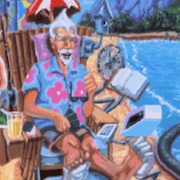|
Had a stupid idea for a collapsing 2x2ft wargaming surface. Basically want to make a lil briefcase that I unfold into some quadrants to reveal a textured tabletop etc. Any good hinge designs already out there I can use to make this thing? Pretty new to modelling so some basic modules would go a long way...
|
|
|
|

|
| # ? Jun 12, 2024 09:14 |
|
My brother in printing that's a sweet idea not a stupid one. This isn't a hinge but I always liked the idea behind this 3D printable table riser for gaming. Big fat threaded bits that secure with flat big nuts. Not a hinge and not really directly helpful but I always liked the idea for securing like four 1x1 squares together or something. 
|
|
|
|
Cool, next time I'm smoking weed I'll throw together some sketches. I'm trying to learn cad/fusion so it seems like an alright project to start on. My main priorities are it being portable, and having the sections as close togeth as possible so it looks seamless when put together
|
|
|
|
w00tmonger posted:Cool, next time I'm smoking weed I'll throw together some sketches. I'm trying to learn cad/fusion so it seems like an alright project to start on. Note.. Fusion is frustrating until you get it. I made a button box that took way too long to make, now I can probalbymake it again in 1/3 the time.  I made lots of mistakes but i also learned.. I made lots of mistakes but i also learned..
|
|
|
|
Can you recommend a good set of Fusion guides? I wouldn't even mind paying if there's a decent course on Udemy or something. I need to print a bracket to replace one that broke when my 12 ft skeleton had a fall and I just can't figure out how to space screw holes in a circle based on caliper measurements.
|
|
|
|
tater_salad posted:Note.. Fusion is frustrating until you get it. I made a button box that took way too long to make, now I can probalbymake it again in 1/3 the time. If not fusion is there something else I should be using? Like I'm a software developer so I can handle a bit of dumb bullshit, but I want to throw my time at the right tool for designing doodads
|
|
|
|
I've stumbled at F360 poo poo in the past, always with frustration. I don't want a series of video tutorials where you listen to some guy talk and pontificate while he wiggles the mouse a little, and I also don't want a course that is out of date and doesn't actually 1:1 match the software (FreeCAD  ) )There was a book once "Fusion360 for Makers'" that seemed promising but it's a few years old now and probably out of date. Prusa actually has a 'F360 for makers' course that's not free (I don't think) but given their great documentation track record I'd give it a shot the next time I feel like I need to try to learn.
|
|
|
|
Tiny Timbs posted:Can you recommend a good set of Fusion guides? I wouldn't even mind paying if there's a decent course on Udemy or something. I need to print a bracket to replace one that broke when my 12 ft skeleton had a fall and I just can't figure out how to space screw holes in a circle based on caliper measurements. I watched a lot of youtube having coffee in mornings, and then would watch a video that covered the spesific thing I wanted to do. How I would do it (I'm not an expert. 1. design full bracket 2. measure to the edge of a screw hole from a good point (probably 2 points) so Like from the top.. to the edge.. then from the left/right to the edge 3. make a construction square/rectangle from the bottom/top corner and make it those measurements... so lets say 3mm and 12mm 4. sketch a 2 point circle from that corner and specify the circle size. then you can use that circle to cut a hole in that surface. heres how I'd draw it up 
|
|
|
|
The Eyes Have It posted:flat big nuts.
|
|
|
|
tater_salad posted:I watched a lot of youtube having coffee in mornings, and then would watch a video that covered the spesific thing I wanted to do. Huh, thanks! I was spending way too much time trying to figure out how to place the circles since I could only measure to the edge but Fusion makes you build circles from the center point. Halloween is saved The Eyes Have It posted:I've stumbled at F360 poo poo in the past, always with frustration. Yeah I have limited time to sit through this stuff and I'm similarly wary of the piles of YouTube videos. The Prusa course is only $24 so that seems like it might be a good option. Written would be better because I can do that without having to shut myself off from the family. Tiny Timbs fucked around with this message at 17:20 on Sep 27, 2023 |
|
|
|
^^^ You can do 3 point or 2 point circles or center point, there's usually a few different ways to make a shape. The Eyes Have It posted:I've stumbled at F360 poo poo in the past, always with frustration. Lars Christensen is good. also Autodesk has this https://help.autodesk.com/view/fusion360/ENU/courses/ Really videos are going to be better than reading because it's a visual software, so it's hard to describe add a filet with he tool that looks like a curved corner..(but I'm also a visual learner) tater_salad fucked around with this message at 17:47 on Sep 27, 2023 |
|
|
|
Autodesk has a bunch of free written courses, like Introduction to 3D Modeling for Manufacturing, that are pretty good introductions to the workflow; a bunch of them are related to machining and milling, which you can skip, but there's a good amount of content that focuses on parametric sketching and modeling
|
|
|
|
No that is not the 'parametric' way In fusion everything is essentially a sketch. I would have your rectangle, and constrain the dimensions (key press d) Then draw your center point circles anywhere, roughly where you want them. Then add a dimension to the circle (size of the home in diameter) then a dimension from some edge to the center of the circle. OR make a line across the part, make a dimension representative of the edge to the line, and constrain the circle tangent to the line. The point is you make things fixed where you know them, and leave the rest like a suduko puzzle to be worked out by math. This lets you leave the part fluid and you just need to move one dimension to move the hole 1mm away vs redoing all your extrusions, etc I came from a pencil and paper drafting background, and leaned the first 3d AutoCAD for making parts. It's been a long while but the concepts are still sound. I like to think of the process as 'how do I get my part from a solid block? '. My sketch is there to guide my cuts/extrusions
|
|
|
|
Remember: if the lines aren't black, the sketch is wack
|
|
|
|
I haven't used it, but I've seen some positive reviews of Plasticity which advertises as an artist-friendly alternative to CAD. https://www.plasticity.xyz/
|
|
|
|
BMan posted:Remember: if the lines aren't black, the sketch is wack But I want to centerline something for mirroring, sir.
|
|
|
|
Roundboy posted:No that is not the 'parametric' way this is the better way. I'm still very much a noob and do things wrongly, and forgot how to constrain stuff based on dimensions.
|
|
|
|
Somebody helpfully deleted a TinkerCAD model I had shared on Printables, as a way of showing me that the permissions model wasn't what I thought it was. Thanks, buddy!
|
|
|
|
OOF that sucks.
|
|
|
|
tater_salad posted:A printer that just works is a godsend. Ive had a sovol sv06 for awhile now and it's a decent printer but I feel like I often have something to tinker on with it. Yeah, after spending a full day trying to get the perfect print from yesterday to print again, I'm inches away from buying an MK4. Ms Cruft compared it to when she upgraded her sewing machine. Like, yeah, she *could* become a sewing machine repair expert and keep using the one from college. Or she could just get a machine that doesn't break down all the time.
|
|
|
|
cruft posted:Yeah, after spending a full day trying to get the perfect print from yesterday to print again, I'm inches away from buying an MK4. Honestly just do it. The prints I'm getting out of the Bambu- pretty much perfect each time, and the fact that it just works- the quality of life bump is worth every penny. I'm spending my time doing the stuff I want to do, not trying to figure out why the bed leveling didn't work or whatever.
|
|
|
|
It's the right way
|
|
|
|
Yeah, the amount of plastic crap I can print has increased dramatically since I don't have to fiddle with the printer and settings often. I did however just forget to switch the plate I was using in OrcaSlicer so the first layer of my print wasn't perfect.
|
|
|
|
Listerine posted:Honestly just do it. The prints I'm getting out of the Bambu- pretty much perfect each time, and the fact that it just works- the quality of life bump is worth every penny. I'm spending my time doing the stuff I want to do, not trying to figure out why the bed leveling didn't work or whatever. I'm pretty close to getting one. I constantly have to deal with tuning issues with my Ender 3 v2 and have upgraded practically every component I can.
|
|
|
|
Tiny Timbs posted:I'm pretty close to getting one. I constantly have to deal with tuning issues with my Ender 3 v2 and have upgraded practically every component I can. Yeah, I was in the same boat. My E3V2 is sitting behind me with its last failed print still on it. Can't go wrong with the Prusa or Bambu.
|
|
|
|
Okay, I did it. The thing that pushed me over the edge was remembering how much Prusa continues to contribute back: the slicer, firmware source code, design specifications for everything. And the fact that they're providing upgrade paths for older hardware, and, like, firmware updates to fix bugs and introduce new features. It looks like they even provide a cloud service that I can link my webcam up to. The good news is that after my recent wrestling match with it, the Ender 3v2 is working just as well as it did when I bought it, if not better. I may be ready for a goon discount sale in a couple months. cruft fucked around with this message at 21:38 on Sep 27, 2023 |
|
|
|
cruft posted:Okay, I did it. Any lingering regret you may feel will disappear within the first hour of use. I think "life-changing" is a bit dramatic, but if you're just interested in getting the output and not the whole "journey" or whatever, having a product that just works, works consistently, and is fast, it's worth the $.
|
|
|
|
tater_salad posted:this is the better way. I'm still very much a noob and do things wrongly, and forgot how to constrain stuff based on dimensions. This is the series that I came across lately that gave me some tips and was outlined well, as well as showing the 'right' way. So much so that i am taking a previously designed part and kludged my way through and redoing it with 1/4 the clicks. https://www.youtube.com/@ProductDesignOnline
|
|
|
|
It is life changing, the amount of poo poo I print now has gone way up, because my printer just worke, I don't have to worry about how it'll fail this time around and what I'll have to tune. I know that when I press print it happens (unless I did a screwing up and did something bad like try and print without supports or a small part without a brim). But I know that I'm not struggling with the print being bad because the printer did a stupid.
|
|
|
|
cruft posted:Somebody helpfully deleted a TinkerCAD model I had shared on Printables, as a way of showing me that the permissions model wasn't what I thought it was. What the hell, that's not cool.
|
|
|
|
Yeah even having built my MK3S+ with my two defective-rear end hands, it's still my most reliable printer by far. I have had zero print failures on it that weren't something of my own fault I still don't know what happened to that Creality K1 that it decided to print almost 1cm worth of layers perfectly fine and then knock everything off the plate and start a PLA spaghetti warzone
|
|
|
|
armorer posted:Still fighting with this Elegoo PLA+. I got one okay but very stringy print, and then a decent looking print that jammed with an hour left while I was asleep and resulted in bad under-extrusion. I cleared that out and started a new print which looked fine but then also jammed up pretty quickly. I just stripped it down and installed a new nozzle, and am trying again at 225 (Elegoo lists 205-230 for the temp. range). I will also need to tweak the retraction settings though because it's stringy as hell otherwise. Pretty sure no one cares about this but me, but for the sake of closure - a final update. Elegoo PLA+ is printing nicely now. I made some minor tweaks to the retraction settings but it's generally happy at 210 for me. Half the price of Hatchbox with next day delivery from Amazon. As is often the case in 3d printing, and has now been resolved, this was a PEBKAC error.
|
|
|
|
Well, this was an ordeal. No just need to power it on and watch it smoke.
|
|
|
|
gbut posted:Well, this was an ordeal. No just need to power it on and watch it smoke. Looks like the bed is bent downwards at the front corners. I'm assuming it's lens distortion, but it's kind of funny.
|
|
|
|
Anyone seen the Magneto-X printer? Boasts a max speed of 800 mm/sec. They're going to have a booth at the East Coast Rep Rap Festival apparently. Curious if any of you have opinions. https://peopoly.net/products/magneto-x
|
|
|
|
armorer posted:Looks like the bed is bent downwards at the front corners. I'm assuming it's lens distortion, but it's kind of funny. Yeah, probably just my iPhone distorting closeups.
|
|
|
|
Listerine posted:Anyone seen the Magneto-X printer? Boasts a max speed of 800 mm/sec. They're going to have a booth at the East Coast Rep Rap Festival apparently. Curious if any of you have opinions.
|
|
|
|
It's not 400mm in the dimension I was expecting. That's a respectable amount of bed space.
|
|
|
|
Anyone have any Halloween village prints? Lemax size?
|
|
|
|

|
| # ? Jun 12, 2024 09:14 |
|
Saw this on twitter:
|
|
|