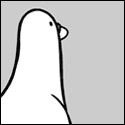|
http://pastebin.com/hChkKiFj I did change the "Convert images to in-line links" and "Don't convert if NMS/NWS warning" boxes in close proximity to when it happened. No idea if that's related, I honestly can't remember if it's something I hit first or something I clicked while in there looking to see what had toggled to break the pop-in window. Why is the window position-locked anyway?
|
|
|
|

|
| # ? Jun 12, 2024 16:17 |
|
changelog posted:* Updated jQuery to v1.10.1. 
|
|
|
|
LastInLine posted:I'm on 1.5.19 and none of the settings changes appear for me: Here's a tentative list of what needs to be fixed before releasing 2.0.0. The main thing is going to be getting imgur working again. oldskool posted:http://pastebin.com/hChkKiFj
|
|
|
|
I just want to thank all of you for your work on this project. I kinda took a break from the forums for a while, so the last time I fiddled with SALR was with the Firefox version, right around the time some of the features got integrated into the forums (like colorizing viewed threads/posts, jumping to last viewed post (correctly), and a couple other little things), and I have to say I'm really impressed with the state of things as they are today. The forums are OK without SALR, but the extra options with SALR make them great.  It seems that most of my complaints have already been mentioned in the thread, so I'll leave that alone. edit: What does the 'enable retina images' thing do? Does it do anything on a Windows PC? Supreme Power fucked around with this message at 18:36 on Jun 28, 2013 |
|
|
|
Supreme Power posted:edit: What does the 'enable retina images' thing do? Does it do anything on a Windows PC?
|
|
|
|
Master_Odin posted:It's position locked because of the CSS involved and making it move would be somewhat complicated. The easiest way I guess would be to make it a popup window like SALR for firefox, so I guess I can see if that's possible for the users that would like it like that. If it's not possible/feasible, you could also just make an option to move the buttons to the top of the window so they aren't cut off by the random dropoff.
|
|
|
|
OP post highlighting doesn't seem to work for me. Redux v.1.5.19 on Chrome v.27.0.1453.116m. Thanks for all the work you've done on this.
|
|
|
|
Supreme Power posted:edit: What does the 'enable retina images' thing do? Does it do anything on a Windows PC? oldskool posted:If it's not possible/feasible, you could also just make an option to move the buttons to the top of the window so they aren't cut off by the random dropoff. Oldstench posted:OP post highlighting doesn't seem to work for me. Redux v.1.5.19 on Chrome v.27.0.1453.116m. Thanks for all the work you've done on this.
|
|
|
|
Master_Odin posted:You have to enable a setting in the User CP Options page that highlights OP name for the setting to work. Sorry for the confusion, a note has been attached to this setting in the next version.
|
|
|
|
Master_Odin posted:Yeah, I'll do that as a stopgap, but I wish I could figure out what it is. Though, on my new laptop, the buttons appear really high up compared to the desktop I mainly use. Maybe it has something to do with resolution, I'm not sure. (What is your resolution though?) It really is the worst bug to track down. Thanks, this would be a huge help. My resolution's 1920x1080.
|
|
|
|
I have the bug and my resolution is also 1920x1080.
|
|
|
|
Well, now I'm interested to know if it's an issue that all CSS is subtly broken or something. Anyway, if you guys could do this for me, I'd appreciate it: 1. Open Quick Reply 2. Right click on top part of the box and hit "Inspect Element" 3. On the right, there's a condensed thing called "Computed Style" 4. Expand it, and tell me what it says for "padding-bottom" and "margin-bottom". Also, let me know what OS you're on. I'm sorta grasping for straws as I continue to just not have any clue what's causing it. Also, a sorta fix while I work on things: Open: C:/Users/<name>/AppData/Local/Google/User Data/Default/Extensions/bogegdelcjhoaakaepmoglademmhiboo/1.5.19_0/css/quick-reply.css (Windows) or /Users/mpeveler/Library/Application Support/Google/Chrome/Default/Extensions/bogegdelcjhoaakaepmoglademmhiboo/1.5.19_0/css/quick-reply.css (Mac) and find: div.modal { Add after: margin-bottom: 100px (if box is too high, change the 100 to a smaller number). Restart browser to see effects. I'm assuming this is the issue here is that something is changing the margin on the box messing it up (perhaps setting it to some negative value? I'm not sure) What a bothersome error.
|
|
|
|
Master_Odin posted:Well, now I'm interested to know if it's an issue that all CSS is subtly broken or something. Anyway, if you guys could do this for me, I'd appreciate it: margin-bottom: 0px padding-bottom: 20px Resolution: 1680x1050 OS: Ubuntu 12.04 I have not experienced the issue on this computer, but I haven't been using it very long. If it does pop up, is there anything I can make a note of to help you debug it?
|
|
|
|
unpronounceable posted:margin-bottom: 0px
|
|
|
|
padding-bottom 20px, margin-bottom 0px on 1680x1050 Windows 7 at work, and the popup works fine here. I'll check when I get home in a little bit.
|
|
|
|
Master_Odin posted:Well, now I'm interested to know if it's an issue that all CSS is subtly broken or something. Anyway, if you guys could do this for me, I'd appreciate it: E: Nvm I found it. padding-bottom: 20px; padding-bottom: 20px; I'm on my Windows 8 64 bit running at 1080p and I have the quick reply problem. chocolateTHUNDER fucked around with this message at 19:54 on Jul 5, 2013 |
|
|
|
chocolateTHUNDER posted:I couldn't find anything for "margin-bottom". This is all it told me: Beside where it has Computed Style, I have a check box that says Show inherited. I found the margin-bottom value in the new values that appeared when I checked that box.
|
|
|
|
unpronounceable posted:Beside where it has Computed Style, I have a check box that says Show inherited. I found the margin-bottom value in the new values that appeared when I checked that box. That did it, thanks. padding-bottom: 20px; margin-bottom: 0px; I edited my original post as well.
|
|
|
|
Finally home: margin-bottom 0px, padding-bottom 20px. Windows 7, 1920x1080 resolution. Adding margin-bottom: 100px moved everything up, and it now looks like this:  E: change the height from 390px to 390 + whatever you set for margin-bottom to fix that lack of background, if it bothers you. Based on that, it looks like something's reassigning the bottom of the quick-reply window to the bottom of the text box instead of the bottom of the frame. StupidSexyMothman fucked around with this message at 16:44 on Jul 6, 2013 |
|
|
|
What I was worried about, that the entire thing is completely dependent on the CSS being specific, and that of course chrome seems to render things slightly differently on different computers for no apparent reason. I've added rewriting the display method for that for 2.1 release as I can't even see the "Show Live Preview" box fully on my mac so clearly this is inefficient here. e: at this point, I'm finishing up a handful of "quality of life" changes and then releasing 2.0.0. Some of the remaining bugs (imgur, thread count highlighting) are proving a bit more substantial to fix than I'd like and I think I've done enough already honestly to warrant a release. Expect it in a couple days. Master_Odin fucked around with this message at 21:13 on Jul 10, 2013 |
|
|
|
Is it possible to customize the quick reply-box keyboard shortcuts? 'Cause on my keyboard layout (Danish), the [-symbol is CTRL+ALT+8, which means that whenever I want to type in some BBCode, the syntax for a list pops up ('cause the shortcut for list is CTRL+8 I guess) and that is super-annoying.
|
|
|
|
Changelog posted:### v2.0.0 (6/10/2013) -- I put too much time into SA release Instant Grat posted:Is it possible to customize the quick reply-box keyboard shortcuts? 'Cause on my keyboard layout (Danish), the [-symbol is CTRL+ALT+8, which means that whenever I want to type in some BBCode, the syntax for a list pops up ('cause the shortcut for list is CTRL+8 I guess) and that is super-annoying.
|
|
|
|
I'm having an issue that I can't seem to reliably replicate. Sometimes when I'm browsing YOSPOS a right click will reload the page instead of bringing up the gestures. It seems to happen most often when I'm in the pics thread but it's happened other times too. Advancing to the next page seems to get everything to work normally and I can't force it to do it. Seems to happen maybe 1 out of 10 pages.
|
|
|
|
LastInLine posted:I'm having an issue that I can't seem to reliably replicate. Sometimes when I'm browsing YOSPOS a right click will reload the page instead of bringing up the gestures. It seems to happen most often when I'm in the pics thread but it's happened other times too. Advancing to the next page seems to get everything to work normally and I can't force it to do it. Seems to happen maybe 1 out of 10 pages. Anyway, 2.0.0 is officially released as I got pretty distracted over the weekend. It should be pushed out to all browsers shortly. Due to the nature of the update (jQuery being updated mainly), I attempt to test all systems of the script, but please let me know if anything does work. Note: I've removed the imgur sidebar for now as it didn't work anyway till I have more time to work on it. At the moment, considering that the sidebar is going to be rewritten, I have no concluded when exactly I'll get that back working.
|
|
|
|
Does 2.0 fix the quick reply bug that some of us are having?
|
|
|
|
chocolateTHUNDER posted:Does 2.0 fix the quick reply bug that some of us are having? I haven't even touched the css of the quick-reply box either (well, beyond changing the z-index of things to make them appear over other elements), so the fact that it seems to randomly happen during use is just baffling.
|
|
|
|
I hear ya. I get the bug on my Windows 8 PC running @ 1920x1080, but not on my Windows 8 netbook @ 1366x768. Must be pretty infuriating not being able to track down the problem. Thanks for looking into it though 
|
|
|
|
The ESC key doesn't seem to close quick reply boxes anymore, keyboard navigation on or off. E: Otherwise 2.0 seems to be fine so far. Only a lot more quotes seem to be tldr-ed now. What's the amount of words a quoted post has to have to be tldr-ed? Is there a way to increase that? Right now posts with 18 words are being scrunched and need to be double clicked to expand them. Stare-Out fucked around with this message at 20:19 on Jul 15, 2013 |
|
|
|
Version 2.0 doesn't seem to be working right for me. When I'm viewing a thread none of the options that affect the posts seems to be working. No highlighting or thread notes and avatars and user text showing up even though the options to show them are unchecked. http://pastebin.com/i9MmKwdB   Is there some weird thing I might have to do to get the new version to work right? The option to have bookmarked threads with unread messages at the top of the User CP without having all of SA do so too is working and I like it.
|
|
|
|
Master_Odin posted:My only guess would be that maybe it's somehow defaulting to hitting the bottom mouse gesture button (a refresh) if you try using the mouse gestures before the page loads? I'll attempt to replicate as I think there may be a slight regression in the mouse gestures anyway in how handling coloring for it is done. I'll see if it happens on 2.0.0. Everything else seems to be working fine for me, including highlighting.  e: It just did it in a grey forum and I found that toggling mouse gestures with the Option/Alt key stops it from happening even when you toggle back to gestures. Hope that's useful information. ClassActionFursuit fucked around with this message at 20:23 on Jul 15, 2013 |
|
|
|
Flagrama posted:Version 2.0 doesn't seem to be working right for me. When I'm viewing a thread none of the options that affect the posts seems to be working. No highlighting or thread notes and avatars and user text showing up even though the options to show them are unchecked. Note: There seems to be a really bad slowdown in the friend parsing. I'm going to look into this and hopefully come up with an improvement shortly. LastInLine posted:That was my first thought but it seems like it happens sometimes in threads that are fully loaded. I'll go to two finger scroll and just touching the trackpad does it (two-finger scroll on a MacBook Air, tap to click enabled) even though I'll have scrolled the page earlier.
|
|
|
|
Master_Odin posted:What are you exactly doing? Just casually browsing the site using trackpad, scrolling down and it just randomly refreshes? Or is it a you pause for a sec to read a post, then continue scrolling and then bam, refresh? e: Once it's doing it every two finger touch will refresh the page until I leave that page. I can do whatever except toggle gestures and it will continue to refresh with every secondary click. ClassActionFursuit fucked around with this message at 21:00 on Jul 15, 2013 |
|
|
|
LastInLine posted:The latter although it's happened on the first scroll too. Usually I'll scroll a little, lift my fingers, scroll a little, etc. Then every once in a while as soon as I touch the trackpad the page just refreshes. It's not predictable at all. released 2.0.1 CHANGELOG posted:### v2.0.1 (7/15/2013)
|
|
|
|
Master_Odin posted:Can you get it to happen sorta reliably? If so, if you could turn off "tap to click", and see if it continues to happen. I'm guessing that some of your presses are registering as a right click and as you pull downard, you hit the bottom button which refreshes the page. If that is the case, I'll add a setting that enables/disables that behavior as the user wants. Even if that was what I was doing it wouldn't be repeatable once it starts. Once it gets going it refreshes every time and the targets never appear.
|
|
|
|
Master_Odin posted:Added setting for it in 2.0.0. Thanks for the suggestion! This is great, thanks.
|
|
|
|
The new update is pretty cool, but the "take user notes from SALR" made me wish that the user notes from Firefox SALR could be imported, is there any way that could happen? Edit: Also could the "Show live preview" save state so that if I check it in one post it's automatically on whenever I make a new quickpost/edit?
|
|
|
|
New release reset my customized CSS to fix the quick reply box, so I burned about an hour monkeying with the CSS. (Power went out at work, woo!) Changing the height from 390 to auto seems to have fixed it.
|
|
|
|
LastInLine posted:It will happen again soon enough but I don't think that's it. It never even shows the line or the targets, it immediately begins the refresh when I touch the trackpad. There's not time for me to pull to the target. pik_d posted:The new update is pretty cool, but the "take user notes from SALR" made me wish that the user notes from Firefox SALR could be imported, is there any way that could happen? pik_d posted:Edit: Also could the "Show live preview" save state so that if I check it in one post it's automatically on whenever I make a new quickpost/edit? oldskool posted:New release reset my customized CSS to fix the quick reply box, so I burned about an hour monkeying with the CSS. (Power went out at work, woo!)
|
|
|
|
Master_Odin posted:Well, this seems like a good thing to look into. Maybe trying to change the height values for the quick reply and topbox (preview) to percent values instead of hard values would be better. I'll pursue this avenue as it might be the best choice in retaining the current set-up and probably easier than any other sort of rewrite. I say this as I think the Live Preview box should be messed up for you right? (it appears a bit seperated from the quick reply box, and then it doesn't go all the way away when you disable it) Live preview doesn't seem to do that for me. New issue, if I minimize the quick reply box and then re-maximize it, it snaps back into the unpostable zone. Height changes from ~450 to 390 upon re-opening the window. StupidSexyMothman fucked around with this message at 03:12 on Jul 16, 2013 |
|
|
|

|
| # ? Jun 12, 2024 16:17 |
|
oldskool posted:Live preview doesn't seem to do that for me. New issue, if I minimize the quick reply box and then re-maximize it, it snaps back into the unpostable zone. Height changes from ~450 to 390 upon re-opening the window. code:Note: I obviously don't exactly know if it'll break. Theoretically this shouldn't be necessary, and I'm going to try and come up with better values that end up a bit more "universal" for people so everyone has the same box.
|
|
|