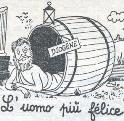|
I cannot seem to find any hits at all on this so either it is not possible or i am using the completely wrong terminology: We have a total lunar eclipse here tonight and i plan to photograph it. I don't have a mount with tracking on and i don't see any point in capturing any images at slow shutter speeds as even at 1/50 the moon starts to get blurry. The astrophotography people take a bunch of photos of deep sky objects and combine the "light" into 1 total exposure, can i do the same with the moon? Like take a bunch of 1/100 photos and combine the "light" from each into 1 exposure? How many photos would i need to take? 100? 10000? All the hits i get are clickbaity articles on general moon photography for "the masses" (which is probably an arrogant thing to say since i need to ask a question)
|
|
|
|

|
| # ? Jun 8, 2024 12:07 |
|
Huh. Some kind of exposure stacking? I donít think thatís how itís often used, but it sounds close.
|
|
|
|
Yes, you can stack any exposure. The danjon estimate for tonight is about 2.8 during totality, which is relatively bright.. you could capture the disc at a 1/4 shutter at f/4 and 1600. Star stacking I believe gets diminishing returns beyond 10 exposures so you don't need to go crazy. The resulting image is going to be an average of all pixels in the stack so do some test shots at your desired shutter length and if the disc is visible at all you've probably got enough data to do a good stack. Totality lasts about an hour so you got plenty of time to screw around. I found this image to be super helpful:  It doesn't address your specific question but it's a good table to get a sense of the problem and you can easily use the data to pick your own shutter speed that will work. edit - found this guy's post, maybe it'll help you: https://www.cloudynights.com/topic/185738-stacking-the-moon/ (cloudynights is a great site if you want to get into astrophotography) edit 2 - after I stepped away and thought about it more and hopefully got less stupid, averaging the images won't bring up the brightness all that much. That's how averages work. xzzy fucked around with this message at 20:49 on Jan 20, 2019 |
|
|
|
Thanks! Super helpful stuff I found that image but didn't really look at it or understand it as with all things nowadays as a parent of 2 toddlers i never have time to read up on anything. Ive been wanting to do proper astrophotography for a long time and am totally down with buying a fancy tracking mount for like $10k but its hard to justify such expenses when i will have so few opportunities to use it. Are there no stacking methods that say take the brightest pixel of any pixel in the stack and use that pixel for the final image? Instead of the average i mean. Or would you just get a white blob then?
|
|
|
|
In photopshop, yes. When you got two layers on top of each other you can play around with the blend modes, brighten mostly does what you want. Not sure what kind of results it'll give you though, as it'll amplify everything in the image.
|
|
|
|
Thanks! Anyways, going out this morning was a gigantic waste of time. We had totality from about 5:40 AM to 6:40 AM. I woke up (toddler woke me up) at 1:30 AM and i glanced out the window at that time and saw a pristine and crystal clear full moon with no atmospheric disturbance. When i went to work at about 7:30 AM it was again a crystal clear moon. Prior to this we had an hour of very thick "haze", like a type of snowfall without the clouds. Guess which 1 hour long rare astronomical event coincided with this 1 hour of haze... Sigh.
|
|
|
|
Ineptitude posted:Thanks! Super helpful stuff There's a dude in a local photography group here who's super into astrophotography. Here's a few of his blog posts where he talks about the pre and post processing workflow that he uses. Siamese Twins M101 Pixinsight vs Photoshop
|
|
|
|
Wow those are some spectacularly detailed post about a niche subject. Bookmarked for future usage!
|
|
|
|
There is some spezialized software for just this application. Autostakkert and RegiStax are free and pretty intuitive to use. They take care of the tracking for you and they also eliminate heat shimmer/atmospheric effects so you can get some pretty insane results.
|
|
|
|
Been putting this off for far too long but i have reached the point where i am tired of culling my images in Lightroom. What is a good software for quickly viewing RAW photos and marking/deleting the bad ones? PhotoMechanic and FastRawViewer come up on google. PhotoMechanic has a very flashy and uninformative webpage that makes it very difficult to see the price of the software (a whopping $150). They really want you to try the 30 day trial. The software also does a bunch of other things im not interested in, which has me worried its not going to be the most optimal RAW viewer. FastRawViewer has less features and promises fast RAW viewing (duh) but the people recommending it are a bit too eager to recommend it. Does anyone have any experience with these 2 or other software for culling RAW images?
|
|
|
|
Not used it much myself, but doesnít adobe bridge have a relatively streamlined review function?
|
|
|
|
I had PM 4, it definitely had far more features than I wanted, but it still worked well. What annoys me is I now want to reinstall it on my new computer (switched from Mac to PC) and they have removed version 4 from their website and after contacting CS, have confirmed my only option is to upgrade to version 5 for $90. I get the economics of having to offer tech support, update RAW profiles, etc, but it would cost them nothing to leave the old one up as an unsupported version for existing users. It feels like extortion to be locked out of using software that I paid for, so CameraBits isn't going to see another dime from me. Lesson learned, at least; have now created an "install files" folder in my backup drive with everything I use.
|
|
|
|
Ineptitude posted:Been putting this off for far too long but i have reached the point where i am tired of culling my images in Lightroom. I use IrfanView for my first round of culling. It's free and it's the fastest image viewer out there; the enter key toggles full screen, left/right keys move through the folder, delete key deletes the image.
|
|
|
|
TheLastManStanding posted:I use IrfanView for my first round of culling. It's free and it's the fastest image viewer out there; the enter key toggles full screen, left/right keys move through the folder, delete key deletes the image. Oh man, IrfanView is my image viewer of choice but I somehow never thought to use it for managing my raws. Is there a way to tag images for importing into Lightroom? That's about the only actual feature of Photo Mechanic that I really use. 404notfound fucked around with this message at 01:13 on Jan 24, 2019 |
|
|
|
Ethics_Gradient posted:I had PM 4, it definitely had far more features than I wanted, but it still worked well. What about trying to find a tortent that's not cracked and use your key?
|
|
|
|
TheLastManStanding posted:I use IrfanView for my first round of culling. It's free and it's the fastest image viewer out there; the enter key toggles full screen, left/right keys move through the folder, delete key deletes the image. Hey, cool.
|
|
|
|
tater_salad posted:What about trying to find a tortent that's not cracked and use your key? Haven't used torrents/filez in like 10 years. I am a bit leery of random running random .exe's on my PC, did have a look for websites but couldn't find anything.
|
|
|
|
404notfound posted:Oh man, IrfanView is my image viewer of choice but I somehow never thought to use it for managing my raws. Is there a way to tag images for importing into Lightroom? That's about the only actual feature of Photo Mechanic that I really use. In Irfanview you are able to sort of tag pictures with the x key (shift+x to untag). Then shift+q to bring up the thumbnail viewer for the tagged items. From there you can drag the files to a new folder (it's a copy operation, not a move). Might be helpful. For people first trying Irfanview out, the options for fullscreen-vs-normal viewing are in two different places and the default options for them are bad. Normal viewing is under View>Display-Options and I set it to 'Fit only big images to window'. Full screen is under Options>Properties>Full-Screen and I use 'Fit to screen'. Also the default zoom options are bad, so I set up my own zoom table. Some other helpful shortcuts available: ctrl+printscreen gives you a selection box for screen captures. ctrl+shift+y auto crops an image
|
|
|
|
TheLastManStanding posted:Not really. I only use Irfanview to get rid of the truly terrible shots that I know I'm not going to use (like shots with missed focus), and do all my tagging in Lightroom. Sorry yeah, by "tagging" I meant marking it as selected so it's easy to move all the worthwhile pictures into Lightroom at once. I guess I'll have to give this a try the next time I go out shooting.
|
|
|
|
Ethics_Gradient posted:I had PM 4, it definitely had far more features than I wanted, but it still worked well. I don't know whether it works or not, but according to their forums 4.6.9 was the last version 4 released, and as luck would have it, Archive.org appears to have that cached. 4.  I don't know whether that's a full, functional download, but it does prompt me to download an executable so let's hope so.
|
|
|
|
the fastest way to sort through good and bad photos is just to not take any bad ones hth
|
|
|
|
pseudorandom posted:I don't know whether it works or not, but according to their forums 4.6.9 was the last version 4 released, and as luck would have it, Archive.org appears to have that cached. It works! You are my Oprah.
|
|
|
|
Ineptitude posted:Been putting this off for far too long but i have reached the point where i am tired of culling my images in Lightroom.
|
|
|
|
Thanks! Going to give IrfanView a try Pablo Bluth posted:Photomechanic has a strong fanboy following so it's almost certainly very good for fast culling. But that price... Honestly this just makes me even less interested in PM as this will mean they can put out incremental updates for huge prices (like they already are) and get defended for it by the fanboys. Much like Canon these days...
|
|
|
|
I personally use XnViewMP for culling before importing to Darkroom and have been pleased with both the speed and how much I was able to customize it for my workflow, but I think pretty much any of the options mentioned here already probably do about just as well for the purpose of just quickly discarding images. I definitely agree that something so simple isn't cause to buy into software like Photomechanic when there's an abundance of perfectly fine free options.
|
|
|
|
IrfanView doesn't work with my Sony RAW files  EDIT: A plugin is needed Ineptitude fucked around with this message at 21:03 on Jan 24, 2019 |
|
|
|
So I have a manual focus OM lens that has suddenly stopped focusing correctly. Specifically, the focus range is way off. It only focuses from about 15 cm at closest to 60cm at infinity. As far as I'm aware the lens has never sustained any physical damage (drops, etc.) although I haven't used the lens in a few years. Anyone have any idea what's wrong with it?
|
|
|
|
Did you leave a close-up lens filter on it?
|
|
|
|
Nope. 
|
|
|
|
Weird. You mention that itís not focusing correctly at infinity. Does that mean the focus ring throw is still the same, or are you unable to fully rotate it?
|
|
|
|
Focus throw is the same. And it's not an issue with the camera either as I tested the body with other lenses.
|
|
|
|
Ineptitude posted:IrfanView doesn't work with my Sony RAW files Maybe this will help. http://support.d-imaging.sony.co.jp/www/download/vista_raw/ Be aware it just shows the image, the image quality shown is not that good (bad actually). But if you open it in for example photoshop it will be at 100% again.
|
|
|
|
Thom12255 posted:Does anyone use Capture One for RAW editing? I hear it is better for manipulating color but I usually stick to photoshop for that anyway. I use capture one primarily. Itís great ó more capable than Lightroom particularly for color editing and skin tones but the learning curve is a bit higher. Capture One has sessions, which is a killer feature for me. Way more flexible than Lightroom catalogs.
|
|
|
|
Orions Lord posted:Maybe this will help. Thanks There was a plugin on the IrFanView page that let it open Sony formats. You are correct about the quality being poo poo though. It almost makes it hard to cull images as every image looks so bad it looks like there is no hope for it.
|
|
|
|
Does anyone else use Google images regularly? I use it to share stuff with the family and have been pretty happy with the quality, but it seems like sometime last week they decided to turn the jpg compression up to 11. I was reviewing some stuff from the last week and it looks like poo poo even on a cellphone. File sizes seem to have dropped from around 1mb to less than 300kb. Has anyone heard anything about a change?
|
|
|
|
Fools Infinite posted:Does anyone else use Google images regularly? I use it to share stuff with the family and have been pretty happy with the quality, but it seems like sometime last week they decided to turn the jpg compression up to 11. I vaguely remember being asked if I wanted images compressed at one point letting me know if I chose raw, i wouldnít be able to store as many. Check your settings maybe?
|
|
|
|
You can upload it in original quality but it counts against your drive quota. I never used that, it only scales stuff over 20mpix and used to apply very reasonable amount of compression. The set I uploaded over the weekend was not overly compressed, but everything from this last week looks just awful. Edit: I got out my backups and re uploaded to test and I can't reproduce it. Fools Infinite fucked around with this message at 00:03 on Feb 9, 2019 |
|
|
|
If I'm shipping off tifs for printing, is there any value to setting the DPI in photoshop and scaling the image to the desired print size, or just send the full size export? I'm pretty new to printing and I did a couple proofs last week, they look good enough for the wall but it feels like I lost some sharpness over what I see on the monitor. Not sure if that's just the limit of printing or if I can mitigate it a bit by not making them resize for me.
|
|
|
|
What is the best DIY method for converting slides to digital?
|
|
|
|

|
| # ? Jun 8, 2024 12:07 |
|
dedicated film scanner (plustek, coolscan, etc) alternately a flatbed (epson v800 for example)
|
|
|