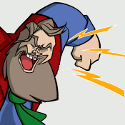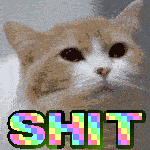|
LastInLine posted:It's definitely time for a new thread with an OP that mentions the current state of Android tablets and I'd agree that Chromebooks should be lumped in there with them since it's pretty obvious that's the direction of things. You have been nominated for the task.
|
|
|
|

|
| # ? May 27, 2024 21:27 |
|
LastInLine! LastInLine! LastInLine!
|
|
|
|
Thermopyle posted:You have been nominated for the task. I don't think I'm qualified. I've never owned a tablet (my wife had a Nexus 7 that I only used maybe twice before we got divorced) and since the majority of Android tablets are Samsungs and Amazon Fires, I know even less about how they work or the differences between the many, many models as I've never used either manufacturer's products in any form whatsoever. I do keep up with Chromebooks/ChromeOS but I also don't own any of those at the moment. I don't know anything about Crouton or any of that stuff either because I'm too far up Google's rear end to care about leaving their services. The whole OP would be a link to store.apple.com/ipad and a suggestion to get a Chromebook if you want a laptop you don't have to janitor.
|
|
|
|
If you were in the market for a Chromebook, you could do a lot worse than this: http://a.co/cegVodU Identical to the one I linked a couple pages ago (that I have), except it has an integrated webcam. I'm almost tempted to pick it up for $200 so I have a spare.
|
|
|
|
Thanatosian posted:If you were in the market for a Chromebook, you could do a lot worse than this: http://a.co/cegVodU Plus its the... 
|
|
|
|
What would the benefit be off getting that thing with an i5 (if you leave it running ChromeOS)?
|
|
|
|
Moey posted:What would the benefit be off getting that thing with an i5 (if you leave it running ChromeOS)? More tabs.
|
|
|
|
Moey posted:What would the benefit be off getting that thing with an i5 (if you leave it running ChromeOS)?
|
|
|
|
All phones made since 2014 should be waterproof. Also the bezels on that Pixel 2 render had better be able an optional attachment.
|
|
|
|
WattsvilleBlues posted:All phones made since 2014 should be waterproof. This is the tablet thread! This is a fuckup of epic proportions!
|
|
|
|
Thermopyle posted:This is the tablet thread! This is a fuckup of epic proportions! 
|
|
|
|
Thanatosian posted:If you were in the market for a Chromebook, you could do a lot worse than this: http://a.co/cegVodU I just looked up some for my wife, and got sold on the Acer R11 if being tiny is most important, Acer R13 if being bigger is ok, and Acer Chromebook 14 if display + laptop form factor is the priority (though all have some slight tradeoffs). Guess I should've checked the laptop thread or here first, but those all seem like good options in the $200-300 price range. Not sure if the monster 15" Chromebook does anything the 14 or R13 can't do, though.
|
|
|
|
RVProfootballer posted:I just looked up some for my wife, and got sold on the Acer R11 if being tiny is most important, Acer R13 if being bigger is ok, and Acer Chromebook 14 if display + laptop form factor is the priority (though all have some slight tradeoffs). Guess I should've checked the laptop thread or here first, but those all seem like good options in the $200-300 price range. Not sure if the monster 15" Chromebook does anything the 14 or R13 can't do, though. The 15" can do everything the 14" can do, but on 125% of the screen area. I admit to being a size queen.
|
|
|
|
Thanatosian posted:If you were in the market for a Chromebook, you could do a lot worse than this: http://a.co/cegVodU This is the previous generation of the Acer 15, but it's highly recommended because they have far better CPUs than the Braswell or whatever Celerons. Thermopyle posted:Plus its the... I did genuinely lol though. Moey posted:What would the benefit be off getting that thing with an i5 (if you leave it running ChromeOS)? ChromeOS does well enough with modest CPUs (as long as you have at least 4 GB of RAM) but it flies with the faster i3s/i5s. WattsvilleBlues posted:All phones made since 2014 should be waterproof. I hate having non-removable batteries though, which waterproof designs tend to obligate. Thanatosian posted:Acer sells a $580 Windows laptop that I would buy instead if you were looking at that with an i5: http://a.co/9ClNTq3 (my roommate just opted for one of these instead of the Chromebook). It's only $80 more, has twice as much RAM, independent video, a 256GB SSD, and runs full Windows 10. There's no loving competition. This is a solid laptop, but only if you're going to use it explicitly for entry-level gaming. Otherwise, there are cheaper options, like this $350 version of the same Acer although I'd still recommend an extra ~$75 or so towards an SSD and an extra 4 GB of RAM. Even still, that's only if you need Windows, and if you're the typical "Web/video/office" user then ChromeOS is perfect. We talk about this stuff in the laptop thread though, and I'm not sure why this tablet thread has morphed into it. RVProfootballer posted:I just looked up some for my wife, and got sold on the Acer R11 if being tiny is most important, Acer R13 if being bigger is ok, and Acer Chromebook 14 if display + laptop form factor is the priority (though all have some slight tradeoffs). Guess I should've checked the laptop thread or here first, but those all seem like good options in the $200-300 price range. Not sure if the monster 15" Chromebook does anything the 14 or R13 can't do, though. The R11 is great as a small convertible, with Android app support. The R13 is totally not necessary if the R11 otherwise works for you, and there's a substantial price difference between the two. The Acer 14 is nice but otherwise has modest hardware, without official Android app support. The Acer 15 can do pretty much anything any other ChromeOS device can do, but this one is notable for being the only one with a 15" display. I still recommend all of the models you mentioned (again, I'm the Chrome guy in the laptop thread) but for different reasons. Don't have any remorse about the R11, it's a great device.
|
|
|
|
Thinking of the Amazon Fire HD8 with Alexa does anyone know if that's a worhwile upgrade from the Nexus 7 2013?
|
|
|
|
1280x800 has kept me from considering any Fire tablets lately.
|
|
|
|
RVProfootballer posted:1280x800 has kept me from considering any Fire tablets lately. Yeah I know of the lower resolution. Just wanting something that's actually up to date and the battery lasts longer than an hour off the cord...and isn't slow. I'd love to wait for Google for another year but I'm kinda tired of waiting. 
|
|
|
|
pretty much, you get what you pay for with low end tablets I find devices that have a lower res than my phone to be entirely unpleasant to use, but Fire tablets aren't the worst when you consider what you paid for them. They're nice to have around the house but I personally end up using my phone instead due to the low specs and overall subpar experience. It's cheap enough though, if you really wanna try it, why not give it a shot and return it if you end up not liking it? Amazon's return policy is pretty generous.
|
|
|
|
My main issue with the fire tablets is the lack of Google services out of the box and I really don't want to janitor my low end "don't give a gently caress" tablet. I'm sure it's mostly fine using whatever Amazon apps there are, especially is you are only doing basic stuff and the standard UI is close enough to Android to not be too annoying, but it's enough too sour me. Oh yeah, and the resolution. 1080p should be standards on even a lower end device now.
|
|
|
|
KingSlime posted:I find devices that have a lower res than my phone to be entirely unpleasant to use, but Fire tablets aren't the worst when you consider what you paid for them. My wife has a Fire HD 8 and enjoys it, but she uses it mostly for non-intensive stuff (movies, Facebook, Hay Day and YouTube). If you're looking to upgrade from a Nexus 7 2013 like I am, I'm not sure that the HD 8 is an UPGRADE per se since it has less RAM, a lower video resolution and it's not running stock Android. But for fifty bucks, which is what it went for yesterday, it was pretty drat tempting even taking all that into account.
|
|
|
|
Oh I meant the $80 one, not the $50. The $50 has too little battery life and 8gb would drive me crazy. Sorry, was on the app this whole time. http://www.bestbuy.com/site/amazon-fire-hd-8-8-tablet-16gb-7th-generation-2017-release-black/5822969.p?skuId=5822969 I mean this one. ThermoPhysical fucked around with this message at 23:45 on Jul 12, 2017 |
|
|
|
Exactly. That one was $50 on Prime Day.
|
|
|
|
no lie I was very tempted by the $30 one that's like a night out at the bar....but the weekend is coming up so I decided to go with yet another night at the bar instead
|
|
|
|
delfin posted:Exactly. That one was $50 on Prime Day. Ohhhh. Okay. Sorry, I didn't know that. I don't actually have Amazon Prime. Weird since Prime Day is my birthday. heh
|
|
|
|
bull3964 posted:My main issue with the fire tablets is the lack of Google services out of the box and I really don't want to janitor my low end "don't give a gently caress" tablet. FWIW, the extent of janitoring is spending 5 minutes installing the Play Store. I literally haven't done anything else to keep the Play Store working since I got it months and months ago.
|
|
|
|
So I had to RMA my lovely Shield K1 this month due to the update causing massive battery drain and used my old Nexus 7 again for a while. Get the new one back and it doesn't even prompt to restore from any backups. Get it all updated and use "bmgr" with ADB to force the restore from the old K1 because apparently you can't ever go back to the restore screen unless you wipe the device again. Goes ahead and installs a bunch (but not all) of the apps I had previously but doesn't actually restore any app data. Try to use Helium several different ways but the lovely thing always fails somehow. Devices won't see each other directly, Google Drive backups refuse to actually install the apps and half of the apps won't even backup on Helium because why the gently caress not. Of course I have another app to just save all my current apps to APKs but that's not really the issue, since that doesn't save any app data either. Doesn't look like I can use anything else either because lol need root (which wipes the device). Is there any other backup solution I missed for transferring poo poo or am I just well hosed? I mean I guess I can type a bunch of things over by hand eventually if i'm desperate but drat that's annoying me. Worst part is I am pretty sure initially I was able to use Helium to xfer from the N7 when I got the first K1 a while back but poo poo just refuses to work anymore.
|
|
|
|
Thermopyle posted:FWIW, the extent of janitoring is spending 5 minutes installing the Play Store. I literally haven't done anything else to keep the Play Store working since I got it months and months ago. Eh, don't need one anyways. I have a Nexus 7 2013, Surface Pro, Pixel C, Tab S3, and a Chromebook Pro arriving tomorrow. I also have a problem.
|
|
|
|
ThermoPhysical posted:Thinking of the Amazon Fire HD8 with Alexa does anyone know if that's a worhwile upgrade from the Nexus 7 2013? Woot has had Fire HDX tablets on sale as refurbs recently; the 7" model in particular is a nice replacement for the Nexus 7, seeing that it has a similar high-res display and a better SoC (SD800.) There's also an 8.9" version which has an even higher resolution, and there's an upgraded model of that with an SD805. They're generally in the $100-200 range (I think the HDX 7 might be under $100) but they're nice, and it's a shame Amazon only makes (or sells, rather) cheapo "HD" tablets now.
|
|
|
|
Xander77 posted:What's a good free ebook / epub reader program for an android tablet?
|
|
|
|
Play Books is the goto. I'd be slightly surprised if it doesn't support Cyrillic.
|
|
|
|
Failing that I get a lot of use out of CoolReader.
|
|
|
|
Outside of Google Play Books, Moon+ Reader is the generally accepted ebook reader that everyone likes.
|
|
|
|
Moon+ is nice but these days I'm a fan of eReader Prestige (or something like that) due to the fact that it shows page numbers AND percentage. I don't know I'm weird about my e-readers but I know there were a few quirks about moon that I didn't like.
|
|
|
|
Well, that lasted less than 24 hours. I don't like that I spent $80 on a tablet that threw ads at me as soon as I updated the OS. Despite it not having ads when I turned it on straight from Best Buy... I called Amazon to tell them this was the case as they won't charge you to remove ads that didn't originally come with the tablet but I just decided gently caress it since the rep didn't seem to understand or care about the problem and took just took it back this morning. Ah well, it was nice while it lasted. Maybe I'll save for something else or just keep the card for whenever Spider-Man comes out on PS4.
|
|
|
|
Wait I'm confused. The $80 comes with special offers, doesn't it? I don't see the problem unless this wasn't made obvious by the info available at Best Buy
|
|
|
|
KingSlime posted:Wait I'm confused. It wasn't made obvious at all. No signs anywhere, nothing stating it. In fact, they have the 32GB one out with the 16GB's pricing...no price for the 32GB unless you try to ring it up. This is probably more a Best Buy issue, but the tablet didn't have ads until I updated the OS so I assumed that it just didn't have any and, if any popped up, I could remove them for free as it didn't ship with ads.
|
|
|
|
ThermoPhysical posted:Well, that lasted less than 24 hours. How was the performance/feel of the tablet?
|
|
|
|
ThermoPhysical posted:It wasn't made obvious at all. No signs anywhere, nothing stating it. In fact, they have the 32GB one out with the 16GB's pricing...no price for the 32GB unless you try to ring it up. It's not exactly clear if you understand this, but the $80 definitely is supposed to have ads. The ads-having versions of Fires and Kindles are called "with Special Offers".
|
|
|
|
Hughmoris posted:How was the performance/feel of the tablet? Honestly? The performance was fine, it loaded up the 2 mobile games I play (Future Fight and Yu-Gi-Oh! Duel Links) just fine. I didn't run out of storage putting on the Google apps I wanted after getting the Play Store up and running. I had 7GB out of a usable 12GB left. Who knows how small that would've gotten after a while though. The feel of it is just a cheap feeling tablet. I REALLY liked the feel of the Fire HD10 that was sitting next to it. Thermopyle posted:It's not exactly clear if you understand this, but the $80 definitely is supposed to have ads. The ads-having versions of Fires and Kindles are called "with Special Offers". I understand it now, but I wish Best Buy said something beforehand instead of the sales guy who I talked to for about 10 minutes about it saying how easy it is to load the Play Store (it was) and how awesome it was. I also wish Amazon said something when I called them because all I got there was "Oh, we don't see a charge yet. You will get one when you click the button." in response to "I didn't have ads before I updated the OS".
|
|
|
|

|
| # ? May 27, 2024 21:27 |
|
ThermoPhysical posted:It wasn't made obvious at all. No signs anywhere, nothing stating it. In fact, they have the 32GB one out with the 16GB's pricing...no price for the 32GB unless you try to ring it up. ThermoPhysical posted:I understand it now, but I wish Best Buy said something beforehand instead of the sales guy who I talked to for about 10 minutes about it saying how easy it is to load the Play Store (it was) and how awesome it was. I also wish Amazon said something when I called them because all I got there was "Oh, we don't see a charge yet. You will get one when you click the button." in response to "I didn't have ads before I updated the OS". Sounds like the minimum-wage workers at BB may have either screwed up when they stocked the shelves...or of course they just didn't get around to tidying up after other customers rifled through the merchandise. Either way it's unfortunate, but doesn't sound like Amazon's fault. (I'm sure if you bought something directly from Amazon you'd have received the specific item you intended to purchase.) It sounds like you bought the one with ads and didn't realize it, and I'm thinking it didn't show ads immediately because while you were connecting to the Internet to do the update, it was also retrieving the first ads (i.e. there were none to display initially because you weren't connected to your account.) Honestly, I don't know what the big deal is because they're just on the lock screen and you swipe it away to unlock it anyway. You either get a cheaper ad-subsidized device or you can pay the whopping $15 or whatever to not see ads.
|
|
|