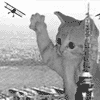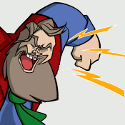|
I've been looking at getting a Samsung CB plus. Never used a chromeOS machine before, but I'm familiar with Android apps. I bought an Amazon Fire HD 8 but it can't handle Bluetooth ear buds or controllers without lagging, so I'm going to try to return it to Best Buy. I'm about 27 days out and their return policy is 14 days, but maybe I can negotiate with the manager. They have some open-box geek squad certified CB plus's for $380 which sounds like a pretty good deal.
|
|
|
|

|
| # ? May 26, 2024 03:20 |
|
bull3964 posted:I need to RMA my CB Pro because it's useless in tablet mode because it registers phantom touches. This is a common issue with both the Plus and Pro and some have had to RMA several times. The bottom panel also clicks. I love the screen, but I'm seriously ready for a no compromises quality Chromebook. Samsunged again and never again. Hmm, try a hardware reset. Anytime a digitizer on a CB acts up this procedure fixes it easily and quickly although I'm not sure exactly what it's doing or why the system doesn't just do it every time you reset or shut down (in my case, the digitizer just stops responding until I do the reset, then all is well.) Praxis Prion posted:I've been looking at getting a Samsung CB plus. Never used a chromeOS machine before, but I'm familiar with Android apps. I bought an Amazon Fire HD 8 but it can't handle Bluetooth ear buds or controllers without lagging, so I'm going to try to return it to Best Buy. I'm about 27 days out and their return policy is 14 days, but maybe I can negotiate with the manager. They have some open-box geek squad certified CB plus's for $380 which sounds like a pretty good deal. "Geek Squad Certified" sounds like they're taking a returned item and just making sure it works and everything's in the box. 
|
|
|
|
Oh almost certainly, but it's a pretty sweet price drop from a retail of $450.
|
|
|
|
Well yeah but like I said I just bought one ~3 weeks ago for $350, and I expect them to get more in stock.
|
|
|
|
Atomizer posted:Hmm, try a hardware reset. Anytime a digitizer on a CB acts up this procedure fixes it easily and quickly although I'm not sure exactly what it's doing or why the system doesn't just do it every time you reset or shut down (in my case, the digitizer just stops responding until I do the reset, then all is well.) Already did, a few times.
|
|
|
|
I went by my local Micro Center yesterday to get hands-on with the newest Asus Zenpad and the Yoga Tab 3+, since both showed in stock. Naturally, neither was on display in their tiny tablet ghetto, which got moved to a dark corner since I'd been there last. The Asus tablet (the 3S 10) has Nougat now and much better specs than the Fire 10, but at twice the price. Still reasonable though.
|
|
|
|
https://computers.woot.com/offers/amazon-fire-hdx-8-9-wi-fi-tablets-6 The 9" Fire HDX tablet is for sale (refurbished) on Woot for the next ~23 hours. As I've written before, it's a slightly dated but otherwise very nice high-end tablet. It's the 2nd-gen version with the Snapdragon 805. The display is fantastic, and I think you can get the Play Store on there if you'd like, if not a custom ROM.
|
|
|
|
So the Pixelbook is almost exactly what I wanted but without any biometric authentication. Probably going to buy the i7 version anyway when it's available.
|
|
|
|
butt dickus posted:So the Pixelbook is almost exactly what I wanted but without any biometric authentication. Probably going to buy the i7 version anyway when it's available.
|
|
|
|
Tunga posted:What does one do with a £1000 Chromebook that they can't do with a £300 Chromebook? I sort of want to want one but I cannot find a usecase at all as long as I can't run Android Studio on the thing. You probably know this, but you can use Crouton to run AS. Other than that, I've never been satisfied with the performance on a Chromebook. I mean, I haven't tried every one, but I've used one with a Celeron...
|
|
|
|
Tunga posted:What does one do with a £1000 Chromebook that they can't do with a £300 Chromebook? I sort of want to want one but I cannot find a usecase at all as long as I can't run Android Studio on the thing. The build is just nicer. I have a Chromebook Pro from Samsung and the build is embarrassingly bad and I'm already having hardware issues after 3 months of ownership. The HP Chromebook 13 was a ton better in that regard, but the screen isn't as good and had no touchscreen or tablet mode so Android apps were more of a neat thing rather than a legit added feature. Also, 3:2 for life. I'm more than willing to pay a premium to have all the boxes ticked and be happy with the whole device. I wish that could be done for less than $999, but here we are.
|
|
|
|
bull3964 posted:The build is just nicer. I wish it had a fingerprint scanner but apparently my phone will be able to unlock it so that's almost as good.
|
|
|
|
butt dickus posted:I wish it had a fingerprint scanner but apparently my phone will be able to unlock it so that's almost as good. I hope it works better on the pixelbook than it does on my couple year old acer chromebook. When it works, its great, when it doesn't...it just completely fails to recognize anything is happening with the phone. It doesn't work more often then it does.
|
|
|
|
Thermopyle posted:I hope it works better on the pixel than it does on my couple year old samsung s6.
|
|
|
|
According to Dieter Bohn at the Verge Android apps work very good on the Pixelbook. That's quite an improvement.
|
|
|
|
Tunga posted:What does one do with a £1000 Chromebook that they can't do with a £300 Chromebook? I sort of want to want one but I cannot find a usecase at all as long as I can't run Android Studio on the thing. Well they all do the same things, but you can either go with the cheapest one that works or you spend more money for better performance, and, as previously mentioned, better build quality/materials. Thermopyle posted:Other than that, I've never been satisfied with the performance on a Chromebook. I mean, I haven't tried every one, but I've used one with a Celeron... Which Celeron, an Nxxxx or a xxxxU? There's a huge difference.... Also, how much RAM, because 2 GB is not enough as far as I'm concerned. bull3964 posted:The build is just nicer. Just so you know, these will apparently be sold direct from Amazon so if you have the Prime Visa you get 5% back plus inevitably there will be marked-down Warehouse Deals from idiots who buy Chromebooks and then return them because they "ain't Windoze...." Thermopyle posted:According to Dieter Bohn at the Verge Android apps work very good on the Pixelbook. From very recent testing, I've found that Android apps and overall system performance are a bit sluggish on the Asus Flip (original) and the Acer R13, but the apps run as well as if they were natively running on AndroidOS on the Samsung Plus.
|
|
|
|
I get the materials thing, it just seems like a lot of money for a very limited OS. I bought my Dad a Toshiba Chromebook 2 and he treats it like poo poo and after a year or so the area around the keyboard creaks if you push on it. But the performance is fantastic and that thing was <£250 with an i3 and a 1080 screen. It's actually pretty hard to find a Chromebook that is competitive on price and specs with that thing today. I really do like ChromeOS but I'd need it to be a dev environment with good performance to justify £1000. For £1250 you can get a MBP and that just seems like a much better deal even though I don't really like MacOS. Maybe it's just me being an Android dev that makes me think this way. It seems crazy that I can't buy Google's laptop and write software for Google's phones and that I have to buy an Apple laptop to get the best experience instead. (I know about Crouton, I don't really consider it a good solution, the whole point of ChromeOS is that I don't have to deal with any Linuxy poo poo.
|
|
|
|
Atomizer posted:
Tempting, but I don't know if the extra rewards cash will outweigh buying directly from Google if I ever have to engage support. Tunga posted:
That's the thing, I'm not really looking for the best bang for the buck, I'm just looking for the best. It's not really a thing I even need. I already have an XPS 15 and a few month old Surface Pro i7. So, I have both the super portable and the mobile powerhouse boxes ticked. But I really like ChromeOS and I like it even more after the integration with Android apps and I'm tried of using devices that compromise in one way or another. bull3964 fucked around with this message at 14:00 on Oct 5, 2017 |
|
|
|
Atomizer posted:Which Celeron, an Nxxxx or a xxxxU? There's a huge difference.... Also, how much RAM, because 2 GB is not enough as far as I'm concerned. Yeah, I know the difference I was vague because I didn't remember the particulars. I just remember it was one of the faster ones available at the time. I'm a pretty heavy tabs and webapps user, so I will use all the performance the hardware will give me. Tunga posted:(I know about Crouton, I don't really consider it a good solution, the whole point of ChromeOS is that I don't have to deal with any Linuxy poo poo. This seems like an odd position to take. I mean, despite that being the whole purpose of ChromeOS, your other option is a laptop with a full OS where you have to deal with janitoring poo poo anyway. With a Chromebook you can get the best of both worlds. (that being said, I don't bother with Crouton just because doing software development on a single screened laptop is a poo poo experience no matter the OS)
|
|
|
|
Thermopyle posted:This seems like an odd position to take. I mean, despite that being the whole purpose of ChromeOS, your other option is a laptop with a full OS where you have to deal with janitoring poo poo anyway. With a Chromebook you can get the best of both worlds. Come on Google, you can do this! For me? We can be friends!
|
|
|
|
Tunga posted:Maybe a fair point. I just like the idea of a no janitoring laptop with native first class support for Android Studio. I don't really trust Crouton to not be weird and have some edge cases. Just looked up and it looks like you can't yet run Android Studio on ChromeOS. I guess they announced in March they'd like to do it, but no firm plans yet. If I were a full time Android Dev I could def. see jumping to Chrome OS if they could get Android studio running on it.
|
|
|
|
Stick100 posted:Just looked up and it looks like you can't yet run Android Studio on ChromeOS. I guess they announced in March they'd like to do it, but no firm plans yet. If I were a full time Android Dev I could def. see jumping to Chrome OS if they could get Android studio running on it.
|
|
|
|
Tunga posted:As far as I remember they didn't actually announced anything, someone just found some references on gerrit or whatever and got excited and some blogs picked it up. No, this isn't the way the internet works. People do research and confirm poo poo before just posting stuff willy-nilly.
|
|
|
|
Tunga posted:As far as I remember they didn't actually announced anything, someone just found some references on gerrit or whatever and got excited and some blogs picked it up. Yup now I see people were just hyping a single a commit to chromium that said for Android Studio. So I guess there is no plan/time-frame. That's too bad. http://www.androidpolice.com/2017/03/28/google-is-working-on-bringing-android-studio-to-chrome-os/
|
|
|
|
Tunga posted:I get the materials thing, it just seems like a lot of money for a very limited OS. My point about spending more for better performance/materials is that you get to choose how much you spend based on what kind of quality and/or performance you're looking for, because they all work the same. I can log into any CB and it will (eventually) install all my extensions and bookmarks and configure itself to work exactly the same way every other CB works. This would be in contrast to Apple products, which generally have a high cost of entry, and Windows products, which vastly vary in their capabilities based on price point (those ~$200 new Windows laptops with 2 GB of RAM and 32 GB of eMMC storage are far less useful than a ChromeOS device with the same specs and price.) Anyways, for your Dad, well first of all why does he have to treat his laptop like poo poo? If you beat up on almost any laptop (save for, say, a Toughbook) it will fall apart like that one. On top of that, it sounds like you got the good Toshiba CB 2, the 2015 version; it's a drat shame Pops has destroyed it because you could probably resell that one for more than you paid for it! That specific model used to be my top recommendation before they discontinued it. As far as Android dev stuff goes, I can't help you there, but it's OK if ChromeOS doesn't work for you, but you're right, it drat well should work perfectly for Android development! bull3964 posted:Tempting, but I don't know if the extra rewards cash will outweigh buying directly from Google if I ever have to engage support. That's...that's not how warranty service works.... The manufacturer (or a contracted entity) provides the service regardless of where you buy it from, unless you choose to go to third party or pursue a return/exchange through the original retailer. If you bought the Pixelbook from Google or Amazon and needed something fixed, the battery replaced, etc., it would be via Google (or whoever they have work on those devices), not Amazon. Thermopyle posted:Yeah, I know the difference I was vague because I didn't remember the particulars. I just remember it was one of the faster ones available at the time. I mean that's fine if you had the Broadwell Celeron or whatever, but there are significantly faster options. I totally understand about being a heavy user, I'm the same way which is why I've chosen to spend more money on better hardware. Regarding the last line, I don't know of any production laptops (*cough*Razer*cough*) that don't have a single display, but fortunately you can attach multiple external displays to CBs; via standard outputs (DP or HDMI), Type-C Alt Modes (again, DP or HDMI), or even DisplayLink, which has support natively built into the OS AFAIK (I could probably test this directly....) Tunga posted:Maybe a fair point. I just like the idea of a no janitoring laptop with native first class support for Android Studio. I don't really trust Crouton to not be weird and have some edge cases. Crouton isn't "weird" with "edge cases;" Crouton is the set of scripts that help you to install a full Linux distro like Ubuntu or Debian. You use Crouton, install Ubuntu, then use Ubuntu; that's it. You only need to invoke Crouton again if you want to add/remove/edit chroots, otherwise your new distro works like you'd expect it to.
|
|
|
|
My Nexus 7 2013's battery has been doing weird stuff lately. Sometimes I charge it to 100% and lasts 5 days as it used to do with no usage at all, then sometimes it just lasts 2 with something that starts draining the battery completely but it only says that it's heavy wifi usage and OS. Looks like a busted app but it always happens when the tablet reaches around 50% battery. Could it be that it isn't properly calibrated? My N7 isn't rooted since ages and considering that is been more than a year since the last security update I may just root it again and see if I can fix that or just wipe and do a clean install. Thing is that it only happens when It's sleeping because on a heavy usage day, it drains normally (even to 20-25%%) when I watch netflix for hours so the battery being physically hosed shouldn't be the problem. Any ideas?
|
|
|
|
Guillermus posted:My Nexus 7 2013's battery has been doing weird stuff lately. Sometimes I charge it to 100% and lasts 5 days as it used to do with no usage at all, then sometimes it just lasts 2 with something that starts draining the battery completely but it only says that it's heavy wifi usage and OS. Looks like a busted app but it always happens when the tablet reaches around 50% battery. Could it be that it isn't properly calibrated? I thought battery calibration hasn't been a thing for years. That being said it sounds like it's actually just dying. It is a 4 year old tablet, after all.
|
|
|
|
Yeah it may be dying. What it confuses me is that it still does great under heavy use but gets hosed while sleeping. It's going to be hard to replace it when it finally bites the dust, I hope that Nokia releases tablets like their phones, completely stock android and constant security updates. I don't want to go to apple to get a small tablet for netflix/twitch.
|
|
|
|
ThermoPhysical posted:I thought battery calibration hasn't been a thing for years. Battery calibration has essentially never been a thing with lithium-ion/lithium-polymer etc batteries yes. The closest thing to it is some operating systems might display an incorrect percentage, but that won't have a real effect on the longevity of the battery, the internal circuitry is meant to manage that for you. Incidentally this is why you should be wary of advice from anyone who tells you any sort of modern device with lithium rechargeable batteries needs "calibration cycles" with full charge followed by heavy discharge/nearly full discharge. Because all that does is wear out the battery a bit faster.
|
|
|
|
ThermoPhysical posted:I thought battery calibration hasn't been a thing for years. You don't calibrate a battery, you calibrate the thing measuring its output. You have a galvanic/electrochemical cell that has a voltage variance between full and "empty;" the "empty" position is when it stops producing enough output to run a device. Think of an analog device like a flashlight, where the output is bright when the power supply is "full" and then it dims as the supply runs down. The cell (or battery) will still have a charge at some point beyond when you replace it because it can no longer satisfactorily power that device, but for our purposes it's "0%" at this point. It's a similar, but more distinct situation with a digital device; such devices (phones, laptops, etc.) need a minimum voltage to operate. If you look at specific components, they list voltages that they need in order to function: 12 V, 5 V, 3.3 V, 1.8 V, etc. Now each chemistry (Ni-MH, Li-Ion, etc.) has a nominal voltage (e.g. 1.5 V for alkaline) but like I said, the actual output (which often starts out considerably above nominal) decreases as the cell/battery is exhausted. Consequently, any device with a "battery gauge" is monitoring the voltage (since that's the only relevant parameter that you can measure, although you can use current draw to predict remaining runtime) and mapping 0% to the minimum voltage and 100% to whatever happens to be that battery's maximum. The issue you run into is that as a galvanic cell ages, the voltage drops more rapidly and if the device doesn't take that into consideration it appears to the end user that it's draining faster (in other words, as if the device is using more power than it used to.) A "smart" device would calibrate its battery display by re-mapping those percentage values to more appropriate voltage values. You'd still see the device drain more quickly but would experience a more predictable, less precipitous drop in the reported values. Conversely, if you replaced the battery the device would have to be re-calibrated to compensate for the fresh power supply and provide the user with a reliable result.
|
|
|
|
Android O is not coming to the Shield Tablet/Shield Tablet K1. While I'm not surprised, I'm still a bit bummed.
|
|
|
|
I'm being tempted by the new 10" fire, but it's still 1080p. A 1440/1536p 10" tablet for $150 would be an instant buy, even while I'm still enjoying my OG Shield tablet.
|
|
|
|
I have to say, now that Movies Anywhere is a thing, Amazon tablets got a lot more appealing.
|
|
|
|
bull3964 posted:I have to say, now that Movies Anywhere is a thing, Amazon tablets got a lot more appealing. Why?
|
|
|
|
Thermopyle posted:Why? Because my entire digital movie library was based on Ultraviolet redemptions and there were essentially zero UV video providers for Amazon's platform. The only thing I owned that was accessible from Amazon services was Disney movies. Now that Disney Movies Anywhere changed to Movies Anywhere and expanded studio support, I have library parity (aside from Paramount and Lionsgate for now) across Amazon, Vudu, Google Play, and iTunes. Buy or redeem once, playback on any of the services. My digital library on Amazon went from about 30 titles to almost 200 overnight.
|
|
|
|
bull3964 posted:Because my entire digital movie library was based on Ultraviolet redemptions and there were essentially zero UV video providers for Amazon's platform. The only thing I owned that was accessible from Amazon services was Disney movies. I don't really know how Ultraviolet works. I've never bought discs. How do you use your redemptions to watch your UV movies on a not-Amazon device?
|
|
|
|
Thermopyle posted:I don't really know how Ultraviolet works. I've never bought discs. How do you use your redemptions to watch your UV movies on a not-Amazon device? UV was supposed to be a platform agnostic digital locker for movie rights. You redeem the code (or make a digital purchase), your UV locker shows you have a right to stream that movie, and then a participating UV retailer provides access to the movie once you link the account. Vudu is one such provider, Fandango Now and Flixster Video were others. It had issues though. Limited number of participating retailers, redeeming was all over the place because studios usually redirected you to their own website first so there was wasn't one place to enter the code. Disney wasn't thrilled with all that so they created their own system called Disney Movies Anywhere using their own Keychest technology. They negotiated access to Amazon, iTunes, and Google Play on top of Vudu. So, once linked, if you bought a Disney movie on one of those retailers, it would show up as a purchase on the others. Or, if you bought a Disney disc, you entered the code on the Disney Movies Anywhere portal and your movie would show up in the libraries of all 4 of those services. Disney has been in negotiations with studios for awhile to adopt their platform and that happened yesterday with the rebranding to Movies Anywhere. Every studio except Paramount and Lionsgate are on board for now. You create a Movies Anywhere account (and it accepts Facebook or Google login), and then link some or all of those 4 retailers. Any movie from a participating studio that you own in any of those platforms syncs to the MA account, and then that full list of movies becomes purchase in all 4 of those stores. Moving forward any purchases on any of the retailers will cross sync and any disc redemption code can be redeemed directly on the movies anywhere site and that movie will be put in the library of all linked services. The upshot is, you can buy a movie on iTunes on your Apple TV and then watch it on your Android phone or your Fire tablet. You can use your Google rewards survey fun bux to buy a movie on Google play and then watch it on your FireTV. That was the promise of UV as well, but it failed to get broad support from digital stores. Your can also watch those movies directly from Movies Anywhere if you want with a very excellent cross platform app that launched on Android, iOS, Roku, and Amazon at once. Oh, and HD downloads are supported on all the mobile platforms too. I long ago used Vudu's disc to digital program to get digital UV copies of all my Blu-rays that lacked them and to upgrade most of my DVDs to HD digital copies. But, until yesterday, they were basically trapped in Vudu because there were no other good UV participating retailers. As of yesterday though, those purchases ported to Movies Anywhere and I have a choice of 4 different storefronts to watch them on as well as the MA app itself. Oh, and the purchase persist even if you disconnect the accounts. They are yours forever. The do put controls in place with how often your can switch linked accounts though to prevent people from gaming the system to share libraries. bull3964 fucked around with this message at 16:40 on Oct 13, 2017 |
|
|
|
Thermopyle posted:I don't really know how Ultraviolet works. I've never bought discs. How do you use your redemptions to watch your UV movies on a not-Amazon device? Anything that was redeemed on Ultraviolet and part of Movies Anywhere is now in your Amazon library, so the Amazon Prime app on a Kindle Fire will have it. See also: iTunes, Google Play, and Vudu.
|
|
|
|
JayKay posted:Android O is not coming to the Shield Tablet/Shield Tablet K1. Aw man I was enjoying having a tablet that got good updates.
|
|
|
|

|
| # ? May 26, 2024 03:20 |
|
AlexDeGruven posted:I'm being tempted by the new 10" fire, but it's still 1080p. A 1440/1536p 10" tablet for $150 would be an instant buy, even while I'm still enjoying my OG Shield tablet. I got one Wednesday. After weighing a bunch of options while trying to find something to replace my dying 2013 Nexus 7, I asked myself, "If 1080p is good enough on your 46" television, surely it'll be good enough on your 10" tablet?" I'm not disappointed. I'm also not a video nut though, and 1080p truly is plenty good enough for me, but I'd also completely understand if someone wanted to hold out for more.
|
|
|