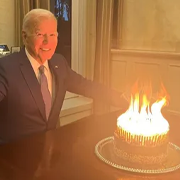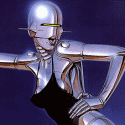|
I accidentally ordered two spools of ABS when I got my printer not thinking about it and that kinda sucked and then I just decided to dive hard into PETG and just recently I've been doing more PLA and it's been so much easier and more fun
|
|
|
|

|
| # ? Jun 11, 2024 13:49 |
|
I was hard into PETG for a while but PLA is just faster/easier to crank out prints with if you're prototyping. Or if you only print decorative stuff, you don't really need any of PETG's better properties ...but you might be interested in vapor smoothed ABS
|
|
|
|
Parts Kit posted:Link? This thing (sorry for the lovely aliexpress link) https://s.click.aliexpress.com/e/bqw145c8
|
|
|
|
I'm not sure if it'll take paint off but Teaching Tech did a guide for adding a laser module he released today. He used his Ender 5 but it's going to be similar: https://www.youtube.com/watch?v=hEk3aVARSGc
|
|
|
|
armorer posted:This thing (sorry for the lovely aliexpress link) If you get it also get a better set of laser safety glasses, and a couple of spares if anyone lives with you. (I'm not sure but I also would swear the ones they are including aren't for the right wavelength, should be red or orange IIRC, not green)
|
|
|
|
sharkytm posted:Except that your UPS circuitry will basically cook itself at the time limit of the original SLA battery. Battery size isn't the only limiting factor. Ask how I know... "Thrift store UPS" is a euphemism in this case. I added some cooling & the base circuitry was rated for about 3x the load the machines put on it.
|
|
|
|
Parts Kit posted:Its a 0.5 watt diode so it might burn paint off, but yeah definitely an eyefucker. If you want to be sure see if anyone makes a 2 watt version and then use black paint. Cool, thanks. I'll keep it on my backlog list as a possible thing to look into. I'll be plenty busy just getting the thing set up and printing well in the immediate future.
|
|
|
|
The Fraunhofer Institute demonstrated their new FDM 3D printing technique at the Hannover Messe: https://www.plasticsinsight.com/fraunhofer-institute-develops-high-speed-3d-printer-for-high-performance-plastics/ Its pretty wild. The printhead only moves up and down and the printbed is mounted on six threaded rods that move it in the X and Y direction and can also tilt it up to 45 degrees. Presumably it can move at 1m per second and pump out 7kg of plastic per hour.
|
|
|
|
Shai-Hulud posted:The Fraunhofer Institute demonstrated their new FDM 3D printing technique at the Hannover Messe: Hexapods are cool
|
|
|
|
Bought a roll of rainbow filament Expectation: gonna get a cool print with a wild gradient going on like in all these example photos Reality: I printed a yellow thing, then I printed a pink thing
|
|
|
|
Parts Kit posted:Its a 0.5 watt diode so it might burn paint off, but yeah definitely an eyefucker. If you want to be sure see if anyone makes a 2 watt version and then use black paint. I've become much more cautious of lasers, especially green ones, after learning about the invisible IR part of it. It can be burning your retina and you won't even know until it's way too late.
|
|
|
|
Sockser posted:Bought a roll of rainbow filament Yeah I did a yarn bowl for the wife and you need to up your infill. The filament only changes colours every 20m or so I'd guess.
|
|
|
|
Sockser posted:Bought a roll of rainbow filament 
|
|
|
|
Golluk posted:I've become much more cautious of lasers, especially green ones, after learning about the invisible IR part of it. It can be burning your retina and you won't even know until it's way too late. If you had a laser that can cut wood and metal, what the hell could you use to enclose reflections? Or is the container then considered a wear item? Or not as much of an issue since the reflected beams are generally not as focused and/or are only a few percent of the power of the primary beam? (While still being a blinding threat)
|
|
|
|
Reflected light from the laser is going to be so unfocused it won't harm your container. It can still gently caress up your eyes though.
|
|
|
|
what if the enclosure was made of balloons and printer paper?
|
|
|
|
I'm new to Fusion360 and trying to shrink a model given to me by cutting out an inch from the middle. The top/bottom of the model contains all the details, the middle is 4 inches of the same thing, but the total object is too high for my usage, hence the need to crop out unimportant parts. Having watched a bunch of tutorials on Youtube have failed me. I'm probably closer to being able to rebuild the model from scratch than to just crop out an inch in the middle of the Z axis from this object. Any recommendations for a tutorial for this?
|
|
|
|
Might be easier to cut it from each end and reassemble the two parts.
|
|
|
|
Mine GO BOOM posted:I'm new to Fusion360 and trying to shrink a model given to me by cutting out an inch from the middle. The top/bottom of the model contains all the details, the middle is 4 inches of the same thing, but the total object is too high for my usage, hence the need to crop out unimportant parts. Create a 1 inch tall cylinder around the area you want to cut out. Cut it out with the combine tool. Move the top part down 1 inch. Join with the combine tool.
|
|
|
|
Actually, what format is this model in? If it's a polygon mesh, you're gonna have a bad time.
|
|
|
|
Shai-Hulud posted:The Fraunhofer Institute demonstrated their new FDM 3D printing technique at the Hannover Messe: That's awesome, nice rigid frame too.
|
|
|
|
I've been printing a cute li'l roman type bust with this rainbow PLA all day and 1. 30m of filament with near-zero color change. Cool. Thanks. It goes from red to a very dark pink. Wooooo. 2. The entire time it's been printing it's been making this horrid plastic squeaking sound that may be driving me insane
|
|
|
|
Mine GO BOOM posted:I'm new to Fusion360 and trying to shrink a model given to me by cutting out an inch from the middle. The top/bottom of the model contains all the details, the middle is 4 inches of the same thing, but the total object is too high for my usage, hence the need to crop out unimportant parts. Could also give mesh mixer a try. I use both. Sounds like more of a mesh mixer use. Unrelated, not much gives me pause on thingiverse, but this sure did. I just didn't know I was missing this from life. https://www.thingiverse.com/thing:3544083 Golluk fucked around with this message at 10:22 on Apr 6, 2019 |
|
|
|
^^^^ Now that's funny.
|
|
|
|
BMan posted:Actually, what format is this model in? If it's a polygon mesh, you're gonna have a bad time. Can you elaborate? I've been trying to fill in some holes that are causing weak spots (turns out that I might have been trying to solve a weight/strength problem that would have been better solved with tweaking infill) using polygon meshes, I think. That's the term for the stuff you make in the model window, body symbol a cylinder, right? I've been getting lots of errors doing it, some self-intersections in particular. I want to be able to do the stress simulations since it's a structural part but it's currently taking 30+ minutes to generate a mesh to find what I hosed up. Is it possible to do that with a T-Spline mesh? When I've accidentally converted the main body to T-Spline it doesn't even show up in the finished simulation. Related, is there a way to automatically merge small faces? I think I'm creating a bunch of unnecessary faces and edges doing this. I've done some manually but I feel like I could be doing it a lot more efficiently. If I'm doing a structural object tube secured at one end that needs minimal deflection (<1/8") over 12" is trying Taulman 910 a fool's errand? I like its elasticity in terms of returning to shape and impact resilience but I'm concerned that I'm going to need to print so much that it's going to be impractically thick to prevent that level of flex. I'm wondering if I am going to need to try NylonX or something. I need to see if my printer-buddy has a nozzle that can handle NylonX as well, I guess it needs to be wear-resistant because of the carbon fiber fill. 100% infill wouldn't be a problem if that's what it needs, I came into this not knowing anything about 3d printing so my weight assumptions were based off of a completely solid object.
|
|
|
|
Emailed the seller and got instructions! Hurrah!
Stupid_Sexy_Flander fucked around with this message at 06:00 on Apr 7, 2019 |
|
|
|
Fun fact for anyone with Adobe Illustrator -- you can export artwork or simple poo poo as .dxfs and they will import into Fusion 360 at the proper size! If you use svgs they have to be scaled as they import at absurd sizes.
|
|
|
|
Octoprint looks cool as hell, but I don't know anything about Linux, or raspbery pi, or Python. Is there a robust enough community around it for support that I might reasonably expect to fumble my way through setting it up and using it, or should I do some research on the component parts first?
|
|
|
|
It's very simple if you just get one of the Raspberry Pi starter kits off Amazon (which come with a case, power supply, SD card) and use the OctoPi image. Follow the tutorials on OctoPi site.
|
|
|
|
I set up my Ender 3 pro tonight, following the Tomb of horrors video online. I haven't done anything beyond the initial build yet though. Tomorrow after work I'll go through the bed leveling and other set up, and try actually printing something.
|
|
|
|
When it comes to the technical side of things, I am borderline retarded, and I have an octoprint setup that works like a champ. There's a ton of instructions out there covering every step.
|
|
|
|
Cool, thanks for the feedback! Prusa has some pretty thorough tutorials as well, so I'll probably give that it a shot.
|
|
|
|
Octoprint is dumb simple to fumble your way through, maybe only just barely more complicated than setting up RetroPie If you're planning on running it wirelessly, though, you'll probably want to spring for a RasPi 3B+, so you can connect to 5g wifi for faster uploads, though even with my regular ol' 3 it's not a big deal
|
|
|
|
And for the love of all that is holy do NOT follow the Prusa recommendation of using an RPi Zero W for it. That thing is ill suited for the task thanks to the WiFi kernel driver gobbling up CPU cycles like mad when there's any kind of bandwidth utilisation. RPi3 has the same driver, but thanks to four cores the CPU utilisation doesn't impact other services. And if someone reading this happens to run it on an RPi0W and is happy - be glad that it works for your workflow, but I still won't recommend it, it simply has caused too much trouble in the field and in my own tests and has too much frustration potential especially for new users. Just do what Prusa didn't and listen to advice from the person who wrote that stuff  *Edit* automiscorrect
|
|
|
|
foosel posted:And for the love of all that is holy do NOT follow the Prusa recommendation of using an RPi Zero W for it. That thing is ill suited for the task thanks to the WiFi kernel driver gobbling up CPU cycles like mad when there's any kind of bandwidth utilisation. LOL. I'm pretty disappointed that Prusa went through the trouble of making it so easy, and making the wrong choice. The Zero is completely underpowered for the task.
|
|
|
|
I followed Foosel's recommendation, hosed with it for like 5 minutes, hooked it up, and it has just worked without fail for months. It's such a quality of life improvement for the printer that I wish I'd done it on day 1. I work with industrial machine tools and wish, almost daily, I could just loving hook up Octoprint on the stupid rear end cnc controller.
|
|
|
|
|
foosel posted:And for the love of all that is holy do NOT follow the Prusa recommendation of using an RPi Zero W for it. That thing is ill suited for the task thanks to the WiFi kernel driver gobbling up CPU cycles like mad when there's any kind of bandwidth utilisation. On the one hand I love that they designed the einsy box so that I can just slide it right in there. On the other hand I like printing stuff so if it's a different form factor and requires a different solution that's great too! Thanks for the advice!
|
|
|
|
The octogram spiral layer pattern in Slic3r looks rad as hell and I'd love to use it But the bottom layer always just peels the gently caress up and gets me frustrated while I clean my build plate like four times hoping to get it to work and ultimately giving up and reslicing with a different pattern. Is there a secret to getting this to work? Should I be turning on my print fan on layer one or something?
|
|
|
|
I'm trying to calibrate my Ender 3 after narrowing down my intermittent problems to either a warped ikea mirror as the bed or the PLA warping and coming away from the print bed. Following the tuning tutorial from Teaching Tech here. https://www.youtube.com/watch?v=3yIebnVjADM Problem is when measuring E steps I don't get consistent measurements. For one thing the G1 E100 F100 command will sometimes retract instead of extrude, and I double checked that I didn't accidentally type a -100 or something. When it did work I ended up with results that my E steps should be 292.7 which made octoprint stop responding to the M503 command until I power cycled the printer and restarted Octoprint. Then it spit out a value of E=292.7 So I set it back to the default of E=93 and saved with M500. This time when I extruded 100mm I used the controls in octoprint and it only extruded 44mm of filament. so I marked yet another 120mm on the filament and extruded another 100mm which gave a result of 53mm extruded. All the while I've had the nozzle temp set to 205C. Could this be caused by ambient temperature changes? I've noticed I have no problem printing late at night or early in the morning with or without a ceiling fan on low and the window open. But printing on warm days in the afternoon with the window closed or the ceiling fan on full I have pretty consistent problems printing PLA with the first layer warping at 90degree corners or upper layers turning into spaghetti around 20mm off the bed. For additional details I've tried this with AMZ3D natural transparent PLA and Ziro Purple transparent PLA using pritt stick gluestick on an ikea mirror bed.
|
|
|
|

|
| # ? Jun 11, 2024 13:49 |
|
I bet you're in absolute distance instead of relative. Use a G91 before doing the E movements. Also, use a very slow speed on your extruder (or remove the nozzle entirely).
|
|
|