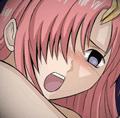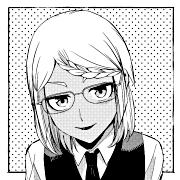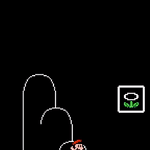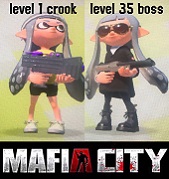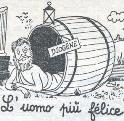|
Current. Version number in the about page matches what the App Store has when I search for it, and it doesnít offer an update or anything. It would probably fix itself if I logged out and back in, but naturally I canít do that ha.
|
|
|
|

|
| # ? Jun 8, 2024 15:41 |
|
huhu posted:Anyone have a good system for managing a Lightroom catalog between two computers? I bring my laptop traveling with me and tend to do a first pass of edits on my laptop. I then sync those images to Google drive where I edit on my desktop. I'd love to be able to edit on both computers. Was thinking of maybe replacing my catalog with only sidecars but that sounds like a bad idea. Thoughts? I don't know. But yours is a very, very common question among users of LightRoom. MANY people do what you describe, editing pictures on both a laptop they're traveling with and a desktop at home. Are the forums / FAQs at Adobe any good?
|
|
|
|
You can import a catalog into LR from the file menu. So do all your travel edits on your laptop with its own catalog. Then at home import that catalog into your main catalog and drag the pictures from the portable drive to your main storage (you can do this through the OS file manager or inside LR, but if you do it inside LR you'll avoid the ?? icons when it can't find the source files). You might be able to do it all with a single catalog file stored in google drive but if you ever have the catalog open on two devices you're running the risk of getting a world of hurt.
|
|
|
|
xzzy's solution is the way most people who have had to do this, would do it that way. It is pretty troublesome, and I imagine Adobe's way to solve it was to have the Adobe Cloud sync between all the different LR CC apps. Too bad we have to pay for it and I don't particularly trust Adobe with my data.
|
|
|
|
To each their own because I don't find it to be a painful workflow. LR is a very good file manager and some of the stuff it does is really drat cool. The catalog import/export stuff is one of them, and being able to do edits on smart previews while the original storage is unplugged is also really neat to me. My only complaint with it is it doesn't understand PSD files at all.. it makes it frustrating to edit a photo in PS, export the TIF (which LR does handle well), but also keep the PSD so you can go back and reprocess if you want. It obligates you to come up with your own folder scheme for archiving the PSD's.
|
|
|
|
Since the photo business thread is dead I guess I'll ask this here. I am looking at getting prints done since some people have expressed interest in a few of my photos. How should I handle this? My one thought is to do just ad hoc orders of them, but I also thought maybe a limited run of a specific size might be cool? I dunno, I've never done this before. Should I sign and number them? On the front or back? What's normal practice here?
|
|
|
|
For physical prints, I use WHCC for anything I can't print myself. With digital media you can include full res images if you want, just include the license of use. You can use on social media, you can print, you can't use for resale, advertising, etc. Get a head count if you can to figure out the scale of printing you want to offer. When I did the numbers, I made sure I had a 100% profit on prints, but photography wasn't my main source of income and you may need to adjust accordingly to cover the costs of the lifestyle you live if photography is your sole source of revenue.
|
|
|
|
um excuse me posted:For physical prints, I use WHCC for anything I can't print myself. With digital media you can include full res images if you want, just include the license of use. You can use on social media, you can print, you can't use for resale, advertising, etc. Nah I have a day job so this is just a thing that is fun and might some day maybe pay for a body upgrade or new lens. Now that I think about it, due to the subject matter and the types of people interested in it what I might do is a limited run of 4-6 prints at like 11x14 or so framed with 100% of the net proceeds donated to a conservation organization. I don't "need" to make anything off of these and then I could get paid with exposure which is what EVERY photographer really wants.
|
|
|
|
EDIT: moved to the wildlife thread
NeuralSpark fucked around with this message at 18:54 on Nov 4, 2019 |
|
|
|
edit - how rude!
|
|
|
|
A few months back, I bought a nice carbon-fibre Benro tripod except I didn't check the details closely enough and it came with an S2 video head. I just bought a Benro HD2A three-way head to swap it out, and the 'arca-swiss' plate from the video head doesn't fit the three-way. It's about 3mm wider and the track that it slots into (on both heads) doesn't expand outwards, there's just a locking nut in the groove. Is that normal? I thought arca-swiss plates would be universally compatible, especially from the same manufacturer. My Peak Design plate fits both heads, although it's a better fit on the narrower HD2A.
|
|
|
|
Anyone ever had luck recovering corrupted .cr2 files either from a CF card or hard drive? I just got some killer shots of an owl that looked fine on the back of the camera. Start to import into Lightroom and they are all garbled and trashy. Previewing a raw file on the card from my computer also shows corruption, so it wasn't a bad copy to my hdd. I'd settle for getting a jpeg if I can't get the raw file itself. e: So far I found JPEG Recovery LAB but it's PC and I'm on Mac. I'm thinking it might be a fragmentation issue because some files that worked fine when I downloaded yesterday show corrupted .cr2 previews on the card today. I can make in-camera .jpegs but they are also corrupted.  Examples corrupted pics on Flickr Examples corrupted pics on Flickr Examples corrupted pics on Flickr Examples corrupted pics on Flickr
BetterLekNextTime fucked around with this message at 05:18 on Nov 6, 2019 |
|
|
|
Dump a CR2 somewhere and I'll take a look.
|
|
|
|
Bought an Instax SP-3 which is a wonderful little device and the results are real fuckin cool, however sharing said results is kind of a nightmare, as my work scanner only hits 600 x 600 DPI and makes photos look like itís been underwater. Any recommendations for scanners? Iím looking at getting a cheap all in one printer with 1200 DPI for scanning but I donít want to be wooed by numbers when maybe, 600 DPI is all I need? Iím looking to share said pics on my IG, so I donít need a behemoth but Iíd like it to look a bit better...  This is the result from scanning and it looks muddy compared to the original, which shows more shadows and is more detailed around the tree.
|
|
|
|
jarlywarly posted:Dump a CR2 somewhere and I'll take a look. Thanks! Here are links to one two three.
|
|
|
|
teen witch posted:Bought an Instax SP-3 which is a wonderful little device and the results are real fuckin cool, however sharing said results is kind of a nightmare, as my work scanner only hits 600 x 600 DPI and makes photos look like itís been underwater. Since youíre gonna get into film sooner or later just save money up front by buying the scanner youíve always wanted and not messing around with inferior ones Buy the epson v850
|
|
|
|
Wild EEPROM posted:Since youíre gonna get into film sooner or later just save money up front by buying the scanner youíve always wanted and not messing around with inferior ones I would agree with getting a stand alone scanner as well. A few of us around here use Epsons (I have the v550 myself) and have been happy with them. Though if you do get into scanning negative film there some glass that will work better for scanning them compared to the plastic film holders. You'll probably want to pop over to the Film thread for info on that though.
|
|
|
|
Anyone using Affinity Photo? I need a Photoshop equivalent to complement Capture One.
|
|
|
|
Schneider Heim posted:Anyone using Affinity Photo? I need a Photoshop equivalent to complement Capture One. All Affinity products are excellent and Photo is a capable Photoshop replacement. I use both every day, but in my heart I would prefer to use Affinity.
|
|
|
|
Update on ScanQuest: got a used MFP with 2400x4800dpi for around 200kr/20 americano and I can see the dust speckles that I need to clean UP on the scan. Iím almost emotional over the quality vs poo poo work printer. Canít wait to get to it tomorrow with these little prints also yeah now I want to shoot on film and learn to scan negatives, so thanks whoever planted that seed
|
|
|
|
Beginner flash question. Just got my AD200Pro + Godox V1 with XPro trigger. I want to set it up so: Group A = V1 flash only Group B = AD200Pro AND V1 flashes Is this possible with a trigger? Or is it one flash device per group?
|
|
|
|
melon cat posted:Beginner flash question. Just got my AD200Pro + Godox V1 with XPro trigger. Put the V1 in group A and the AD200 in B and turn B on or off depending on if you want the AD200 to fire.
|
|
|
|
I've looked at this photo on two monitors and my Pixel 3. (It's a poo poo photo I know) DSC_0015 by Esa Foto, on Flickr DSC_0015 by Esa Foto, on FlickrAnd this is the histogram:  Is that sprinkling of pixels along the bottom near the highlights/whites section of the histogram the reason most of this plant looks blown out?
|
|
|
|
huhu posted:Is that sprinkling of pixels along the bottom near the highlights/whites section of the histogram the reason most of this plant looks blown out? Yup, just a few of the pixels (relative to the whole photo) are blown so it's not so high but those are still blown.
|
|
|
|
What is the goon recommended online printing service?
|
|
|
|
theHUNGERian posted:What is the goon recommended online printing service? I used MPix recently and was very pleased. Now I just need to find 8 people to buy my framed prints.
|
|
|
|
charliebravo77 posted:I used MPix recently and was very pleased. Now I just need to find 8 people to buy my framed prints. Thanks! Edit: Unrelated technical question. I have two lenses that both have a focal length of 180 mm, one a non-extending macro, the other a regular extending telephoto. The regular telephoto has about 90 degrees of focus throw between 5 m and infinity. But the macro has only ~5 degrees of focus throw between 5 m and infinity, and this makes it a lot hard to nail focus for subjects at long distances. Is this inherent to all macro lenses or is it possible to have a 1:1 non-extending macro lens have fine focusing ability at both short and long distances? theHUNGERian fucked around with this message at 01:14 on Nov 26, 2019 |
|
|
|
theHUNGERian posted:The regular telephoto has about 90 degrees of focus throw between 5 m and infinity. But the macro has only ~5 degrees of focus throw between 5 m and infinity, and this makes it a lot hard to nail focus for subjects at long distances. I always assumed that it's because the ergonomics of macro lens design prioritizes close-distance shooting (as opposed to being a design tradeoff between internal-focus lenses and trombone-style ones). To provide a similar amount of focus throw for longer distances the macro end of things would require a lot more cranking at closer working distances. For small subjects you'd most likely be using the focus ring on your macro lens to set your working distance (and hence magnification), and rocking back and forth to nail critical focus. At regular subject distances the focus ring is more useful for... uh, focusing, but I guess the lens designers figure you'd rather be using your macro lens for bugs or flowers or whatever. e: Another factor could be because the amount of lens element movement required gets much larger the closer you're trying to focus. Internal focus macros are often a much shorter focal length at their closest focus - for instance, Sigma's 180mm macro has a focal length of 100mm at 1:1. It's not all bad though, since you still get more close-up working distance than you expect because your front element doesn't have to be shifted forward the way a trombone-style macro is. Dia de Pikachutos fucked around with this message at 12:04 on Nov 26, 2019 |
|
|
|
spongepuppy posted:I always assumed that it's because the ergonomics of macro lens design prioritizes close-distance shooting (as opposed to being a design tradeoff between internal-focus lenses and trombone-style ones). My Canon macro has 3 focus limiter settings full range, limit focus travel to macro ranges and then one for over macro ranges using the right limit settings helps with focus speed at that distance.
|
|
|
|
Since the instant photography thread is archived I figured this would be the next best place to ask; I have the option to get a SX-70 thatís been modified to shoot 600 film or a SLR 680 thatís been modified to have a split focus viewfinder like the SX-70. The SLR 680 is more expensive but as I am a freak that likes shooting instant film I am used to burning money so thatís less a concern. For those with experience with either camera what are some pros and cons? Would you recommend one over the other?
|
|
|
|
Hey friendos, question- I recently got my first portrait lens, an Olympus 45mm f1.8, for my M43 camera, a Panasonic G95, and I'm wondering how much the blur I'm getting in low light while handheld shooting is camera shake versus the lens missing focus. My hit rate is a lot lower with this lens wide open as opposed to the Panasonic 25mm f1.7 wide open. Is that just the nature of the beast when your focal length goes up? Also, given that the Olympus was so cheap, I might just get myself the stabilized Panasonic 42.5mm and compare.
|
|
|
|
What are your shutter speeds for those blurry photos? The usual rule for hand-held is slowest useable speed is 1/focal length, are you shooting at 1/60 or faster with that 45mm? Also, a slightly-missed focus will be more noticeable on a picture of a face than most other subjects. Nail the focus on the eyes, the nose might be a bit soft but few people notice or care if the eyes are crisp. Of course, if your subject is not looking directly at the camera, square to the plane of focus, one eye might be good and the other blurry. Narrow depth of field is harsh, it's just the nature of the beast. And longer focal lengths (45mm vs 25mm) have correspondingly narrower depth of field. And your autofocus might be mistaking the exact subject - hitting focus on the nose and thus missing the eyes, for example.
|
|
|
|
wolfs posted:Hey friendos, question- What's your shutter speed? Lower than 1/100 (unstabilized) may be contributing to blur. At 10 feet, the wide open 45mm has about 1/3 the depth of field (less than 10 inches) of the 25mm does wide open.
|
|
|
|
ExecuDork posted:What are your shutter speeds for those blurry photos? The usual rule for hand-held is slowest useable speed is 1/focal length, are you shooting at 1/60 or faster with that 45mm? If the camera's m43, you would need to double the 45mm to 90mm equivalent, so you'd want a shutter speed of around 1/125 or faster
|
|
|
|
CodfishCartographer posted:If the camera's m43, you would need to double the 45mm to 90mm equivalent, so you'd want a shutter speed of around 1/125 or faster Not necessarily. The resolution per pixel is the same (only the field of view changes as you change sensor size*), so if the uncropped image is sharp at 100%, then the cropped image (m43) is equally sharp at 100%. *If pixel size remains constant theHUNGERian fucked around with this message at 04:24 on Nov 27, 2019 |
|
|
|
theHUNGERian posted:Not necessarily. The resolution per pixel is the same (only the field of view changes as you change sensor size*), so if the uncropped image is sharp at 100%, then the cropped image (m43) is equally sharp at 100%. If you are keeping physical pixel size constant in the test, than a sharp at 100% image is less sharp on the crop sensor because each pixel is a larger relative part of the image (which is a view of the same thing), so there can be more wiggle before it makes a difference. The relative motion of the image on the sensor is the same for either crop factor (for the same camera movement), so you would get the same result with the same shutter speed, but you clearly do need faster shutter speeds/a more stable platform to get sharp at 100% results at a higher resolution sensor. The rule is a rule of thumb for getting good results for hand holding the camera. You can get better results, and can definitely go slower with a stabilized camera. I typically have to go much faster to freeze subject motion anyway.
|
|
|
|
Fools Infinite posted:If you are keeping physical pixel size constant in the test, than a sharp at 100% image is less sharp on the crop sensor because each pixel is a larger relative part of the image (which is a view of the same thing), so there can be more wiggle before it makes a difference If focal length and pixel size are constant (only the sensor size changes), then each pixel covers the same angular size.
|
|
|
|
Per pixel size isn't important for this purpose. For a smaller field of view - whether that's due to focal length or sensor crop - movement at the camera has a greater effect because the relative angular movement is greater. Resolution doesn't matter at all, you get the same amount of blur on a 6MP sensor as a 100MP sensor.
|
|
|
|
theHUNGERian posted:If focal length and pixel size are constant (only the sensor size changes), then each pixel covers the same angular size. That is true, it just doesn't mean you shouldn't use equivalent focal length in that rule. If you printed both the full resolution and the crop and viewed them the same way, there is some amount of shake that makes the crop look bad but the full image is sharp enough (not at 100% but good enough), therefore the crop needs a faster shutter speed for good results. The rule isn't about shutter speed for certain resolutions, just about what in common experience is good enough.
|
|
|
|

|
| # ? Jun 8, 2024 15:41 |
|
Hence my initial comment "Not necessarily." If both (cropped and uncropped, same focal length, same pixel size) are enlarged to cover a 30" x 20" print, then the crop will obviously need more magnification, and therefore motion blur will become more obvious. But if the image is being viewed at 100%, the cropping itself will not degrade raw image sharpness. If it did, that would mean that cropping a full frame image will make it more blurry, which clearly does not happen. Edit: If pixel size, focal length, and shutter speed are the same, a truck moving x mph will give you a blur of y pixels, independent of crop factor. Of course a faster shutter will help reduce motion blur, but my initial response of "Not necessarily." was directed at the comment that the rule of thumb is T = 1/(equ. f), while I think that it is T = 1/f (unless we are magnifying the cropped image more than the uncropped iamge). theHUNGERian fucked around with this message at 17:58 on Nov 27, 2019 |
|
|