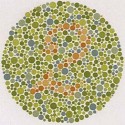|
Does the Maker Select V2 support M851 offsets? That's the much better way to handle first-layer zeroing. - Set your sensor about 1mm lower than usual, so that it triggers when the nozzle is ~1mm above the bed - Run a G28 to home all axes - G1 Z0 F200 to bring the head to the Z origin, if it isn't already there - Move the head down in 0.1mm increments until the nozzle is exactly touching the bed. Count the number of moves you make and multiply to get the offset. So if you made 7 moves then your offset is -0.7mm - Issue an M851 Z-0.7 to set the offset - M500 to save it And from then on you don't have to move the sensor any more. If it appears to be too high or low, just adjust the M851 value -- negative values bring the nozzle closer to the bed, positive values move it further away. If your printer supports babystepping, you can even issue M290 commands to adjust the height of the first layer in real time, and then save that back to the M851 offset for the next print. If your printer doesn't support this, look into flashing Marlin because it's a huge huge quality of life improvement.
|
|
|
|

|
| # ? Jun 11, 2024 22:39 |
|
biracial bear for uncut posted:It seems to vary from power cycle to power cycle. Thank you a million times over for this post and several other helpful ones in the thread. I was 99% sure this was basically what I needed to do but nothing in the included paper documentation (or anything I've been able to find in the PDFs) lays it out clearly. Sorry for clogging up the thread with dumb questions. Also that Groot was cool as hell and I've showed that gallery to a bunch of people for a bunch of reasons ranging from a showcase of that ridiculous build volume to the obvious rad-factor of octoprint e: seriously though, power cycle to power cycle? that's crazy Sagebrush posted:Does the Maker Select V2 support M851 offsets? That's the much better way to handle first-layer zeroing. Thank you as well, but I might have not been clear! My Maker Select V2 is in pieces all over the table right now and I'm rebuilding it with a RAMPS board, I was just using it as a comparison to the Maker Pro 1.3 I got yesterday (to replace the busted one I got on Friday). Different problems entirely, but even with the (frankly ridiculous) visibly warped build plate I used the Maker Select successfully for years for a ton of projects I'm honestly pretty proud of. I'd still recommend it as a great first printer, although knowing what I know now about their tech support I definitely would not put up with a build plate like the one I got.  Live and learn I guess. I'm setting the new control board up with Marlin so I'm really looking forward to it. Live and learn I guess. I'm setting the new control board up with Marlin so I'm really looking forward to it.Is there a good guide to gcode out there somewhere? I"m familiar with a bunch of high-level languages and just barely familiar enough with assembly to horribly ruin things I don't fully understand, and I feel like with those powers combined I could Captain Planet my anemic knowledge base into something actually useful. Rockman Reserve fucked around with this message at 03:48 on May 24, 2019 |
|
|
|
Double posting because what the actual gently caress - whenever I auto-level the second-to-last probe test ([X-max - 1, Y-Max]) the nozzle just dives into the bed. Whaaaaat the gently caress. There's literally no discernible bubble or anything there it's like the sensor consistently stops working over that area. edit: I don't even know how to really search for an issue like this. Rockman Reserve fucked around with this message at 18:09 on May 24, 2019 |
|
|
|
The problem with thinking about Marlin for any Monoprice printer that isn't on a Melzi is you have no way to verify you're using the right build settings. Like, what kind of electronics are even on the Maker Pro? I'm hesitant to gently caress with it because its running so well.
|
|
|
|
I wouldn't classify "having to gently caress with the bed sensor every time you turn the machine on" as "running well". That's hosed up tbh
|
|
|
|
On the other hand, no clogs, no failed prints and no other issues. And its just what I do, I never said you *have* to do that every power cycle.
|
|
|
|
food court bailiff posted:Double posting because what the actual gently caress - whenever I auto-level the second-to-last probe test ([X-max - 1, Y-Max]) the nozzle just dives into the bed. Whaaaaat the gently caress. There's literally no discernible bubble or anything there it's like the sensor consistently stops working over that area. Anyone got any advice for this? I didn't end up with a chance to futz with it today, and while I've got an MP tech support case opened for it I won't get a response until Tuesday due to the weekend. It's just such a weird issue.
|
|
|
|
food court bailiff posted:Anyone got any advice for this? I didn't end up with a chance to futz with it today, and while I've got an MP tech support case opened for it I won't get a response until Tuesday due to the weekend. It's just such a weird issue. I would pick the liner up and shift it just a little bit towards the dead area. Because the sensor picks up on the magnetic liner, not the bed beneath it. May be a dead spot at that probe point.
|
|
|
|
Is there a way of adding some tolerance time to the mintemp error? My thermistor wire is very slightly borked and will sometimes lose connection for a fraction of a second, which is enough to kill the printer with a mintemp error. I've never seen it actually report 0 on the LCD, it's always reporting the correct temperature, but apparently it cuts out just enough to cause problems. If I could make it somehow need 3 seconds of 0 temp reporting to kill the print that would be so helpful...
|
|
|
|
Fix your thermistor first. Then, if you're running Marlin, the two settings you want to change in Configuration.h are TEMP_RESIDENCY_TIME and TEMP_HYSTERESIS. I don't think there is a way to change those in EEPROM.
|
|
|
|
Greedish posted:Is there a way of adding some tolerance time to the mintemp error? My thermistor wire is very slightly borked and will sometimes lose connection for a fraction of a second, which is enough to kill the printer with a mintemp error. I've never seen it actually report 0 on the LCD, it's always reporting the correct temperature, but apparently it cuts out just enough to cause problems. If I could make it somehow need 3 seconds of 0 temp reporting to kill the print that would be so helpful... There is no slightly. It's broken and could fail completely at any point. The firmware is smart enough to try to keep you from burning your house down. A new thermistor is what? $10?
|
|
|
|
The Something Awful Forums > Discussion > DIY > 3D Printing - Please help me be on fire!
|
|
|
|
That's the whole reason I said give it a three second tolerance and not disable it completely. I know it's important. I've already ordered a new thermistor, I just had plans to spend this weekend working on the printer and it's not getting here before tuesday at the earliest. Chill.
|
|
|
|
biracial bear for uncut posted:I would pick the liner up and shift it just a little bit towards the dead area. I rotated the liner 90* to test this - no dice, itís still weird on that same second-to-last probe.
|
|
|
|
Well I think I got the Photon S dialed in. 
|
|
|
|
Nice! What resin and settings are you using?
|
|
|
|
Greedish posted:That's the whole reason I said give it a three second tolerance and not disable it completely. I know it's important. I've already ordered a new thermistor, I just had plans to spend this weekend working on the printer and it's not getting here before tuesday at the earliest. Chill. If you're running a recent version of Marlin, the default settings will cause MINTEMP to trigger if the thermistor reports a value more than 3 degrees away from the target temperature for more than 10 seconds. I'd double-check whether your machine is actually losing the temperature reading just for a fraction of a second, or if it's longer than you think. If you already have the replacement on order I'd just wait for that instead of messing with the firmware.
|
|
|
|
BlackIronHeart posted:Nice! What resin and settings are you using? Anycubic black, 80s for initial layers, 8s after that, .05mm layers.
|
|
|
|
Sagebrush posted:If you're running a recent version of Marlin, the default settings will cause MINTEMP to trigger if the thermistor reports a value more than 3 degrees away from the target temperature for more than 10 seconds. I'd double-check whether your machine is actually losing the temperature reading just for a fraction of a second, or if it's longer than you think. If I'm interpreting the hysteresis and residency settings correctly, I believe it's actually the opposite - the target temperature has to be stable for the period defined to report a success, anything else is a failure. So it has to stay within 3 degrees of target for 10 consecutive seconds, and any reading outside that (including 0 for a fraction of a second) will break it. I can guarantee that the mintemp error has not resulted from long periods of 0 readings, and definitely not 10+ seconds.
|
|
|
|
Any goons have relative success selling 3D prints/services? I've been thinking of buying a personal printer outside my work but I probably wouldn't use it frequently enough. Selling stuff and fulfilling requests seems like a fun option but that's probably not the case realistically.
|
|
|
|
Putty posted:Any goons have relative success selling 3D prints/services? I've been thinking of buying a personal printer outside my work but I probably wouldn't use it frequently enough. Selling stuff and fulfilling requests seems like a fun option but that's probably not the case realistically. At this point most people who see value in a 3D printing can afford a competent entry level machine. Why would they finance yours? 3Dhubs is basically dead and thereís really no money in being 3D-Kinkos. If you want it, I donít think you have to justify it. I didnít know what I wanted to print when I started out, but once I figured out that hammer, I found nails everywhere.
|
|
|
|
eddiewalker posted:At this point most people who see value in a 3D printing can afford a competent entry level machine. Why would they finance yours? 3Dhubs is basically dead and thereís really no money in being 3D-Kinkos. My personal nails was the fact that I could only give one coworker the finger at a time, thus, I used my hammer to apply a middle finger to every desk in the office. Sometimes several.
|
|
|
|
Any potential customers you would get, would probably also come with the need of CAD first. And that's pretty much like opening Pandora's box.
|
|
|
After 11 months of loving around with my Ender 3 I'm pretty happy with this print quality for PETG  Things done that improved print quality: Rebuild according to YouTube videos, special attention paid to x gantry BLTouch Glass bed E3dv6 hotend BMG clone extruder Time spent loving about with slicer settings Octoprint (Convenience rather than quality but still worth doing) Things I did that I probably didn't need to: Petsfang Capricorn tubing - had issues with this until last week, original crap PTFE works better for this all metal hotend Replaced all wheels with polycarbonate Metal extruder - should have just gone with BMG straight away 5015 part cooling fan Titan Aero I bought but then didn't fit because direct print causes more ringing and I'm not looking to print flexible filaments Cable chain (kept breaking, might try again with PETG) Spent 6 months loving around with an incredibly bowed bed because I put the springs back in the wrong position one time and didn't notice Next up: Print MKS Gen L + genuine Meanwell PSU external electronics box Fit MKS Gen L and rewire everything (at the moment my BLtouch cable is 6 x 15cm DuPont jumpers with heatshrink at every join) Noctua hotend fan Put in enclosure, chuck printer in garage Print ABS parts for a Voron Big shoutout to Jestery for helping a lot. Beaucoup Haram fucked around with this message at 13:15 on May 27, 2019 |
|
|
|
|
Good for you for doing all of that, but just FYI I'm gonna keep a link to that post for the next time I tell someone to Just Get A Prusa
|
|
|
Sagebrush posted:Good for you for doing all of that, but just FYI I'm gonna keep a link to that post for the next time I tell someone to Just Get A Prusa I was considering this at the time but bought the cheaper one so I could learn more. Mission accomplished I guess.
|
|
|
|
|
Putty posted:Any goons have relative success selling 3D prints/services? I've been thinking of buying a personal printer outside my work but I probably wouldn't use it frequently enough. Selling stuff and fulfilling requests seems like a fun option but that's probably not the case realistically. I'm not sure where you are but if you have a MakerSpace nearby, see if they have a 3D printer lab. This is the path i went down - it's great because not only do they have a number of printers (all of which are bigger/better than anything entry level), they've got people who can provide training on how to design for printing, how to slice, and how to correctly set up/use a 3D printer. e: just re-read what you were asking and realized this isn't the answer but leaving this advice for anyone else if they're a 3D-printing noob and want a suggestion as to where to start sarcastx fucked around with this message at 13:39 on May 27, 2019 |
|
|
|
My "job experience" with 3D printing was 100% self-taught with little training so I wouldn't completely rule out some hands-on training with an actual modern printer.Combat Pretzel posted:Any potential customers you would get, would probably also come with the need of CAD first. And that's pretty much like opening Pandora's box. Could I have a service where I print something someone wants from Thingverse/etc maybe? Not sure about the legal rights to do that for profit.
|
|
|
|
Putty posted:Could I have a service where I print something someone wants from Thingverse/etc maybe? Not sure about the legal rights to do that for profit. Thingiverse literally has an "order this printed" button, so.
|
|
|
Putty posted:Could I have a service where I print something someone wants from Thingverse/etc maybe? Not sure about the legal rights to do that for profit. I'm seeing more of this at local craft shows. Right next to the booths selling rag-rugs, pallet flags, and beer can candle holders is a booth selling flexi lizards, frogs, groots, benchies, and pretty much any other item on the front pages of thingiverse. It's not a derivative work other than it might have some paint sprayed on it.
|
|
|
|
|
food court bailiff posted:I rotated the liner 90* to test this - no dice, itís still weird on that same second-to-last probe. Still not sure what to do about this. I have three other bed probe sensors (one from the other Maker Pro that I've yet to return, two extras I ordered from Amazon ages ago 'cuz they were cheap). I'm thinking of swapping it out to do some tests with the other ones but the fact that it's happening in the same probe spot every time makes me think it's somehow firmware based? I just have no idea. Also, my extruder assembly kind of droops on the X-rail, and if I tighten up the locking posts on the Z-pillars the X-rail gets stuck. Is there some other bolt somewhere to tighten that?
|
|
|
|
biracial bear for uncut posted:Thingiverse literally has an "order this printed" button, so. Yeah that sucks. I was thinking of being exclusively local but the more I think about the idea the less I feel like doing it.
|
|
|
|
I get a decent amount of orders from locals with a kijiji ad, but I'm also the only person on there with a bespoke web order form and price estimator, so that probably has something to do with it.
|
|
|
|
What you're wanting to do is kind of a catch-22 at this point in time. If someone is fully aware of what a 3D printer can do and wants custom plastic objects that can reasonably be made on one, they're likely technical enough to just do it themselves. The entry point is as low as 300 bucks so that's no longer a hurdle. On the other hand, if someone doesn't have the technical know-how to run a 3D printer themselves, they're unlikely to know what the machines are capable of and certainly won't be able to design new parts and made the appropriate CAD models for you to print. Like, the kind of people who go "i want you to print a new battery for my iPhone." If you add CAD services you might increase your market, but that's a whole other kettle of fish. The commercial service model works if you need parts that are outside the scope of what a desktop machine can do -- superior resolution*, exotic materials, multiple materials, high strength, large size, extreme complexity. That's how Shapeways continues to exist, of course. But unless you're planning to save up a quarter of a million dollars for a Polyjet machine and start looking for commercial contracts, you aren't gonna compete with that. *the one place that I think there might still be a niche is desktop SLA printing. SLAs are still a relative pain in the rear end to use, and people might be willing to pay for someone to handle all of the mess and just give them the finished knockoff warhammer guys. But you'd better get started quickly
|
|
|
|
The big gotcha for selling prints is, IMO, getting the product into the customers hands. For every person who gets a print and shows up on time to pick it up, there seems to be at least two whom you'll never get a hold of, never reply in a timely manner, and can't seem to make or meet an appointment time. E: 3dhubs had a nice interface and workflow, pity they're not a thing anymore
|
|
|
|
TKIY posted:Well I think I got the Photon S dialed in. How much dialing did you have to get there? I really want a resin printer, but I'm concerned about how much time I need to spend getting the thing to work. Is it just those settings for layers, or is there a whole lot more to it?
|
|
|
|
TKIY posted:Well I think I got the Photon S dialed in. Well done! Looking pretty nice.
|
|
|
|
Dr Hemulen posted:How much dialing did you have to get there? I really want a resin printer, but I'm concerned about how much time I need to spend getting the thing to work. Is it just those settings for layers, or is there a whole lot more to it? Not that much on the printer physically, had to relevel the build plate three or four times but that's about it. What gets tricky is that each resin behaves a little differently on each printer. I was having adhesion failures early, because the black resin needs a long exposure for the bottom layers. Then after that, you have to learn how to make the supports work correctly. I spent maybe a week on it before getting my first successful prints. Since then it's been good. If you do get a Photon/S this is a godsend: https://drive.google.com/open?id=1crvzMnt_8NJXAsABinoIhcOjE8l3h7s0L82Zlh1vkL8
|
|
|
|
That's been our exact experience so far. We get good prints from Anycubic resin, tried some Makerjuice but no joy from it thus far and so it's just dialing in the settings and waiting an hour for a test print to come out.
|
|
|
|

|
| # ? Jun 11, 2024 22:39 |
|
Saw some people saying to heat the bed before running the auto-leveling but I can't figure out how to do that with the firmware without also heating the nozzle. I guess I could just unload the filament but that seems like a pain and a half.
|
|
|