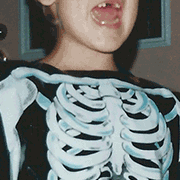|
|
hrmm. this isn't a question you can help with or anything i'm just frustrated. I spent all day trying to get OSC into Blender, finally succeed and I can't do Spout out at the same time without crashing Blender. probably going to have to buy a new computer sooner than later 
|
|
|
|

|
| # ? Jun 8, 2024 20:36 |
|
|
TVsVeryOwn posted:hrmm. this isn't a question you can help with or anything i'm just frustrated. I spent all day trying to get OSC into Blender, finally succeed and I can't do Spout out at the same time without crashing Blender. probably going to have to buy a new computer sooner than later sorry to hear that  . uh, did you try turning it off and then on again? . uh, did you try turning it off and then on again?
|
|
|
|
|
heh https://www.youtube.com/watch?v=ntCuQei0xuk these "sardonic and hard to follow but still useful" tutorials are a great genre, hopefully people will do more of them
|
|
|
|
|
Manifisto posted:sorry to hear that Gonna turn it off and on just to say that i tried |
|
|
|
Heather Papps posted:i got myself two cynliders of different sizes and saved and went to bed. it was late. help me i tried bruteforcing it but i give up what videos should i watch to learn to make this simple, easy, basic thing
|
|
|
|
|
Heather Papps posted:help me i tried bruteforcing it but i give up what videos should i watch to learn to make this simple, easy, basic thing okay popular choices for this kind of thing are: mug of coffee/tea/warm beverage, wine in glass, beer in glass, those should serve as pretty decent templates for other beverages as well. I have seen pretty good tuts for all of those for older version of blender. there are definitely 2.8 tutorials for these things, but on a quick look I'm not entirely sure what would fit your needs best. I'm thinking you could use something that is beginner-oriented and not too long / not too many fancy frills. could you tell me what kind of beverage you're trying to model? and maybe what kind of thing is tripping you up, so I can select something helpful?
|
|
|
|
nothing is tripping me up, really, just the realization that if i watched even one tutorial i would progress faster. i want to make a glass of water.
|
|
|
|
|
Heather Papps posted:nothing is tripping me up, really, just the realization that if i watched even one tutorial i would progress faster. e: I had linked a tutorial but after looking at it I think it's probably not the best, more complicated than you need I'll keep looking! Manifisto fucked around with this message at 01:28 on Aug 24, 2019
|
|
|
|
|
hmmm this is a multipart series and it is not making a beverage but rather candles in glass holders. still though it might be a good way to get you up to speed on the interface generally, and I imagine the design of the candle holders could be tweaked to make your glass o water https://www.youtube.com/watch?v=lgIea-y-A4A
|
|
|
|
Manifisto posted:hmmm this is a multipart series and it is not making a beverage but rather candles in glass holders. still though it might be a good way to get you up to speed on the interface generally, and I imagine the design of the candle holders could be tweaked to make your glass o water thank you very much, i will watch and pay attention and hopefully learn
|
|
|
|
I've used Blender a bit in the past for random stuff (simple level geometry for a Unity test-game I was working on for a while before all the stuff about the Unity spyware came out, modifying the pose of old PS1 game models to 3d print, etc) but am very bad at it and don't think I've used 2.8 yet. This thread is awesome and I really want to Learn Some Things now. Really interested in those landscapes but I know literally nothing about materials and stuff at this point so it'll be a learning curve for sure. Other things I want to learn: simple animation stuff so I can maybe make a cheesy logo for my D&D group, and rigging stuff for animations/video games. I've got this rad thread bookmarked and will chronicle my eventual descent into madness when I can get a few free hours to sit down and watch tutorials. e: holy cow it doesn't really pop against the byob stylesheet but this thread's icon is rad af Rockman Reserve fucked around with this message at 16:42 on Aug 28, 2019 |
|
|
|
|
food court bailiff posted:Really interested in those landscapes but I know literally nothing about materials and stuff at this point so it'll be a learning curve for sure. Other things I want to learn: simple animation stuff so I can maybe make a cheesy logo for my D&D group, and rigging stuff for animations/video games. I've got this rad thread bookmarked and will chronicle my eventual descent into madness when I can get a few free hours to sit down and watch tutorials. nice! by all means post itt as you're learning, if you make something you think is kinda cool feel free to share it. I like the "cheesy logo" goal, there's definitely some fun motion graphics type of stuff you can do . . .
|
|
|
|
|
whos ready for some mothafuckin DONUTSAndrew Price posted:I hope to launch the new Beginner Donut tutorial next week!
|
|
|
|
|
Manifisto posted:whos ready for some mothafuckin DONUTS i love donuts
|
|
|
|
|
Manifisto posted:whos ready for some mothafuckin DONUTS time to make the donuts |
|
|
|
|
found a different addon that doesn't crash blender when sending spout. now i have to do the hard part of making an actual 3d scene instead of just a bunch of icos |
|
|
|
|
TVsVeryOwn posted:time to make the donuts https://www.youtube.com/watch?v=TPrnSACiTJ4
|
|
|
|
|
i want more! give me more!
|
|
|
|
|
TVsVeryOwn posted:i want more! give me more! i like his australian accent. |
|
|
|
|
TVsVeryOwn posted:i want more! give me more! what flavour is that let me guess honey grayzed lol
|
|
|
|
|
bee eater posted:what flavour is that let me guess honey grayzed lol i haven't decided yet. i usually like lemon jelly, but obviously this is not a filled donut |
|
|
|
|
TVsVeryOwn posted:i want more! give me more! excellent! may I have a cup of coffee to go with that?
|
|
|
|
|
Manifisto posted:excellent! he didn't show us how to do that yet, that's cheating |
|
|
|
|
edit: alt+shift with edge selection to select all the loops Papa Was A Video Toaster fucked around with this message at 00:04 on Sep 5, 2019 |
|
|
|
|
the handle is real tough. i should probably get a reference |
|
|
|
|
TVsVeryOwn posted:the handle is real tough. i should probably get a reference yeah, learning how to do the handle is actually why it's a good tutorial subject. hint: there's a "bridge edge loops" function that lets you select two edge loops and create a set of faces that, well, bridge them. that plus extruding faces and learning how to delete faces only (i.e. not the vertices, just the faces) is a lot of what you need to know.
|
|
|
|
|
my donut and bowl mugs are over rated 
|
|
|
|
|
TVsVeryOwn posted:my donut and bowl the waitress: "would you like a spoon?" me: "Oh no I don't add sugar or milk to my coffee" tw: "It's not for sugar or milk"
|
|
|
|
|
TVsVeryOwn posted:my donut and bowl nice! seriously, just getting the "hello world" of blender down makes the program so much more accessible
|
|
|
|
|
I've been able to watch a few more of the Blender official videos too. Gosh are they dry. |
|
|
|
|
TVsVeryOwn posted:I've been able to watch a few more of the Blender official videos too. Gosh are they dry. yeah I don't actually watch those things, altho at the point where I am now I would actually benefit from all of the little tidbits they provide. seriously blender has such a profusion of incredibly satisfying niche features that you can't appreciate until you've slogged through life without them, then you find out how to do it with a single keystroke and you're like ARE YOU loving KIDDING ME one example among many: / on the num pad will isolate the selected item so you see it and only it and can edit it without everything else in the way, it's spectacular also even within a given mesh you can hide vertices and whatnot that are in the way so you're editing only the stuff you care about (H to hide, Alt-H to unhide) have you watched any of the Ducky3D tutorials? I feel like they might suit your style
|
|
|
|
|
Manifisto posted:yeah I don't actually watch those things, altho at the point where I am now I would actually benefit from all of the little tidbits they provide. seriously blender has such a profusion of incredibly satisfying niche features that you can't appreciate until you've slogged through life without them, then you find out how to do it with a single keystroke and you're like ARE YOU loving KIDDING ME no but i will. the first google result is some 80s poo poo and you know i'm about it |
|
|
|
https://i.imgur.com/0DIjdfp.mp4 https://i.imgur.com/17U669M.mp4 |
|
|
|
|

|
|
|
|
|
|
|
|
|
|
parts 3 and 4 of the "Level 1" donut tutorial are up https://www.youtube.com/watch?v=R2qjqqfkH6E ice ur donut baby
|
|
|
|
|
Manifisto posted:parts 3 and 4 of the "Level 1" donut tutorial are up  ice ice baby. i didn't want to do that many drips. i just did the two you see from this angle |
|
|
|
|
TVsVeryOwn posted:
nice! I'd venture to say it is the most delicious-looking completely gray donut I've ever seen. well done, take a sip from your empty gray cup to celebrate. hope that doesn't come out as snarky, I'm honestly thrilled that you and for that matter anyone is giving blender a try
|
|
|
|
|
TVsVeryOwn posted:
gatdang i didn't notice the glaze from the thumbnail, that's such a good look, excited 2 see how u colour it
|
|
|
|

|
| # ? Jun 8, 2024 20:36 |
|
So, years ago I use to Blender. Now I am again. Still getting use to 2.8, change scares me. Been trying to figure out Non Photo Realistic (NPR) rendering, for cartoon cg. Might do something with it. I hope Here's a test for a hull outline shader I'm working on. I tried using the mesh's fresnel as a multiplier using a shader. It.. doesn't work with geometry that's flat, so that sucks. I'm not good with shader nodes and I just plug random poo poo half the time  The white areas are the mask for the outline so they become transparent. It's controlled with a vertex color layer |
|
|