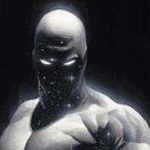|
Seems a bit overkill for 1080p, I tossed a GTX1070 into a stock sandy 2500 and it runs everything at retard speeds at this resolution no matter the settings. But if you time it right you might be able to sell the card and upgrade to 1170 for 4k gaming if you decide to go that way, then the rest of the system would be fine.
|
|
|
|

|
| # ? Jun 10, 2024 06:51 |
|
Considering how cancerous current graphics card prices are that's a pretty good price though.
|
|
|
|
MicroCenter builders month deals are up. Did everyone get the email? If not I can repost my local, but I think it's specific to locations.
|
|
|
|
Do they do builders month sales online too, or just in stores? There are no Micro Centers near me.
|
|
|
|
Apollodorus posted:Do they do builders month sales online too, or just in stores? There are no Micro Centers near me. I'm not sure sorry. However, if you do shop online I'm not sure how much heckling you can do. I've heard (from other people in this thread I think) that you can negotiate prices for stuff though I haven't tried it myself yet. I do plan it this go around though!
|
|
|
|
I'm planning on building a new computer probably in February. I'm bringing over a 1tb 840 EVO SSD from my old desktop. Would it be worth it to get a 250gb m.2 as a boot drive?
|
|
|
|
Good Will Hrunting posted:I'm not sure sorry. However, if you do shop online I'm not sure how much heckling you can do. I've heard (from other people in this thread I think) that you can negotiate prices for stuff though I haven't tried it myself yet. I do plan it this go around though! Assuming that you mean haggling, I am intrigued at the possibility. We shall see.
|
|
|
|
Question for you folks. My current hard drive (1 TB, 7200 RPM, I think Toshiba?) is just about full and is around 8 years old. It's also been making a clicking sound I have 2 SSDs in my system, one that is small and strictly for windows/small applications and another for games. I was considering getting a very large (3 or 4 TB) drive but it seems like everything out there in the large HDD space is either 5400 RPM or for NAS. 1) If I'm only storing media (digital camera pictures, music, video, etc.) will the change in performance from 7200 RPM to 5400 RPM be noticable? 2) Will a NAS drive be okay to use like this? In my research it seems like they're typically used all stacked on top of each other. Right now my drive bay has my HDD and 2 SSDs so I guess it's sort of like they're stacked on top of each other? 3) Is there an easy way to clone a drive? I currently am using file references to move "My Documents" from C: to this other drive and I figure it's going to be a pain to get it configured. Thanks for your help!
|
|
|
|
I built my current pc 7 years ago and think I'm due an upgrade, I would wait due to how high GPU prices are now but I'm starting to worry about the age of my components, startup times are getting longer and longer. These are the current components I'm thinking of getting and would appreciate any advice. CPU: Intel Core i7 8700 Coffee Lake (£311.99) Motherboard: ASRock Intel Z370 Pro 4 Coffee Lake ATX Motherboard (£102.49) Memory: Corsair Vengeance LPX 16GB 3000MHz DDR4 RAM (£186.58) Case: Silverstone Precision PS11-Q Gaming Case (£39.98) PSU: EVGA - SuperNOVA G3 650W 80+ Gold Certified Fully-Modular ATX Power Supply]Corsair CS750M 750W Hybrid Modular Power Supply (£74.99) SSD: Samsung 850 EVO 500GB 2.5" SATA 3D-VNAND SSD/Solid State Drive (£139.79) HD:-Seagate 1TB 3.5" SATA 3 (£37.78) Total: £893.60 I'm thinking of maybe buying the cpu and heatsink seperately, mainly because the combo is out of stock currently and I would be able to save a little bit of cash. I've been using a GTX460 for the past 7 years and recently had to replace my original, so I think I'll continue using that replacement until 1080ti's drop in price. I'm thinking about buying a windows 10 key from ebay, anyone have experience with these? Can anyone see any issues with this build? any suggestions for improvements would be greatly appreciated.
|
|
|
|
I donít subscribe to the Microcenter mailing list, can I find the deals elsewhere? If they are location specific, I would be going to the Denver one.
|
|
|
|
What is the recommended DDR4 RAM speed for someone with absolutely no desire to overclock? Is it better to just get 2400 and a Z270/Z370 motherboard in case I ever change my mind or maximize my compatability options, or should I settle with a slower speed and get an H board?
|
|
|
|
so did the spectre/meltdown patches gimp intel cpus into the toilet or are they still viable for people not running datacentres?
|
|
|
|
Iím not sure if Iíve gotten the patch yet (I think so, but I havenít checked specifically). FWIW I have noticed no difference running PUBG or DOOM 2016. Then again I have an 8700k, YMMV with slower chips.
|
|
|
|
Star Man posted:What is the recommended DDR4 RAM speed for someone with absolutely no desire to overclock? The 270 chipset used 2400 as a baseline not-overclocked speed but 370 uses 2666. AFAIK the H370 or whatever it will be called is not available yet, so Z370 is what you're stuck with. Because of that, and since DDR4-3000 is not much more expensive than 2666 it's been a pretty constant recommendation in the thread. If you're buying new stuff now get Coffee Lake, 8th gen, Z370 stuff for the extra cores.
|
|
|
|
Beemo posted:I built my current pc 7 years ago and think I'm due an upgrade, I would wait due to how high GPU prices are now but I'm starting to worry about the age of my components, startup times are getting longer and longer. These are the current components I'm thinking of getting and would appreciate any advice. Spring for 3200 MHz RAM if the price difference doesn't bust your budget. Just another one of those "might as well".
|
|
|
|
Banano posted:so did the spectre/meltdown patches gimp intel cpus into the toilet or are they still viable for people not running datacentres? Most of the benchmarks I've seen have not changed performance much for gaming or consumer desktop loads. That said, a lot of machines aren't patched because Intel kind of screwed up the initial updates and a lot of companies, including microsoft, have removed the available updates that included them.
|
|
|
|
How well do PCs maintain their value on the resale market? I'm looking to sell my PC and was wondering what I might expect in return. Without going in to specifics right now, it's about two years old and cost about ~1000usd at the time.
|
|
|
|
One piece of advice I could give is that any non-K Intel processor is not going to hold its value as well, or be nearly as easy to sell as a K Intel processor. It's something to keep in mind if you plan on selling your system later.
|
|
|
|
Reality Loser posted:How well do PCs maintain their value on the resale market? I'm looking to sell my PC and was wondering what I might expect in return. Without going in to specifics right now, it's about two years old and cost about ~1000usd at the time. Do you have a high-end gaming graphics card and lots of RAM in it? You can probably sell it for more than it cost you to build it. PCs have appreciated about 50% in the last year, and graphics cards specifically have doubled in value. RAM has increased in price more than 100%.
|
|
|
|
gently caress it - I'm going full nerd: PCPartPicker part list / Price breakdown by merchant CPU: Intel - Core i5-8600K 3.6GHz 6-Core Processor ($256.79 @ OutletPC) CPU Cooler: Corsair - H80i v2 70.7 CFM Liquid CPU Cooler ($94.88 @ OutletPC) Motherboard: Gigabyte - Z370 AORUS Ultra Gaming (rev. 1.0) ATX LGA1151 Motherboard ($151.89 @ OutletPC) Memory: G.Skill - Trident Z RGB 16GB (2 x 8GB) DDR4-3200 Memory ($224.89 @ OutletPC) Storage: Crucial - MX300 525GB 2.5" Solid State Drive ($139.99 @ Amazon) Video Card: MSI - GeForce GTX 1080 8GB GAMING X 8G Video Card Case: Fractal Design - Meshify C ATX Mid Tower Case ($86.99 @ SuperBiiz) Power Supply: SeaSonic - FOCUS Plus Gold 750W 80+ Gold Certified Fully-Modular ATX Power Supply ($99.90 @ Amazon) Total: $1055.33 Is there anything here I absolutely shouldn't buy cause it's Bad?
|
|
|
|
Really? Wow. Quick specs: i5-6500, GeForce gtx 970, 16gb of ram (which is more RAM than I remember buying  ) )
|
|
|
|
That is a solid build, good will hrunting. I bought that Alienware pc linked above with the 1080ti. Let's say I sell the card, can the person I sell it to RMA the card or are they poo poo out of luck if it goes bad?
|
|
|
|
Good Will Hrunting posted:gently caress it - I'm going full nerd: Donít buy a gigabyte motherboard. Be very careful what model of MSI 1080 you get, the Armor is trash.
|
|
|
|
Arivia posted:Donít buy a gigabyte motherboard. Be very careful what model of MSI 1080 you get, the Armor is trash. They have cool rear end lights though! Also I bought this
|
|
|
|
Good Will Hrunting posted:They have cool rear end lights though! The gaming x is fine. Gigabyte boards are often made with crap supplies. Looks good but wonít run well as long
|
|
|
|
Reality Loser posted:Really? Wow. That's pretty much the same as my build from 2 years ago except I think my processor is a K
|
|
|
|
Rexxed posted:The 270 chipset used 2400 as a baseline not-overclocked speed but 370 uses 2666. AFAIK the H370 or whatever it will be called is not available yet, so Z370 is what you're stuck with. Because of that, and since DDR4-3000 is not much more expensive than 2666 it's been a pretty constant recommendation in the thread. If you're buying new stuff now get Coffee Lake, 8th gen, Z370 stuff for the extra cores. Seems good. My current motherboard is a Z270 but I picked it just for the integrated wifi. I know that when I replace this system that I would be better off to get something that can use a Coffee Lake CPU and that will require getting new RAM. I'm just not into the idea of overclocking my system.
|
|
|
|
Note to self: Do not just buy any PSU for your new Threadripper machine, because many older models actually do not have three mainboard power connectors. Note to self: Try not to be a loving idiot next time.
|
|
|
|
Okay, I think I've settled on my build. I'll be gaming at 1440p/60FPS. I'm upgrading from a 3570k clocked at 4.2. How's that Mobo? It is the cheapest ITX, so not sure if I should grab a different board. The only other thing was, not sure if I should get a small m.2 drive for a boot drive or just get a 1tb 850 m.2 drive instead of the 840 EVO. PCPartPicker part list / Price breakdown by merchant CPU: Intel - Core i7-8700 3.2GHz 6-Core Processor ($312.89 @ B&H) CPU Cooler: CRYORIG - C7 40.5 CFM CPU Cooler ($29.99 @ Newegg Marketplace) Motherboard: ASRock - Z370M-ITX/ac Mini ITX LGA1151 Motherboard ($126.98 @ Newegg) Memory: Corsair - Vengeance LPX 16GB (2 x 8GB) DDR4-3200 Memory ($219.99 @ Newegg) Storage: Samsung - 840 EVO 1TB 2.5" Solid State Drive (Purchased For $0.00) Video Card: Gigabyte - GeForce GTX 1070 8GB G1 Gaming Video Card (Purchased For $0.00) Case: Fractal Design - Node 202 HTPC Case ($69.99 @ Newegg) Power Supply: Corsair - SF 450W 80+ Gold Certified Fully-Modular SFX Power Supply ($89.34 @ Newegg) Case Fan: Noctua - NF-A12x15 PWM 55.4 CFM 120mm Fan ($19.95 @ Newegg Marketplace) Case Fan: Noctua - NF-A12x15 PWM 55.4 CFM 120mm Fan ($19.95 @ Newegg Marketplace) Total: $889.08 Prices include shipping, taxes, and discounts when available Generated by PCPartPicker 2018-01-29 21:09 EST-0500
|
|
|
|
Arivia posted:The gaming x is fine. Gigabyte boards are often made with crap supplies. Looks good but wonít run well as long How's the Asus Prime Z370 A? I can get a similar deal with the chip bundle.
|
|
|
|
Wow you got an amazing deal on that 1070.
|
|
|
|
The Slack Lagoon posted:Okay, I think I've settled on my build. I'll be gaming at 1440p/60FPS. I'm upgrading from a 3570k clocked at 4.2. You sure you canít add $40 to get the 8700K? You already have the Z board, and the 8700K overclocks like a motherfucker. 75% of them can get up to 5.0 stable with their lid still on. I know itís overkill now, but it should add some extra life later on.
|
|
|
|
The Slack Lagoon posted:I'm planning on building a new computer probably in February. I'm bringing over a 1tb 840 EVO SSD from my old desktop. Would it be worth it to get a 250gb m.2 as a boot drive? First off, m.2 is just the physical interface, the drive may still use the old sata protocol instead of the newer and faster nvme protocol. However, in daily usage you'd be hard pressed to find a real difference between the two, unless your use case is very specific. You cut down on space and cables though. But it is currently better value for 90% of consumers to buy a bigger standard SSD than a smaller m.2 SSD. Hope that helps! axeil posted:Question for you folks. My current hard drive (1 TB, 7200 RPM, I think Toshiba?) is just about full and is around 8 years old. It's also been making a clicking sound 1) 5400 room shouldn't make that big a difference for file storage. Both speeds will feel slow compared to an SSD  2) NAS drives are spinning down more aggressively and have longer warranties, that's the only difference to standard drives. So you'll be fine using it, it may just be a bit slower since it needs to spin up more often. Never heard of stacking. 3) there's lots of software, can't remember the goon recommendation though, sorry 
|
|
|
|
Good Will Hrunting posted:How's the Asus Prime Z370 A? I can get a similar deal with the chip bundle. Good.
|
|
|
|
caps on caps on caps posted:Note to self: Do not just buy any PSU for your new Threadripper machine, because many older models actually do not have three mainboard power connectors. 24pin and double 4+4 pins? I think my fancy x370 ROG *something* uses one 8 and one 4 pin. Looks like it's a new standard for higher end stuff.
|
|
|
|
The Slack Lagoon posted:Okay, I think I've settled on my build. I'll be gaming at 1440p/60FPS. I'm upgrading from a 3570k clocked at 4.2. At 1440p/60, there really won't be any performance difference between your old CPU and the 8700, as the 1070 won't be bottlenecked by either of them at that resolution. It's up to you whether you want to spend $890 for the privelage of moving to the ITX form factor.
|
|
|
|
Are there any tips for getting my ASUS Z370-P to recognize my USB stick as boot device? I created the stick with the Windows Media Creation Tool, which sounds like it should just work. I did try switching to Legacy BIOS Mode for USB and it still didn't work. It shows up as an attached USB device, it's just not selectable as a boot option.
|
|
|
|
Try downloading the ISO and use Rufus instead?
|
|
|
|
Chikimiki posted:1) 5400 room shouldn't make that big a difference for file storage. Both speeds will feel slow compared to an SSD Hey thank for your help! I'm going to pick up a Western Digital Blue 4 TB drive at Microcenter today based on your post/my research. Turns out the drive clicking noise was not the click of death but rather a known bug where the drive would very aggressively turn itself off/reset the drive head and produce a click. You can disable it using Crystal Disk Info, which I did last night. Still need the additional storage though. If anyone knows a good drive cloning tool I'd really appreciate recommendations. pthighs posted:Are there any tips for getting my ASUS Z370-P to recognize my USB stick as boot device? I created the stick with the Windows Media Creation Tool, which sounds like it should just work. I did try switching to Legacy BIOS Mode for USB and it still didn't work. It doesn't show up in the boot order at all in the BIOS? Try another USB port, I noticed on my system the front ports were weird but the back ports worked fine for booting.
|
|
|
|

|
| # ? Jun 10, 2024 06:51 |
|
Question: If I go with a AIO cpu cooler and an AIO GPU cooler, do I need case fans also ? Wouldn't the radiator fans do all the work of the case fans ? Nothing else is really generating heat so if I set both fans to blow OUT of the case, would that be enough ? If case temp started to rise, so would the cpu and gpu, so they would fan up.
|
|
|