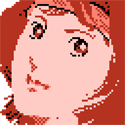|
I’ve done that too. Google Earth Pro is significantly faster than MSFS but the flight sim juices things up a lot more. The big problem with both is that the resolution of the terrain (both the height map and the textures) is not great at ground level, so details like boulders or trees that would fill a frame in person are nonexistent. Contributed street view 360 photos on google maps is the best I’ve found so far, assuming there’s coverage in spots you’re interested in.
|
|
|
|

|
| # ? Jun 1, 2024 17:41 |
|
echinopsis posted:ok so my very old canon 350d, i’ve given it to my son, but somehow one of the pins in the CF slot has bent how bent is it? If it's just misaligned a little bit but enough not to fit in the card I'd try finding or fashioning a tool from a long thin tube of some kind and trying to straighten it with that first. If it's fully folded over and smashed to the floor of the card socket it's just gonna break when you try to bend it back anyway. Good luck and if you have any success I'd suggest using a CF-SD card adapter so you can leave it in place and just swap the sd card in and out. e: careful freezeframing of this video at around the 5:00 mark shows all the pins of the cf socket are soldered directly to the board and there's a huge piece of rf shielding around it, taking the camera apart won't get you any better access to fixing it than working through the door. If you can't save it without turning screws, your easiest route by far is gonna be just dropping $30 on ebay for another body. https://youtu.be/rPmhYk3RcpY 
shame on an IGA fucked around with this message at 15:51 on Oct 2, 2021 |
|
|
|
also if you're sure you want to go digging inside first cultivate a healthy fear of flash capacitors
|
|
|
|
Will setting LR to write xmp sidecar develop settings work over google drive and multiple machines running a mix of win and macOS? So no shared catalogs. Just using google drive and xmp files to sync develop settings across different machines. The one thing Im not certain on right now is if LR re-loads xmp develop settings if it sees that its newer than the last catalog change (xmp was changed from another machine and updated over google drive). Versus having to re-import that photo to force reloading the xmp. e: Ok this works yay. LR just gives a warning when you open the photo on another computer 'metadata has changed would you like to use new metadata(develop settings) or replace with what's in the catalog? This is great now I can keep my photos on google drive and open them on any computer and get the previous develop settings. My local catalog and photo store are totally transient now. Shaocaholica fucked around with this message at 19:26 on Oct 2, 2021 |
|
|
|
shame on an IGA posted:also if you're sure you want to go digging inside first cultivate a healthy fear of flash capacitors I've never caught a shock from a rebel but thi is good general advice for poking around inside cameras. https://www.lifepixel.com/tutorials/infrared-diy-tutorials/canon-rebel-xt-350d The biggest issues with the older canons are the RF shields over the ribbon cables carrying the sensor data. If you haven't removed them before it's tough to know where the edges are and you can burn a cable. I did a lot of rebels in the couple of years I was working at Lifepixel and uf one of those broke during the process we just replaced it e=rather than trying to fix it. That being said, if the pin is only slightly bent long thin tweezers can usually get it straight enough but I've also seen pins snap off.
|
|
|
|
shame on an IGA posted:how bent is it? If it's just misaligned a little bit but enough not to fit in the card I'd try finding or fashioning a tool from a long thin tube of some kind and trying to straighten it with that first. If it's fully folded over and smashed to the floor of the card socket it's just gonna break when you try to bend it back anyway. Good luck and if you have any success I'd suggest using a CF-SD card adapter so you can leave it in place and just swap the sd card in and out. 8th-snype posted:I've never caught a shock from a rebel but thi is good general advice for poking around inside cameras. Thanks dudes. I hope I can save it, my son has been loving using the camera to look thru but it sucks he can't take a picture. I had thought about leaving the mem card in their permanently (connect to pc with usb anyway), but SD-CF converter is a better idea anyway. Thanks. I hope I have some success. It's pretty old camera but I took tons of nice photos of my kids with it back in the day. One thing I do love about cameras is despite all the technological advancement, you can still take a good photo on them, and anything that keeps his interest I am going to be happy with. Photography is one of my favourite things and it'd be excellent if my son could find that out for himself too, without me spending any more money lol.
|
|
|
|
Is there any way to make my photos appear at a lower exposure on my screen when reviewing them? Not simply turning down the screen brightness, but an exposure compensation to bring it down by a full stop? My photos appear very over exposed when I review them in my camera even though they aren't even close to clipping on the right side, but when I transfer them to a computer they actually end up looking perfectly in the middle or even slightly underexposed. It's not a huge deal because the histogram and metering work great; It's just annoying showing a client a shot while we are mid shoot and having their skin look blindingly bright when I know the photo is properly exposed. I have a Sony A7Siii.
|
|
|
|
Your options are either turn down screen brightness on the camera or change the settings when it generates the jpeg (assuming you're saving raw+jpeg). That jpeg is what you'll be looking at on the LCD. Looking 'correct' once transferred to the computer is either because your screen is properly calibrated or the raw conversion software is running corrections for that model camera. edit - never owned a Sony, so maybe there's some hidden correction options there. But there's nothing like what you're asking for on Canon bodies.
|
|
|
|
d0grent posted:Is there any way to make my photos appear at a lower exposure on my screen when reviewing them? Not simply turning down the screen brightness, but an exposure compensation to bring it down by a full stop? My photos appear very over exposed when I review them in my camera even though they aren't even close to clipping on the right side, but when I transfer them to a computer they actually end up looking perfectly in the middle or even slightly underexposed. It's not a huge deal because the histogram and metering work great; It's just annoying showing a client a shot while we are mid shoot and having their skin look blindingly bright when I know the photo is properly exposed. I would not show clients shots on the LCD mid way that is open for a raft of potential issues with when they see the final results. Cameras generate a 'JPG' for the screen view anyway, there's no other way really. They are showing an interpretation of the RAW using some settings usually based on whatever JPG settings you have in the camera. all RAW+JPG does is save the JPG to the card as well as the RAW. jarlywarly fucked around with this message at 08:45 on Oct 22, 2021 |
|
|
|
d0grent posted:Is there any way to make my photos appear at a lower exposure on my screen when reviewing them? Not simply turning down the screen brightness, but an exposure compensation to bring it down by a full stop? My photos appear very over exposed when I review them in my camera even though they aren't even close to clipping on the right side, but when I transfer them to a computer they actually end up looking perfectly in the middle or even slightly underexposed. It's not a huge deal because the histogram and metering work great; It's just annoying showing a client a shot while we are mid shoot and having their skin look blindingly bright when I know the photo is properly exposed. On my A7III and A7RIII, photos tend to look overexposed when the monitor brightness is set to "Sunny".
|
|
|
|
I recently picked up a Sony G 70-200 f/2.8 It seems to be missing focus a LOT more than I'm used to. I'd chalk it up to me being stupid, but my Tamron 28-75 f/2.8 misses WAY WAY WAY less. Any suggestions for how to identify if I'm just incompetent and/or not used to longer lenses, or if its a bad copy? Want to figure out while I'm in my return period.
|
|
|
|
Walked posted:I recently picked up a Sony G 70-200 f/2.8 There are so many variables in play here. What focus mode are you using? Wide, spot, zone, center? Eye/face detect? Single-shot or servo? Moving subject or still? The 70-200 is going to have a shallower depth of field than the 28-75 other than when you're at 70-75mm on the Tamron, so there's less room for error and errors are more obvious.
|
|
|
|
i took this on a canon m50 mk2 with the 15-45mm lens, i can't give the exif info right now because my battery is charging and rawtherapee isn't reading the exif data for some reason. I would like to know whats causing the starburst lensflare on the lights and how do I correct/avoid it?
|
|
|
|
Walked posted:I recently picked up a Sony G 70-200 f/2.8 Focus issues are a somewhat common complaint for that lens, AFAIK. If your copy is that bad, I'd send it to Sony for repair. Or if money is no problem, return it and grab the new version that was announced recently. From the reviews I've seen, it's a much needed update. My Spirit Otter posted:i took this on a canon m50 mk2 with the 15-45mm lens, i can't give the exif info right now because my battery is charging and rawtherapee isn't reading the exif data for some reason. That's due to diffraction. The wider the aperture the lesser the effect, but then you might end up with too shallow a depth of field.
|
|
|
|
Awesome, thanks for the info, appreciated.
|
|
|
|
Lenses have thin metal sheets which form an aperture. Light passes through it into the camera. When you make the aperture physically smaller (by adjusing the f/setting to like f8, f11, f16) you get those. Even number of aperture blades: even number of stars. 8 blades, you get 8. Odd number of blades: double the number. 7 blades, you get 14. If the blades have sharp corners you get well defined and sharp stars. With rounded blades you get blurry stars. If the lens was cheaply put together, the spacing of stars may be uneven.
|
|
|
|
This is the reason rounded diaphragms are so attractive to some people. At focal lengths (certainly at 200 mm), you can get away with using an external aperture (in the form of a step-down ring) to stop down your lens with a perfectly circular diaphragm. Using this trick at sorter focal lengths may cause vignetting.
|
|
|
|
Maybe a dumb question but I recently got the new iPhone 13 Pro Max and was wondering if I could do photography as a hobby without other people rolling their eyes?
|
|
|
|
You can do photography with a disposable point and shoot. Who gives a gently caress what other people think of your hobbies
|
|
|
|
Anyone that gives a poo poo what you're shooting with isn't worth talking to. Go have fun taking pictures. Just be aware that if you get into it, it's gonna turn into a lifetime of chasing gear anyways. It's just how it goes.
|
|
|
|
I guess what I should be asking is how far into photography can I go with just an iPhone 13 Pro Max?
|
|
|
|
punk rebel ecks posted:I guess what I should be asking is how far into photography can I go with just an iPhone 13 Pro Max? I mean, it takes nice pictures, let’s you share them, and you can get those photos off your camera to print if you’d like. Learning how to compose a photo doesn’t take into effect what you’re using, the rules always apply. Apps like Halide can unlock more fine-tuning and manual control, but it’s still all on a glass slate of a phone.
|
|
|
|
Most gear is to fill specific needs for specific types of photography. You often want to get results in adverse situations and specialized gear is what makes that possible. If you don't have those needs to fill almost anything will do. There will certainly be types of photography you won't be able to get in to, but you can produce good and meaningful images. I've owned a number of different camera systems, and have switched to shooting everything on my phone. For what I am interested in shooting there aren't a lot of shots I miss by choosing a phone over a dedicated camera, but I do get many more opportunities by always having my phone ready.
|
|
|
|
punk rebel ecks posted:I guess what I should be asking is how far into photography can I go with just an iPhone 13 Pro Max? 87% and you're probably at 55% today You can worry about fisheye astrophotography in the grand canyon in a year or two I have Fuji x system to fulfill a gear aquisition need, not to take better landscape photos or portraits. My pixel 3 phone takes amazing photos out of the box
|
|
|
|
It depends what part of the hobby you enjoy. If it's just the end result then a phone is fine for most photography. I personally enjoy the actual taking of the photo the most and with a phone that feels kinda soulless to me, everything is either automatic or incredibly fiddly.
|
|
|
|
punk rebel ecks posted:I guess what I should be asking is how far into photography can I go with just an iPhone 13 Pro Max? This is really dependant on what you want to shoot. You won't be birding or doing macro or studio style sessions with flashes and light boxes with it. When you shoot and play around with it you'll find where it lets you down and butts up against your artistic desires. Once you find out what it can't do then you can look into something that can.
|
|
|
|
Megabound posted:This is really dependant on what you want to shoot. You won't be birding or doing macro or studio style sessions with flashes and light boxes with it. When you shoot and play around with it you'll find where it lets you down and butts up against your artistic desires. Once you find out what it can't do then you can look into something that can. This is a good way to look at it. I remember getting into photography back in the day but was limited by having a DSLR with only two lenses and lenses were expensive. 
|
|
|
|
punk rebel ecks posted:I guess what I should be asking is how far into photography can I go with just an iPhone 13 Pro Max? I have a friend who earns tens of thousands shooting street photography on his iPhones. He was so good that now Apple works with him on promos and collabs. The gear is never the one holding you back.
|
|
|
|
Great responses thanks everyone. Since I’m asking baby questions, I might as well get this out of the way, “should I go DSLR or mirrorless?” Mirrorless is supposedly more “high tech” but it’s also cheaper?
|
|
|
|
At this point I would only get a DSLR if money was a concern. Mirrorless is the future and the features they're stuffing into them are pretty nice quality of life improvements. Or battery life was a concern I guess. Mirrorless is fine but DSLR's are super power efficient.
|
|
|
|
DSLRs mostly exist at this point to service legacy users, if they're still sold at all in 2030 it'll probably just be a single high end option per brand
|
|
|
|
dare i recommend buying a disposable film point shoot and seeing how you like that
|
|
|
|
punk rebel ecks posted:Great responses thanks everyone. I bought a DSLR because I got a good deal on a 6D Mk II and I actually kind of regret it. The camera is fine, but it's just never clicked right with me. I had a Rebel XTi prior and for whatever reason, the jump to the 6D made me enjoy the hardware a lot less. From my experience, mirrorless is way lighter, has way better features, better AF, just all around a better experience. I would consider buying 2-3 generations back to save money over going with a DSLR. Edit - Just to stress, this is my opinion and I know there are people who prefer DSLRs, but man, the 6D is loving heavy. bagmonkey fucked around with this message at 16:58 on Nov 3, 2021 |
|
|
|
I think it is Extremely Very Nice that you see the actual image in viewfinder. Panasonic's 1600x1200@120Hz OLED looks better than any optical viewfinder. I can see and shoot better than with my own eyes or with an optical viewfinder. I always carry 3 batteries. Last Friday's shoot used 2½. I need to look through the power saving settings again. https://hakkarainen.kuvat.fi/kuvat/2021/10-29+-+TARAKI+54v+vuosijuhlat/ I used the new 24/2 sigma and old 50/1.4 art.
|
|
|
|
punk rebel ecks posted:I guess what I should be asking is how far into photography can I go with just an iPhone 13 Pro Max? You'll develop an excellent understanding of lighting simply of necessity, every time you enter a room think about where you would tell someone to stand for best lighting or what lamps you would move around and where.
|
|
|
|
Ihmemies posted:I think it is Extremely Very Nice that you see the actual image in viewfinder. And a nod to Canon: they extended the range of the diopter with the R series bodies so I can use the viewfinder without my glasses. Which is loving sweet.
|
|
|
|
I thought Sony made the best mirrorless cameras.
|
|
|
|
Sony does make very good cameras, and they were the first to do mirrorless properly. But Sony's success put everyone else on full alert and they're starting to make extremely good mirrorless bodies too. Some are doing some things better than Sony too so there's some healthy competition going on also.
|
|
|
|
Do Sony cameras still have a menu system that looks like it crawled out of a post apocalyptic early 1990s movie
|
|
|
|

|
| # ? Jun 1, 2024 17:41 |
|
I have a monitor calibration question. I got a SpyderX and went through its calibration software and whatnot, but the resulting color profile had a distinct red tint to it. I can post some pictures later, but none of them came out that well since taking a color accurate photo of a monitor is apparently difficult. But anyway, I have no idea what could have caused this. Customer service weren't that useful since they just keep telling me to do the things that I did (calibrate in the dark, set the temp to 6500K, etc.). Like I can see the color white during the calibration, but for some reason at some point (I think right before the grey colors start showing up?) it just turns red, and I legitimately have no idea what causes it besides potentially a faulty Spyder. Has anyone ever experienced this before? It's really frustrating.
|
|
|
|