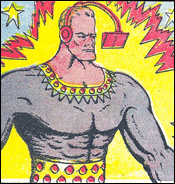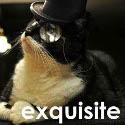|
Cool that's great, because these things are ultra common in my line of work. It's a really frustrating position to be in. Usually these publications (and 99% of people who submit stuff to them) don't know the first thing about printing and graphics, and are just all IT MUST BE CMYK, WHAT THE HELL IS A PRINTER PROFIEL!1!?  So basically we have to submit the image in CMYK, and they may choose to use it and then send it to the printer. I'm seriously considering just sending it in RBG and writing that we'll work with them on the CMYK conversion if they want to use it for the frontpage.
|
|
|
|

|
| # ? May 27, 2024 04:13 |
|
Hello all I have a question about haikus. Every year I buy my friend an unhappy birthday ice cream cake from DQ. He loves them(as the ice cream helps him work through the horrible words you see). and always talks about them. Tomorrow is another friends birthday and he requested an unhappy birthday cake, which I agreed to since I guess I hang around with a bunch of masochists. I wanted to try something different this time and see if I can get a haiku on the cake. Now I'm extremely bad at poetry and it was one of the least interesting things at school for me. As such I am bad at them so I was hoping for a bit of assistance/critiquiing. So his main problems that I can work with are: He works too much at a dead end job He is single and desperate He loves his anime and his cats With those in mind I came up with this: Long nights and drawn women Loneliness is crushing Hungry cats wait eagerly Does that work for a haiku? tl/dr: Im a horrible jerk and my friend wants me to make him a depressing birthday cake. Im doing it in haiku form but am terrible.
|
|
|
|
Yours is pretty good. I made one too. Here's an ice cream cake As cold as your sad black heart and your empty bed
|
|
|
|
Lonely office, life no hugs, no touch, only you cold cake, like waifu
|
|
|
|
Is it possible to create a fine dot-texture that doesn't produce "banding" across various displays? A company I'm working with uses a small dot texture as an element throughout their brand, overlaid in photography, and as a canvas for illustrations. The texture is created with a 2x2 pixel pattern fill in Photoshop, and then blended with various elements. I'm trying to make this texture feasible within a PowerPoint template as a background texture, and I'm running into some deceptively challenging problems. I can't seem to create a fine-dot texture that doesn't produce some artificial pattern when viewed in "Show Mode" (PowerPoint's full-screen display mode, 115% magnification). Worse, the effect seems exacerbated when projected, or on large TVs like the 46in 1080p television we use occasionally for critiques. I've tested various pattern configurations with more or less space between dots, down-scaling resolutions, more or less contrast between pixels, etc, but I haven't had success creating a pattern that works seamlessly across high-resolution displays, average monitors, televisions, and when projected. It always produces a pattern, what could be described as a denim-like pattern. I'm a little worried that it's a hardware issue and thus impossible so solve for, because I can't control what projectors or screens are used. As a foundational piece of the working design, it's a bit worrisome.
|
|
|
|
I have a question about operations for the actual shop, and I'm not sure where else to go to ask this, so I'm crossposting here and in the Etsy Lovefest thread. If you know of a better thread, please let me know. My girlfriend and I are both working on opening shops: Mine will be plastic canvas geeky stuff, like Cthulhu care bears and 8 bit creations, where hers will be sewn items. 1) Assuming we get a basic printer, would a Stamps.com account be suggested by anyone here? Any horror stories with them? 2) Knowing that at least I'll likely be doing some kind of bubble mailer, where's the best place to get them? Any other tips or tricks are welcome! Thank you.
|
|
|
|
Ecojiro Desu posted:It doesn't sound like hardware issue, it's a moiré pattern and it's natural. Blurring it slightly is a standard way of controlling it; try resampling a large version of the pattern down/applying gaussian blur, then use sharpen filters to tighten it back up if needed. It'll be a matter of trial and error, and even after that, given the pattern, it'll likely still produce moiré effects unless you blur heavily. If it's an option, if you can continue to magnify the pattern the moiré will disappear as the elements in the pattern become discrete.
|
|
|
|
I've been drawing with Photoshop and a tablet (Wacom Bamboo) for 3-4 years now, and linework has never stopped being an enormous pain in the rear end for me. If I try to slowly and deliberately draw a contiguous line, it ends up jittery and unusable. To solve this, I have to do a lot of quick "swooshes", which I invariably have to attempt several times. This works okay for objects built out of lots of lines, but when I try to do, say, a circle, it takes several minutes. Here's a lil' video so you can see what I'm talking about. Some suggestions I've gotten over the years that didn't really help:
|
|
|
|
WrathOfBlade posted:I've been drawing with Photoshop and a tablet (Wacom Bamboo) for 3-4 years now, and linework has never stopped being an enormous pain in the rear end for me. Everyone has this problem. Unfortunately, it's just really hard to control compared to drawing with a pen/pencil/marker/brush on paper, because paper has enough texture to make it very easy to "brake" and take a curve exactly where you want it to. The tablet surface doesn't have that. The only options are various forms of "cheating" such as using a vector-based program like Illustrator or Manga Studio, by which you can lay down a line and then correct it and smooth it out after the fact; or programs like Paint Tool SAI or Manga Studio again which allow you to slow down and average out your pen movements to get smoother lines. I also employ something occasionally in Photoshop (although I don't do this very frequently anymore): https://www.youtube.com/watch?v=UVL8m99xHqE I see you're using Windows. In that case, make use of LazyNezumi. It turns your cursor into a little "tow rope" and puts drag on your pen tip. It's hard to describe, but it makes smooth inking much easier.
|
|
|
|
neonnoodle posted:Everyone has this problem. Unfortunately, it's just really hard to control compared to drawing with a pen/pencil/marker/brush on paper, because paper has enough texture to make it very easy to "brake" and take a curve exactly where you want it to. The tablet surface doesn't have that. Thanks so much! The pen tool trick (and the rest of zoepiel's tutorial videos, actually) are immensely helpful. Definitely a learning curve to it, but I think it will save me time in the long run, and in any case the linework looks a hundred times better. Not sure I understand what LazyNezumi is supposed to do, but I'll hang on to that as well.
|
|
|
|
I'm hoping someone can help me with a glue question. I recently took a stab at making dog collars with polypro belting as the base. I do not have a sewing machine and even if I did I don't know how to use one. I used some E-6000 glue, and it seems to be holding up alright, but then I read it's not recommended for polypro. I tried looking and asking at the craft store but none of the glues made it clear whether or not they were safe for polypro. Any suggestions?
|
|
|
|
Ok, I just recently brought myself a second hand old Cintiq 15x. $300. Win. It owns too, although it didn't come with the stand (second hand stuff) so I'm going to fabricate myself one if I cant find one cheap on ebay. Might even just mount it in an easel. The problem is the pen seems a bit stuffed and doesn't have any pressure sensitivity, its all on or all off. These things have 512 levels so thats not right, and even setting the sensitivity in the control panel isn't fixing it. The pens crap. So, considering its a somewhat older cintiq, what would be the pen to use for this. I'm not having a lot of luck finding it on google. 
|
|
|
|
I'm not sure if this is the thread I'm looking for, but it is a stupid question I couldn't find another thread for. I'm big into printmaking lately and I was curious if anyone knew of how I could go about scanning(?) and then having my originals reproduced on nice shiny poster paper? A few of my friends are interested in having copies but there were only ten originals and I'm not excited about giving originals away for free. I was hoping someone else has gone through this process and might have some suggestions. If not, or this is the wrong thread I'm sorry! I'm just kind of at a loss right now. Thanks!
|
|
|
|
I want to custom paint a pair of canvas sneakers (chucks if it makes a different), what's the best method of doing this?
|
|
|
|
duck monster posted:Ok, I just recently brought myself a second hand old Cintiq 15x. $300. Win. Are you sure it's the pen? Which program are you using? In Photoshop, to turn on pressure sensitive tapering or opacity, go to Window>Brushes>checkmark Shape Dynamics and Other Dynamics (I'm using CS2) Click on these two to make sure Size Jitter and Opacity Jitter are set to Pen Pressure.
|
|
|
|
duck monster posted:Ok, I just recently brought myself a second hand old Cintiq 15x. $300. Win. All pens with the product code beginning with UP will work with the 15x. http://www.wacom-components.com/english/product/pen.html Also the Axiotron Studio Pen will work and is great because it has dual side switches. You can get one on eBay for about $30 shipped. http://www.ebay.com/itm/NEW-Axiotro...ht_1443wt_1103.
|
|
|
|
Can anyone recommend movies exploring estranged relationships between fathers and sons? Good or bad movies, it doesn't matter.
|
|
|
|
peepoogenderparts posted:Can anyone recommend movies exploring estranged relationships between fathers and sons? Good or bad movies, it doesn't matter.
|
|
|
|
Help help help. I am down to one page in my sketchbook. I love this sketchbook. But it doesn't seem to be made anymore. I've persued all options, and can't find it anywhere. So. I'm trying to find a replacement and I'm taking suggestions. Must: Have white acid free paper Have a bit of grit to the paper (I dislike moleskin smoothness) Be 8.5"x11" to 9"x12" Be hardbound duck monster posted:Ok, I just recently brought myself a second hand old Cintiq 15x. $300. Win. Go to wacom's website and redownload/update every single possible driver. Sometimes you just need to restart too but I'm sure you've tried that already.
|
|
|
|
Kerfuffle posted:Help help help. I got pissed at my local art store's poo poo sketchbook selection so I went to Etsy and found a guy who sells handmade ones to the exact specs I was looking for, hand-bound in leather, for less money. Maybe browse there for a while?
|
|
|
|
So a digital art piece of mine is going to be in an art show this summer, and the guy running it asked me (among other things) how many prints I plan on sending/the price I'd like those prints to sell for. I've never done anything like this before and I have no clue what heuristic to use to determine things like pricing. Any suggestions re: how to approach this?
|
|
|
|
I need help to identify a painting from a description: It was in the San Francisco museum of modern art. There was a man sitting on a couch, in a dark room, facing the camera. Behind him there was a window. You could see the sloped street and some cars outside.
|
|
|
|
Chernabog posted:I need help to identify a painting from a description: http://www.sfmoma.org/explore/collection/painting_sculpture c'mon. really.
|
|
|
|
The website was down last time I checked. Edit: Nvm, I guess I can go artist by artist until I find it. Edit2: I was wrong. Chernabog fucked around with this message at 06:04 on May 14, 2012 |
|
|
|
Actually it's on the first page on that link I just posted; you barely even have to scroll down.
|
|
|
|
Ugh, I'm sorry, I missed it completely. Thanks.
|
|
|
|
How do people deal with setting up their vanishing points for perspective drawing? I always end up feeling like I have to get a piece of paper the size of a wall to get the VPs far enough away from each other.
|
|
|
|
neonnoodle posted:How do people deal with setting up their vanishing points for perspective drawing? I always end up feeling like I have to get a piece of paper the size of a wall to get the VPs far enough away from each other. Honestly I think you just get to a point where you do so many you can just imagine the vanishing points instead of actually drawing them. Least that's how my last drawing teacher went about it. Or if you want just draw the vanishing points on another sheet of paper and just not have them be part of the final piece.
|
|
|
|
Put your paper on a larger board to mark out the vanishing points. A drawing board if you will.
|
|
|
|
eminkey2003 posted:Are you sure it's the pen? Which program are you using? In Photoshop, to turn on pressure sensitive tapering or opacity, go to Window>Brushes>checkmark Shape Dynamics and Other Dynamics (I'm using CS2) Click on these two to make sure Size Jitter and Opacity Jitter are set to Pen Pressure. It appears in all software and the wacom driver calibration settings thingo. Os/X lion on a early 2011 MBP
|
|
|
|
I'm looking into buying a scanner because my usual method of taking cellphone pictures of sketches and then making them half-way presentable in Photoshop is really dumb. So what is a good scanner or what should I look for in buying one. I am mostly using it for scanning in pictures from my sketchbook.
cmykJester fucked around with this message at 01:27 on May 17, 2012 |
|
|
|
I'm trying to make an image macro. The type where someone says something really poignant and they look all refined and stuff like that. I have no art skills and have downloaded GIMP. I have no idea what I'm doing. I can't even get the picture a bit bigger or get the text to appear on screen. Any help or direction to a good resource for a newbie like me would be great. Thanks a lot!
|
|
|
|
Jastiger posted:I'm trying to make an image macro. The type where someone says something really poignant and they look all refined and stuff like that. I have no art skills and have downloaded GIMP. I have no idea what I'm doing. I can't even get the picture a bit bigger or get the text to appear on screen. Any help or direction to a good resource for a newbie like me would be great. Thanks a lot! try google
|
|
|
|
Can anyone recommend any good tutorials on how to crop an image in Photoshop CS5 and not suck? It's something I could never do very well. All of my cropped images end up very... jagged. And odd-looking. I'm trying to cut someone out of a digital photo and adding them onto a landscape and I'm hitting a roadblock.
|
|
|
|
melon cat posted:Can anyone recommend any good tutorials on how to crop an image in Photoshop CS5 and not suck? It's something I could never do very well. All of my cropped images end up very... jagged. And odd-looking. I'm trying to cut someone out of a digital photo and adding them onto a landscape and I'm hitting a roadblock. You want to use layer masks rather than using the marquee or eraser tool. http://photoshoptips.net/2006/07/25/layer-masks/
|
|
|
|
melon cat posted:Can anyone recommend any good tutorials on how to crop an image in Photoshop CS5 and not suck? It's something I could never do very well. All of my cropped images end up very... jagged. And odd-looking. I'm trying to cut someone out of a digital photo and adding them onto a landscape and I'm hitting a roadblock. Can you post an example of what things look like now?
|
|
|
|
Humboldt squid posted:You want to use layer masks rather than using the marquee or eraser tool. neonnoodle posted:Can you post an example of what things look like now? 
|
|
|
|
Excelsiortothemax posted:tl/dr: Im a horrible jerk and my friend wants me to make him a depressing birthday cake. Im doing it in haiku form but am terrible. syllables are tricky. when in doubt, put your hand under your chin and count how many times it moves down. That's the amount of syllables you just said.
|
|
|
|
Jastiger posted:I'm trying to make an image macro. The type where someone says something really poignant and they look all refined and stuff like that. I have no art skills and have downloaded GIMP. I have no idea what I'm doing. I can't even get the picture a bit bigger or get the text to appear on screen. Any help or direction to a good resource for a newbie like me would be great. Thanks a lot! http://memegenerator.net/
|
|
|
|

|
| # ? May 27, 2024 04:13 |
|
Was just hoping someone might recognise the picture at 2:47 - https://www.youtube.com/watch?v=RYgSfNGkwbo
|
|
|