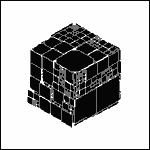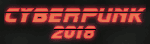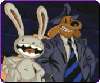|
Factory Factory posted:That's a complete waste of time. You burned more energy clicking the mouse than the CPU saved and gained no performance. Then I will only advise it to people I don't like from here on out. 
|
|
|
|

|
| # ? May 27, 2024 05:02 |
|
SocketSeven posted:This leads me to a question of some voodoo thread management I've been doing. ProcessLasso can do this for you. (not the core part but you can set it to remember)
|
|
|
|
Somehow I am skeptical of second guessing a computer about sub-microsecond timing and thread scheduling without modifying source code. -- Anyone have direct experience with overclocking Sandy Bridge on a 4 phase board? I need to physically downsize my system for practical reasons, and while I'd love a P8Z77-I Deluxe, ASRock's Z77 board is more wallet friendly. I'm currently pushing an i5-2500K to its 4.6 GHz wall at about 1.3V with an 8-phase board, and I'd like to do similarly.
|
|
|
|
Factory Factory posted:It's possible, but 1.19V isn't high enough to really tell conclusively. According to Asus' numbers, about 30% of chips can't make it to 4.5 GHz even with 1.275V. You gotta lotta centivolts to go before you get there. I've tried 20 - 30 settings in the 1.25 - 1.30V range, all without stability. I'd like this CPU to last at least 3 years, maybe up to 5, and I've seen it mentioned that past 1.30V is the danger zone for electromigration if I want a life that long. Also: I would have expected my temps to be *way* higher than they are at that voltage, but maybe it's the relatively low clock speed that keeps it from rising higher? 4.1 is good enough I suppose, with the ~5% per-clock performance boost. It's just a bit frustrating to have that much room thermally and not be able to use it. I'll post some screenshots when I get home, maybe there's something incredibly obvious I'm missing.
|
|
|
|
EconOutlines posted:I finally got around to overclocking my 2600K. I'm not sure if I'm done yet, so I'll ask this thread. My Gigabyte board doesn't allow me to manually set the VCORE, so I turned off CPU PLL Overvolting and increased my DVID to 0.05 w/ a 45x multiplier. Prime 95 kept crashing within 30 seconds. Set your QPI/VTT voltage slightly above the Normal figure, since it'll rise a bit anyways and leaving it at auto can lead to higher-than-necessary voltage spikes and more CPU heat. If you have 4x RAM modules installed, manually-set RAM voltage to one tick above 1.5V/stock (this is assuming you have 1.5V RAM, and memory timings and speeds are set correctly. Verify that this is the case). A 212+ EVO with a single fan should be OK if not great for an overclocked 2600K, although you might want to look into getting a second PWM fan and a splitter for it at least to lower noise levels.
|
|
|
|
LCD Deathpanel posted:I'm at work so most of this is memory - I'll have to look at my BIOS when I get home later today. For CPU voltage I have my 2600K set to 'normal' with DVID at +0.08 which gets me approx. 1.38V loaded. LLC levels are greyed out in my BIOS but you should have options for setting lower LLC levels on your board. Which board is it, and is there a more-recent BIOS revision available? What power supply are you using? Thanks for checking on that stuff when you get home! My motherboard is a GIGABYTE P67A-D3-B3 on the latest F7 BIOS and power supply is a Corsair 650W. All 4 of my RAM modules are 1.5V, so no issues there. LLC(Load-Line Calibration?) only has 3 options, Auto, Disabled, Enabled. I'll give what you said a try and report back seeing how it goes.  Edit: Tweaking with the memory seemed to give me a BSOD while just web browsing and no stress testing, so I put it back. However, I rearranged the fans in my case, reapplied my 212 EVO with more thermal paste and it seemed to have helped. Its stable at 1.366~ but temps are still between 70-80C under Prime95, low/mid 40s just everyday stuff. EconOutlines fucked around with this message at 04:56 on Jun 8, 2013 |
|
|
|
EconOutlines posted:Thanks for checking on that stuff when you get home! My motherboard is a GIGABYTE P67A-D3-B3 on the latest F7 BIOS and power supply is a Corsair 650W. All 4 of my RAM modules are 1.5V, so no issues there. That's weird that slightly raising the memory voltage would affect stability - with 4 sticks you really want a small bump if possible. What RAM speeds and timings do you have set in BIOS (including command rate - if it's at 1, set it to 2 for more stability), and what are the default timings and speeds for the RAM modules? Are you using an XMP profile for the memory? When you raised the vtt/vram voltages, did you put them slightly above the stock counts? Ie: RAM would be 1.51 or whatever the next step up is - The picture from the last page has 1.53V, which is probably much higher than it needs to be for stock speeds. You may want to run memtest as well to check the RAM, since it really shouldn't be getting unstable from a slight voltage bump. When you reseated the heatsink, did you just use a tiny bit of TIM? You don't need to use much at all. Use HWiNFO64 set to Sensors-Only and watch the CPU Vcore & VID figures for min/max settings so we can get a readout on what's going on with the chip. It's possible that you just got a sub-par overclocker and that the heatsink's just having trouble keeping up. My 2600K is about the same in that I need to give it 1.38V (closer to 1.39V at max load) for 4.6ghz, although my heatsink is robust enough that temperatures aren't really an issue. If all else fails, you can back down to 4.3-4.4ghz if it needs less vcore since you'll only be giving up 100-200mhz, and you could always upgrade cooling and try again later. Alternatively, you can disable HT/SMP for lower temperatures and higher clocks, but that would mostly defeat the purpose of having a 2600K. future ghost fucked around with this message at 05:39 on Jun 8, 2013 |
|
|
|
So, I want to overclock my new Ivy Bridge i7-3770k, but I don't want to mess around with voltages. For cooling, I'm using a Hyper EVO 212 CPU cooler. Is it safe to push it to 4.0 ghz without changing voltage?
|
|
|
|
Absolutely safe. That is a tiny overclock for that processor and wouldn't require any voltage change anyway.
|
|
|
|
Ugh. Got over 100C on a single core pushing 4.6@1.35 on a 4770K. Thats with a big rear end H110 and 24C ambient. Time to direct die.
|
|
|
|
Shaocaholica posted:Ugh. Got over 100C on a single core pushing 4.6@1.35 on a 4770K. Thats with a big rear end H110 and 24C ambient. Time to direct die. Holy poo poo. I assumed that with an something like an H110 Haswell would be better controlled. Is 1.35 the lowest non BSOD voltage you could get at that clock? What batch number is your cpu (if you don't mind my curiosity)?
|
|
|
|
Yudo posted:Holy poo poo. I assumed that with an something like an H110 Haswell would be better controlled. Is 1.35 the lowest non BSOD voltage you could get at that clock? What batch number is your cpu (if you don't mind my curiosity)? I don't have it with me so I'll get you the batch tonight. 1.3 BSODed on prime. I didn't bother with any intermediate voltages up to 1.35. If its a luck of the draw IHS non uniformity/gap issue, the batch might not really matter. e: honestly, I think the problem is inherent to the IHS gap. No matter how extreme you get with ambient cooling, the IHS gap is going to 'bottleneck' your cooling. So a $30 air cooler might do just as well as my H110 without delidding. Shaocaholica fucked around with this message at 19:45 on Jun 14, 2013 |
|
|
|
Aw bull. http://techreport.com/news/24950/intel-removes-modest-free-overclocking-from-standard-haswell-cpus No more "+4 turbo bins on non-unlocked CPUs" for Haswell.
|
|
|
|
I was looking at board shots of the P8Z77-I Deluxe (I have fever dreams of replacing the WiFi adapter with a short cable to connect my Xonar DG or a DGX), and I couldn't help but see this in the Google image search results: (Cooler Master Hyper 612S) I'm not surprised there were no pictures of the board mounted in a case. 
|
|
|
|
^^^^Hahaha holy poo poo Shaocaholica posted:I don't have it with me so I'll get you the batch tonight. 1.3 BSODed on prime. I didn't bother with any intermediate voltages up to 1.35. If its a luck of the draw IHS non uniformity/gap issue, the batch might not really matter. The heat builds up fast; I was never exposed to overclocked Ivy chips so Haswell's temperature and voltage wall has taken me by surprise. I think I can get 4.3-4.4ghz on air which is guess is okay: it's 500 mhz more than what is available to non K chips, though I had hoped for a bit more and with a bit less drama. That said, a little Haswell clock can go a long way. Factory Factory posted:Aw bull. http://techreport.com/news/24950/intel-removes-modest-free-overclocking-from-standard-haswell-cpus Make that 900 mhz more. Purchase justified Intel: Killjoy Co.
|
|
|
|
Factory Factory posted:I was looking at board shots of the P8Z77-I Deluxe (I have fever dreams of replacing the WiFi adapter with a short cable to connect my Xonar DG or a DGX), and I couldn't help but see this in the Google image search results: Is that larger than the Noctua D14? There are plenty of build log pictures of people stuffing Noctua D14s into Prodigys. Think I saw one with a standard two-fan Silver Arrow in it, too. Now the next step is to just go further and try one of these babies in a small case like that: http://www.techpowerup.com/185376/thermalright-hr-22-makes-public-appearance.html http://www.techpowerup.com/160314/thermalright-coming-up-with-the-silver-arrow-sb-e-cpu-cooler.html (or that one Zalman CNPS14X that's 7 inches long after three fans)  Honestly though, the Bitfenix Prodigy is apparently big enough to accommodate Micro ATX boards and that's probably why we're seeing a refresh of that case soon with mATX mounts instead.
|
|
|
|
Factory Factory posted:I was looking at board shots of the P8Z77-I Deluxe (I have fever dreams of replacing the WiFi adapter with a short cable to connect my Xonar DG or a DGX), and I couldn't help but see this in the Google image search results: What could possibly make that large of a cooler necessary?
|
|
|
|
Still haven't delidded the 4770K yet. Trying to get a set of 'stable' and non-throttled temps for OC pre-delid as a comparison. Not having much luck. H110 cooling, not delidded 4.7@1.35 - hitting 100C 4.6@1.3 - hitting 100C 4.5@1.2 - not stable, ~98C 4.4@1.25 - 85C avg. Probably not 24h stable but good enough as a comparison Batch is L312B332
|
|
|
|
Delidded. Direct die with the H110 is pretty easy since it uses real coil springs in the mount mech. Just need some washers to offset the loss of the IHS. Best place to put the washers is actually on the backplate between the corsair plate and the motherboard PCB. Best to use nylon and not metallic. The IHS thickness is approx 2.5mm. I only had 1mm washers on hand but it worked more or less. Just that the mounting pressure wasn't ideal (even got a CPU not installed error). Despite that, I got a 10C drop with less than ideal mounting pressure at OC speeds. Going to go to the hardware store now to get more washers. Shaocaholica fucked around with this message at 19:58 on Jun 15, 2013 |
|
|
|
Sidesaddle Cavalry posted:Is that larger than the Noctua D14? With the second fan (especially a 38mm one), yes but just barely.  This surprised me.
|
|
|
|
I have three fans on mine
|
|
|
|
Factory Factory posted:With the second fan (especially a 38mm one), yes but just barely. Makes me think of this:  That's an ITX board attached to a Silverstone HE-02. Not sure it's quite as big as the 612S with two fans, but the bare heatsink is pretty close. (finished computer here, for those interested. slipperyskip makes some pretty computers)
|
|
|
|
As promised, delid/direct die results from my lovely 4770K Using H110 stock mount which uses springs in conjunction with 3mm worth of nylon washers to offset the loss of the IHS (~2.5mm). So technically I have 0.5mm of additional pressure on the die beyond the factory spec. However, since the factory spec was for a lovely concave block on the IHS, I don't know what the 0.5mm of pressure really means given all the variables I've changed. Got only ~5C gain with the concave block. Didn't bother getting a screen cap of that because it bugged the poo poo out of me. I really didn't want to lap anything because I knew this particular CPU was poo poo for OC but the severity of the block forced my hand. Results below are from a lapped H110 block.  My 4770K is pretty bum. I didn't really get much OC headroom with the delid and I'm topped out at 4.5@1.33(?). I'm just going to run this as long as I can before new bins show up and if they OC better. edit: After over 10 years of not playing the OC game I came back to this. Well played Intel Shaocaholica fucked around with this message at 00:23 on Jun 17, 2013 |
|
|
|
For what it's worth I did enjoy watching you do a proper rundown of your OC experience with the chip. And, hey, if your last OC was in 2003, lapping etc. ought to feel right at home  Sorry you couldn't get a better result, but that is some useful information to have. Screw the totally offhand way they're treating overclockers since IVB. Remove unnecessarily and detrimentally large glue pad around IHS, save 20�C. Like THAT'S not a big deal. Probably enhance the lifespan of the chip in heavy usage scenarios, they're putting the screws to more than just us desktop users here in the big picture with that crazy decision.
|
|
|
|
Agreed posted:Sorry you couldn't get a better result, but that is some useful information to have. Sadly I was totally prepared for the rear end end of the lottery. I can probably eek out 4.6 at some ridiculous voltage. Anything past 4.5 takes an astronomical voltage but hey, I could care less about this chip I might as well run it into the ground.
|
|
|
|
Shaocaholica posted:As promised, delid/direct die results from my lovely 4770K Wow, that sucks--though keep in mind your chip would be categorized as "average" from what I understand: some people hit the BSOD wall at 4.3 ghz. Seeing your process has been quite informative; thank you for sharing everything. Haswell is even less a clocker than Ivy, it seems. I need a stable system so I am sort of one the fence in terms how to exploit my K chip. I don't want a water cooler, so temperature is the limit. I can do 4.4 at just below 1.2v with a max temp of 90c, but I might settle on a more conservative 4.1@ 1.1v. A little extra umph with little extra heat.
|
|
|
|
What cooler are you working with? An NH-D14 performs around the same level as a Corsair H80 give or take, so you can definitely get some beef on the problem with air.
|
|
|
|
Are water-cooling setups more recommendable for big-overclockers now that Haswell is out? IIRC Sandy and Ivy Bridge didn't really gain anything by having a water-cooler, as top-end air setups were about as big as you really needed to go. Is this not the case anymore?
|
|
|
|
Guni posted:Are water-cooling setups more recommendable for big-overclockers now that Haswell is out? IIRC Sandy and Ivy Bridge didn't really gain anything by having a water-cooler, as top-end air setups were about as big as you really needed to go. Is this not the case anymore? If you delid the IHS and remove the unnecessarily (detrimentally) thick glue, it makes vastly superior contact with the CPU, as it is supposed to. For that scenario, you don't need nor will you particularly benefit from watercooling in any closed loop format. The gentleman above went direct-to-die. No IHS at all, so he's mounting a water block directly to the chip. That's a whole different can of worms, because while the IHS is engineered such that with the help of heat sink mounting brackets, it can withstand a VERY solid contact - 60-80lbs of mounting pressure in pounds per square inch - a naked CPU is basically extraordinarily porous glass and would be crushed by the weight of mounting it without massive changes to the whole setup. This is not nearly as much of a concern with a water block mounting bracket setup, when properly shimmed. Delidding and fixing their engineering don't-give-a-gently caress to nab 20�C for your effort is probably going to become a more common practice with Haswell. Going direct-to-die will probably remain a really niche thing because of the risks involved. Either way, water loops are still inefficient and noisy and the NH-D14 can outperform most of the non-absurd ones with their dumb loud fans on high and noisy as hell, while remaining whisper quiet. Edit: To be clear, if you don't go to the trouble to de-lid the processor and clean the overuse of glue (not thermal paste, though you'll need to reapply TIM too and why not use the opportunity to do it right with your favorite TIM  )? Yeah, you'll be heat limited. Basically, Haswell is relying almost entirely on the TIM to transfer heat between it and the IHS, and that puts a limit on how fast anything can remove heat. You have to ensure it's making proper thermal contact by delidding it, removing the glue, replacing the TIM, and re-lidding it before mounting your cooler of choice if you expect to beat the thermal wall that many "average" chips will experience. There may be some EXCEPTIONALLY good chips that require very little voltage to hit higher clocks and so work without any of the delid/relid )? Yeah, you'll be heat limited. Basically, Haswell is relying almost entirely on the TIM to transfer heat between it and the IHS, and that puts a limit on how fast anything can remove heat. You have to ensure it's making proper thermal contact by delidding it, removing the glue, replacing the TIM, and re-lidding it before mounting your cooler of choice if you expect to beat the thermal wall that many "average" chips will experience. There may be some EXCEPTIONALLY good chips that require very little voltage to hit higher clocks and so work without any of the delid/relid Agreed fucked around with this message at 07:20 on Jun 17, 2013 |
|
|
|
A select few water coolers are pretty dang decent these days. The NZXT Kraken X40 and X60 are both very solid, thanks to their 140mm/280mm radiators and use of 140mm fans. It can be tough to find cases with 140mm/280mm radiator support, though, especially the latter. The NH-D14 absolutely pulls even with an X40, though. I wouldn't call above an NH-D14 or an X40 necessary for a 24/7 Haswell overclock, though. Maybe with 8-core, 150W TDP Haswell-E chips, but not today's stuff.
|
|
|
|
Having bought the H110(140mm x 2) for pretty cheap at Frys $90 after rebate, I would probably go for a 140mm single rad next time. It was more for epeen than anything else. The extra cooling you get from the additional 140mm fan + rad is miniscule. I just couldn't pass up the deal plus I had a case that would fit it.
|
|
|
|
Yudo posted:Wow, that sucks--though keep in mind your chip would be categorized as "average" from what I understand: some people hit the BSOD wall at 4.3 ghz. Yeah. I'm insanely jealous, I can't get my 4670K past 4.1 ghz regardless of voltage.
|
|
|
|
Shaocaholica posted:Having bought the H110(140mm x 2) for pretty cheap at Frys $90 after rebate, I would probably go for a 140mm single rad next time. It was more for epeen than anything else. The extra cooling you get from the additional 140mm fan + rad is miniscule. I just couldn't pass up the deal plus I had a case that would fit it.
|
|
|
|
Thanks for the great writeup, FF. I never bothered with overclocking on my old computer since it was an old Pentium 4 that was already hot and loud as hell even with an aftermarket Zalman cooler. When I built my new PC in February, the 3570K was exactly the same price as the non-K version, so I picked that up and just recently got bored enough to give overclocking a shot. I care more about having my PC run cool and quiet most of the time, so with that in mind I got it with a Fractal R4 case and a Hyper 212 Evo. Even after overclocking I'm pretty happy with how little change there is over stock noise level. To keep things as cool as possible, I want to set the voltage as low as I can for a given multiplier while still keeping things stable, right? I'm still learning what everything in the Asus settings does and want to make sure I'm doing things properly. Right now I've got the multiplier at 45x, the voltage offset at +0.095v and LLC set to 25%. I find when I turn off LLC completely, I need to boost the voltage offset even higher to keep stable, and the Vcore at idle ends up being 0.05v higher than if I have LLC turned up a bit. Does this look alright? Also, does it matter at all if the results in IntelBurnTest aren't consistent with each other? I'm about to run a 24 hour test with Prime95, but I want to make sure my initial testing is looking alright.   Edit because I can't do math. Coxswain Balls fucked around with this message at 23:15 on Jun 17, 2013 |
|
|
|
A little variation in speed in IBT is normal, usually that just means different background tasks were running during the test. Everything you're doing looks just fine. That's pretty good clocks for an i5-3570K at that voltage; you got a good chip.
|
|
|
|
Whoops, meant to say 0.05v variation on idle without LLC, not 0.5. Anyways, that's great to hear, thanks. I might try going a bit higher, but I'll wait and see what the results of a longer load test are first.
|
|
|
|
In case it wasn't obvious, here's how I'm doing direct die with the Corsair H110. This solution should work for most waterblocks using coil spring retention.
|
|
|
|
Well this is certainly a thing: http://www.guru3d.com/news_story/amd_a10_6800k_reaches_8ghz_mark_on_all_cores.html
|
|
|
|
deimos posted:Well this is certainly a thing: http://www.guru3d.com/news_story/amd_a10_6800k_reaches_8ghz_mark_on_all_cores.html 2V and -186�C: AMD, ladies and gentlemen! Awesome that he did it with an APU, iirc he's a prominent suicide runner and that's pretty loving funny to see. Maybe next he'll get out a Pentium M and see what he can do 
|
|
|
|

|
| # ? May 27, 2024 05:02 |
|
Just put up a brand new H100 liquid cooler up for sale in the mart
|
|
|