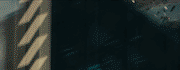|
I regret buying kaby lake. Because getting a replacement mobo means getting bottom of the swamp gigabyte or $300 strix ROG used.
|
|
|
|

|
| # ? Jun 10, 2024 01:40 |
|
Paul MaudDib posted:Using a 2200G/2400G will permanently gimp you to 8 PCI-express graphics lanes, regardless of whether you are using external graphics. So it's still kind of a dead-end choice. I believe this to be incorrect. If not, it is incorrect that having 8 pci Express slots really hurts performance. https://www.techpowerup.com/reviews/NVIDIA/GeForce_GTX_1080_PCI_Express_Scaling/ Are you wrong about two things or just one? The 2400g seems like a real bargain to me, not to mention the almost certainly cheaper motherboard.
|
|
|
|
Jago posted:I believe this to be incorrect. If not, it is incorrect that having 8 pci Express slots really hurts performance. https://www.techpowerup.com/reviews/NVIDIA/GeForce_GTX_1080_PCI_Express_Scaling/ Getting objective info on AMD products out of Paul is not going happen either way. (USER WAS PUT ON PROBATION FOR THIS POST)
|
|
|
|
The 2400G is a terrible value compared to the 2200G, you should probably sink the difference into getting more/faster RAM. That said, I really want to like them but who can endorse 720 gaming at this point? May as well buy a console.
|
|
|
|
I disagree. Maybe the absolute value of the processor/thread/CU count doesn't look good on a price curve, but 8 threads is pretty relevant today. These chips run plenty of stuff at 1080p if you knock settings down from high. Also we're talking about replacing an Intel stack plus 1030gt with this much cheaper stuff. Presumably a "real" graphics card replaces it when prices become more sane.
|
|
|
|
Dell Inspiron gaming desktop for $899 Ryzen 7 1700 16gb ram 1tb HDD RX 580 8gb Looks like a pretty solid machine for less than $1k. Is the gpu somewhere between the 1060 and 1070? Would like to eventually do some VR gaming in the future and the price seems pretty reasonable.
|
|
|
|
|
cage-free egghead posted:Dell Inspiron gaming desktop for $899 The 580 8GB has more in common with the 980/1060 performance-wise. If you look into XPS desktops, there's a model with a locked 8700 and the option to add a 6GB 1060 for $150. Final price before shipping is a much stiffer $1199.99, minus $50 with the promo code 50OFF699. Unfortunately all of the Intel-based Inspiron "gaming" models use 3GB 1060s, which aren't ideal.
|
|
|
|
Isn't the general advice to never buy anything AMD no matter the price?
|
|
|
|
Waltzing Along posted:Isn't the general advice to never buy anything AMD no matter the price?
|
|
|
|
Bad Llama posted:Can somebody please tell me if I am making a huge mistake if I buy this? Oh wow, that's a good deal. This thread's dangerous sometimes for someone looking to upgrade but can't quite afford it yet!
|
|
|
|
Waltzing Along posted:Isn't the general advice to never buy anything AMD no matter the price? Ryzen is a decent CPU. It's just not as good as the 8th-gen Intels (except at not being vulnerable to hardware exploits ~hey-oh~) at single-threaded apps and ~raw speed~. Ryzen also really benefits from high-speed DDR4 (3000 or 3200) on the 6/8C SKUs, but it's also very picky about what DDR4 you use. A Dell Ryzen prebuilt is probably packing bog-standard DDR4-2133 or -2400. The Ryzen+ refresh is also coming very soon as well. The reason you don't see us recommending Ryzen more often isn't out of some overt Intel fanboyism, it's because Intel builds require way less thought and consideration.
|
|
|
|
Anime Schoolgirl posted:Not with CPUs anymore. Intel murders it ipc-wise at identical frequencies but you can bring the 8700k to 5GHz while the 1800x can't get anywhere near that. I like the ryzen architecture, but the ipc difference and process it's on right now are really holding it back. I think in 2019 or 2020 when they are on a better process we might see a truly competitive processor, but until then it's real hard to justify buying an AMD cpu unless you're looking at something like the 2200G or a purely workstation 1700/1700x build. I say that as someone who might even buy a ryzen+ system in a month or two when it's available. My 6 year old i7 from 2012 will still match the 2800x or whatever they number it in single core performance, although the ryzen chips are significantly faster in multicore workloads even limiting them to 4 cores. That's the situation AMD is unfortunately in for the desktop market. I'll also admit those benchmarks were from before the hotfixes for the recent exploits. I'm sure my 3770k will get destroyed by the exploit fixes if I apply them, but I probably won't. Khorne fucked around with this message at 01:52 on Mar 5, 2018 |
|
|
|
So, because of the prebuilt I commented on, I sent it to my friend who I was asking advice for a page or so ago and he's wondering if he should go with that one or not. Long story short, he did some more digging and found another, 3rd, option. So I could use your advice and this time around I may bite the bullet on the pre-built too since my system is lagging behind. He kind of wants to get the biggest bang for his buck, which is why he is procrastinating. But I'm also asking for my benefit too since I'm weak-willed and passing up good deals for these kind of things. So we have the one I commented on: http://www.microcenter.com/product/502046/G315_Desktop_Computer Then we have the one he got but did so for 999 instead of the price listed: http://www.microcenter.com/product/488123/G500_Desktop_Computer Here's the 3rd option he found: http://www.microcenter.com/product/475437/G314_Desktop_Computer It seems to be the same as the G315 except it has the i5-7600K instead of the i5-8600K. Is there a huge difference between the two for someone who is primarily upgrading for gaming? Any advice would be appreciated. I'm behind the curve on my hardware knowledge, so all look like viable choices but for squeezing the most for your dollar I can't offer sound advice.
|
|
|
|
Jimbot posted:Any advice would be appreciated. The one you originally commented on is still his best bet. The 8600K gives him more options in the coming years than the 7600K will, even if it's more of an outlay financially - having a 1070 over a 1060 won't be as useful to him over time as the additional two cores.
|
|
|
|
Jago posted:I believe this to be incorrect. If not, it is incorrect that having 8 pci Express slots really hurts performance. https://www.techpowerup.com/reviews/NVIDIA/GeForce_GTX_1080_PCI_Express_Scaling/ Unlike Intel's integrated graphics, Vega attaches to the processor by PCI express, meaning 8 lanes are permanently wired to the iGPU regardless of whether it's used or not. AMD themselves describe it as having 8 lanes, as do reviewers. The even dumber part is that Ryzen has an extra 8 lanes to spare anyway, AMD disables them on the default Ryzen config and chose not to re-enable them on the APUs. So in theory the hardware could support the iGPU plus a normal 16 lanes, but they don't. I assume that much like using TIM instead of solder, it was a cost decision - that would have meant throwing away some additional dies and raising price a little. Every dollar matters on a $100 processor, and the reality is that the vast majority of these are ending up in office machines or beige boxes where they will never be upgraded or overclocked, so these are acceptable tradeoffs. Paul MaudDib fucked around with this message at 02:45 on Mar 5, 2018 |
|
|
|
Paul MaudDib posted:The even dumber part is that Ryzen has an extra 8 lanes to spare anyway, AMD disables them on the default Ryzen config and chose not to re-enable them on the APUs. So in theory the hardware could support the iGPU plus a normal 16 lanes, but they don't. Especially when the reason is probably something dumb like releasing eventual "Black Editions" with the full number of lanes unlocked in a bid to get people's money twice.
|
|
|
|
Hm, ya, according to this there are 16 lanes total, 4 for chipset, 4 for general and 8 for a GPU. That is pretty sad low. Fortunately, graphics cards work fine at 8x.
|
|
|
|
Ryzen Mobile really does only has 24 lanes with 8 already used for the GPU, but the Zeppelin die has 32 with 8 inaccessible for whatever reason (whether it be binning causing the lanes to be faulty or Black Edition foolery)
|
|
|
|
BIG HEADLINE posted:The one you originally commented on is still his best bet. The 8600K gives him more options in the coming years than the 7600K will, even if it's more of an outlay financially - having a 1070 over a 1060 won't be as useful to him over time as the additional two cores. Awesome, thanks! I'm most likely picking that up. He's still procrastinating a bit since someone said this to him when he asked on a discord he frequents: "Btw none of them are much future proof, GDDR6 ram GPUs are on the way to be released, also DDR5 will be released in 2019 ... so the next generation will outnumber everything again, its only a huge impact on GPU between those systems its 6 threads vs 12 threads on the CPU. Most games don't use more then 4 threads/cores so the single performance of the Intel will be still better and in current games the Intel is a bit better. For everything else the Ryzen will take lead" I fixed up the grammar and stuff but I can't really parse what they're saying about the GPU and the threads (I think there's supposed to be a period after "GPU"). Besides that, is he basically saying that Intel is the way to go for gaming and Ryzen is better for general applications?
|
|
|
|
In general, a lot of current-gen titles don't scale well beyond 4-6 threads, and are largely limited by single-thread performance even then. Next-gen titles on DX12 and Vulkan are supposed to do better with higher thread-counts, but there will be a long tail of DX11 titles since it's easier to program. However, right now the 8700K is the no-compromises option. You have the same single-threaded performance as a 7700K, with the multi-threaded performance of a Ryzen 7. The 8600K gives up some of that multi-threaded performance, and there's a decent chance that will turn into a shorter lifespan as those multi-threaded titles become more common. There will of course be better stuff coming out eventually, the talk is that there might be Intel 8-cores this year or next year, and there's a Ryzen refresh that is going to take a decent chunk out of their single-threaded disadvantage. DDR5 is too far down the road to worry about at this point, that switchover is probably years away. What memory type a GPU uses is irrelevant, it's an "implementation detail" that doesn't matter to the end-user. You buy them based on the performance, not the hardware specs. NVIDIA may be announcing a refreshed lineup of GPUs this month, so that's probably worth waiting to see if anything happens, but the GPU market is pretty screwed up in general right now so it's hard to know whether prices are going to improve at all. I think there's a good chance, but there's no guarantees, and it will probably take months to satisfy miners and the pent-up demand from gamers. Paul MaudDib fucked around with this message at 16:23 on Mar 5, 2018 |
|
|
|
Yeah, DDR5 is likely coming in 2020 or 2021, not next year, and the first release of a new memory architecture is rather unremarkable because companies are making stuff that'll be guaranteed to *work* - you don't get the enthusiast-grade stuff on the shelves for quite some time after. And Paul's right about the DDR6 thing. AMD made us think the Fury with HBM was going to be this ultra-special thing because the memory bandwidth was going to be so much higher than nVidia's...then it turned out that it was a huge letdown. The Titan V is a really fast card, but its 12GB of HBM2 doesn't make it 3x as fast as a 1080Ti, though. ... even though it costs as much as 2.8 1080Tis at their current price. BIG HEADLINE fucked around with this message at 14:08 on Mar 5, 2018 |
|
|
|
So I couldn't find any decent deals on a micro ATX z270 board, so I settled on a mini-itx Asus Rog z270i board for $250ish. Even the cheap z270 boards from a year ago are well over $200cad now. (Asrock z270m pro4). Once it ships in I'll swap my 7600k over to it and then see if the CPU itself is hosed. I don't see how it could be, but who knows. I really wish the ryzen stuff was faster for gaming. If I have to get a new CPU I'd like to just change over to ryzen but it seems like there is a 40% performance hit over intel stuff if you're CPU bound.
|
|
|
|
So my friend and I both picked up http://www.microcenter.com/product/502046/G315_Desktop_Computer and it's great. The description is not very specific on two key points. One, it also comes with a 1TB HDD (it's in the description but not the component list) so you don't need to buy an additional one if you are worried about space (I got myself an additional 500gb SSD to put games on). Two, the SSD it comes with is a m.2, not a regular SATA, so whatever you put on it will load up crazy fast. The OS is on it and it loads to desktop in about 3 seconds - it friggan rules. Thanks for all the advice! I'm real happy with this purchase. Edit: One last question, is there a guide to disable Cortana? It seems like Microsoft wants this piece of poo poo to remain active and removed the easy way to get rid of it I had on my previous PC. I don't want internet results for searches. I prefer to keep search working if possible but if Cortana is now required then I'll just have to live without it. Jimbot fucked around with this message at 06:26 on Mar 6, 2018 |
|
|
|
try OOSU10
|
|
|
|
That did it, thanks. Works great. Only real snag with this PC is that Micro Center put some trial AV software on the PC and uninstalling it didn't do much, so Windows Defender won't initialize. I can't seem to fix the problem. Any decent anti-virus software out there? I usually get malewarebytes to run along with Windows Defender.
|
|
|
|
A lot of AV utilities out there have special removal utilities associated with them because the regular uninstallers don't quite work with them. Try googling for "[$product] removal tool" or something similar and you may find a support article from the AV manufacturer with a utility download.
|
|
|
|
Waltzing Along posted:Isn't the general advice to never buy anything AMD no matter the price? I am an Intel person but I bought a Ryzen 5 1600 and absolutely love it. AMD is somewhat back after missing the mark for the last 8 years or so. Intel's are probably still slightly better overall, but buying an AMD chip isn't a bad purchase anymore.
|
|
|
|
cage-free egghead posted:Not sure if this is the right thread but I'm looking to spend less than $500 for a gaming machine. Don't really care about playing at max @ 1080p but would like to have it look not terrible. As a person who has like seven pre-built PCs and a couple different workstations I've now upgraded, I advise buying a pre-built and gpu separately and not paying the markup. Personal recommendation anyway 
|
|
|
|
Right now prebuilts are usually a better deal than dealing with the GPU market. If you assume you're paying street price for the GPU and the RAM, the rest of the system is usually cheap/free. Check out Microcenter if you have one nearby, they have some nice prebuilts.
|
|
|
|
So in a couple of months I'm going to be upgrading my PC as I recently realized it's several years old with a few parts having been upgraded over time. I'm going to be getting an 8700k which doesn't come with a heatsink fan. I don't mind this, since I've been using a Hyper Evo right now, but was actually considering switching to liquid cooling. Is this advisable? What's the lifespan of a decent liquid cooler? I've never gone that route since I was never into overclocking and don't upgrade into new or different technology just because it's in vogue to a small portion of the population. The prices seem pretty reasonable, and my only real complaint with the Hyper Evo is that it's kind of annoying to blow out the dust that gets into the heatsink blades. If the overwhelming recommendation is still to use the Hyper Evo, I'm 100% cool with sticking with what I know.
|
|
|
|
|
The lifespan of an AIO is about 3-5 years. Generally they tend to have air permeate across the tubing and over time that kills the pump. It's important to mount the radiator tubes-down so the air bubble is sitting inside the radiator, as having air in the tubing speeds the rate of permeation and kills the pump quicker. I recommend buying new rather than refurb'd because of the warranty, assuming the price difference is not too big. Most AIO companies have a de-facto policy of replacing any other components that get destroyed if there is a catastrophic failure during warranty (unless you physically mangled it). Generally AIOs are not that much better than a high-end air cooler like the Noctua DH15, but the Hyper 212 Evo is not a high-end cooler. In particular, AIOs are not really quieter than air coolers. Really to get the max out of a 8700K, you need to delid. Annoying but true. The alternative is to go way overkill on the cooler (eg 240/280/360mm), but you'll still probably not hit the same clocks as you could delidded. Whether that's worth it is up to you here - the difference between just slapping together what you've got, and delidding + running a high-end air cooler or an AIO (of any size) is probably 300-500 MHz. You can buy a delidded/binned processor at SiliconLottery for a slight premium if you don't want to do it yourself. Another option is to run bare-die using a shim plate. Not a common approach, but it avoids the problems of liquid metal that come with delidding, so it's safer in other ways. The mfr claims the 6-series model is compatible with the 8700K, but I haven't tried it myself. Paul MaudDib fucked around with this message at 20:47 on Mar 6, 2018 |
|
|
|
I'm currently running a i5 2500k cpu with a GeForce GTX 970 GPU. I wanted to update my system this year but with how GPUs are going right now, I'm leaning towards waiting a year in hopes that prices come down. Though I'm also considering just upgrading my motherboard and processor and using my 970 while I wait for 1070s to become reasonable again. Good idea or should I just wait it out?
|
|
|
|
Handsome Ralph posted:I'm currently running a i5 2500k cpu with a GeForce GTX 970 GPU. I wanted to update my system this year but with how GPUs are going right now, I'm leaning towards waiting a year in hopes that prices come down. As I said a bit upthread, it's a really good time to upgrade ~75% of your system. 8700Ks are selling for well under MSRP (Walmart was selling them for ~$315 a few weeks back), RAM is *slowly* creeping back down to pre-catastrophe levels, monitors and power supplies are about as cheap as they've ever been... But yeah, it's not a bad idea at all to grandfather your 970 into a new system. As it stands, nVidia says they're not going to even let us *peek* at the new cards until the start of summer.
|
|
|
Paul MaudDib posted:The lifespan of an AIO is about 3-5 years. Generally they tend to have air permeate across the tubing and over time that kills the pump. It's important to mount the radiator tubes-down so the air bubble is sitting inside the radiator, as having air in the tubing speeds the rate of permeation and kills the pump quicker. Thanks for this info! I think I may just stick with the Hyper Evo and not worry about going very high on the clock speed. I don't think I want to deal with the setup and maintenance of a liquid cooling system if that's what it entails. I just want to install it and forget about it until I do my case blow-outs with a compressor. I'm not really interested in pushing the clock speeds as high as they can go, but a little overclocking is of interest to me. Maybe 4 ghz
|
|
|
|
|
There's no maintenance with an AIO, you just blow out the radiator like you do with the Hyper Evo. If it develops problems you file a warranty RMA. The AIO will probably still do better than a Hyper 212, just saying that regardless of whether you go air or liquid you really need to delid to really push an 8700K to the limit, otherwise it may not make it past like 4.7-4.8 GHz. It's not a voltage thing, it's a heat thing, the TIM just can't move the heat to the IHS fast enough.
|
|
|
|
Ahh, okay. Thanks for clearing that up
|
|
|
|
|
BIG HEADLINE posted:As I said a bit upthread, it's a really good time to upgrade ~75% of your system. 8700Ks are selling for well under MSRP (Walmart was selling them for ~$315 a few weeks back), RAM is *slowly* creeping back down to pre-catastrophe levels, monitors and power supplies are about as cheap as they've ever been... Yeah, I'll likely go through with it. My power supply was replaced two years ago as was my ram, so really the only thing I'd need to upgrade if I go through with it is my processor and motherboard. Kind of a no brainer at this point then. Thanks!
|
|
|
|
Handsome Ralph posted:Yeah, I'll likely go through with it. My power supply was replaced two years ago as was my ram, so really the only thing I'd need to upgrade if I go through with it is my processor and motherboard. Kind of a no brainer at this point then. Thanks! If your RAM isn't at least DDR4-3000, consider upgrading it as well. Also, you're not going to get a tremendous amount of performance out of that Evo. It's a good HSF, but it's kind of had its day. I'd recommend the Cryorig H5 as a starting point - good performance but still under $50. Obviously Noctua and Thermalright are at the top end of the air-cooled spectrum. EDIT: Yeah, if you're using DDR3, you *have* to upgrade your RAM. BIG HEADLINE fucked around with this message at 14:00 on Mar 7, 2018 |
|
|
|
Handsome Ralph posted:Yeah, I'll likely go through with it. My power supply was replaced two years ago as was my ram, so really the only thing I'd need to upgrade if I go through with it is my processor and motherboard. Kind of a no brainer at this point then. Thanks! You'll need new RAM: the newest chips need ddr4, your Sandy Bridge uses ddr3.
|
|
|
|

|
| # ? Jun 10, 2024 01:40 |
|
Okay, this is what I'm looking at right now as far as new system components goes: CPU: Intel - Core i7-8700K 3.7GHz 6-Core Processor CPU Cooler: Noctua - NH-D14 65.0 CFM CPU Cooler Motherboard: Gigabyte - Z370 AORUS Gaming 7 (rev. 1.0) ATX LGA1151 Motherboard Memory: G.Skill - Ripjaws V Series 32GB (2 x 16GB) DDR4-2666 Memory Storage: Samsung - 960 EVO 500GB M.2-2280 Solid State Drive Storage: Seagate - Barracuda 2TB 3.5" 7200RPM Internal Hard Drive Seems good to me, but the compatibility checklist states: The motherboard M.2 slot #1 shares bandwidth with SATA 6.0 Gb/s ports. When the M.2 slot is populated, two SATA 6.0 Gb/s ports are disabled. The motherboard M.2 slot #2 shares bandwidth with a SATA 6.0 Gb/s port. When the M.2 slot is populated, one SATA 6.0 Gb/s port is disabled. I'm not planning on changing anything else once these components are installed. I already have a GTX 1070 that I'll be moving over, but that shouldn't conflict here. The current conflicts shouldn't be a problem, right? Are there other, more recommended options for anything I've selected? I don't need a huge secondary drive because I'll be getting an external to store my media on. I'm not really tied to anything but the processor, so feel free to tell me if something looks bad or there's a smarter option. About the RAM: I don't feel like overclocking all kinds of poo poo, so going with a higher speed doesn't interest me unless there's a real, observable difference between 2666 and 3000-3200. However, if you guys feel like it's absolutely worth it I don't mind upgrading that nickhimself fucked around with this message at 15:15 on Mar 7, 2018 |
|
|
|