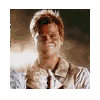|
Really strange as none of the nvidia drivers were updated.. but it always could be something in the UI code.
|
|
|
|

|
| # ? Jun 11, 2024 20:15 |
|
Binary Badger posted:Really strange as none of the nvidia drivers were updated.. but it always could be something in the UI code.  Well, guess I'll wait for the .1 patch, as one usually should. Would've been nice if they'd released the security update separately instead of baking it into a big update like they did, though.
|
|
|
|
10.9.2 is a .1 patch though.
|
|
|
|
Whatever the .1 equivalent to a .1 patch is then. 
|
|
|
|
My friend is having an interesting problem, she has over 100gb free hard drive space and yet when she is trying to export a ~15min 1080p movie from iMovie it pops up with "Your system has run out of application memory" halfway through the export/render with the force-quit dialog box. iMovie then freezes and, from what I gather, the process never completes. Now, I'm not much of a video guy but I am a software guy and I know that she has like 150gb of free hard drive space, so how can you run out of memory when you have that much swap available? Yeah it'll be *slow* but how can you *run out*? It's not like it's running out of virtual memory, it's the latest version of Mavericks on an Intel Macbook. I'm going to try troubleshooting with her later but want to know what you guys think
|
|
|
|
Stare-Out posted:Whatever the .1 equivalent to a .1 patch is then. 10.9.2.1, but realistically you'll be waiting for 10.9.3.
|
|
|
|
Pivo posted:My friend is having an interesting problem, she has over 100gb free hard drive space and yet when she is trying to export a ~15min 1080p movie from iMovie it pops up with "Your system has run out of application memory" halfway through the export/render with the force-quit dialog box. iMovie then freezes and, from what I gather, the process never completes. She may be running an old version of iMovie that is 32-bit only, thus hitting the memory limitations of the 32-bit binary. AFAIK, the newest iMovie on the Mac App Store is 64-bit.
|
|
|
|
wolffenstein posted:She may be running an old version of iMovie that is 32-bit only, thus hitting the memory limitations of the 32-bit binary. AFAIK, the newest iMovie on the Mac App Store is 64-bit. Nah she's got the latest iMovie from the app store.
|
|
|
|
Pivo posted:Nah she's got the latest iMovie from the app store. iMovie 11/13? She could have 08/09 which wouldn't show updates in the App Store. Otherwise, right click the app and see if 32-bit mode is checked. I don't remember if iMovie has a 32-bit mode, but my MacBooks not here.
|
|
|
|
Kingnothing posted:iMovie 11/13? She could have 08/09 which wouldn't show updates in the App Store. I don't think so, I have the latest iMovie (10.0.2) and the only checkboxes I see are Open in Low Resolution and Prevent App Nap. How much real RAM is in that machine?
|
|
|
|
Kingnothing posted:iMovie 11/13? She could have 08/09 which wouldn't show updates in the App Store. 100000% sure it is iMovie from 'iLife 13' aka iMovie 10. I literally watched her buy and download it. Binary Badger posted:I don't think so, I have the latest iMovie (10.0.2) and the only checkboxes I see are Open in Low Resolution and Prevent App Nap. How much real RAM is in that machine? gently caress if I know, I'll check that when she bugs me tonight. Probably 2 or 4 gigs. Still, with swap available that error should never come up.
|
|
|
|
Pivo posted:My friend is having an interesting problem, she has over 100gb free hard drive space and yet when she is trying to export a ~15min 1080p movie from iMovie it pops up with "Your system has run out of application memory" halfway through the export/render with the force-quit dialog box. iMovie then freezes and, from what I gather, the process never completes. IIRC the VM system on OS X will let an app eat about 64GB of swap before it pops that dialog and stops the runaway app from eating the rest of your computer. iMovie shouldn't need anywhere near that much memory to do an export. What does Activity Monitor show for iMovie?
|
|
|
|
Pivo posted:100000% sure it is iMovie from 'iLife 13' aka iMovie 10. I literally watched her buy and download it. Maybe. It's still done in chunks before moving to swap. I'm guessing she has 2GB of RAM leaving very limited amounts of space for iMovie to operate in. The product page claims that it will work with 2 but recommended is 4. I assume having less than 4 makes it extremely difficult for iMovie to manage having to compete for limited resources with the OS and other apps.
|
|
|
|
It does seem like a memory leak. Exporting video / transcoding / etc. should be a streaming process which needs very little memory regardless of the size or resolution of the video.
|
|
|
|
Is anyone else getting random beach balling in Safari when opening some links? Its not consistent; it just seems to randomly happen; but its happened a bunch since I updated and not at all before. Its not like its fancy things; just general web pages...
|
|
|
|
IceAgeComing posted:Is anyone else getting random beach balling in Safari when opening some links? Its not consistent; it just seems to randomly happen; but its happened a bunch since I updated and not at all before. Its not like its fancy things; just general web pages... Verify permissions and see if there's anything safari related?
|
|
|
|
Is there anyway I can set up Terminal so I can reopen a tab if I close it accidentally? That is, restoring the working directory from the tab?
|
|
|
|
tractor fanatic posted:Is there anyway I can set up Terminal so I can reopen a tab if I close it accidentally? That is, restoring the working directory from the tab? What you're asking makes no sense. When opening whatever browser you use you should set it to automatically open previous tabs (I use chrome). On second thought, browse your history and re-open it.
|
|
|
|
I'm talking about Terminal, not a web browser.
|
|
|
|
tractor fanatic posted:I'm talking about Terminal, not a web browser.  Mine does this most of the time, but I'm not sure what the pattern is. Do you mean normal app resume, or actual separate-window, separate-terminal-session resuming?
|
|
|
|
Terminal does not do this. If you close a tab, you close the process even if it's just the shell, so you can't 'bring it back'... You can log your Terminal windows to a file (don't ask me how, I just know it's doable) or you can run all of your poo poo from a 'screen' session so you can resume it whenever you feel, from a different computer if you really want. But in terms of straight-up closing windows in Terminal.app and being able to undo that and get right back to your previous state? Impossible.
|
|
|
|
So before updating to 10.9.2, occasionally for my iCloud keychain on Safari it would refuse to save certain passwords if the website said not to save it. Since upgrading however, Safari has saved all of the passwords and will autofill them, even to these sites that didn't want them saved in the past. Is this intentional? I'm not really complaining because it's more convenient for me but it seems like it might be a bit of a potential security risk.
|
|
|
|
Pivo posted:Terminal does not do this. If you close a tab, you close the process even if it's just the shell, so you can't 'bring it back'... You can log your Terminal windows to a file (don't ask me how, I just know it's doable) or you can run all of your poo poo from a 'screen' session so you can resume it whenever you feel, from a different computer if you really want. Iterm2 and tmux do this
|
|
|
|
Malcolm XML posted:Iterm2 and tmux do this Yeah there are obviously ways to do it I'm just saying Terminal.app doesn't.
|
|
|
|
computer parts posted:So before updating to 10.9.2, occasionally for my iCloud keychain on Safari it would refuse to save certain passwords if the website said not to save it. Since upgrading however, Safari has saved all of the passwords and will autofill them, even to these sites that didn't want them saved in the past. There used to be a setting that told it to override the blocks, but now it's gone. Apparently, the default behavior is to override now.
|
|
|
|
The Chromium (Chrome) team has also decided to go down the same path as well.
|
|
|
|
Pivo posted:Yeah there are obviously ways to do it I'm just saying Terminal.app doesn't. You know that whole thing Apple started doing in Lion where they're trying to make it so all apps can restore windows on relaunch? Terminal.app is no exception. It saves the scrollback buffer and the current directory, but not environment variables, so it's not good enough for everything. But the working directory is all tractor fanatic was asking for. Unfortunately, unlike Safari etc., they haven't plumbed this functionality to a menu item which reopens the last closed tab.
|
|
|
|
edit: nevermind
|
|
|
|
It's doubly odd they don't have it in the menu because the functionality is obviously there since a new tab can inherit the working directory of the current tab. Probably something that will show up unmentioned in 10.10 or 10.11, if it ever does at all.
|
|
|
|
Is there a way to set up a keyboard shortcut to quickly switch the behaviour of the F-keys between standard F-mode and OSX function mode? Or, even better, is it possible to set it up on a per-app basis (so that it switches to standard F-keys whenever I start StarCraft 2, for example)?
|
|
|
|
A friend's late 2011 MacBook Pro running Mavericks couldn't scroll with a Magic Mouse, but could with the built-in trackpad. The mouse interface in System Preferences looked like it did in Snow Leopard, not like in Lion / Mountain Lion with the little videos of gestures. This lead me to believe it had inherited stuff from a previous install. To solve this, I wiped the drive, used Internet Recovery which grabbed Lion. Scrolling with Magic Mouse worked fine. Upgraded to Mavericks. Scrolling worked fine. Restored the user's time machine backup using Migration Assistant, and guess what- scrolling with Magic Mouse didn't work for any user, and the gesture window under "Mouse" looked like it does in Snow Leopard. Question: do any of you have any guesses which settings / kexts are being preserved in the backup transfer that prevent any gestures on the Magic Mouse? Deleting the bluetooth kexts for the magic mouse and trackpad regenerates them on reboot, but generates garbage.
|
|
|
|
kuskus posted:A friend's late 2011 MacBook Pro running Mavericks couldn't scroll with a Magic Mouse, but could with the built-in trackpad. The mouse interface in System Preferences looked like it did in Snow Leopard, not like in Lion / Mountain Lion with the little videos of gestures. This lead me to believe it had inherited stuff from a previous install. That sounds a lot more like some corrupted preferences are being brought over. Is it a wired Magic Mouse or wireless? Try re-pairing in the Bluetooth prefpane (delete/forget the old Magic Mouse def first in the prefpane first) if it's wireless.
|
|
|
|
So, my MacBook (mid 2012, running Mavericks) has developed a slightly weird behaviour: I habitually just leave it open when I finish working, leaving the screensaver to kick in and then for it to eventually go to sleep. But about 2-3 weeks ago, I started finding the machine still on and the screen still active in the morning. Even if I trigger the screensaver manually with the hot corner, in the morning I'll find the machine still awake with the screensaver on. So: * screensaver never kicks in automatically * even if it does, machine never goes to sleep I've checked the Energy Saver panel and all looks fine. What do I check next?
|
|
|
|
Do you have a pet?
|
|
|
|
Binary Badger posted:That sounds a lot more like some corrupted preferences are being brought over. Is it a wired Magic Mouse or wireless? Try re-pairing in the Bluetooth prefpane (delete/forget the old Magic Mouse def first in the prefpane first) if it's wireless.
|
|
|
|
kuskus posted:Thanks. I wish re-pairing worked. We've tried with 3 wireless Magic mice- no scrolling or gesture settings are ever present or even optional under the typical settings panes. Might have to just get down to bare Mavericks again and just transfer software and files but not user prefs. I'd love to discover the specific trouble files in question. Phone posting from memory so I might not have the paths exactly right, but under both /Library and /Users/username/Library there should be a dir named "Preference Panes". These are where third party prefpanes are normally installed. If the old SL pref pane somehow got copied to one of these locations, Migration would've copied it over, and maybe it's overriding the system's prefpane (which is under /System/Library/Preference Panes).
|
|
|
|
I'm about to shove an SSD into my 2012 MacbookPro tomorrow, is there any downsides to just duplicating the drive and calling it quits? Or would it be worthwhile to start from a clean install of OSX.
|
|
|
|
No downsides. Be sure to enable TRIM.
|
|
|
|
I might be talking out of my rear end but isn't there something with sector alignment that happens when you clean install that might not if you image?
|
|
|
|

|
| # ? Jun 11, 2024 20:15 |
|
Caged posted:I might be talking out of my rear end but isn't there something with sector alignment that happens when you clean install that might not if you image? Only on older versions of Windows, which used to default to partitions not aligned with 4K sectors. OS X partitioning was 4K aligned by default long before SSDs were a thing and should not suffer from that problem.
|
|
|