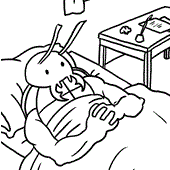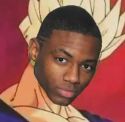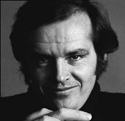|
Crosspostring this from the GPU thread: So I have settled on getting myself a 1070 (whenever it is not sold out) but I am having trouble with the large number of brands. Are there particular 1070's I should avoid and some that I should try and get my hands on? As far as I can tell it seems like different costs for roughly the same thing.
|
|
|
|

|
| # ? Jun 8, 2024 10:02 |
|
Your Loyal Vizier posted:Speaking of that test, has anyone figured out how to implement the side fan intake in an R5 without totally compromising the filtration? Fractal Design didn't see fit to put a filter over there Cut up pantyhose between the case and fan?
|
|
|
|
Your Loyal Vizier posted:Speaking of that test, has anyone figured out how to implement the side fan intake in an R5 without totally compromising the filtration? Fractal Design didn't see fit to put a filter over there Buy a Demciflex filter.
|
|
|
|
Ingenium posted:Crosspostring this from the GPU thread: I've seen the gigabyte G1 recommended as a well designed cooler on the lower end of prices available. But other than that, the general sentiment seems to be that EVGA and MSI are trustworthy and the models are all fairly close to each other. You're not wrong, at least two of the msi ones are literally the same card with just a different factory clock and a higher price tag Saukkis posted:Cut up pantyhose between the case and fan? HalloKitty posted:Buy a Demciflex filter. I will try both of these :P
|
|
|
|
Can I get a recommendation for a mobo+cpu+memory? Upgrading my PC piecemeal and have already upgraded my power supply (650 W 80+ platinum) and a gtx 1070. Have a 1TB ssd and 1TB hdd for storage, if it matters What country are you in? USA What are you using the system for? Gaming, occasional browsing and videos What's your budget? ~500-600 I'm not tremendously focused on overclocking but I like the idea of being able to do it to push the life expectancy of the system, as well as for higher speed RAM but I'm not looking to overclock to the limit. Other important things to me are a good audio codec and ethernet controller
|
|
|
|
You can get an i7-6700K + Z170 board and 16gb of DDR4 for 550-600 depending on your needs with the mobo. What CPU are you upgrading from?
|
|
|
|
upgrading from an i3-3220 I see Toms recommends an i5 rather than an i7 for all but the most hardcore. What's the major benefit of an i7 over i5? I see the i7 has 8 threads rather than 4, but what does this offer in most applications?
|
|
|
|
Not much, which is why the i5 is recommended. HT is equivalent to maybe 10-30% of an extra core on workloads that can load all threads, and few games can.
|
|
|
Pikey posted:upgrading from an i3-3220 Absolutely nothing at all. Some (very few) games can benefit from it, the real benefit will more likely be in scientific applications, and audio/video/photo editing.
|
|
|
|
|
The i7 has four cores that can run two threads simultaneously. The number of applications that can run two threads on one core without conflicting is very small for normal users, so an i7 is no different than an i5 for them.
|
|
|
|
But the number is higher, ergo (I'm also going for an i7)
|
|
|
|
I see. Looks like an i5-6600k is the sweet spot then, gives me room to OC if I decide to do that.
|
|
|
|
If you don't know you need an i7, you probably don't. But if you do programming or run virtual machines or render your own CGI you can see some benefit.
|
|
|
|
HalloKitty posted:Buy a Demciflex filter. I'm looking at their website and this one seems to be the sensible choice. $6 and done, while their kit for the R5 is over $70 and doesn't seem to include any of those side panel squares, just the case-unique shapes. Am I on the right track, has anyone else used these on an R5? Unsinkabear fucked around with this message at 17:43 on Jun 30, 2016 |
|
|
|
To the bother of other people helping me. I have my heart set on the 1080. What country are you in? USA What are you using the system for? Gaming What's your budget? 3300 If you’re doing professional work, what software do you need to use? None. If you're gaming, what is your monitor resolution? 1440p/VR Gaming PCPartPicker part list / Price breakdown by merchant CPU: i7-6700k ($290.00) Microcenter CPU Cooler: Noctua NH-U12S 55.0 CFM CPU Cooler ($61.88 @ OutletPC) Motherboard: ASRock Z170 Pro4S ATX LGA1151 Motherboard ($109.88 @ OutletPC) Memory: Crucial Ballistix Sport LT 16GB (2 x 8GB) DDR4-2400 Memory ($58.99 @ Amazon) Storage: Samsung 850 EVO-Series 1TB 2.5" Solid State Drive ($314.99 @ NCIX US) Video Card: EVGA GeForce GTX 1080 8GB Founders Edition Video Card ($699.99 @ NCIX US) Case: Fractal Design Define R5 (Black) ATX Mid Tower Case ($109.99 @ SuperBiiz) Power Supply: [url=https://www.amazon.com/EVGA-SuperNOVA-Crossfire-Warranty-220-G2-0750-XR/dp/B00IKDETOW?ie=UTF8&tag=pcpapi-20[/url] ($99.99 @ Amazon) Monitor: Asus PG279Q ROG Swift 27.0" 165Hz Monitor ($769.00 @ Amazon) Other: HTC VIVE ($800.00) Total: $3300 Prices include shipping, taxes, and discounts when available Generated by PCPartPicker 2016-06-30 13:50 EDT-0400 Elmon fucked around with this message at 19:16 on Jun 30, 2016 |
|
|
|
Your Loyal Vizier posted:I'm looking at their website and this one seems to be the sensible choice. $6 and done, while their kit for the R5 is over $70 and doesn't seem to include any of those side panel squares, just the case-unique shapes. I've personally have a square 140mm Demciflex filter on the side of my Define R3. I sadly have the white mesh version, so it doesn't exactly blend in. The black one would be much better. It does the job of filtering, and doesn't fall off unless you pull on it. HalloKitty fucked around with this message at 17:52 on Jun 30, 2016 |
|
|
|
HalloKitty posted:I've personally have a square 140mm Demciflex filter on the side of my Define R3. I sadly have the white mesh version, so it doesn't exactly blend in. The black one would be much better. It does the job of filtering, and doesn't fall off unless you pull on it. Good enough for me, thank you so much!
|
|
|
|
HalloKitty posted:Buy a Demciflex filter. These look really good but paying 3 times the cost of the filter for shipping is rough for those in the US.
|
|
|
|
What country are you in? USA What are you using the system for? gaming, mainly. What's your budget? $700 If you're gaming, what is your monitor resolution? 1080p; it's a television instead of a proper monitor, if that matters. this is going to be my first time building a pc, and i'm terrified i'm going to screw up something obvious. i've read the OP a couple of times but it's all a little overwhelming and i worry i've overlooked something. i started with this build and made some tweaks for cost/shipping/what have you. i'll be using my current hard drive as the secondary/storage hard drive and moving my current install of windows over to the SSD (presuming i can find my install disk & key). CPU: Intel Core i5-6500 3.2GHz Quad-Core Processor ($204.98 @ Amazon) Motherboard: Gigabyte GA-H110M-A Micro ATX LGA1151 Motherboard ($55.38 @ Newegg) Memory: PNY Anarchy 8GB (2 x 4GB) DDR4-2400 Memory ($27.99 @ Amazon) Storage: *Silicon Power Slim S55 240GB 2.5" Solid State Drive ($53.61 @ Amazon) Video Card: Asus Radeon R9 380X 4GB Video Card ($198.98 @ Newegg) Case: Fractal Design Core 1500 MicroATX Mini Tower Case ($74.98 @ Newegg) Power Supply: *Cooler Master 550W 80+ Bronze Certified Semi-Modular ATX Power Supply ($49.99 @ Newegg) Total: $665.91 do i need to buy a CPU cooler for this build? if not, is thermal paste a thing i need to worry about using? am i forgetting anything important? have i already screwed something up on this list to the extent that i should just shell out for a crappy prebuilt somewhere instead of trying to put this together my own dumbass self?
|
|
|
|
Quoting myself just in case someone has experience with this concept:Trabant posted:Hello thread. I'm debating whether to build a new system (pending my attempts to clean existing one of malware) so here's a question: New system parts are on the way...
|
|
|
|
buffbus posted:These look really good but paying 3 times the cost of the filter for shipping is rough for those in the US. Ouch. I hadn't gotten that far yet, I'm still trying to figure out if I should order ferrous or non-ferrous for the R5 Edit: Yep, $15 to ship to FL. That's nasty. I feel like at that point I may as well try one of these and just hit it with a heatgun to tighten the mesh, as the reviews suggest. Is there something about the demciflex that makes them worth the premium? Unsinkabear fucked around with this message at 20:22 on Jun 30, 2016 |
|
|
|
Tunklord Supreme posted:What country are you in? USA The i5-6500 comes with a cooler. You can pick up a better one for fairly cheap, but it's in no wise necessary. Thermal paste is generally pre-applied, so that's also a non-concern IIRC. Don't get that SSD, get this one instead. I don't know the exact reasons, but the smart folks in this thread have been recommending it lately as the good budget SSD. You might want to look at the RX480 for your graphics card. It just got released, and has some bugs to work out, but it'll be better than the 380X for not much more. edit:I dun mistyped a bit. LogicalFallacy fucked around with this message at 20:25 on Jun 30, 2016 |
|
|
|
480 won't beat 390X, but it sure as hell beats 380X by a big margin, even with the stock cooler (get one without a single fan blower and more power connector than a single six pin when they happen, it'll make an especially big difference for this card).
|
|
|
|
Oops. I missed the 8, 380X was what I meant. Post is fixed now.
|
|
|
|
For some really weird reason the speakers on my computer are reverse. The sounds that are suppose to come from the left speaker come from the right and vice versa. Is there a way to reverse them?
|
|
|
|
punk rebel ecks posted:For some really weird reason the speakers on my computer are reverse. The sounds that are suppose to come from the left speaker come from the right and vice versa. Is there a way to reverse them? What kinds of speakers are you using? Are they wired up properly?
|
|
|
|
punk rebel ecks posted:For some really weird reason the speakers on my computer are reverse. The sounds that are suppose to come from the left speaker come from the right and vice versa. Is there a way to reverse them?
|
|
|
|
Variable_H posted:What kinds of speakers are you using? Are they wired up properly? Yes they are wired fine. The sounds are fine for my PS4, but not for my PC.
|
|
|
|
Hello, I know absolutely nothing about computers, but I'm going to have to give my school laptop back and I'm going to need my own. I've decided on a desktop, obviously, but I understand maybe the basics of what each thing does, but not how to buy or optimize what I buy to get the best for my money. What country are you in? USA. What are you using the system for? A little gaming, but mainly just internet, basic Office stuff, Netflix, YouTube, HBO GO, etc. I don't play a lot of recent games - the newest game in my Steam library is LEGO Batman 3 from 2014 - but I'm interested mostly in Cities:Skylines and Civ VI in terms of new games. What's your budget? Without including monitor, keyboard, headphones, etc. I'd like to keep it around 700 if possible. I might have access to a Geforce 760, so that might be able to be taken out of the budget. If you're gaming, what is your monitor resolution? I don't have a monitor yet, but I'd assume 1080p? Also, graphics-wise, if I can't get the 760, I'm not too picky on graphics, really. Like I said, I don't play newer games too often, but something around the 760 area would be nice. As far as what I know, I think 16 gigs of RAM is suggested for Cities: Skylines, and I have access to 2 4gig sticks of ddr3 RAM. I'd also like a DVD drive. Also, I saw some Bluetooth headset I was interested in, how do I get Bluetooth on my computer? I'd need a case, fan, motherboard, etc., as you guys probably know, so I'm basically going in blind and hoping you guys can steer me through everything I need. Anything else I need to answer, just ask. Thanks. Sir Potato fucked around with this message at 21:23 on Jun 30, 2016 |
|
|
|
punk rebel ecks posted:Yes they are wired fine. Check your system sound settings, make sure the channels aren't swapped for some reason.
|
|
|
|
Variable_H posted:Check your system sound settings, make sure the channels aren't swapped for some reason. I'm trying to find the option for this but can't. Where would it be located. I don't see it in sound under control panel.
|
|
|
|
punk rebel ecks posted:I'm trying to find the option for this but can't. Where would it be located. I don't see it in sound under control panel.
|
|
|
|
LogicalFallacy posted:I believe you should be checking the properties for your speakers under playback devices. I don't see it as an option.
|
|
|
|
Figured it out by doing the following: http://tbeseda.tumblr.com/post/108592001234/windows-reverse-audio-channels
|
|
|
|
buffbus posted:These look really good but paying 3 times the cost of the filter for shipping is rough for those in the US. Your Loyal Vizier posted:Ouch. I hadn't gotten that far yet, I'm still trying to figure out if I should order ferrous or non-ferrous for the R5 Hah, drat, I didn't even know the company was in South Africa, I assumed it was American. I'm not from South Africa, I bought mine from a reseller on ebay (I live in Europe). I don't know if they're worth so much, but from my research prior, I couldn't find many good aftermarket filters, and Demciflex always seemed to be a recommended brand. Especially in this easy to clean, magnetic format. HalloKitty fucked around with this message at 21:50 on Jun 30, 2016 |
|
|
|
If you can find one which fits, corsair sells parts for their cases fairly cheaply. This includes magnetic fan filters. http://www.corsair.com/en-us/obsidian-series-250d-replacement-side-panel-magnetic-mesh-2x
|
|
|
|
HalloKitty posted:Hah, drat, I didn't even know the company was in South Africa, I assumed it was American. I'm not from South Africa, I bought mine from a reseller on ebay (I live in Europe). Heh, fair enough. I ordered the amazon knock-off, will report back on how it fares
|
|
|
|
I have a few questions about my next upgrade. I'm pretty much set on most of the parts I'm getting but was curious about some stuff. Has anyone here ever fiddled with the Sound Blaster Z series? I kinda wanna get one for hardware EAX support for old games through ALchemy. If I don't intend to overclock (2scared) will the Phanteks PH-TC90LS serve me just fine? I also have a Cooler Master 212 EVO right now on my i5-4670k, could I reuse that for the 6600k? Would it be smarter to go with a Cooler Master N300 for my case or should I reuse my existing Corsair Carbide case that fits everything just fine right now? I plan on getting a single 1070 if it helps to know the size of the video card. http://ca.pcpartpicker.com/list/dfhJVY This is the current parts list I've assembled. I mostly intend on using it for gaming. ETPC fucked around with this message at 00:33 on Jul 1, 2016 |
|
|
|
What country are you in? USA What are you using the system for? Gaming What's your budget? ~$1500 with a monitor If you're gaming, what is your monitor resolution? I would like to be maxed out 1080P and possibly 1440P if I can find a reasonable monitor (though 1080P is perfectly acceptable) PCPartPicker part list / Price breakdown by merchant CPU: Intel Core i5-6600K 3.5GHz Quad-Core Processor ($238.99 @ SuperBiiz) CPU Cooler: CRYORIG H7 49.0 CFM CPU Cooler ($43.45 @ OutletPC) Motherboard: MSI Z170A KRAIT GAMING 3X ATX LGA1151 Motherboard ($120.48 @ Newegg) Memory: Corsair Vengeance LPX 16GB (2 x 8GB) DDR4-3000 Memory ($74.99 @ Newegg) Storage: Samsung 850 EVO-Series 250GB 2.5" Solid State Drive ($91.98 @ Amazon) Storage: Western Digital Caviar Blue 1TB 3.5" 7200RPM Internal Hard Drive (Purchased For $0.00) Video Card: EVGA GeForce GTX 1070 8GB Founders Edition Video Card ($449.99 @ SuperBiiz) Case: NZXT S340 (White) ATX Mid Tower Case ($59.99 @ Newegg) Power Supply: EVGA SuperNOVA G2 550W 80+ Gold Certified Fully-Modular ATX Power Supply ($79.99 @ Amazon) Total: $1159.86 Prices include shipping, taxes, and discounts when available Generated by PCPartPicker 2016-06-30 19:24 EDT-0400 I'm open to suggestions/criticisms regarding this build, but I do have a few questions: What would be a suitable monitor? I don't know where to begin with these, but I do know I would like at least 24" or larger. It'll more than likely be a single monitor setup. The CPU cooler... any feedback would be great. How far can I push overclocking with this? Is it worth using or should I upgrade to a LCL for 4+GHz? I'm waiting roughly 2 weeks before ordering anything to make sure this isn't an impulse buy. Plus, it's hard to come by 1070's at the moment... Thanks for the help goons
|
|
|
|

|
| # ? Jun 8, 2024 10:02 |
|
LogicalFallacy posted:I'm sure someone else will be more helpful, but here's my bit of advice. thanks, that's good to know. after taking these suggestions into account and reworking my list a little i've come up with this: CPU: Intel Core i5-6500 3.2GHz Quad-Core Processor ($204.98 @ Amazon) Motherboard: Gigabyte GA-H110M-A Micro ATX LGA1151 Motherboard ($55.38 @ Newegg) Memory: PNY Anarchy 16GB (2 x 8GB) DDR4-2400 Memory ($54.99 @ Amazon) Storage: Sandisk X400 256GB 2.5" Solid State Drive ($85.81) Video Card: Sapphire Radeon RX 480 8GB Video Card ($243.98) Case: Fractal Design Core 1500 MicroATX Mini Tower Case ($74.98 @ Newegg) Power Supply: *Cooler Master 550W 80+ Bronze Certified Semi-Modular ATX Power Supply ($49.99 @ Newegg) Total: $770.11 Prices include shipping, taxes, and discounts when available *Lowest price parts chosen from parametric criteria Generated by PCPartPicker 2016-06-30 20:08 EDT-0400 looks like i'll be coming in at just under $800, which is really the absolute limit on what i'm willing to spend, but i figure the improvements are worth a little extra. have i double dumbassed on anything here or does this all look kosher?
|
|
|