|
if you find yourself cropping those 16mm shots a lot to something like 35mm, then yes. if not, no.
|
|
|
|

|
| # ? Jun 1, 2024 19:20 |
|
JAY ZERO SUM GAME posted:if you find yourself cropping those 16mm shots a lot to something like 35mm, then yes. if not, no. Thatís a good way to think about it. Thanks And I have several other lenses higher than my 50 too
|
|
|
|
My workflow from camera to instagram is annoying. What's a better way?
|
|
|
|
blue squares posted:My workflow from camera to instagram is annoying. What's a better way? https://mastering-lightroom.com/instagram-lightroom-mobile/
|
|
|
|
Instagram no longer blocks you uploading from a web browser directly with a local file on a computer.
|
|
|
|
Oh, perfect! Thank you I also played around with my camera's settings and connected it to my iphone, where I could import a raw, touch it up in Lightroom Mobile, and then send it to Instragram. Good enough for a social media picture my 40 friends and family will see once (if that). For more important photos or prints, I just need it on my desktop anyway. blue squares fucked around with this message at 20:25 on Aug 14, 2023 |
|
|
|
you can just upload to instagram on desktop
|
|
|
|
blue squares posted:My workflow from camera to instagram is annoying. What's a better way? e:f;b
|
|
|
|
Just shoot perfect jpgs
|
|
|
|
Brrrmph posted:Just shoot Fuji jpgs Updated, etc
|
|
|
|
Just don't use Instagram. It sucks.
|
|
|
|
Mega Comrade posted:Just don't use Instagram. It sucks. I want to share my photos with the people in my life and thats where they will see them
|
|
|
|
Love it or hate it (mostly hate it), Instagram is still the best way to find new work from your favorite photographers. Nothing else has caught on and any app that's tried has crashed and burned.
|
|
|
|
I don't share my hobby with friends except in person, but to be honest I think barely any of them even still use Instagram.
|
|
|
|
Any thoughts on either the Sony 2x or 1.4x teleconverters for the FE 70-200mm GM II? It has a consistent f2.8 and right now feels pretty light and balanced doing hand held, so I thought that could be workable to have a general wildlife option even after losing some stops. I'm not finding enough info online about these specific combos and there are a few out there yelling that you should never use a TC.
|
|
|
|
If I have the following setup: Lightroom - used to import photos from Fujifilm X100V, entire library stored in cloud (i.e. minimal local storage besides external drive backup) Lightroom Classic - used to import scans from SilverFast and process film negatives with Negative Lab Pro, library stored locally and backed up to drive Is there a way to set it up such that I can see collections from Lightroom Classic in Lightroom? I'd like to be able to easily see my Lightroom Classic library on my mobile devices without having to export and then upload. But there's a pending sync in Lightroom Classic that I paused at some point in the past that looks like it's trying to sync my Lightroom library locally, which I don't want. I guess what I'm asking for is a one-way sync from Lightroom Classic to Lightroom, but not the other way around. Doesn't seem like that's possible though.
|
|
|
|
No, it's not possible for your lightroom mobile collections to not get synced to classic. You can kinda do it the other way though, LR classic will only sync to the cloud the collections you have marked for cloud sync. Not what you want but it's all you can do.
|
|
|
|
xzzy posted:No, it's not possible for your lightroom mobile collections to not get synced to classic. That makes sense, thank you! Not what I wanted to hear but at least itís in line with what I was piecing together from the crappy Google search results I found.
|
|
|
|
blue squares posted:I want to share my photos with the people in my life and thats where they will see them this instagram is fine for five minutes a day. I'd only waste them somewhere else, anyway. probably on here.
|
|
|
|
Sorry, this no doubt has been asked before. My lady friend wants to get into photography. So, sheís looking for a good entry level device. She would like to shoot stills, portraits, and also use the camera as a webcam for her live streaming. I know itís possible, but I donít know if thereís one in her range that can do stills and video admirably. Her budget can go as high as 750 USD. Would be willing to spurge more on a lens to assist with this. Also, for her streaming setup, any good ideas for some light fixtures? Thanks all!
|
|
|
|
OmegaFartHuffer posted:Sorry, this no doubt has been asked before. The most important part of this equation is using the camera to do streaming live. Because then you are in the territory of needing clean HDMI output with/without autofocus and not all cameras do that and there are often caveats. If this a requirement then start with setups that do that part and then work backwards or your other requirements. You also need a capture device and to think about microphones and audio sync etc.
|
|
|
|
Gotcha. Thanks for the info. I donít know if she necessarily wants to stream, primarily. Iím looking for a really dependable point and shoot DSLR, and lens, that she can log around to events such as like boxing and MMA, which will take a good beefy lens I am sure. Her goal is to also use a tripod and the mic setup to conduct interviews at the gyms (so sound dampening would be good). Would one of those boom mics that stick to the bottom work? Yes, Iím a noob.
|
|
|
|
OmegaFartHuffer posted:that she can log around to events such as like boxing and MMA, which will take a good beefy lens I am sure. If she's actually planning to photograph the events, that kind of throws a spanner in the works. It pushes the requirements from "stills and portraits" to sports photography, which requires a more robust auto-focus and drive system. The lens isn't the hard part though, it's just a factor of how far away you want to shoot from vs how much money you have to spend.
|
|
|
|
Indoor sports are really challenging for photography, the light in the venues is generally really bad and you often can't use a flash.
|
|
|
|
Living in Minnesota, home of 10,000 dimly lit municipal hockey rinks, I can confirm indoor lighting is challenging when shooting sports.
|
|
|
|
Brrrmph posted:Living in Minnesota, home of 10,000 dimly lit municipal hockey rinks, I can confirm indoor lighting is challenging when shooting sports. Any tips? My brother in law plays adult league and I was going to go to one of his games to practice, with the hopes that by the end I could share with him and his teammates any good photos that come out
|
|
|
|
blue squares posted:Any tips? My brother in law plays adult league and I was going to go to one of his games to practice, with the hopes that by the end I could share with him and his teammates any good photos that come out Get something with f2.8, crank the iso as much as you're comfortable and hope that's enough to get a nice short shutter speed. Maybe you can ask the front desk to turn on the bright lights, most of the places I've skated cut them to half power for beer league.
|
|
|
|
Flickr is useful for this sort of thing. Search what you are looking for and browse photos you think look good, most leave metadata on so you can see the lens, focal length, shutter speed and fstop used. (and spoiler, yes its almost all 70-200mm f/2.8 lenses at fast shutter counts and high isos)
|
|
|
|
Yeah, all that. Only thing Iíll add is you can experiment with getting away with slower shutter speeds to save some ISO. Like maybe you can get some clean shots at 1/400 without going up to 1/1000. Or experiment with motion blur at even slower speeds. But I suggest setting your ISO to auto with the maximum you can tolerate and then set the shutter speed and aperture yourself.
|
|
|
|
xzzy posted:Get something with f2.8, crank the iso as much as you're comfortable and hope that's enough to get a nice short shutter speed. Maybe you can ask the front desk to turn on the bright lights, most of the places I've skated cut them to half power for beer league. Hmm.. I was going to use my new zoom lens that goes to 400mm but its only f8 at that focal length (the Canon RF 10-400 f5.6-f8). My alternative is my 100mm 2.8 lens, if I can get close enough
|
|
|
|
If it's all you got go ahead and try it, you will probably be able to get a few images you like. Either way it's a good learning experience. But 400mm is overkill at a hockey rink. Unless you want a picture of a player's nostrils 200mm is probably enough. You can even do good shots at 50mm assuming you're near the corners. I guess 400mm might have use if the action is at the other end of the rink, but you'll be taking pictures of the offense's asses. Most people want pictures of the puck carrier so if they're attacking in your direction you'll get their faces, which is a big deal for sports photos.
|
|
|
|
xzzy posted:If it's all you got go ahead and try it, you will probably be able to get a few images you like. Either way it's a good learning experience. Okay, thanks! I'll bring my 50, 100, and 100-400. If I get anything good I'll post it ITT (maybe, I'm waiting for one of the games that starts earlier than 9pm, so it might be a few weeks)
|
|
|
|
Hereís photos I took years ago at a Panthers game with pretty much 50mm as my longest focal range and a seat in the 3rd row. Obviously better lighting but still, no access to the strobes in the roof the pros get. https://imgur.com/a/KnwGfo3 The only one I found online from a minor league arena, wouldíve been a 50-150 in the front row but no strobes again. Didnít realize until I got home I caught the puck in mid flight flying towards me, so always liked that one.
|
|
|
|
You can also get cool shots in-between play. Not as exciting as the action, but still fun. 
|
|
|
|
Is there one weird trick to being able to browse camera files efficiently? I have a ricoh gr3 and the screen is tiny so my poo poo eyes can't do much with that screen. I can connect it wirelessly to my phone, but that screen isn't much bigger and it is slooow to load each file. I can connect it with a usb cable to my laptop but again it is sloooow. The file listing (about 800 photos right now) takes minutes to pull up and if I turn on thumbnails forget about it. I have tried taking the SD card out and using a reader connected to the laptop but the speed isn't much better. What is the limiting factor here? I admit the card and reader I have are both quite old. The card is a Sony "SF-64UY" which is apparently a class 10 UHS card. Whatever that means. If I need to buy a faster SD card or a faster reader I am happy to do it. Also, even though the camera screen is tiny, it would be neat if I could mark or tag photos which seem interesting so that when I have the card on the computer I could just transfer or look at those. But I can't find any sort of feature like that.
|
|
|
|
Yes, get a faster SD card. They're pretty cheap. Does your computer have a USB 3.0 port? If not that will be somewhat limiting, I think, but according to the first result of Google "USB 2.0 offers a transfer rate of about 480 Mbps, whereas USB 3.0 offers a transfer rate of about 4,800 Mbps" and 480 Mbps is still really fast compared to your current 10mbps limit on your card. I recommend not bothering with marking photos on your camera to keep. Just dump everything and do it on your computer. It will be much faster
|
|
|
|
Most cameras have a review option to star photos easily so they can be looked at after import with a filter.
|
|
|
|
It depends on the camera. My canon has usb-c and I can browse images pretty quickly when I plug it into my ipad. I assume other brands are similar.. just depends on how fast your SD card and usb connection are. You can try upgrading to a higher class card and see if it helps, but be warned it's a goddamn minefield of symbols: https://www.kingston.com/en/blog/personal-storage/memory-card-speed-classes Most brands have a rate picture function, I know canon sony fuji and nikon have it.
|
|
|
|
I've always just found it easier and faster to throw copy everything on the computer and view/cull from there. You can then just reformat the card in camera which reduces the risk of file corruption.
|
|
|
|

|
| # ? Jun 1, 2024 19:20 |
|
Mega Comrade posted:I've always just found it easier and faster to throw copy everything on the computer and view/cull from there. That is what I used to do but I am on vacay and just have a chromebook, it doesn't have the disk space to copy photos to. Also I figured in TYOOL 2023 that browsing from the camera or card wouldn't be so bad. Anyway, I am going to buy a fancy card reader and v90 sd card when I get home. It surely couldn't be any worse.
|
|
|








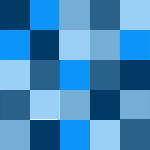














 Associate Christ
Associate Christ