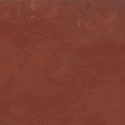|
 Click for bigger. I think I'm done for now on this lower part of the graphics. White is the separation of the walls and layout. The black thing is the arch leading to the walk through tunnel. The angle on the bottom is the slope of the ramp leading down. Now I have to make the section for the upper part. Final file dimensions are 13950x3960
|
|
|
|

|
| # ? May 29, 2024 19:43 |
Hinchu posted:Final file dimensions are 13950x3960 Daaamn. My totem picture was 4000px in height and that took forever itself. Pretty good work with the coral, still looks a little too uniform but I'm sure you've got a fair share of reference material.
|
|
|
|
|
Does anyone know of any good tutorials or webistes to learn Houdini?
|
|
|
|
You can find a tutorial for doing one or two specific things but I don't think there are any complete guides to all aspects of houdini online for free (however you could probaly piece together one if you trawl 100's of websites). If you are interested in paying digital tutors has a series on various topics, from basic introduction, rendering, fluid sims, etc. You can see a preview video in the top right corner. http://www.digitaltutors.com/store/product.php?productid=3602
|
|
|
|
Yasha From Russia posted:Does anyone know of any good tutorials or webistes to learn Houdini? the side effects site has alot of great tutorials to get you started here thank Heintje when you're done 
|
|
|
|
Yasha From Russia posted:Does anyone know of any good tutorials or webistes to learn Houdini? Woo! My cloth presentation is online if any of you want to listen to me exhaust every detail of it for an hour and a half: http://www.sidefx.com/index.php?option=com_content&task=view&id=1540&Itemid=132 But yeah the SESI website has a lot to go through, often with heaps of scene files. When you click the help icon on a node's parameters box it will bring up documentation, at the bottom is usually example files to pick apart. And then there's odforce- the 'other' houdini forum: http://forums.odforce.net/ And then there's 3dbuzz, digitaltutors, gnomon, cardanfx etc etc. This one has been my favourite so far: http://www.3dbuzz.com/xcart/product.php?productid=58 For LA people, I am giving a cloth class on the 27th if you want to go through this stuff with me: http://www.sidefx.com/index.php?option=com_content&task=view&id=1526&Itemid=215
|
|
|
|
Heintje posted:Woo! My cloth presentation is online if any of you want to listen to me exhaust every detail of it for an hour and a half: Hah, saw the post at SESI, haven't checked out the video, but might pop by to say hi at the class in Santa Monica.
|
|
|
|
Yasha From Russia posted:Does anyone know of any good tutorials or webistes to learn Houdini? There's only about a handful of good tutorials to learn Houdini, most mentioned already or Advanced. Best recommendation would be to download apprentice and go from there, Houdini for the most part has to be picked up and messed around with at first, since it's workings are very different than the usual 3d app.
|
|
|
|
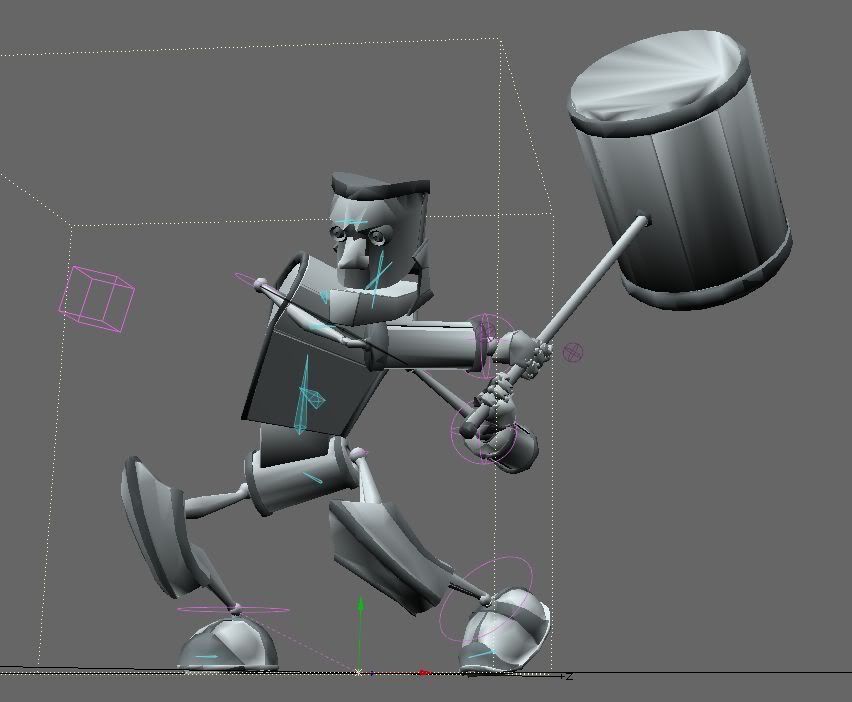 I will crush you! I finally got this rig working. So far it works like a charm. I've been having a lot of troubles with Lightwave's rigging system. I've been playing around a lot with different methods for putting a system together. The problem is that there aren't any good tutorials out there on Lightwave rigging, and some of the much needed tools are fairly new in the latest 9.x updates. I've got independent rotation set up for both the hips and the shoulders, what some of my earlier rigs were lacking. The hands stay put where I set them, as well as feet. I reduced the visible controls to just what I need. I can also move the entire rig, or just the body and not the external goals, or just individual parts as well as hips & shoulders independent of the attached extremities. The only annoying thing is the two-handed hammer grip. I just have to pose one hand every time. Oh well, his motions in my storyboards don't look too hard to do anyway. Now I just need to re-rig all of my other characters. Sigh...
|
|
|
|
Have you seen Jimmy The Rigger? http://www.youtube.com/watch?v=DrA7mgtf-T4 It's only for Lightwave so far (I think), but it sure looks interesting.
|
|
|
|
For those interested in dynamics sims, check out the new tutorials for rayfire: http://www.youtube.com/profile?user=MirVadim&view=videos&query=tutorial I really really want to play with this.
|
|
|
|
Heintje posted:For those interested in dynamics sims, check out the new tutorials for rayfire: Rayfire is the bees knees, I've been using it for a little bit and it's a great tool. Shatters things fast, and gives you great results really fast. Here's something I made in about 10 minutes with it.
|
|
|
|
Do you need a PhysX card or whatever to get it running smoothly? And how does max handle that geo? Generally speaking max dies, badly, with anything more complicated than a box.
|
|
|
|
No you don't need a physX card, it's software based stuff running off your nvidia card. Granted since Nvidia is being lame asses it's only running 32bit right now, cuz they haven't released the 64bit SDK for it. As for handling geo in max, You basically have to learn to work with Max's setup.poo poo will crash if you move your viewport too fast, you'll get certain refresh errors, bunch of random stuff, but once you kinda "figure out" the feel for it, it's not bad, plus it's worth keeping up with that for the speed of rayfire. I'm hoping sidefx will make the ODE dop solver better and maybe have things faster, but I'm not holding my breath for it unfortunately. Tho I'm still on my bullet physics solver or SOP project, but that's gonna take a while. Additional Edit: Tho if you're a person like myself that works on multiple packages, it's not so bad if you do your main modeling or layout in like XSI and bring out the geo into Max, run your sims and setups and write it out into Houdini if you wanna render, but you might have to write a bit of your own tools for doing this sort of stuff like I have done. Ratmann fucked around with this message at 23:07 on Jul 4, 2009 |
|
|
|
Yeah I'd really want to avoid max as much as possible. It'd be awesome if rayfire became available for other packages, because poo poo like moving the viewports too fast causing crashes is just... max. Ugh. Very cool that it runs on an Nvidia card, at a university I used to work at I saw a masters student demo a real-time particle system using GPU resources, we need more of that sort of stuff. And in the future I'll be moving assets between packages like yourself, in the past it was mainly autocad, max and illustrator for pre-production viz. Not very exciting stuff.
|
|
|
|
Heintje posted:Yeah I'd really want to avoid max as much as possible. It'd be awesome if rayfire became available for other packages, because poo poo like moving the viewports too fast causing crashes is just... max. Ugh. Very cool that it runs on an Nvidia card, at a university I used to work at I saw a masters student demo a real-time particle system using GPU resources, we need more of that sort of stuff. And in the future I'll be moving assets between packages like yourself, in the past it was mainly autocad, max and illustrator for pre-production viz. Not very exciting stuff. The only time I've had max crash on me since v6 was due to running out of memory.
|
|
|
|
You sir, are living in an alternate reality where everything is flipped backwards.
|
|
|
|
Heintje posted:You sir, are living in an alternate reality where everything is flipped backwards. I had to laugh at this. See you at the workshop in Santa Monica!
|
|
|
|
I have a question folks: Is it "worth it" anymore to work on poly editing/edge loops/subdivision and all that old fashioned stuff when so many people seem to sculpt their models these days? Is it only good for low poly game stuff? Should I not bother trying to learn how to model a good character using tried and true edge loop/box modeling whatever style and just go for mudbox or Zbrush?
|
|
|
|
No it's definitely worth learning that, and learn it first. To successfully nail that 'modern' sculpting workflow, you need to have the right topology first. And it's often the case that you will need to pull geo back out of zBrush/Mudbox and adjust the topo, then put it back in. So I would definitely learn to modify things on that low, base level. It gives you an understanding of so many things and an ability to problem solve.
|
|
|
|
I don't think low poly stuff is going away anytime soon. Some parts of the process are much easier to do on low poly models, such as skinning and UVW unwrapping. In fact, a lot of current games and movies still use low polygon models in combination with a normal maps that make it look as if they were a high poly models. Besides, many people prefer to rough in the basic shapes of the objects in max/maya before they move on to zbrush or mudbox.
|
|
|
|
KiddieGrinder posted:I have a question folks: You NEED to know how to do poly editing, correct edge loops, all that stuff, because at the end of the day, you're having to generate normal or displacement maps from that mesh and apply it to something more decent, oh and if you don't, the rigger is going to kill you and have to redo your job So yes, knowing how to rebuild a mesh and have good loops in the right places, for deformations is STILL the norm.
|
|
|
I took a break from Magua so I'm going to do this bot fly for a bit inbetween. How would you guys go about making small hair/fur in mudbox? Just sculpt a general shape and then put over a template or custom brush?
|
|
|
|
|
Heintje posted:You sir, are living in an alternate reality where everything is flipped backwards. poo poo just works for me. I'm kinda like a faith healer for software.
|
|
|
|
Unexpected EOF posted:poo poo just works for me. I'm kinda like a faith healer for software. Heheheh you should put that on your resume.
|
|
|
|
So i'm making this flying thingamabob, got it rigged, but i want to simplify the operation. I only want to be able to move both the wings with just 1 node, but if i do that, the thing gets all borked because i don't know what the hell i'm doing. This is not how it messes up, this is just what i want it to do when i pull the main node. So, how would i go about doing that? International Log fucked around with this message at 09:02 on Jul 6, 2009 |
|
|
|
brian encino man posted:How would you guys go about making small hair/fur in mudbox? Just sculpt a general shape and then put over a template or custom brush? That's how I'd do it if I had to do it in mudbox, but generally I'd prefer taking it into maya or max and applying a fur shader.
|
|
|
|
http://www.youtube.com/watch?v=ZknbdaC5OEc Almost finished! Path 4 doesnt have any fog, the train isnt in, not tried doing the particles yet and the colours are hosed - but it's mostly there. I think I need to darken some/add more contrast - it's loosing some atmosphere in the later shots. Should be done in a week or two.
|
|
|
|
Just curious, what kind of render times have you been dealing with cubicle g?
|
|
|
|
cubicle gangster posted:http://www.youtube.com/watch?v=ZknbdaC5OEc That looks really nice. Loving the lighting. The only criticism I have is some of the camera moves feel artificial, with the camera just floating in space and not moving with much weight. I guess it depends on what sort of look you are going for. The current moves do a good job of showing off the model and lighting but would be hard to produce with a "real world" camera rig.
|
|
|
|
Hinchu posted:Just curious, what kind of render times have you been dealing with cubicle g? 45-60mins for the background (mostly 45), 15/20 for the fog. I've not been too conservative with those, I could probably get it down a little more if I optimised my reflection depths and all that in depth poo poo - this is rendered with vray motion blur at decent/ok settings. Couldnt be arsed with the trail and error and wanted to get it done. mashed_penguin - I did toy with the idea of doing it all handheld, but I kind of like the atificial feel of it too. I've done loads of handheld stuff before but when I tried it on this I couldnt get it feeling right with what I had in mind. I am aware they're probably the weakest part though.
|
|
|
|
cubicle gangster posted:45-60mins for the background (mostly 45) That's actually not too bad, I was expecting longer. On a side note I fixed TikTok's rig and decided to give it a quick whirl. It's really easy to work with and I'm really happy with it. That animation isn't perfect, it could do with some more tweaking, but I think it shows that Lightwave's latest enhancements have really improved their IK system.
|
|
|
|
International Log posted:So i'm making this flying thingamabob, got it rigged, but i want to simplify the operation. I only want to be able to move both the wings with just 1 node, but if i do that, the thing gets all borked because i don't know what the hell i'm doing. I'm not exactly sure without looking at the scene what could be going wrong there. If you want you could send me a stripped down version of the scene maybe with just the rig and I could have a look at it.
|
|
|
|
EoinCannon posted:I'm not exactly sure without looking at the scene what could be going wrong there. Hm, maybe i should have been more clear.  I want to use the node in the bottom of the image to pull both the wings down at the same time, like you saw in my previous image. But if i link them to the node, all sorts of crazy poo poo happens, and secondly, now that i think of it, they would move down linearly, and not curve inwards. It would be handy if i could use somekind of slider or animation controller just for the curving part.
|
|
|
|
I would get rid of the IKs and wire the rotation of the bones to a slider. That's if you are using Max.
|
|
|
|
Yeah, you could animation constrain or wire each bone in the chain to a master controller, each with a different amount depending on how you want the curve to look. You could then wire it up to a slider or a custom attribute holder or whatever.
|
|
|
|
When I've done architectural stuff in the past I've had measurements. Either measuring them myself or given to me by drawings. This time I'm trying to recreate something simply from reference shots. I still have to put in things like cabinet handles and fix the drawers on the left. I'm wondering if what I currently have looks okay simply from a scale point of view.  I know the lighting/texturing isn't good right now that's not what I'm concerned about yet. EDIT: Fixed background image issue. The Merkinman fucked around with this message at 20:02 on Jul 7, 2009 |
|
|
|
Maybe if you link both end nodes to the box node with a position constraint and make sure "Keep inital offset" is ticked. Then moving up and down should move them both up and down. If you want them to move inwards well for one when you move the node to the right it will move inwards for the over it will go outwards. I think you could probaly fix that by constraing one node to the positive x position of the box node and the other to negative (x position of the box node) (keeping intial offsets aswell) but i'm not entirely sure how you do that in max. Applebee123 fucked around with this message at 18:38 on Jul 7, 2009 |
|
|
|
Welp, they turning Imageworks in to 'rows of desks' sweatshop kinda like DD and R+H. Was fun while it lasted...
|
|
|
|

|
| # ? May 29, 2024 19:43 |
|
Anyone know of a good way to do stainless steel in 3ds max? Google just keeps giving me the same tutorial. The results are nice, but as a tutorial it's not structured well and I can't follow it at all.
|
|
|