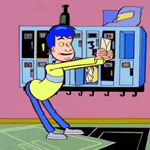|
lDDQD posted:AOC AG271QG is coming out soon, but it uses the same AU Optronics panel as the Acer and ASUS displays, so it's kinda the same thing. All that sounds great. More competition and AOC is pretty cheap while having decent aluminum builds. Some info: https://pcmonitors.info/aoc/aoc-ag271qg-165hz-ips-type-g-sync-model/ £639. Pretty steep nvm. Green Gloves fucked around with this message at 02:08 on Jul 7, 2016 |
|
|
|

|
| # ? May 26, 2024 17:49 |
|
wicka posted:any idea if there are more on the horizon? There's the X34P coming. It's got a much tighter curve (1900R) and a native 144Hz panel.
|
|
|
|
lDDQD posted:AOC AG271QG is coming out soon, but it uses the same AU Optronics panel as the Acer and ASUS displays, so it's kinda the same thing. I think you are referring to the 1440P 144 Hz displays. The 1440P UWs w/Gsync use LG 60Hz panels overclocked to 100Hz. There is a X34P coming out - probably inside of 6 months - that will be 100 Hz out of the box.
|
|
|
|
Oh, yeah I was. Well, the upcoming panels from LG.Display are in several different sizes / resolutions. But on the other hand, any actual products that will have these are about a year off...
|
|
|
|
So I'm looking into a new monitor to go with my new GTX 1080. My first thought is an IPS panel, capable of 1440p @ 144hz, and to match my existing 27" size, or stay in the same general size range. Are those good things to look for or should I change any of my conditions? I also plan to be running two auxillary monitors and a TV hooked up at 4k@60hz, but won't be gaming on any of these. Anything else to be aware of or recommendations?
|
|
|
|
Deviant posted:So I'm looking into a new monitor to go with my new GTX 1080. My first thought is an IPS panel, capable of 1440p @ 144hz, and to match my existing 27" size, or stay in the same general size range. Are those good things to look for or should I change any of my conditions? Get an Acer XB271HU. That plus a 1080 is basically the perfect combo.
|
|
|
|
I would like some recommendations on a good monitor that won't break the bank that can show beautiful images in 4x games or rpgs, while also able to get high Hz for FPS games. Alternatively, I would prefer a monitor that is better for beauty than FPSes.
|
|
|
|
Dell U2715h for $262.00 with coupon code CP25MON http://outlet.us.dell.com/ARBOnline...603173238586537
|
|
|
|
Well that Acer XB271HU sure was really awesome until I turned my computer off, now the monitor won't display again. Reseated all the cables, turned power switch on and off, tried other monitors in the same wall socket that all work. I can't even get the little splash to display, the blue light comes on and I get a blank screen. RMAing to Newegg, so frustrating. 
|
|
|
|
Did you try a different DP cable?
|
|
|
|
Etrips posted:Did you try a different DP cable? I tried another power cable from my wife's machine and still got a blank screen. Even without a DVI plugged in I should have still gotten the monitor splash and settings screen. Instead I just get the backlight and a totally blank screen when I turn the thing on.
|
|
|
|
BurritoJustice posted:There's the X34P coming. It's got a much tighter curve (1900R) and a native 144Hz panel. 100hz not 144hz.
|
|
|
|
VulgarandStupid posted:100hz not 144hz. The panel itself is confirmed 144Hz, according to TFTCentral. Acer has only marketed it so far as 100Hz, presumably as that is the limit of DP1.2. I'd be very surprised if they don't revise it with DP1.4 to drive the full refresh rate.
|
|
|
|
I'm considering buying a 1080 144hz screen now I have a GTX 1070. When running at 150fps at 60hz I can already feel the reduced input lag compared to 60fps at 60hz. Will I really feel a big improvement in smoothness etc going to 144 Hz? Is it as big a step up as people say?
|
|
|
|
Ms. Chanandler Bong posted:I'm considering buying a 1080 144hz screen now I have a GTX 1070. When running at 150fps at 60hz I can already feel the reduced input lag compared to 60fps at 60hz. Will I really feel a big improvement in smoothness etc going to 144 Hz? Is it as big a step up as people say? Its huge. Just be advised you will never be able to go back to 60hz. Youre in this for the long run.
|
|
|
|
Mikojan posted:Its huge. Just be advised you will never be able to go back to 60hz. Youre in this for the long run. Thanks, I pulled the trigger. I am mainly playing shooters at the moment, mostly DOOM, so I think I'll really feel the benefit.
|
|
|
|
Ms. Chanandler Bong posted:Thanks, I pulled the trigger. I am mainly playing shooters at the moment, mostly DOOM, so I think I'll really feel the benefit. which one did you pick up?
|
|
|
|
Asus VG248QE https://www.amazon.co.uk/Asus-VG248QE-24-inch-LED-Monitor/dp/B00B19T7QC I did a bit of research and this kept coming out as best option. Thoughts?
|
|
|
|
Ms. Chanandler Bong posted:Asus VG248QE There's a similar model from AOC with FreeSync, not sure if you have AMD. There's also a bunch of other similar (non-FreeSync) models from pretty much every other company. 24" 1080p 144hz TN is basically a commodity at this point. Also, 27" 1440p is awesome and you can get IPS there, but I assume you are looking for something smaller/cheaper.
|
|
|
|
Paul MaudDib posted:There's a similar model from AOC with FreeSync, not sure if you have AMD. There's also a bunch of other similar (non-FreeSync) models from pretty much every other company. 24" 1080p 144hz TN is basically a commodity at this point. I've got an Nvidia 1070, and G-sync is pretty expensive. Didn't go for 1440p because I don't want to just scrape 60 fps, or risk going under it in some games, framerate is pretty essential for me. Plus who knows what graphically demanding games are around the corner. But yes also price was a factor for me.
|
|
|
|
My defective XB271HU has me rethinking my priorities, in that maybe I would be happier with a G-Sync monitor that could blow every game away @ 144hz at 1080p than paying extra for 1440p on top of the G-Sync tax. Tomb Raider looked hella sweet for the couple hours I actually got to play though. :/
|
|
|
|
BurritoJustice posted:Get an Acer XB271HU. That plus a 1080 is basically the perfect combo. Wow, nice and all, but a little spendy. Any alternatives? Maybe the Asus ROG PG279Q? Deviant fucked around with this message at 16:13 on Jul 8, 2016 |
|
|
|
exquisite tea posted:My defective XB271HU has me rethinking my priorities, in that maybe I would be happier with a G-Sync monitor that could blow every game away @ 144hz at 1080p than paying extra for 1440p on top of the G-Sync tax. Tomb Raider looked hella sweet for the couple hours I actually got to play though. :/ Unfortunately I don't think there are any options for a 1080p gsync IPS 144hz monitor. There are a few options if you're willing to go to a TN panel.
|
|
|
|
NarDmw posted:Unfortunately I don't think there are any options for a 1080p gsync IPS 144hz monitor. There are a few options if you're willing to go to a TN panel.
|
|
|
|
drat, I wonder why that is. To be honest my eyes seem way more sensitive to frame hitching and screen tearing than they are to 1080 vs. 1440 resolutions.
|
|
|
|
Will I really see the difference between TN and IPS when just using it for gaming and browsing? I feel I was paying a premium for IPS and at work I am positive they don't have IPS here - so TN seems ok.
|
|
|
|
Vintersorg posted:Will I really see the difference between TN and IPS when just using it for gaming and browsing? Yes you'll see the difference. TN is awful.
|
|
|
Vintersorg posted:Will I really see the difference between TN and IPS when just using it for gaming and browsing? Yeah, you will. Games will look more vivid, there will be less color banding, general image quality will be better.
|
|
|
|
|
I'm having a bit of a monitor crisis. I want to do some upgrading to my current setup which is far from optimal, but I don't have a ton of money to throw at the problem. What I'd like to do is replace my two mismatched ( 24" 1920x1080 and 22" 1680 x 1050 monitors) with one Ultrawide monitor. I'd also like to buy on eof the cheaper AIB GTX 1070s, but I've only really got about a grand Canadian to pay for all this. I mainly use my computer for work stuff (3d modeling, photoshop, etc.), but I also do some gaming on it. There's a 34" LG ultrawide that I have my eye on, but I'm not sure if it's worth it or not. It's the 34UM58-P, and I can't find ANY reviews about it. It's 75Hz, it's IPS, and the 34" size is absolutely perfect for the size of my little shelf thingy on my desk, but I'm a bit worried that 1080p on a 34" screen will look really lovely. I've used 1080p 27" monitors at the place I used to work, and I never had an issue, but I'm just sort of worried about it. That said, I can't exactly splash out and spend a full $1000 - $1500 on JUST a monitor, especially since it would be 1440p, and I wouldn't be able to buy the graphics card to push that kind of resolution and the R9 270x that I currently have won't be happy about that at all. Are there any better options? Should I downgrade and just get the 29" version for the higher pixel density? Or should I just buy two (matching) 24" monitors and call it a day? Or maybe one really big 4k monitor? gently caress... There are too many plausible options!
|
|
|
|
Vintersorg posted:Will I really see the difference between TN and IPS when just using it for gaming and browsing? Look at the TN panel at your office. Move your head around and change the viewing angles. Do the colors change? Mine does, and I hate it. IPS panels aren't that expensive anymore. They're worth the extra money.
|
|
|
|
Bag of Sun Chips posted:Look at the TN panel at your office. Move your head around and change the viewing angles. Do the colors change? Mine does, and I hate it. I'm the IT guy and I only buy IPS for my office Edit: There's tons of 21.5-inch Dells and Asus that you can get for $90 as Amazon Warehouse deals.
|
|
|
Natron posted:I'm having a bit of a monitor crisis. I want to do some upgrading to my current setup which is far from optimal, but I don't have a ton of money to throw at the problem. What I'd like to do is replace my two mismatched ( 24" 1920x1080 and 22" 1680 x 1050 monitors) with one Ultrawide monitor. I'd also like to buy on eof the cheaper AIB GTX 1070s, but I've only really got about a grand Canadian to pay for all this. I mainly use my computer for work stuff (3d modeling, photoshop, etc.), but I also do some gaming on it. I'd say that with that amount of money any option that fits in your budget is a fairly subpar one, of the options this is what I would go with this, at 29" the DPI is not bad, it's IPS and 75Hz like the other one and at 29" the curve that you see on the good 34" 3440x1440 ones is no longer necessary. Look for reviews of other 34" 2560x1080 monitors, they have the same pixel density so they have the same issue that the one you are thinking of does, bad text quality because of the low DPI. Alternately save up some more and get a decent 3440x1440 monitor like this one, it lacks a curve but it's still 75Hz and IPS, though I think a 1070 would drive the 2560x1080 monitor better.
|
|
|
|
|
Got my refurbed XB271HU. Any good guides to link to so I can give it a quality inspection? Dead pixels, BLB, IPS glow? I have noticed that the picture doesn't quite fit the left, right, and tops of the screen, but the bottom is good. I don't see anywhere in the OSD settings to modify it though. Is there also a guide or best practice on what to do with G-Sync, V-Sync, any other frame locking game options, etc.? I now have dual monitors for the first time, so do people turn off their non-gaming monitor when playing on the primary? KingKapalone fucked around with this message at 21:44 on Jul 8, 2016 |
|
|
|
AVeryLargeRadish posted:I'd say that with that amount of money any option that fits in your budget is a fairly subpar one, of the options this is what I would go with this, at 29" the DPI is not bad, it's IPS and 75Hz like the other one and at 29" the curve that you see on the good 34" 3440x1440 ones is no longer necessary. Look for reviews of other 34" 2560x1080 monitors, they have the same pixel density so they have the same issue that the one you are thinking of does, bad text quality because of the low DPI. Yeah, that's kinda what I thought. The price of it was a little too good to be true, really. I don't want to upgrade, get rid of both my monitors, and still be unhappy with the setup. I'll keep an eye out for a good deal on a couple of high-quality 24" ones maybe, or maybe I'll just get a large-ish 16:9 4k or 1440p monitor and keep my current 24" as the second monitor. At least they'd be the same damned aspect ratio.
|
|
|
|
drat, now I want an X34P and my refurb X34 that only OCs to 95hz is basically garbage. In either case, I think I'd need a 1080Ti to reliably push more than 95hz at that resolution though.
|
|
|
|
exquisite tea posted:I tried another power cable from my wife's machine and still got a blank screen. Even without a DVI plugged in I should have still gotten the monitor splash and settings screen. Instead I just get the backlight and a totally blank screen when I turn the thing on. Don't RMA without calling tech support. I had a Dell monitor "die" on me once. Turned out it just needed to go through some extra-special double factory reset to make the board work right again.
|
|
|
|
So, is there any reason for this behavior? I got a 1070, so I can push really stupid amounts of frames in some games, something like 120-140 FPS in stuff like Overwatch and Doom. Unless I use vsync, however, they have incredibly horrible stuttering. Like, "feels like an entire second stuck on the same frame" levels of stuttering. Is that just because I'm using a 60Hz monitor? I also had stuttering, though not nearly so bad, when I ran the screen at 75Hz and vsync'd it.That made little sense to me. Also, while running the Steam VR demo, it felt like any time I hit over 140 FPS, the stuttering died down. Do I just really need gsync or vsync to ever have a smooth experience? I'm posting this in the GPU thread too.
|
|
|
|
K8.0 posted:Don't RMA without calling tech support. I had a Dell monitor "die" on me once. Turned out it just needed to go through some extra-special double factory reset to make the board work right again. I looked it up and it seems like this is a fairly common problem with the model, with all other user experiences being "called Acer and they just told me to replace it." So it's already on the way.
|
|
|
|
Fired up my 144hz monitor I picked up today. Yep the difference is huge. In Doom it feels like I'm running around in real life, that's how smooth it is. But yeah I can see there is no way I'm going back to 60hz.
|
|
|
|

|
| # ? May 26, 2024 17:49 |
|
PerrineClostermann posted:So, is there any reason for this behavior? I got a 1070, so I can push really stupid amounts of frames in some games, something like 120-140 FPS in stuff like Overwatch and Doom. Unless I use vsync, however, they have incredibly horrible stuttering. Like, "feels like an entire second stuck on the same frame" levels of stuttering. Is that just because I'm using a 60Hz monitor? I also had stuttering, though not nearly so bad, when I ran the screen at 75Hz and vsync'd it.That made little sense to me. Also, while running the Steam VR demo, it felt like any time I hit over 140 FPS, the stuttering died down. Are you sure that your game is running in dedicated fullscreen mode (ALT+Enter) and not fullscreen windowed? Sometimes games get fucky when that poo poo happens. What kind of monitor? What kind of connection? Also when you upgraded the GPU did you run DDU to get rid of your old drivers entirely? I had that happen as well and someone else is describing a similar issue on Reddit
|
|
|