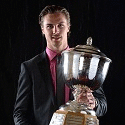|
So, I have a proper Unifi AP on the way, but whoever put the "reuse a router" suggestion in the OP, thank you. Made life easier for a day, and tomorrow will be better once it comes in  (we had an ethernet line going upstairs and that's being reused)
|
|
|
|

|
| # ? May 30, 2024 15:52 |
|
Long story short, pretty sure my parents dog camaras are infected/acting as proxies or something, no idea which one(s) since they're all a mish-mash of random brands with no websites or anything  Some are mounted on roof so I can't hard factory reset em (i've turned em off but issues still occuring so I don't think its those ones). Whats the current way to track bw used by devices on your home network - my isp router can barely count; so it doesn't provide anything other than total in/out. I've done the tomato thing with a WRT54g or whatever a few years back which seems like what I want to do here; just wondering whats the current router of the year or whatever and are we still using Tomato? or is there a new way/software to do this kind of traffic analysis (some raspberry pi magic poo poo or whatever; haven't kept up in this world) (please no wireshark suggestions, I've been loving around with it for days and it's not really giving me anything I want; but I also barely understand what I'm looking at)
|
|
|
|
Hirez posted:Long story short, pretty sure my parents dog camaras are infected/acting as proxies or something, no idea which one(s) since they're all a mish-mash of random brands with no websites or anything Tomato is really not worth it anymore. Depending on your level of knowledge/care/effort/money, the Unifi trifecta gets you a stupid amount of information, but is a couple hundred dollars of investment. That gives you data on the level of this:  What sort of evidence/belief do you have that lead you to thinking they're being used as botnet? Simple options are just unplug and change your wifi password and forget about them.
|
|
|
|
I don't exactly what it is, but they say they got a call from the ISP that it was sending like 10000x the usage of others/etc/etc; I've checked their laptops/etc, all seem fine in regards to bw usage. I'm just assuming it's one of those wifi cam's, as the other IOT stuff they have is like Nest and some Alexa light switch stuff On the router. once I turn wifi on, usually within an hour the WAN/LAN uploading stat starts skyrocketing total sent (I've also seen the stat send like 200gb overnight on the stat thing when everyones asleep.); I can tell when it's happening once the internet starts getting really wonky/streaming starts buffering (high pings; some packetloss as well); then if I disable/re-enable wifi on the router it's all fine again until the next "surge"; seems like its whenever a device or whatnot phones home or gets called to do whatever the gently caress it does. I just want to find out what device it is so I can smash it
|
|
|
|
Hirez posted:I don't exactly what it is, but they say they got a call from the ISP that it was sending like 10000x the usage of others/etc/etc; I've checked their laptops/etc, all seem fine in regards to bw usage. I'm just assuming it's one of those wifi cam's, as the other IOT stuff they have is like Nest and some Alexa light switch stuff I know this sounds tedious but have you thought in disconnecting every device and start monitoring one at a time? Or are we talking like 5+ devices in here.
|
|
|
|
I'm losing my mind and need some help. We live in a ~100 year old home, 600sf per floor, some plaster walls and solid exterior brick walls. My main PC/plex server is on the second floor, the router is on the main floor, and the theater/gaming PC is in the basement. So range has always been an issue - I also have a workshop in the backyard.† To date I've been using a Netgear Nighthawk R7000 and it has been a mild nightmare at best - it's at the point where even DD-WRT won't save it because no one likes the loving thing after all the issues we've had. I use a TP-Link range extender to hit the workshop. So - my two main options seem to be a really expensive newer more powerful router and I have to hope it hits every corner of the house, or something like an Eero setup with an Eero Pro on the main floor and an Eero on the second floor and basement if the range doesn't work. In that case I would probably to a MoCa backhaul because we don't have any use for the coax cables.† Is that a reasonable assessment - or are there better mesh options than the Eero? Or is there a powerful router that I should consider? I kind of want to swear off Netgear products for a while - I hear even the Orbi's are having firmware issues...
|
|
|
|
Iíve been using the Ubiquiti AmpliFi HD setup for a little over a year and itís been fantastic and rock solid stable. Iím also in a similar situation with a 140 year old farm house with plaster walls and it works like a charm. I have the main router on the first floor, one extender upstairs and another in the basement and I manage 600+ megabits throughout the house.
|
|
|
|
Huge_Midget posted:Iíve been using the Ubiquiti AmpliFi HD setup for a little over a year and itís been fantastic and rock solid stable. Iím also in a similar situation with a 140 year old farm house with plaster walls and it works like a charm. I have the main router on the first floor, one extender upstairs and another in the basement and I manage 600+ megabits throughout the house. I am a new adopter of Ubiquiti ER-X and UniFi AP Lite, not the same scenario of plaster walls as you two, but the performance and range is top notch as well as the data and UI Ubiquiti stuff provides, enterprise/commercial stuff at a very reasonable price. I say again, ROCK solid performance man. I will never get consumer gear again.
|
|
|
|
Huge_Midget posted:Iíve been using the Ubiquiti AmpliFi HD setup for a little over a year and itís been fantastic and rock solid stable. Iím also in a similar situation with a 140 year old farm house with plaster walls and it works like a charm. I have the main router on the first floor, one extender upstairs and another in the basement and I manage 600+ megabits throughout the house. Interesting, I hadn't really heard of it. It's cheaper than the Eero option I was looking at AND it's not owned by Amazon! Wow! Might have to give it a shot! I'll be interested to see if it can hit my garage ~80' from the house.
|
|
|
|
Hi thread, I need some help because while I am a computer toucher I am generally networking stupid and cannot do the needful. I have a main router sitting at one end of the house and at the far opposite end of the house is a TV, PS4, and HTPC that all need network connectivity. The TV and PS4 use wifi to the main router and the HTPC is using a dinky little Netgear WAP thingy which connects to the main router via wifi. This generally works but usually once or twice a day it all flakes the gently caress out and starts going slow to sometimes dropping the connections all together. Other devices closer to the main router using wifi continue humming along without any issues while this happens. So at this point my thought was to use an old router and try to create a wifi bridge so I could pull the three other devices off of wifi and wire them right into the bridge router. In pursuit of this I ended up bricking an old Linksys E2500 and am now back to square one. I figure my options are: 1. Get a dedicated wifi extender with a built in ethernet switch. Was looking at the Netgear EX6200 for this unless there's a better option? Such a device needs at least 3 wired jacks on the back. 2. Try power line ethernet. This would require rearranging some things where the main router is because I assume these devices need to plug straight into the wall? 3. Get a cheap old router and try the wifi bridge thing again. Any model recommendations on this front? I don't wanna spend more than $100. It seems option 3 would potentially be the cheapest but also the most involved. 
|
|
|
|
Fabulousity posted:Hi thread, I need some help because while I am a computer toucher I am generally networking stupid and cannot do the needful. I have a main router sitting at one end of the house and at the far opposite end of the house is a TV, PS4, and HTPC that all need network connectivity. The TV and PS4 use wifi to the main router and the HTPC is using a dinky little Netgear WAP thingy which connects to the main router via wifi. This generally works but usually once or twice a day it all flakes the gently caress out and starts going slow to sometimes dropping the connections all together. Other devices closer to the main router using wifi continue humming along without any issues while this happens. I'd try powerline ethernet as my first choice of those. Your current setup is flaking out due to being long distance wifi (it sounds like, at least) so I'm not sure any wireless bridge situation is going to be great and extenders are always bad. You can get a pair of powerline jacks and a switch for under $100. If that doesn't work and you have a coax run you could try MoCA but I think the transcievers are a bit more costly.
|
|
|
|
Rexxed posted:I'd try powerline ethernet as my first choice of those. Your current setup is flaking out due to being long distance wifi (it sounds like, at least) so I'm not sure any wireless bridge situation is going to be great and extenders are always bad. You can get a pair of powerline jacks and a switch for under $100. If that doesn't work and you have a coax run you could try MoCA but I think the transcievers are a bit more costly. I ended up ordering a D-Link Powerline 2000 Mbps, 1 Gigabit Port with Pass-Through (DHP-P701AV) kit from the Amazon Warehouse for $83 and picked up a switch too. The two outlets that'll be used are on the same side of the circuit breaker so barring anything else weird hopefully it'll work. I do love how obnoxious some of the adapter designs are. It's like you can have two of these but never all three: 1. Doesn't occlude the other outlet 2. Has wifi 3. Has an outlet pass-through
|
|
|
|
I'd give up (2) from that list first. You'll get a better wifi experience from a dedicated device than something built into a powerline adapter.
|
|
|
|
Fabulousity posted:1. Doesn't occlude the other outlet https://smile.amazon.com/gp/product/B07H9MCTGL/ Or order them from monoprice: https://www.monoprice.com/product?p_id=5296 Never care about that again.
|
|
|
|
Tirux posted:I know this sounds tedious but have you thought in disconnecting every device and start monitoring one at a time? Or are we talking like 5+ devices in here. 12... and some are mounted on roofs/fences/etc; I've pulled the plug on a bunch of random ones but the data spikes are very bursty; and everythings back to normal after like 5-10 minutes or a hard reboot; got a dd-wrt router but doesn't show bandwidth usage other than live charts of total in/out; meh I hate networking Honestly I think these cams are always just like sending to the cloud or whatever even though that poo poo isn't turned on Looks like I'll just go the gargoyle router route; seems to do what I'm looking for; just not compatible with the spare router here https://www.gargoyle-router.com/wiki/lib/exe/detail.php?id=screenshots&media=screenshots:02_bandwidth.jpg
|
|
|
|
I have an ACPro centrally-mounted upstairs where most of the living area is. It mostly covers the whole house but a few things down in the basement like the Nintendo Switch get a little spotty. Iím thinking about buying a NanoHD to put down there and supplement coverage. My intuition is to keep the ACPro upstairs for more broad 2.4, but maybe I want the NanoHD up where most living happens. Is there a more scientific way to decide that at home, or should I just buy one and trial-and-error it?
|
|
|
|
eddiewalker posted:I have an ACPro centrally-mounted upstairs where most of the living area is. It mostly covers the whole house but a few things down in the basement like the Nintendo Switch get a little spotty. The NanoHD is stupid powerful. Assuming you're ceiling mounting both, I'd think the best bet is move the ACPro downstairs, and put the NanoHD upstairs where the ACPro is currently. For context I have my NanoHD mounted horizontally on a wall (so really I'm losing 180 degrees of signal propagation to vertical), and this thing can blast a good 75ft straight horizontally.
|
|
|
|
I got my AC lite right as the NanoHD came out, and then I went and got my internet upgraded so the connection is faster than my wifi, and I can't be assed to get spend the money, but if I was getting my equipment today, it would be the NanoHD because everything I read about them in terms of speed and range makes them seem like the AP to beat, at least until some of the new Wifi6 APs come out, but knowing Ubiquiti, it could be forever, half-assed, or both.
|
|
|
|
Got the AC Lite, and it's perfect. Got everything upstairs on it, and made a bag of popcorn. No drops. 
|
|
|
|
Just got a USG 3P for my birthday, all set up. Any features in particular I should be using? Remote admin is very easy with this, the DPI stuff is pretty neat. My net connection is 200/200mb, so I probably need to keep the hardware offload enabled, so I can't use the extra security features, right?
|
|
|
|
Hirez posted:12... and some are mounted on roofs/fences/etc; I've pulled the plug on a bunch of random ones but the data spikes are very bursty; and everythings back to normal after like 5-10 minutes or a hard reboot; got a dd-wrt router but doesn't show bandwidth usage other than live charts of total in/out; meh I hate networking If they aren't supposed to be talking to the cloud you can setup an access policy on dd-wrt which prevents them from egressing to the internet. gently caress em. My sketchy webcams try to talk to china all the time. Before I got my er-x I used dd-wrt to prevent them.
|
|
|
|
Forgive me if this is a stupid question, but why are people still using dd-wrt? The web gui on OpenWRT seems perfectly serviceable these days and that project seems a lot more active/better supported.
|
|
|
|
I am considering enabling Dual Band in my router in order to use 5GHz exclusively for my Nintendo Switch. However, having a lot of devices using 2.4GHz, could it affect their performance or create drops? I don't want to create noise in the WiFi network. (I am using channel 1 and 11 already, so I guess the 5GHz one could use channel 6)
|
|
|
|
Tirux posted:I am considering enabling Dual Band in my router in order to use 5GHz exclusively for my Nintendo Switch. However, having a lot of devices using 2.4GHz, could it affect their performance or create drops? I don't want to create noise in the WiFi network. 5 GHz and 2,4 GHz are entirely different parts of the radio spectrum. Outside of harmonics, they don't interfere with each other at all. Channel 6 is not a 5GHz channel.
|
|
|
|
ErikTheRed posted:Forgive me if this is a stupid question, but why are people still using dd-wrt? The web gui on OpenWRT seems perfectly serviceable these days and that project seems a lot more active/better supported. people remember the thing that worked for them in the past. it's as simple as that
|
|
|
|
My newly installed Unifi software (on a freenas jail) isnít seeing my USG or AC Lite. Was previously working but then I forgot to back it up before redoing my FreeNAS stuff. Any ideas?
|
|
|
|
KKKLIP ART posted:My newly installed Unifi software (on a freenas jail) isnít seeing my USG or AC Lite. Was previously working but then I forgot to back it up before redoing my FreeNAS stuff. Any ideas? Have you tried resetting the Lite? It wonít show up if itís already managed by another controller. 5 seconds with a paperclip.
|
|
|
|
eddiewalker posted:Have you tried resetting the Lite? It wonít show up if itís already managed by another controller. 5 seconds with a paperclip. I can do that. Assuming I have to do the same with the USG?
|
|
|
|
KKKLIP ART posted:I can do that. Assuming I have to do the same with the USG? Iíve never owned a USG, so I donít know for sure. Could be the same, but I figured Iíd suggest resetting the Lite first since it probably has fewer settings to get lost.
|
|
|
|
KKKLIP ART posted:I can do that. Assuming I have to do the same with the USG? Yeah, you'll have to readopt. Does it show as adopted by another controller in devices, or does it not show at all?
|
|
|
|
Yay the ethernet over powerline kit works! It's not nearly as fast as advertised but is still about 40-50% faster for the impacted devices versus the WAP it replaces - More importantly the connection is consistently stable and not prone to freaking out randomly. And with those devices now off of wifi entirely every other device is theoretically happier.
|
|
|
|
I just got Verizon fios installed and my old router wouldnít work so I had to use one of theirs in the meantime. Iím planning on returning it so I donít pay $15/month for it but I have no idea what would make a good replacement. Right now I have their G3100 router. I have dumb weird cement walls and this thing is working well despite that so I want something at least as good at WiFi. The installer dude suggested a jet gear rangemax but it looks like thereís a bunch of em. Any suggestions? Hereís the stats on the current one Network Features IPv4 / IPv6 Dual Stack IP sharing for LAN with up to 253 users TOS, Diffserv QOS guarantee voice/video quality IGMP snooping and proxy for IPTV application 802.1P/Q Multiple queue processing DNS proxy NAT/NAPT Virtual Server and DMZ Firewall function with Access Control List (ACL) Firewall function with Hacker pattern detection DOS Management Features Remote management via TR-069 Data model support TR-181 HTTP embedded web server Web UI management via local or remote site User name/Password protection UPnP Diagnostic Advanced Features TR-143 Speed Test McAfee support Wireless Features One (1) 2.4 G 11ax with 4x4 spatial stream Two (2) 5 G 11ax with 4x4 spatial stream Wi-Fi 6 technology Backward compatible to 802.11a/b/g/n/ac Fully CPU off-load for 11ax chipset 20MHz, 40MHz and 80MHz channel operation Wireless access control (MAC) Wi-Fi Protected Setup (WPS) WMM Support Wi-Fi Security (WEP/WPA/WPA2) Hardware Configuration 4 Gigabit LAN + 1 Gigabit WAN MoCA2.5 LAN MoCA1.1 WAN Wireless One (1) 2.4 G 11ax 4x4 Two (2) 5 G 11ax 4x4 Internal antenna tx USB 3.0 Buttons Reset (Back) WPS (Front) LED indicators 1*Status LED (Front) 1*MoCA LAN LED (Back) Ethernet WAN/LAN (2 LEDs per RJ45 port) (Back) Memory 1GB NAND 512MB RAM PSU: 12v/3.5A ID Dimension: 135*151*235mm (W*D*H)
|
|
|
|
How big is your house? How much are you willing to spend? What's your experience level with this sort of thing. How many devices do you have? Do you own the house? Are you willing to drill through walls? Do you have an attic?
|
|
|
|
Snowy posted:I just got Verizon fios installed and my old router wouldnít work so I had to use one of theirs in the meantime. Iím planning on returning it so I donít pay $15/month for it but I have no idea what would make a good replacement. frankly the fact that he's recommending netgear means you shouldn't be trusting him in TYOOL 2020
|
|
|
|
Got a C7 on sale for an upcoming 200/200 upgrade. Switched DNS to Cloudflare, but there's options for choosing DNS servers both in the "Internet" (WAN) settings and DHCP settings. Any good reason for having the setting in two places? DHCP is obvious since clients receive the DNS from the local server, but not sure what the other setting is for. If clients are not using DHCP wouldn't their DNS be set client side?
|
|
|
|
Buff Hardback posted:Yeah, you'll have to readopt. It doesnít show up. Itís fine, I will mess with it today and just reset everything. I donít have anything wild running other than a pi-hole and a rule or two to force my FireTV to respect my DNS settings so itís a 20 minute job.
|
|
|
|
Bensa posted:Got a C7 on sale for an upcoming 200/200 upgrade. Switched DNS to Cloudflare, but there's options for choosing DNS servers both in the "Internet" (WAN) settings and DHCP settings. Any good reason for having the setting in two places? DHCP is obvious since clients receive the DNS from the local server, but not sure what the other setting is for. If clients are not using DHCP wouldn't their DNS be set client side? The Internet DNS server is the one that your router will use for resolving addresses. Since your router can forward and cache DNS lookups, one thing you could do is set the DHCP DNS config to use your router's internal IP address, then set the Internet DNS to use Cloudflare. With this configuration, your router will act as a middle man and will be able to cache DNS responses so that your devices don't have to go across the internet if they look up the same address.
|
|
|
|
What kind of dynamic DNS service do people like these days? Iíve been using DuckDNS but apparently itís not hard to set something up on AWS for about $1 a month.
|
|
|
|
Buff Hardback posted:frankly the fact that he's recommending netgear means you shouldn't be trusting him in TYOOL 2020 Good to know LRADIKAL posted:How big is your house? Sorry yeah I should have put more info in there. How big is your house? Itís in an apartment building with weird thin cement walls that donít help signal strength. The whole place is under 1000sq ft on one floor. The router they installed, G3100, handles it fine. How much are you willing to spend? $300 but ideally less. Thatís how much Verizon wants for the one they rent out. What's your experience level with this sort of thing. Iíve set up a few routers for myself without much trouble but Iím no pro. How many devices do you have? Phones, tv, ps4. Potentially up to ten max I guess but usually less. Do you own the house? My apartment, yes but thereís limits to how much I can do. Are you willing to drill through walls? If I had to but Iíd rather not. Do you have an attic? No
|
|
|
|

|
| # ? May 30, 2024 15:52 |
|
Hey, stupid question. I'm probably perfectly-situated for a small Ubiquity setup, but I wanna double-check. House: 100 years old (lath/plaster), 20 year old Cat-5e and coax to most rooms on the first and second floors. Tiny patch panel in the basement, right next to Verizon's FIOS boxes. Currently, we have Verizon's wireless router in the basement connected to an unmanaged T-link switch to serve the patch panel, plus another unmanaged T-link switch in the living room for game consoles/apple tv. Unsurprisingly, the wifi on the second floor is nearly unusable. I imagine a Ubiquity router + 1 or 2 APs would probably be the "right" setup, but I worry about the setup/maintenance. If there's ever a need to tinker with the system after installation, it's possible someone else would have to figure it out the setup on their own. My wife is brilliant and able to do the kind of tinkering that I imagine Ubiquity needs, but has zero interest in actually doing so. If airports were still being made/supported, I'd probably just go that route. I've heard Ubiquity has gotten more user-friendly over time. How does the setup/maintenance/etc. of it these days compare to a mesh network (with ethernet backhaul)?
|
|
|