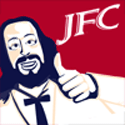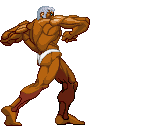|
FAT CURES MUSCLES posted:I just got a used PB278Q and its pretty great. If you can get a good price its a good monitor till the 1440p 144hz G-Sync MEGA MONITORS lower price a bit. Since they're an older model it's quite easy to get them for $180-250 ish range. I just don't like the bezels.
|
|
|
|

|
| # ? May 24, 2024 17:04 |
|
FAT CURES MUSCLES posted:I just got a used PB278Q and its pretty great. If you can get a good price its a good monitor till the 1440p 144hz G-Sync MEGA MONITORS lower price a bit. Oh this Asus PB278Q looks very nice for its features and price.
|
|
|
|
Anyone here rocking the Acer Z35? I thought the quality control gods had finally smiled upon me, bestowing a working X34 after three previous bad units but it was too good to be true. Now it's flat out dead and won't power on. I'm pretty perturbed, but at least it was kind enough to do it within 30 days so I have some recourse. Anyway, strongly considering Z35 for the even higher refresh rate and requirements that are satisfied by GPU's that exist today. I do nothing useful or productive on my home display so honestly I don't think I'll lament the drop back to 2560 x 1080.
|
|
|
|
Mr SoupTeeth posted:Anyone here rocking the Acer Z35? I thought the quality control gods had finally smiled upon me, bestowing a working X34 after three previous bad units but it was too good to be true. Now it's flat out dead and won't power on. I'm pretty perturbed, but at least it was kind enough to do it within 30 days so I have some recourse. Anyway, strongly considering Z35 for the even higher refresh rate and requirements that are satisfied by GPU's that exist today. I do nothing useful or productive on my home display so honestly I don't think I'll lament the drop back to 2560 x 1080. For pure gaming it's got some real advantages. I don't think most people are that unproductive (including dicking around on the internet) so there likely aren't many here with one.
|
|
|
|
I'm rocking a dot pitch of 0.3632mm (69.93PPI) <- the most unproductive person who ever lived.
|
|
|
|
The OP doesn't seem updated and I scanned the last couple pages so apologies if this has been hashed out recently. I need a medium sized (thinking 1080p 23-24") monitor for amateur "artist" work (so fancy color correction is probably overkill). The dell ultrasharp still the go to for a reasonable price?
|
|
|
Virtue posted:The OP doesn't seem updated and I scanned the last couple pages so apologies if this has been hashed out recently. I need a medium sized (thinking 1080p 23-24") monitor for amateur "artist" work (so fancy color correction is probably overkill). The dell ultrasharp still the go to for a reasonable price? Yeah, the U2414H(1920x1080) or U2415(1920x1200) are good options. If you don't mind small text or scaling and want more space the U2515H(2560x1440) is another good option, here are some good, in-depth, reviews: U2414H: http://www.tftcentral.co.uk/reviews/dell_u2414h.htm U2415: http://www.tftcentral.co.uk/reviews/dell_u2415.htm U2515H: http://www.tftcentral.co.uk/reviews/dell_u2515h.htm
|
|
|
|
|
Enigma posted:I too am interested in advice on this or any comparable options at $200 or less. I'm working on putting together a modest gaming system and looking to squeeze that and a monitor in for < $1,000. If you're interested in the Freesync/144hz combination like I am then you should check out this reddit thread I've been following: https://www.reddit.com/r/Monitors/comments/4ss5wk/1080p_144hz_1ms_monitors/ I've found it pretty helpful and after doing more research on the monitors mentioned I'll probably go with the Viewsonic XG2401 mentioned in the first reply. It's $269 on Amazon but it has really nice reviews and the combination of frames being doubled at low fps and the freesync range basically means you get the benefits of freesync for the entire display range. To me it seems like paying the extra money here to keep me happy with the GPU for a longer period of time is a no brainer. Obviously if you're not using an AMD card then none of this should really matter to you.
|
|
|
|
CFox posted:If you're interested in the Freesync/144hz combination like I am then you should check out this reddit thread I've been following: https://www.reddit.com/r/Monitors/comments/4ss5wk/1080p_144hz_1ms_monitors/ I've found it pretty helpful and after doing more research on the monitors mentioned I'll probably go with the Viewsonic XG2401 mentioned in the first reply. It's $269 on Amazon but it has really nice reviews and the combination of frames being doubled at low fps and the freesync range basically means you get the benefits of freesync for the entire display range. To me it seems like paying the extra money here to keep me happy with the GPU for a longer period of time is a no brainer. Obviously if you're not using an AMD card then none of this should really matter to you. I don't know that the 144hz or Freesync are a must, but they seem to be nice features worth having if you can get them within my price range. What about the AOC G2460PF for $210: https://pcpartpicker.com/product/ZBZ2FT/aoc-monitor-g2460pf Looks comparable to the Viewsonic XG2401 with the exception of contrast ratio (I'm not really sure how those numbers translate to real-world performance) and display port (2 HDMI for the Viewsonic vs 1 HDMI 1 VGA for the AOC, but I don't know the purpose of more than one HDMI) Edit: As it happens, I am currently looking at the radeon rx 480 for my GPU, which is good because I didn't realize freesync was ATI only. Thanks for pointing that out! Enigma fucked around with this message at 15:17 on Jul 15, 2016 |
|
|
|
Raskolnikov posted:Oh this Asus PB278Q looks very nice for its features and price. I have one at home and love it. It's used mostly for office work with the occasional computer game. Colors are great, and I don't notice any input lag. The matte is very unobtrusive. I generally favor glossy screens, but if every monitor had the PB278Q's matte finish I'd probably go with that instead.
|
|
|
|
Enigma posted:I don't know that the 144hz or Freesync are a must, but they seem to be nice features worth having if you can get them within my price range. That AOC is what I had settled on when I first started looking, for the price I don't think it can be beat for the features. Here's a in-depth review I read about it when I was doing my research: https://pcmonitors.info/reviews/aoc-g2460pf/
|
|
|
|
CFox posted:That AOC is what I had settled on when I first started looking, for the price I don't think it can be beat for the features. Here's a in-depth review I read about it when I was doing my research: https://pcmonitors.info/reviews/aoc-g2460pf/ Duh, I even quoted your earlier post with that model no. Sorry, I've been researching so much the names have blurred together. Thank you for the link!
|
|
|
|
What sold you on the Viewsonic XG2401 over the AOC? I am likely missing something, but I can't really see much of a distinction that backs up the $60 price difference.
|
|
|
|
Enigma posted:What sold you on the Viewsonic XG2401 over the AOC? I am likely missing something, but I can't really see much of a distinction that backs up the $60 price difference. The Viewsonic is just generally better reviewed and all the reviews were praising it's image quality (for an inexpensive monitor anyways). I haven't actually bought either yet, still thinking it over but I don't think either would be the wrong choice just depends on what you're looking to spend.
|
|
|
|
I got a very good deal on a refurbished Acer Predator x34. It arrived, I love it, but the stand is ridiculous and takes up half my desk. How do I wall mount this thing? I've googled and I keep seeing posts about VESA and a bracket adapter (which was not in the refurbished box I guess). Can someone explain to me what I need to buy to wall mount it?
|
|
|
|
Rosalind posted:I got a very good deal on a refurbished Acer Predator x34. It arrived, I love it, but the stand is ridiculous and takes up half my desk. How do I wall mount this thing? I've googled and I keep seeing posts about VESA and a bracket adapter (which was not in the refurbished box I guess). Can someone explain to me what I need to buy to wall mount it? Step 1 buy a wall mount Step 2 remove the stand Step 3 attach wall mount You don't need an adapter.
|
|
|
|
Rosalind posted:I got a very good deal on a refurbished Acer Predator x34. It arrived, I love it, but the stand is ridiculous and takes up half my desk. How do I wall mount this thing? I've googled and I keep seeing posts about VESA and a bracket adapter (which was not in the refurbished box I guess). Can someone explain to me what I need to buy to wall mount it? Any reason you can't clamp a monitor arm to your desk? I bought these for my entire office and they're super solid and only $27 shipped: https://jet.com/product/detail/8f723237b25a47c0add627708e9e0e28 They incluse the VESA mount and screws to affix your monitor. If you want something super high quality, I can also personally vouch for the Ergotron LX, I use that at home when I'm in VR so I don't punch my monitor. The Monoprice should be plenty but if you're constantly moving the monitor around then the Ergotron is really plush. Zero VGS fucked around with this message at 21:06 on Jul 15, 2016 |
|
|
|
VulgarandStupid posted:Step 1 buy a wall mount Ok cool. I have no idea how this all works. I paid someone to wall mount my TV so everything was taken care of for me that time. Zero VGS posted:Any reason you can't clamp a monitor arm to your desk? I bought these for my entire office and they're super solid and only $27 shipped: https://jet.com/product/detail/8f723237b25a47c0add627708e9e0e28 I suppose I could but it's a tiny little glass desk so I thought a wall mount would save me some desk space and also I worry that the clamp might put stress on the glass.
|
|
|
|
For any of us who were early adopters last year of the XB270HU--I just got word back from Acer that the unit that I sent in has been upgraded with more of the features that were included with later revisions of the product, and is on its way back to me. Hopefully this means ULMB (backlight strobing) running at 120 Hz, and maybe some of the features that the XB271 has as well! I'll get back to the thread when it arrives.
|
|
|
|
bustercasey posted:I have that Samsung and the vertical viewing angles are pretty bad, but overall I'm happy with it. The base is also kinda meh, but it works with a vesa mount. I'm having an issue where every time the monitor goes into sleep mode it realigns all my desktop shortcuts to the left side of the screen regardless of how I had them arranged before. Is there some way around this? Has anyone had a similar issue with sleep mode on other monitors? Edit: I'm referring to the Samsung U28E590D
|
|
|
|
Just returning to the monitor thread to say hi and that I love my xb271hu. Taking a less demanding game like heroes of the storm and cranking it up to 5k in dsr and running it at 120-140fps on this thing is epic
|
|
|
|
So I just got my refurb X34 and XB271HU today. The X34 came in perfect but I'm having problems with my XB271HU. If I have a game that's exclusively full screen, if I alt tab, the screen artifacts and flickers for a second. I made a recording of it. https://www.youtube.com/watch?v=R2K_icxqEF8 It doesn't do that with my X34. I thought it was the display port wire but after switching wires between the X34 and the XB271HU, it still does it. I ended up googling the problem. It seems like other people are having it too. https://www.reddit.com/r/nvidia/comments/2cttk6/gsync_flickering_bug/ Is it a hardware issue or a software issue? I'm doubting software because my X34 works perfectly fine. edit: Switching from a FreeSync set up to a G-Sync set up, I think the best thing is how G-Sync still works in Borderless Fullscreen. Rabid Snake fucked around with this message at 08:31 on Jul 16, 2016 |
|
|
|
My 4k monitors came in! Coincidentally, Massdrop is having another run of the same ones at the price I bought them at. Overall, they're very nice. There's a small amount of light-bleed, but it's not bad overall. Uniformity is okay, not great. Still, they're huge and a great price. Make sure you have enough vRAM! I don't. https://www.massdrop.com/buy/lg-27-...y%20Promotional
|
|
|
|
Have anyone used no-bezel multimonitors like this one: http://www.newegg.com/Product/Product.aspx?Item=9SIA4JH3GA1661 Thinking about getting multimonitor setup with 1080 gtx vs widescreen.
|
|
|
|
Rabid Snake posted:So I just got my refurb X34 and XB271HU today. The X34 came in perfect but I'm having problems with my XB271HU. If I have a game that's exclusively full screen, if I alt tab, the screen artifacts and flickers for a second. I made a recording of it. I have the same flicker with my new xb217hu and thought it was just normal 'cause dumb gsync/display port issues. edit: I'm on windows 10 with an evga 1070 acx 3.0 sc edit 2: MagusDraco fucked around with this message at 17:43 on Jul 16, 2016 |
|
|
|
havenwaters posted:I have the same flicker with my new xb217hu and thought it was just normal 'cause dumb gsync/display port issues. I'm on Windows 10 with a Gigabyte G1 GTX 1070. My X34 doesn't have this issue so it must be the g sync module or something in the XB271HU? It also doesn't happen in Doom which uses Vulcan.
|
|
|
|
Rabid Snake posted:I'm on Windows 10 with a Gigabyte G1 GTX 1070. My X34 doesn't have this issue so it must be the g sync module or something in the XB271HU? It also doesn't happen in Doom which uses Vulcan. Must be some weird thing with DX9. Rocket League uses DX9 and has it. Valve Source games use DX9 and have it. Doom doesn't have it on opengl 4.5 or vulkan. Rise of the tomb raider doesn't have it on DX11 or DX12 (it'll flicker rapidly while alt-tabbing 4 or 5 times but there won't be artifacting) edit 2: Gotta be DX9 related. Civ V DX9 has it. Civ V DX11 doesn't have it (just that rapid flash like Rise) MagusDraco fucked around with this message at 19:22 on Jul 16, 2016 |
|
|
|
I love my XB271HU but it really doesn't want to play nice with a secondary U2414H. Any movement (even just mousing around) on the 60 fps secondary screen results in clear framerate drops on the primary monitor. Literally a blinking taskbar icon will drop my desktop frame rate from 144 to about 90. Really frustrating
|
|
|
|
havenwaters posted:Must be some weird thing with DX9. Rocket League uses DX9 and has it. Valve Source games use DX9 and have it. Thanks for confirming with me that it's just the model. The XB271HU I got is perfect except for this issue (well I guess all other XB271s have this issue). Kinda made me worriy since it's a refurb unit with only a 90 day warranty. I had a new one on it's way but ill just cancel the order PaulC posted:I love my XB271HU but it really doesn't want to play nice with a secondary U2414H. For what it's worth, it plays perfectly fine with the X34. Even the Gsync is synced on both monitors (up to 100 on the X34, 165 on the XB271) if playing a game in windowed fullscreen.
|
|
|
|
Yeah my 271hu is also perfect minus that issue and it's mostly a non issue to me since I guess it's just a DX9 thing with the monitor and gsync and it doesn't bother me
|
|
|
|
Welp, looks like my old secondary monitor is ready to conk out. I could just buy a cheap IPS replacement but I'd like to see if there's any good options for an upgrade and move my current primary to the side. Any recommendations for a monitor suited for gaming that's 2560x1440 and IPS? Preferably with a height adjustable stand and HDMI and audio out. I've got a really dumb setup right now where I use my primary monitor for both PC and PS4, with audio-out connected to my speaker's line-in so I can watch/listen to the youtubes on my secondary monitor and have my PS4 audio at the same time.
|
|
|
|
Rabid Snake posted:For what it's worth, it plays perfectly fine with the X34. Even the Gsync is synced on both monitors (up to 100 on the X34, 165 on the XB271) if playing a game in windowed fullscreen. Why do you have both an X34 and 271? For benchmarking purposes or reviews? I can't think of an application where those would make sense paired together, unless you really can't live with less than 144 Hz non-IPS for your secondary monitor.
|
|
|
|
Anti-Hero posted:Why do you have both an X34 and 271? For benchmarking purposes or reviews? I can't think of an application where those would make sense paired together, unless you really can't live with less than 144 Hz non-IPS for your secondary monitor. Pulled the trigger on the 271 when it cheap on the refurb store, then 6 hours later, the X34 came on sale a couple hours later. Both combined cost less then a new X34. I used to have the XR34 along with the dell u2715h as a secondary for productivity reasons. sold both of them and upgraded to the X34 + XB271HU setup for only a meager amount more Ultrawide for productivity (VMs, IDEs, Sublime) / 21:9 games XB271 for monitoring information / slack / outlook / web browsing ... and the added benefit of 16:9 gaming when a gaming developer decides to poo poo over 21:9 support like Overwatch and Dota 2
|
|
|
|
Argas posted:Any recommendations for a monitor suited for gaming that's 2560x1440 and IPS? Preferably with a height adjustable stand and HDMI and audio out. I've got a really dumb setup right now where I use my primary monitor for both PC and PS4, with audio-out connected to my speaker's line-in so I can watch/listen to the youtubes on my secondary monitor and have my PS4 audio at the same time. Dell U2715h?
|
|
|
|
Is there any risk to the refresh rate overclock on the Acer XB271HU? Will it reduce the lifespan of the panel in any noticable way? I honestly thought going from 144Hz to 165Hz was gimmicky as gently caress but it's actually buttery smooth and I love it
|
|
|
|
gently caress trawling through 469 pages what's the best quality per value 4k 24" monitor out there now
|
|
|
|
Rabid Snake posted:Pulled the trigger on the 271 when it cheap on the refurb store, then 6 hours later, the X34 came on sale a couple hours later. Both combined cost less then a new X34. Do you find yourself playing on the 271 with some games just because it's got a higher refresh rate? I'm wanting to replace one of my 2560s and am tempted to get a high refresh rate screen.
|
|
|
|
tima posted:Have anyone used no-bezel multimonitors like this one: http://www.newegg.com/Product/Product.aspx?Item=9SIA4JH3GA1661 No, but whoever wrote the summary on the site is a loving moron. "Laptops and On-Board graphics cards are NOT compatible with 2560x1440 resolution." Funny thing: I'm running 2560x1440 right now. From a laptop. With on-board graphics.
|
|
|
|
Dogen posted:Dell U2715h? That looks good, though it's not coming down in price any time soon. May opt for U2717D instead, direct from Dell it's cheaper than third-party U2715H and Dell doesn't sell those anymore, at least not in Canada.
|
|
|
|

|
| # ? May 24, 2024 17:04 |
|
xthetenth posted:Do you find yourself playing on the 271 with some games just because it's got a higher refresh rate? I'm wanting to replace one of my 2560s and am tempted to get a high refresh rate screen. Only competitive FPS, so basically only Over watch and CS GO, even though CSGO supports ultra wides. I didn't think I would notice the difference between 100hz and 165hz but I did in first person shooters. If dota supported 21:9 I would use the Ultrawide, the refresh rate wouldn't benefit a MOBA.
|
|
|