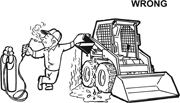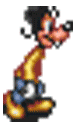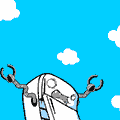|
The adapter appears to be a TRS "Tip-ring-sleeve" cable (2-conductor plus ground) plug. Or at least, looks just like it in the pictures. Any other ideas? The mixer is this thing: http://www.gtdaudio.net/product_info.php?products_id=32&osCsid=f275702a495fa2d8ae6634ba57661d9c
|
|
|
|

|
| # ? Jun 9, 2024 22:02 |
|
Ive had a Philips 47" 1080p LCD HDTV for about a year now, when it finally hit me I haven't really had the chance to put its high definition capabilities to good use as Ive been using an old Xbox with XBMC. So Ive decided to turn my file server into a HTPC, Only thing is im not sure what the best way to hook the audio up is. This is my current hardware: Philips 47PFL7422D/37 47-Inch 1080p LCD HDTV GA-P35-DS3R Motherboard Nvidia 7300 Le Now I have the video linking to the tv via a DVI>HDMI converter, but I am unsure what the best method for audio is. I was going to use a 35mm to RCA cable and plug it into the audio out, that was until I realised I had Coaxial and Optical S/PDIF Out connectors on my motherboard. Now my question is, Will I be able to tell the difference using either of these methods? Which one is recommended?
|
|
|
|
I'm helping a friend expand an existing whole house audio system and I've got a question. In some of the smaller rooms two speakers seems over kill. Can I just connect both channels to a single speaker or do I need to get a speaker with dual coils? Thanks. Edit: After a little digging, it appears that doing this is a great way to release the magic smoke. The price works out about the same for Phoenix Gold's anyway. ThinkFear fucked around with this message at 23:55 on Jan 2, 2009 |
|
|
|
tofufish posted:Now I have the video linking to the tv via a DVI>HDMI converter, but I am unsure what the best method for audio is. I was going to use a 35mm to RCA cable and plug it into the audio out, that was until I realised I had Coaxial and Optical S/PDIF Out connectors on my motherboard. If you are talking about hooking up RCA vs Optical to your TV and just using your TV speakers, it probably won't make much of a difference. If you have a receiver w/ surround speakers that supports optical/coax in, that would definitely be the preferred way to go. Hooking up only RCA stereo can do dolby pro logic at best (e.g. simulated surround sound instead of true surround sound) Optical cables are like 3 bucks at monoprice, and you can hook up coax with a standard rca cable, so you might as well try it 
|
|
|
|
Ok, I have a Pioneer VSX-1018AH-K receiver and I'd like to hook my computer up to it. What would be the best way to go about doing this? I figure for the video I'll need some sort of DVI-Component connection, but what about audio? I was thinking of using an optical cable but have no idea what exactly I'd be looking for. Could anyone help me out with this?
|
|
|
|
Dvi to hdmi converter and if the receiver lets you assign the optical input to that you're golden. If not, asus has a sound card that will work with hdmi i believe.
|
|
|
|
Christobevii3 posted:Dvi to hdmi converter and if the receiver lets you assign the optical input to that you're golden. If not, asus has a sound card that will work with hdmi i believe. Is there a reason to not use DVI-component? Also, what is the optical cable called anyways?
|
|
|
|
158 posted:Is there a reason to not use DVI-component? SPDIF? TOSLINK?
|
|
|
|
So I got this home theatre in a box system by pioneer with a sub, and 5 speakers. I already have 2 very nice bookshelf speakers and a receiver that is also OK. I thought it would be nice to hook up the surround sound to my receiver, which I did, because the centerpiece of the home theatre system does not have video or audio inputs (WTF). Anyway, I wanted to hook up the subwoofer in this system to my receiver but my receiver only has a mono RCA jack for subwoofer out, and the subwoofer ONLY has speaker wire coming out of it. How do I hook this up?
|
|
|
|
Zand posted:So I got this home theatre in a box system by pioneer with a sub, and 5 speakers. I already have 2 very nice bookshelf speakers and a receiver that is also OK. I thought it would be nice to hook up the surround sound to my receiver, which I did, because the centerpiece of the home theatre system does not have video or audio inputs (WTF). Well, you can't, really, unless you run both amps at the same time and use the HTIB one with all the other speakers off and just use it for the sub. That's kinda what you are doing, right? Why would you try to append a component system with a HTIB, though? The HTIB is designed to work best with the parts in its box, and that sub is obviously expecting a high-power signal down its own line to come from the packaged receiver. The only way I'd recommend using that sub is connected to the receiver that it came with.
|
|
|
|
158 posted:Is there a reason to not use DVI-component?
|
|
|
|
Zand posted:Anyway, I wanted to hook up the subwoofer in this system to my receiver but my receiver only has a mono RCA jack for subwoofer out, and the subwoofer ONLY has speaker wire coming out of it. How do I hook this up? Dominoes fucked around with this message at 18:55 on Jan 3, 2009 |
|
|
|
Dominoes posted:You need a standard RCA cable with one of the plugs cut off. Make sure the impedance of the sub is above the minimum impedance of the amp's sub channel. Uh, wouldn't the RCA jack imply that it's a pre-out and not an amplified out? I'm about 99% sure that this would NOT work
|
|
|
|
vanilla slimfast posted:Uh, wouldn't the RCA jack imply that it's a pre-out and not an amplified out? I'm about 99% sure that this would NOT work
|
|
|
|
Zand posted:So I got this home theatre in a box system by pioneer with a sub, and 5 speakers. I already have 2 very nice bookshelf speakers and a receiver that is also OK. I thought it would be nice to hook up the surround sound to my receiver, which I did, because the centerpiece of the home theatre system does not have video or audio inputs (WTF). It would help a lot if you gave us some idea of what home theater in a box this is. Sounds like the subwoofer is expecting to be driven by an AMP... which means you would have to buy a power amp that could power it. Really it would be better just to return the thing.
|
|
|
|
Kenwood sold a cheap htib that came with a passive sub. You just wired it in with the front speakers.
|
|
|
|
If I plug all of my components into my television, then use the optical audio out to my receiver, will this output in 5.1 or is there some goofy DMCA law that prevents this? I only ask because plugging everything into my receiver seems useless because my receiver does not decode HDMI audio and simply just passes it through to the television.
|
|
|
|
158 posted:Ok, I have a Pioneer VSX-1018AH-K receiver and I'd like to hook my computer up to it. What would be the best way to go about doing this? I bought this sound card to send an optical connection to my receiver. It sounds great, supports 7.1 along with Dolby + DTS, and is a quite nice choice if you don't want to spend more than $100 for a sound card. HT Omega Striker 7.1: http://www.newegg.com/Product/Product.aspx?Item=N82E16829271001&Tpk=Striker%207,1 $89.99 but an extra ten dollars off to make it $79.99 with this promo code: EMCBCDABA 1mpper fucked around with this message at 05:18 on Jan 4, 2009 |
|
|
|
FogHelmut posted:If I plug all of my components into my television, then use the optical audio out to my receiver, will this output in 5.1 or is there some goofy DMCA law that prevents this? Some tv's only output stereo, and some will pass along 5.1. You'll have to look in your manual, or try it yourself. Depending on how many components and connectors you have, you might want to run video and audio separately to your tv and receiver.
|
|
|
|
jeff8472 posted:Some tv's only output stereo, and some will pass along 5.1. You'll have to look in your manual, or try it yourself. The manual isn't very specific, I'm going to have to try it, but it will be a few days until I have an optical audio cable. Bleh, I'm trying to make this less complicated. Too many cables. Not enough money to buy a receiver that will just output all of my RCA and HDMI inputs through one HDMI cable.
|
|
|
FogHelmut posted:The manual isn't very specific, I'm going to have to try it, but it will be a few days until I have an optical audio cable. What tv is it? Since it depends on the model, maybe someone knows the model you have. The Samsung A550, for instance (and assumedly any higher model) sends 5.1 over optical if the source data is available. Bad Munki fucked around with this message at 17:40 on Jan 5, 2009 |
|
|
|
|
Bad Munki posted:What tv is it? Since it depends on the model, maybe someone knows the model you have. The Samsung A550, for instance (and assumedly any higher model) sends 5.1 over optical if the source data is available. It's a Sony Bravia KDF-50E3000 From the manual "Digital Audio (Optical) Out - Connects to the optical audio input of your digital audio equipment that is PCM/Dolby digital compatible. If you have connected an audio system to the HDMI input, be sure to connect this output to your audio system to enjoy the sound from your audio system." The receiver I'm using is an Onkyo TX-SR505. For HDMI, it just passes the audio and video through to the TV. What is the point of plugging HDMI into it? My cable box and my XBox360 use the 5-RCA connectors. If I plug the video inputs into the receiver, it will only output the 5-RCA through the 5-RCA and the HDMI through the HDMI. Why not just plug everything into the TV and then use the optical audio out to the receiver? This way I would (presumably) only have to change the input on the TV, rather than having to switch inputs on both the TV and the receiver. edit- Or do the 5-RCA not even transmit surround sound? I should probably call Comcast and request the box that has HDMI out. FogHelmut fucked around with this message at 18:18 on Jan 5, 2009 |
|
|
|
If I am running sound via HDMI to my TV then using the TV's optical cable into my receiver, am I losing anything in audio. The receiver is a Onkyo HT-R520 and the TV is a Samsung LN52A630. Is the audio just passing through the TV at that point or is it mixing it, then the receiver will be re-mixing it? I really want to cut down on the cables I have.
|
|
|
|
FogHelmut posted:It's a Sony Bravia KDF-50E3000 Good, it looks like your TV does do pass-through quote:The receiver I'm using is an Onkyo TX-SR505. For HDMI, it just passes the audio and video through to the TV. What is the point of plugging HDMI into it? quote:My cable box and my XBox360 use the 5-RCA connectors. If I plug the video inputs into the receiver, it will only output the 5-RCA through the 5-RCA and the HDMI through the HDMI. Why not just plug everything into the TV and then use the optical audio out to the receiver? This way I would (presumably) only have to change the input on the TV, rather than having to switch inputs on both the TV and the receiver. You should be able to plug everything into the TV and then just run one digital audio cable to the TV. quote:edit- Or do the 5-RCA not even transmit surround sound? I should probably call Comcast and request the box that has HDMI out. 5 rca connectors, meaning a component connections? That'd be 3 connections for video (red, green, and blue), and two for stereo audio (red and white). You'd want to use digital audio (HDMI) for the surround sound signal. So yes, getting a cable box with HDMI would be preferable, as you would get a digital surround signal passed out to the TV (and then through to the receiver), instead of just stereo which does not support true surround sound. edit- based on the above, it looks like the TV might not pass analog audio via the optical out, which would mean your xbox360 and cable box would not pass audio to the receiver unless they were wired up with HDMI edit2- if your concern about wiring things directly into the receiver is switching inputs on both the receiver and the TV, why not just get a harmony remote and that way you don't have to worry about it? vanilla slimfast fucked around with this message at 19:12 on Jan 5, 2009 |
|
|
|
Regnevelc posted:If I am running sound via HDMI to my TV then using the TV's optical cable into my receiver, am I losing anything in audio. The receiver is a Onkyo HT-R520 and the TV is a Samsung LN52A630. Is the audio just passing through the TV at that point or is it mixing it, then the receiver will be re-mixing it? I really want to cut down on the cables I have.
|
|
|
|
vanilla slimfast posted:Good, it looks like your TV does do pass-through What is the point of going through the receiver with the HDMI? HDMI just gets passed through to the television. I supposed I could just leave the TV on the HDMI input and do the switching with the receiver, but that seems like an extra step versus just doing the switching on the TV. quote:You should be able to plug everything into the TV and then just run one digital audio cable to the TV. Yes, component. Also that makes sense. quote:edit2- if your concern about wiring things directly into the receiver is switching inputs on both the receiver and the TV, why not just get a harmony remote and that way you don't have to worry about it? Well that comes back to the issue of cost. I could have just bought a better receiver for the money I would spend on a Harmony remote. Maybe in the future I'll get one.
|
|
|
|
Dominoes posted:Consumer-audio noob question: What's the point of running the audio through the TV instead of plugging your audio source directly into the receiver? Why route it through the TV? Why do receivers process video signal? It seems unnecessarily complicated. It used to be a "make things simple" arrangement, but over the years as the number of video & audio transports & standards has increased, it really does just make things more complicated. Used to be the idea was: Run every video & audio source into the receiver. Audio goes out to speakers, video goes to TV, you switch things at the receiver, one toggle, all done. But then s-video came out, and all the expensive composite-only receivers weren't any good anymore, but nobody wanted to upgrade, so they ran the s-video signal straight to the TV and audio to the receiver, and had to switch in 2 places. Then component supplanted s-video, and then you wound up with coax digital audio and toslink on top of stereo rca audio, and things got way out of hand. At the height of this mess you've got vcr's with composite links and stereo rca audio, n64's and playstations with s-video and stereo rca audio, and dvd players with component video and toslink audio. Meanwhile TV makers started building TVs with more inputs for those who didn't want a separate sound system, with the advent of hdtv broadcasts internal TV tuners started decoding 5.1 sound so 5.1 outputs were built into TV sets, and the whole thing went right down the rabbit hole. And really NOBODY knew what the hell to do with DVI. Enter hdmi: 1 cable, single connector, carries the highest quality video & audio available. Instead of running as many as 11 rca connections for one device in a worst-case scenario (8x pre-amp audio for 7.1 + 3x component), you only needed a single wire per source. The idea is that the receiver then strips the audio out to the speakers, and send only the video on to the TV, just like in the 80's. It's working in that direction, slowly, but HDMI started as a premium feature on the most expensive gear and it's only now breaking into the sub-$300 receiver market. It'll be another 4-5 years before all the mainstream-priced consumer HTIB gear has it standard and working correctly, as long as there's money to be made milking "properly working hdmi switching" as an extra feature you have to pay for. And in the meantime, technology marches on. Now there's Displayport...
|
|
|
|
fahrvergnugen posted:It used to be a "make things simple" arrangement, but over the years as the number of video & audio transports & standards has increased, it really does just make things more complicated. Here's how I'd intuitively like to see things set up: -Receiver with high-quality DAC, ample power, 8 channels. Standalone unit or separate DAC/amp components. -DAC can process optical in or HDMI. If using HDMI, it also has a passthrough for video which you'd send to the TV. One out for all of the HDMI inputs. No video processing. -Amp can accept analog audio inputs, like from RCA, 3.5mm connectors, 1/4", XLS etc bypassing the DAC. -Separate hub unit that can deal with those combined video/audio formats like s-video, composite etc and send them to the amp or TV. Would have inputs for several sources so you could plug your n64, VCR, etc all into it. You could skip this unit entirely if you're not using these formats. Can also combine digital video signals. It would be simpler, less confusing and cheaper than current setups. It would breakdown the audio and hub components of receivers, isolating the messiness. (Or throwing it out) The receiver just becomes an audio unit. No mucking with video signal. I'm still not sure what you're paying for in a multi-thousand dollar receiver over one that costs a few hundred. If you're just watching DVDs, playing modern console or computer games and want high-quality 5.1/7.1 audio, you wouldn't need to deal with all the crap. Dominoes fucked around with this message at 21:33 on Jan 5, 2009 |
|
|
|
Dominoes posted:Stuff You pretty much just described separates. You get a pre-amp unit that does all your source switching and outputs line level to a set of dedicated amplifiers. So the good news is that what you want exists! The Bad news is that it generally costs thousands.
|
|
|
|
So I just got my new subwoofer and apparently it's not the 1 rca male to 1 rca male I assumed. It's 1 rca male to 2 rca male. The red cable in the photo below: What the heck is this cable called? I'm on monoprice and can't figure out what to search for.
|
|
|
|
Sivilized posted:So I just got my new subwoofer and apparently it's not the 1 rca male to 1 rca male I assumed. It's 1 rca male to 2 rca male. The red cable in the photo below: Dominoes fucked around with this message at 21:06 on Jan 6, 2009 |
|
|
|
Dominoes posted:Why is the sub accepting two channels? You need to figure that out first. You might only need to use one of its inputs, using a standard RCA cable. Ahh, read two more seconds in the instruction manual. "Use either the L or R inputs. Or use a y-split cable." Thanks!
|
|
|
|
Just got a nice LCD TV, and I'm trying to part together a cheap sound system from parts that I have already. I have an inherited Pioneer VSX-456 receiver. I only know that its A/V Dolby Pro Logic Receiver, with equal (5-channel) 100-watt output. I also have a pair of Kef Coda 8 R/L speakers: http://reviews.cnet.com/separate-speakers/kef-coda-8-left/1707-7869_7-30112570.html and I'm looking to get a center channel and some rear R/L speakers. The center channel I'm looking at is: http://www.parts-express.com/pe/showdetl.cfm?Partnumber=300-674 Can anyone recommend some good rear speakers? Also, is this setup any good or do I need to get another receiver? Thanks!
|
|
|
|
Pro Logic isn't really much like Dolby Digital, there's a lot of channel bleed and it's designed for dipole rears and stuff like that. I'd start saving up for a new receiver first.
|
|
|
|
Just a quick question, I'd like to connect my Dell 530 to a relatively modern receiver (Onkyo AVR from an older HTIB), but the connections on the back of my computer are these retarded 3.5mm jacks with no spdif in sight (though the realtek 888 it has is supposed to be 5.1 capable). Is there a connector / adapter I can use or do I need adedicated sound card now? Have any of you connected a computer with no spdif to an AVR without resorting to stereo RCA plugs (I'd like to avoid only using stereo and get 5.1 if possible).
|
|
|
|
Bonobos posted:Just a quick question, I'd like to connect my Dell 530 to a relatively modern receiver (Onkyo AVR from an older HTIB), but the connections on the back of my computer are these retarded 3.5mm jacks with no spdif in sight (though the realtek 888 it has is supposed to be 5.1 capable). You could probably get an external DAC to convert the 6 analog outputs of the soundcard to a digital connection for the receiver, but it'd be more cost effective just get a new sound card. Does your receiver not have an analog multi-channel in? You could just get a couple of of 3.5mm-to-RCA cables to plug it in that way. The other option, if you believe the soundcard should support SPDI/F, would be to check and see if there is a jumper header on the motherboard that you could connect a SPDI/F bracket to.
|
|
|
|
qirex posted:Pro Logic isn't really much like Dolby Digital, there's a lot of channel bleed and it's designed for dipole rears and stuff like that. I'd start saving up for a new receiver first. Got any suggestions for a good bang/buck receiver?
|
|
|
|
ASSTASTIC posted:Got any suggestions for a good bang/buck receiver? There's a lot of discussion about options here: http://forums.somethingawful.com/showthread.php?threadid=2869085 You'd probably do well with a mid-range refurbished Onkyo such as the 505 or the 606 (depending on your HDMI needs). http://www.shoponkyo.com/
|
|
|
|
vanilla slimfast posted:Does your receiver not have an analog multi-channel in? You could just get a couple of of 3.5mm-to-RCA cables to plug it in that way.
|
|
|
|

|
| # ? Jun 9, 2024 22:02 |
|
vanilla slimfast posted:There's a lot of discussion about options here: http://forums.somethingawful.com/showthread.php?threadid=2869085 Retarded Newbie Question: Can you use a 7.1 receiver in a 5.1 setup? Or is that just retarded? Edit: gently caress it. Might as just build a 7.1 system with a 7.1 receiver. Thanks for suggesting the 606. ASSTASTIC fucked around with this message at 20:41 on Jan 7, 2009 |
|
|