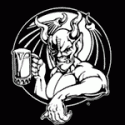|
ItBurns posted:I feel like I'm in the same boat. I have. 1200p Ultrasharp and my options seem to be getting a higher refresh but smaller 1080p, a larger 1440p with the same refresh, or spending $800 on a high-refresh 1440p but then not being able to drive 144hz with anything but a $600 GTX 1080. It's almost like my monitor is good enough already. I forgot to mention that my current monitor is more than 6 years old, so its impossible not to get a better one. 
|
|
|
|

|
| # ? May 28, 2024 10:59 |
|
Talaii posted:The problem is the Geforce - you need a Geforce 900-series or higher to do HDMI 2.0. HDMI to Displayport isn't really a thing (it'd need to be an expensive active adapter, and even with that it'd be limited to 1080p60 because that's all your card can do from the HDMI port). Similarly, 2560x1440@60Hz is roughly the maximum for dual-link DVI (technically it's slightly higher, but nowhere near enough bandwidth for 144Hz). Thanks man, I seriously appreciate your help. On another note: any goons with the XG270HU OMIPX have an opinion about theirs? I find the image quality to be excellent, but I think I am noticing the difference between the IPS displays I'm used to and the TN panel in this monitor.. I find myself moving it around and fiddling with the tilt quite often on day 2 of ownership, because it seems like if I'm not sitting perpendicular to the monitor, the far sides of the screen are uneven in color brightness, if that makes sense? If most users get used to it in time, cool. If I am going to lose productivity do to all the OCD adjusting, then I might just go ahead and return it and get an IPS at this resolution at 60hz. My last option is to write a novella to my boss asking him to buy me a thunderbolt. Or go halfsies on it. I'm already thinking about making some sort of eye tracking solution that controls a swivel on a base the monitor sits on, so that when I move my chair the monitor adjusts to keep the monitor at a 90 degree angle to my line of sight. It would be interesting to see what unexpected consequences come from that experiment. I'd probably get it working, only to spin around and smash into the wall as it tries to track me the first time I get up to leave my desk or something. Bloody Antlers fucked around with this message at 16:50 on Jul 19, 2016 |
|
|
|
novamute posted:Mine was doing this too. This was the most promising fix I found at first: Odd just disabling deep sleep fixed both issues for me. Only issue I have currently is that my gfx card doesn't down clock at 144hz on desktop.
|
|
|
|
NarDmw posted:What sorts of tinkering did you need to do? Can't remember the specifics, but I mostly just alluding to getting all the refresh rates set up right and positioning the monitors and all that. I haven't gotten into any real in depth settings like color correction and saturation levels and that yet.
|
|
|
|
Xarn posted:I did some looking through monitors I can buy and it seems that I can either get 29" LG 29UM58 (IPS, Ultrawide, 75Hz) or 24" AOC G2460PF (TN, 1080p, 144Hz and FreeSync), or maybe 27" Samsung LS27E370DS (PLS, 60hz, FreeSync, 1080p). Not sure if it matters but I have the Samsung monitor listed but the 24 inch instead of 27 and it does 75hz despite being listed as 60.
|
|
|
|
Xarn posted:I did some looking through monitors I can buy and it seems that I can either get 29" LG 29UM58 (IPS, Ultrawide, 75Hz) or 24" AOC G2460PF (TN, 1080p, 144Hz and FreeSync), or maybe 27" Samsung LS27E370DS (PLS, 60hz, FreeSync, 1080p). I just got a monitor very similar to the AOC and I love it. The combination of 144hz + Freesync + Low Framerate Compensation (built into Freesync) has really impressed me when it comes to gaming. I have a few games that stay above 60fps for most of the time but have dips into the 40s and with the new monitor these dips aren't nearly as jarring as before. It's more of a slight slowdown of the action instead of those awful stutters that I used to get. It's let me crank up some graphics settings that I never would have used before since it would cause the fps to drop too much and still be happy with the gameplay experience. So if you're mainly gaming and can take advantage of freesync then that gets my vote.
|
|
|
|
That's the tradeoff I'm curious about (my new Gsync 144hz comes today). On online competitive games (like Overwatch) I'll be all about making sure my FPS stays high and consistent as possible. But for other games, I'm wondering where the right tradeoff between higher FPS and higher graphics come in. I mean, I don't need to keep Tomb Raider at 144+ all the time if Gsync means lower frame rates don't tear.
|
|
|
|
newegg is running an open box/refurb sale today and tomorrow, any thoughts on this monitor: http://www.newegg.com/Product/Product.aspx?Item=N82E16824236405R i'm concerned that's TN and not IPS but i really don't follow monitors closely enough to know if IPS>TN is still always true
|
|
|
wicka posted:newegg is running an open box/refurb sale today and tomorrow, any thoughts on this monitor: http://www.newegg.com/Product/Product.aspx?Item=N82E16824236405R IPS being much better than TN is still true.
|
|
|
|
|
Hello monitor thread, I'm torn and need some advice, please. I'm coming from a 22 inch Samsung 226bw. It's Tn, 60hz, 2ms, and 1680x1050 resolution. I sit close to it (small desk, small crappy apartment), and so can't really go above 24 inch before I start to not see the entire screen. My main usage is multiplayer FPS games like Battlefield. Getting a 24inch 144hz 1ms freesync monitor round my parts is basically impossible at the moment for some reason. I can, however, get an LG IPS 24" 1080p 75hz 5ms with freesync. It's a Neoblade 1 (?) IPS panel I think? Will I notice any difference going from 2ms response time to 5ms response time (more blurriness)? Would it be more worth it (since monitors last a looooong time) to wait for 144hz 1ms freesync monitors to become available here? I'll be gaming on a 7970 until it croaks or Vega, and that doesn't even support freesync, but I figure since the monitor lasts so long, I'll choose to go freesync or gsync now rather than later, and the gysnc tax is not appealing at all.
|
|
|
|
Shrimp or Shrimps posted:Will I notice any difference going from 2ms response time to 5ms response time (more blurriness)? No.
|
|
|
|
What's the recommended solution for a 144hz 1440p IPS display?
|
|
|
|
Gray Matter posted:What's the recommended solution for a 144hz 1440p IPS display? Do you care about Gysnc or Freesync?
|
|
|
|
Etrips posted:Do you care about Gysnc or Freesync?
|
|
|
|
*sync gives you a smoother experience than an extra $50+ in gpu power will easily, IMO. Of course, gsync goes at a $100+ premium so I have bad news if you want nvidia 
|
|
|
|
I got my XB270HU monitor back from the Acer service center yesterday. This is a reference factory menu pic of a panel fresh off of the early 2015 release:  This is my panel now:  And this is a reference factory menu pic from the  Repair notes said the mainboard was replaced and it came with updated firmware, which included ULMB enabled at 120Hz refresh rate. The G-Sync module wasn't touched, but I have a feeling that's because it can't be removed, and not because Acer wanted to do some product differentiation between my monitor and the XB1. Overall, a nice job. I'm going to enjoy my 980ti pushing frames in Fast Sync through 120Hz ULMB kthxbye
|
|
|
|
I just got mine last night too, I skipped past the factory menu however I can't seem to find a way to get back to it after first boot. Any ideas?
|
|
|
|
NarDmw posted:factory menu Press 5,5,4,4,2,3,5. button 1 would be the one farthest to the left, button 6 would be the power button. After that, highlight the factory box icon and hit 3.
|
|
|
|
Truga posted:*sync gives you a smoother experience than an extra $50+ in gpu power will easily, IMO.
|
|
|
|
Funnily enough, all the 1080p monitors that are 120hz and beyond are hilariously overpriced TN panels, so if you want a decent IPS screen you need to go for 1440p, and the thing to go for is apparently Acer: http://us-store.acer.com/predator-xb271hu-bmiprz-27-inch-gaming-monitor-with-gsync
|
|
|
|
Got my new XB271HU yesterday and my only complaint is that I didn't have more time to play with it. I still have the question with G-Sync though, for non-competitive games where I don't think I really *need* to hit 144 fps, what is a good goal fps to balance out higher graphics with reasonable framerate in most non-FPS games?
|
|
|
|
Put everything on max, if you feel like it isn't smooth enough start lowering settings. Start with hairworks and HBAO++ or whatsitcalled
|
|
|
|
Truga posted:Funnily enough, all the 1080p monitors that are 120hz and beyond are hilariously overpriced TN panels, so if you want a decent IPS screen you need to go for 1440p, and the thing to go for is apparently Acer: http://us-store.acer.com/predator-xb271hu-bmiprz-27-inch-gaming-monitor-with-gsync
|
|
|
|
Yeah, they're definitely not cheap. I think they're going for as low as $700 at retailers, but that's still very expensive. Very good screens though.
|
|
|
|
Would $80 local be too much to ask for for a used Dell U2410 that is still working very well, has no dead pixels etc?
|
|
|
|
Gray Matter posted:Jayzus, I am not about to spend $800 on a monitor. Guess I'll just wait for the tech to get cheaper in a few years down the road when I do a new system build. Thanks for the info. Refurbs are available and significantly cheaper, as low as $350 sometimes. Look on the Acer store on eBay and at Acer Refurbished.
|
|
|
|
Truga posted:Yeah, they're definitely not cheap. I think they're going for as low as $700 at retailers, but that's still very expensive. Very good screens though. it was just under $700 on amazon on monday, per camelcamelcamel, but it's never been lower than $690
|
|
|
|
Sinestro posted:Refurbs are available and significantly cheaper, as low as $350 sometimes. Look on the Acer store on eBay and at Acer Refurbished. $350?! I haven't seen lower than $550. I would jump on one in a second for < $500. Although I've really been eyeballing the 34" 21:9 1440p version. Which is ~$1000 refurbished. I wouldn't want to buy more than a Geforce 1070 to go with it though. So that might be a dumb monitor to buy. I was thinking it will be fine for 1080p gaming? I want to build a whole computer (minus KB/mouse) for < $2000. Decisions.
|
|
|
|
ddogflex posted:$350?! I haven't seen lower than $550. I would jump on one in a second for < $500. it was just $550 on acer's recertified store and i waffled too long and it went out of stock. anyone know if asus has a similar refurb/ebay store? doesn't seem like it
|
|
|
|
wicka posted:it was just $550 on acer's recertified store and i waffled too long and it went out of stock. anyone know if asus has a similar refurb/ebay store? doesn't seem like it http://www.ebay.com/itm/Acer-Predator-XB1-27-WQHD-Monitor-2560x1440-XB271HU-bmiprz-/262374672683?rmvSB=true thank me later
|
|
|
|
Barry posted:http://www.ebay.com/itm/Acer-Predator-XB1-27-WQHD-Monitor-2560x1440-XB271HU-bmiprz-/262374672683?rmvSB=true thank me later oh poo poo i bought it thanks so much dude
|
|
|
|
Hey, this economy ain't stimulating itself
|
|
|
|
I'm either going to get a GTX 970 and a 144hz monitor, or a 1070 and continue using my Dell 2408WFP from 9 years ago. Thoughts?
|
|
|
|
CloFan posted:I'm either going to get a GTX 970 and a 144hz monitor, or a 1070 and continue using my Dell 2408WFP from 9 years ago. Thoughts? Need to know how much GTX 970s cost, where you live, etc.
|
|
|
|
$150 for the 970, which leaves about $250 for a monitor. 24" preferred, 1200p (ok fine 1080 if I have to). In the US, online stores though as I live in rural Arkansas.
|
|
|
|
What is it like if you have a 4k monitor but game at 1080p res? Can someone explain the downsides of doing so in terms of graphical fidelity, as compared to a 1080p native res monitor? Edit: At a not-insane monitor size. Let's call it under 30 inches.
|
|
|
|
CloFan posted:$150 for the 970, which leaves about $250 for a monitor. 24" preferred, 1200p (ok fine 1080 if I have to). In the US, online stores though as I live in rural Arkansas. No 1200p 144Hz monitors unfortunately, and within your price range I'd say you might as well go for that 970/monitor combo. Even without G-Sync or the colors of IPS, the difference in motion blur from increased refresh rate monitors is amazing.
|
|
|
|
I just bought a 34UC88-B (pretty good deal on ebay if you're on the fence) and I'm wondering if there is a recommended monitor arm for these beasts. Ideally I'd like to be able to mount this and an old 23" ultrasharp vertically but I'm not really willing to spend a ton of money for something I'm not sure will be all that useful.
|
|
|
|
http://m.newegg.com/Product/index?i...-24009910-S2A1A This dude's been looking great and I was already gonna buy it and then I got a deal on it. I'm gonna use it to play video games with a GTX 1060, is there anything at all you dudes might see that's wrong with it? I don't wanna have trailing effects of anything and I hear good things about free sync so is this a winner?
|
|
|
|

|
| # ? May 28, 2024 10:59 |
|
WHAT A GOOD DOG posted:http://m.newegg.com/Product/index?i...-24009910-S2A1A Unfortunately GTX cards don't support FreeSync, only G-Sync which tends to carry a price premium. Also it's a TN panel, which is apparently less good than IPS but I'm not sure I've even looked at an IPS panel before so I wouldn't know.
|
|
|