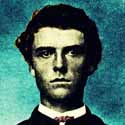|
Lexicon posted:Of course, but those files are all cached locally somewhere in an obscure directory as I recall. ~/Library/Mobile Documents When I checked that directory prior to my previous post, it was not backing up via Time Machine. Well, the directory was, but its contents were not.
|
|
|
|

|
| # ? Jun 8, 2024 21:16 |
|
Any idea what might be causing this? - I have a 2012 MBP (i7, 8gb) and just put a samsung 840 evo SSD in it. I built a bootable mavericks install USB and did a fresh install on the new drive. I did all the updates and installed nothing major aside from an ESET cyber security trial. For some unknown reason web browsing is extremely slugging. And not just slow, like something is broken slow. Randomly I will try to hit google and firefox will just spin, other browsing is fine but some sites just stall, but don't error out. Objects on webpages hang, the simplest pages will randomly chug and fail to load. I can't even consistently hit the web GUI on my dd-wrt router. Things I have tried: -Disabled all the web scanning on ESET -Rebooted, cleared browser cache -Made sure no rogue processes were sucking up resources Thoughts? I have heard a lot of people talking about speed issues with mavericks but prior to my reinstall I had no issue with it. edit: Nevermind, it was ESET, had to actually uninstall it to get rid of the issue. With that being said, what is the current goon-approved(tm) AV for mac? cr0y fucked around with this message at 05:50 on Jul 28, 2014 |
|
|
|
cr0y posted:Any idea what might be causing this? - Uninstall ESET? Failing that, create a new network location in network settings. If still nothing maybe trying removing and readding your router in network settings and reboot router. I guess it could technically be that the SSD is bad but I doubt it. Did you enable TRIM properly?
|
|
|
|
Kingnothing posted:Uninstall ESET? Yea like I said above it was ESET. ...How do I enable TRIM properly?
|
|
|
|
Boris Galerkin posted:Is there a way to make Numbers not update a cell with a formula if I change something it's referencing? Like a way to say "these evaluated results should stay as they are now forever." The way you'd do it in Excel is just copy the value you want and paste it back into the cell, overwriting the formula (I think there's an option there for "only paste value" but I don't know if it's there for Numbers).
|
|
|
|
computer parts posted:The way you'd do it in Excel is just copy the value you want and paste it back into the cell, overwriting the formula (I think there's an option there for "only paste value" but I don't know if it's there for Numbers). It might be under the standard paste without formatting option...but I forget the name of that too. By default that one has some pain in the rear end modifier combo, but I have it remapped to a simpler one myself. For the other question about combining charts, I'm not sure. I think I've done it in the past manually by just lining up the charts and overlaying hem on top of each other, but I forget if there's an actual built in way of doing it.
|
|
|
|
Lexicon posted:edit: update: Yeah, this works. Turn it on, press left arrow several times, enter, then password. Works great! Responds to ping from my other machine shortly thereafter. FYI the reason for the lack of ping, SSH, etc. is that with FileVault 2 full-disk encryption, it's impossible to begin booting OS X until you've unlocked the disk by entering a valid password. The FV2 pre-boot "login" screen runs under the EFI (firmware) environment rather than OS X.
|
|
|
|
BobHoward posted:impossible Nope: http://support.apple.com/kb/HT6116
|
|
|
|
cr0y posted:Any idea what might be causing this? - Appears to be a reported issue with ESET. AV on Mac isn't entirely necessary, but if you want to AV scan something questionable before opening or emailing it, ClamXAV is a useful tool.
|
|
|
|
Please read that more carefully. The note at the bottom explains that "sudo fdsetup authrestart" works by storing credentials in RAM and/or the SMC -- places visible to EFI after restart. It's a method of entering your password in advance. What I said about how FV2 works still applies; OS X cannot boot until the FV2 volume is unlocked with a password. (Unless you know of a crack for AES-XTS? or one for Apple's implementation?)
|
|
|
|
BobHoward posted:Please read that more carefully. The note at the bottom explains that "sudo fdsetup authrestart" works by storing credentials in RAM and/or the SMC -- places visible to EFI after restart. It's a method of entering your password in advance. What I said about how FV2 works still applies; OS X cannot boot until the FV2 volume is unlocked with a password. (Unless you know of a crack for AES-XTS? or one for Apple's implementation?) I expected some kind of If you still want to split hairs: Read your post more carefully. You had said "it's impossible to to begin booting OS X until you've unlocked the disk by entering a valid password". If you do the authenticated restart, you're not entering a password. Also, the support article on Apple's site says "This allows you to restart a FileVault-enabled system without requiring an unlock during the next startup". None of that hair-splitting BS is relevant to any users as long as it means they can reboot their machine remotely without having to touch it.
|
|
|
|
I'm still waiting for him to explain why his super-de-duper Perl script that according to him, does SFOTT's job better, doesn't work. I've used SFOTT on just under a dozen machines including lovely 2007 Minis and it's never failed me once; yeah, it is clunky but it gets the job done. Binary Badger fucked around with this message at 21:53 on Jul 28, 2014 |
|
|
|
The dark theme was the most exciting feature to me because I'm a nerd who does everything in night-mode with black themes, etc. This Dark theme is absolutely awful.
|
|
|
|
flavor posted:I expected some kind of You didn't write a post saying "Here is something helpful, question-asker". Instead you replied to my "Here is something helpful, question-asker" post, quoted one strong word out of it, said "Nope", and thus implied "heh heh lookit this jackass he don't know how it works". Congrats, you got a rise out of me. Mission accomplished, when can we expect you to return to your usual routine of making GBS threads on people who ask questions you think are dumb while maintaining a veneer of "I was just being helpful" plausibility (in your own mind)? By being "helpful" that way you also managed to imply that my brief "how FV2 works" explanation was all wrong, which is not a good thing because people who use FV2 should have a decently accurate mental model of how it works, and should also be aware of what they're doing if they use that next-boot workaround. Assuming they're truly interested in securing their data, that is.
|
|
|
|
Binary Badger posted:I'm still waiting for him to explain why his super-de-duper Perl script that does SFOTT's job better doesn't work. I've used SFOTT on just under a dozen machines including lovely 2007 Minis and it's never failed me once; yeah, it is clunky but it gets the job done. I haven't had time to debug it, so explanation not forthcoming. And my main objection to SFOTT was the horrible menus, not whether it works, and I'm pretty sure I said as much in nearly every post. For gently caress's sake, I wrote mine largely by tracing through SFOTT's thousands of lines of bash script (which wasn't fun, it reflects the insanity of the menu structure) to figure out how it constructed a Mavericks installer USB key, then did a much simpler implementation which aims for ease of use. I actually wrote it months ago circa 10.9.2 and haven't had a chance to fully complete it, which is why I had never released it. Was intending to add something to auto-repair boot.efi after OS X updates, like that other script you linked. For me, at least, 10.9.3 and 10.9.4 didn't overwrite boot.efi, so I didn't get kicked into doing it.
|
|
|
|
Does anyone know how to programmatically make the Silverlight plugin for Mac not automatically check for updates? e: nm, got it, preferences file never gets created until you modify the defaults Vulture Culture fucked around with this message at 23:30 on Jul 28, 2014 |
|
|
|
Can anyone share how to reformat a macbook pro with me? I recently upgraded to a macbook air, and I want to give my old macbook pro to my girlfriend. For reference it's running on osx 10.6.8
|
|
|
|
Misogynist posted:Does anyone know how to programmatically make the Silverlight plugin for Mac not automatically check for updates? Silverlight isn't in active development anymore so why does it matter if it checks for updates?
|
|
|
|
wolffenstein posted:Silverlight isn't in active development anymore so why does it matter if it checks for updates?
|
|
|
|
Verisimilidude posted:Can anyone share how to reformat a macbook pro with me? I recently upgraded to a macbook air, and I want to give my old macbook pro to my girlfriend. For reference it's running on osx 10.6.8 http://support.apple.com/kb/HT3910?viewlocale=en_US
|
|
|
|
I don't have the disks that came with the computer any more. Perhaps if I install mavericks instead, I can use that particular formating system?
|
|
|
|
Is there any planned wipe of iCloud Drive during the Yosemite beta? I'm not using it for anything critical, I'm just wondering if I should bother copying and organizing things in to it. Also, I don't know how Apple does their betas, but when Yosemite goes live, the beta can't be updated--you have to wipe and install a released copy, right?
|
|
|
|
PRADA SLUT posted:Is there any planned wipe of iCloud Drive during the Yosemite beta? I'm not using it for anything critical, I'm just wondering if I should bother copying and organizing things in to it. I don't know about the first one, but the second one is the exact opposite. When the final release comes out it will update to that version.
|
|
|
|
Re-read what I replied to you. Hint: There's a way to post highly technical information that is "technically correct", but doesn't help anyone. When Apple writes that using authenticated restart obviates the need to unlock the hard disk on the next restart, that may be "technically incorrect", but the effect on the user is exactly that. Also, you had said it's impossible to reboot without entering the password, and "entering" means typing it in to most people. There is also the question of what someone asking about logging into a FileVault protected system is really asking for: Do they want a) a highly technical description of how it works internally, or b) a way to make it work? That ad hominem was uncalled for, but I guess some people need that. I like your posts in general, just thought that in this case you didn't help that person and then got needlessly upset.
|
|
|
|
Verisimilidude posted:I don't have the disks that came with the computer any more. Perhaps if I install mavericks instead, I can use that particular formating system? If you make a Mavericks USB install drive (Google it) you'll be able to just wipe the system from there, using Disk Utility in the installer, then proceed to install the OS on the clean drive. It won't do a full format, just wipe the filesystem, but unless you're afraid of your girlfriend running an undelete program and discovering all the nudes you kept of her best friends, it'll be good enough.
|
|
|
|
Anyone know why this is happening in Yosemite in Chrome? Doesn't happen in Safari. https://www.dropbox.com/s/5le5hjtvijle2jp/Screenshot%202014-07-28%2018.57.04.png
|
|
|
|
What's that, broken HTML 5 placeholder detection in input box with JavaScript fallback overlaying upon native support?
|
|
|
|
Factory posted:Anyone know why this is happening in Yosemite
|
|
|
|
Star War Sex Parrot posted:Blame the Textual dev for arbitrarily picking the window when it was free I guess. DarkJC posted:The developer sets the price of their apps whenever they want. What does Apple have to do with this at all? This wasn't an Apple promotion. flavor posted:You got that second part right, on account of calling people biased.
|
|
|
|
Star War Sex Parrot posted:Probably because it's a beta operating system. Just wanted to make sure I wasn't loving up with an addon or something. Aside from that, no issues in Yosemite so far. I dig it.
|
|
|
|
cr0y posted:Yea like I said above it was ESET. It's pretty clear that I suggested uninstalling, which you did not mention. It also appears wolffenstein has confirmed this is likely the issue. I'm assuming by your question about TRIM that you did not do much research regarding this upgrade. Whenever doing an upgrade like an SSD I suggest you pay attention and research properly before diving in. http://www.mactrast.com/2013/11/enable-trim-ssds-os-x-mavericks/ Use any terminal commands, especially ones containing SUDO, at your own risk. I suggest doing the proper research and understanding what TRIM does before diving in.
|
|
|
|
The only issues I've had in Yosemite are my tab bar sometimes disappearing in Safari, Safari occasionally freezing while playing videos (HTML player), and rarely, a finder scroll bar turns solid black. Anyone else run into this? I don't know if I should be sending feedback here or not. edit: Have the video drivers changed at all? I feel like some 3D games are running better, but it could just be confirmation bias. PRADA SLUT fucked around with this message at 05:27 on Jul 29, 2014 |
|
|
|
PRADA SLUT posted:The only issues I've had in Yosemite are my tab bar sometimes disappearing in Safari, Safari occasionally freezing while playing videos (HTML player), and rarely, a finder scroll bar turns solid black. As far as drivers, I saw someone in another forum run some 3D engine benchmark that showed some improvement. I think they got 55 and 60 fps for windowed and full screen in Mavericks to 65 for both in Yosemite.
|
|
|
|
Is there any way to manage the iCloud Drive files/folders that sync to a specific mac? Under "manage storage", I don't see any options to select the files that I pasted in there manually. This seems like a pretty key feature if you're wanting to save space by using the cloud. But again, beta. Also, I can't seem to find any info on whether Apple plans to wipe iCloud Drive when it exits beta. I would assume yes? Ready to ditch Dropbox as the iCloud Drive integration seems better and Apple is actually cheaper 
|
|
|
|
PRADA SLUT posted:The only issues I've had in Yosemite are my tab bar sometimes disappearing in Safari, Safari occasionally freezing while playing videos (HTML player), and rarely, a finder scroll bar turns solid black. I've had a lot of issues with Safari, including the tab bar occasionally disappearing. You should definitely send feedback on them.
|
|
|
|
tonic posted:Also, I can't seem to find any info on whether Apple plans to wipe iCloud Drive when it exits beta. I would assume yes? Ready to ditch Dropbox as the iCloud Drive integration seems better and Apple is actually cheaper See I would assume no. Apple isn't a company that tends to ignore details of a transition like "our customers might be pissed if we wipe all their stuff," especially since they cater to non-computer geeks, and especially in the first beta in 10 years open to said non-geeks. Plus, when you transition to the Drive version, the only warning is that only computers/gadgets running Yos/iOS8 can use it, not that you will lose any data. Just like the Yosemite beta is going to auto-update to the Master, if assume Drive will just get Beta taken off the logo. My only advice would be keep a backup just because it's a Beta and something could go wrong, but not because they plan it.
|
|
|
|
Riven posted:My only advice would be keep a backup just because it's a Beta and something could go wrong, but not because they plan it. And the fact that they have wiped the iCloud data for developer betas at least once already. If you're going to use it during the beta, make sure to have backups.
|
|
|
|
.
maskenfreiheit fucked around with this message at 21:12 on Apr 28, 2019 |
|
|
|
GregNorc posted:Is there any free (preferably open source) software I can use to record a Skype call? I need to call Comcast and want a record of it. Soundflower lets you set up all kinds of mixes and routings of various audio sources and output them to a virtual device that you can tell a recording program to use for its input. Here's a quick tutorial on how to set it up and use it with Quicktime for exactly that purpose.
|
|
|
|

|
| # ? Jun 8, 2024 21:16 |
|
Seriously, never use beta software for something you're counting on working. Has anyone found a really good bluetooth mouse anywhere? All I can think of is... a Magic Mouse with mmfixed.com (which I find ugly-looking). My experience with Bluetooth mice is they've been undersized, or had poor tracking, or some other combination of grievances. I just want a Bluetooth mouse that's full-sized, has good tracking and no junk (arrays of extra buttons or adjusters, etc)
|
|
|