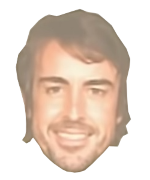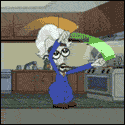|
BurritoJustice posted:Acer X34 confirmed monitor for billionaires. Also valve game 21:9 support confirmed? Oh man that is reassuring to hear. Just saved me blowing $500 on a 16:9 monitor for dota.
|
|
|
|

|
| # ? May 27, 2024 08:38 |
|
Is it worth saving money and getting a crossover 144hz over an acer?
|
|
|
|
BurritoJustice posted:You can get a crossover 2795QHD for that much. 96-120Hz (depending on overclock) 1440p IPS . If the overclock scares you, literally every one ever gets 96Hz and there is a good chance for 110Hz. 120Hz is way rarer with the crossovers than it used to be with the good Qnix's. If you want to spend a bit more, you can get a 144Hz 1440p IPS crossover for about 400-450ish, or a name brand equivalent in the 500~ range. His laptop probably doesn't have DVI...
|
|
|
|
VulgarandStupid posted:His laptop probably doesn't have DVI... This is true  I misread the original comment as "my laptop has an IPS display so I understand the quality increase, and I want a non-tn for my desktop". In that case surc your best bets are the more expensive displayport options (XB271HU on the high end, crossover fast144/MG279Q/XF270HU on the lower end). The DVI koreans won't work even with an adaptor.
|
|
|
|
It seems like borderless windowed mode runs terribly on my xb271hu and 1070. Sounds like that's a common thing for G-Sync despite that being a selling point over Freesync? It's also random it seems. I can play some time no problem with it, but other times it's so slow.
|
|
|
|
BurritoJustice posted:This is true Yeah, I'm looking at the fast144 or the XF270HU, because I am cheap. I have some amazon credit, so I'll probably just end up going with the XF270HU. Thanks for all the help and explanations, I had 0 idea what I should even be looking at coming into this. 
|
|
|
|
I'm close to purchasing the following parts to build my first PC. I've slapped the first monitor I could find in there but would like some advice on it. I'm basically looking to game at 1080p and 60fps+. I don't know a whole lot about IPS/TN panels etc. I'd like to keep the monitor as cheap as possible (£150~) but can be a little bit flexible if it's worth it. For reference my current computer screen is a 2011 MacBook Pro (non-retina). PCPartPicker part list / Price breakdown by merchant CPU: Intel Core i5-6500 3.2GHz Quad-Core Processor (£182.99 @ Ebuyer) Motherboard: ASRock Z170M Pro4S Micro ATX LGA1151 Motherboard (£94.99 @ Amazon UK) Memory: G.Skill TridentZ Series 16GB (2 x 8GB) DDR4-3200 Memory (£66.07 @ Amazon UK) Storage: Samsung 850 EVO-Series 250GB 2.5" Solid State Drive (£72.99 @ Amazon UK) Storage: Seagate Barracuda 2TB 3.5" 7200RPM Internal Hard Drive (£57.54 @ CCL Computers) Video Card: Zotac GeForce GTX 1060 6GB Mini Video Card (£231.99 @ Ebuyer) Case: Fractal Design Core 1300 MicroATX Mini Tower Case (£36.95 @ Amazon UK) Power Supply: EVGA SuperNOVA G2 550W 80+ Gold Certified Fully-Modular ATX Power Supply (£70.97 @ Amazon UK) Operating System: Microsoft Windows 10 Home OEM 64-bit (£79.98 @ Novatech) Monitor: Asus VE247H 23.6" Monitor (£103.86 @ More Computers) Total: £998.33 Prices include shipping, taxes, and discounts when available Generated by PCPartPicker 2016-08-13 17:30 BST+0100
|
|
|
|
KingKapalone posted:It seems like borderless windowed mode runs terribly on my xb271hu and 1070. Sounds like that's a common thing for G-Sync despite that being a selling point over Freesync? It's also random it seems. I can play some time no problem with it, but other times it's so slow. I have a 780ti and borderless window works great with G-Sync, I have yet to run into any issues, I assume you checked drivers and such?
|
|
|
|
I've had a Dell U2412M for about four years and I love the thing, but the panel has developed a stuck pixel in a really obvious spot, so I'm looking for a replacement. This is what I'm looking for in a new panel: 1. Good color and an even backlight. I had a cheap ASUS TN monitor before my current monitor, and the difference was like night and day. Can't go back to that. 2. Not terrible for gaming. As long as the response time is about as much as my current monitor or faster, I'll be OK. I don't need >60hz or anything either. 3. 1920x1200. I love 16:10, and I don't need anything with more resolution. 4. I'm flexible in terms of size - the current size is just about right, but I wouldn't mind something slightly bigger or slightly smaller. I'm looking on Newegg and it looks like I can buy the exact same monitor for $270, and I'm ~this~ close to doing so, but if there's something better for about the same price or cheaper and about the same quality I'm game. Unboxing Day fucked around with this message at 22:41 on Aug 13, 2016 |
|
|
Unboxing Day posted:I've had a Dell U2412M for about four years and I love the thing, but the panel has developed a stuck pixel in a really obvious spot, so I'm looking for a replacement. You can get the Dell U2415 instead, it's the successor to the U2412M and is better in most ways, here is a fairly extensive review.
|
|
|
|
|
AVeryLargeRadish posted:You can get the Dell U2415 instead, it's the successor to the U2412M and is better in most ways, here is a fairly extensive review. I just found it, and Amazon sells it for $250. Thanks for the pointer.
|
|
|
Unboxing Day posted:I just found it, and Amazon sells it for $250. Thanks for the pointer. No problem. I have one of these and it's a really nice monitor, I'm replacing it soon with one of the fancy 1440p/144Hz/IPS/Gsync monitors but that's mostly because I've come into some money so it's not a big issue to splurge on something nice.
|
|
|
|
|
Guys I play sfv which inherently has 8 frames of input lag, will an IPS monitor make it practicably unplayable?
|
|
|
|
Actually, the more I think about it, the more I realize that I have no clue how good non-IPS monitors are these days. Back in 2010, it seemed like white was more bluish bright silver than anything, and colors looked extremely faded out. Who knows, maybe things have changed in that time period...so I suppose I'm open to other suggestions as well. I suppose it wouldn't kill me to go 1920x1080 either....so if there's a significantly better monitor I can get at $250-$300 price point, I'm open to suggestions.
|
|
|
Otakufag posted:Guys I play sfv which inherently has 8 frames of input lag, will an IPS monitor make it practicably unplayable? No, assuming you are talking about 8 frames at 60 FPS that means a lag of 132ms, no modern monitor has input lag anything like that large, for instance my Dell U2415, an IPS monitor and not a fast one either, has a lag of 12ms, less than one frame, the really fast IPS monitors have a lag of just over 4ms.
|
|
|
|
Unboxing Day posted:Actually, the more I think about it, the more I realize that I have no clue how good non-IPS monitors are these days. Back in 2010, it seemed like white was more "silver" than anything, and colors looked extremely faded out. Who knows, maybe things have changed in that time period...so I suppose I'm open to other suggestions as well. I suppose it wouldn't kill me to go 1920x1080 either....so if there's a significantly better monitor I can get at $250-$300 price point, I'm open to suggestions. TN monitors still look pretty bad, there are exceptions but not really at your price point. VA monitors look nice and have amazing contrast but tend to get really bad ghosting in games so I don't recommend them. IMO, IPS is still the way to go with your budget, but you could look into a Korean 1440p/IPS monitor that can be OCed to 96-120Hz, those a really nice for the money if you don't mind the horrid stands they come with.
|
|
|
|
|
Does Windows or Ubuntu still have issues with 4K screens? Trying to choose between the 1440 and 4K 27" dells. Also why does the 4K have to have a play dough bezel  . .
|
|
|
thegoat posted:Is it worth saving money and getting a crossover 144hz over an acer? I figure it is if you don't care care about or can't afford GSync. I got one and aside from a stuck pixel that fades in and out, it's great with a rather even backlight-- theres only one particularly bad spot of glow and/or bleed near the top of the screen. It's better than my U2415, at least.
|
|
|
|
|
Any one have tips on how to less a scratch on a monitor panel? Do they make any polish fine enough for it? I've seen suggestions for pencil erasers?
|
|
|
|
Does anyone have experience repairing monitors? Yesterday I spilled water on my u3415w (water ran down into the display through the top of the bottom bezel). Now when I turn it on, the screen is super white. Then after a few seconds the screen turns black, but retains power. Does anyone know what it will take to fix this? I really hope I can just get a new logic board or whatever. If the monitor is toast, that's going to SUCK because it's like a $900 monitor...
|
|
|
|
You know, I always thought curved monitors were a silly idea until I sat down at a 30" recently. The corners of the screen feel like they're in another country. I did some napkin math and if you're leaning in to give a good hard look at something in the center it can put the corners over twice the linear distance away from your eyes. i guess i hafta get a curved monitor next, huh.
|
|
|
|
What do people think about the BenQ 144hz montiors for serious FPS gaming? Does lack of G-sync/ULMB matter at all? I see they have their own proprietary anti-blur stuff, does it work well? Edit: was thinking of maybe this one: https://www.amazon.com/BenQ-XL2411Z-Monitor-Supported-seamless/dp/B00ITORITU
|
|
|
|
I was checking that BenQ as well... but all this love for G-Sync has me thinking bigger. Whats up with WQHD? I thought I read here it's just cause those companies can't use IPS name scheme?
|
|
|
|
Planning on making the jump to ultrawidescreen, but wanted to figure out some stuff first. For the purposes of these questions, I'm planning on getting the Acer Predator X34. I know that many games have questionable support. On these titles, can I force a more standard resolution like 2560x1440 with side letterboxes and correct aspect ratio or will it try and push it to the full monitor size? Is this a driver setting? Between the X34 and ROG SWIFT PG348Q, is there a huge reason to go one way or another? Any major software or other stuff I should look into to help out with Ultrawidescreen? ' I'm on a GTX 1070 right now and using the original 27" ROG Swift G-sync they released a year or so ago if that matters at all.
|
|
|
|
Is a Dell U2414H a good buy for gaming? It's basically the only IPS monitor within my price range, looks sexy as hell, and has a nifty sound bar attachment which is perfect for my tiny desk. I'm aiming to game at 1080p with a GTX 1060 @ 60Hz for what it's worth. AOTKPTW fucked around with this message at 23:53 on Aug 15, 2016 |
|
|
|
I have an X34 and I can run games at 2560x1440 and it will letterbox appropriately.
|
|
|
|
Vintersorg posted:I was checking that BenQ as well... but all this love for G-Sync has me thinking bigger. Does G-Sync actually benefit anything if you are averaging more than 144 fps?
|
|
|
|
Mister Fister posted:Does G-Sync actually benefit anything if you are averaging more than 144 fps? If you can stably stay above your monitor's refresh rate, G-Sync shouldn't do anything at all, really. Of course if you're at 144hz and can stay above that then jeez man add some graphical options and hang out at 100 fps :p INTJ Mastermind posted:I have an X34 and I can run games at 2560x1440 and it will letterbox appropriately. Thanks! Like it otherwise? Any complaints or reasons you might have wanted the ROG instead?
|
|
|
|
Falcon2001 posted:Thanks! Like it otherwise? Any complaints or reasons you might have wanted the ROG instead? Yeah it's fantastic. No complaints here. I picked it over the ROG because it was $100 cheaper, otherwise the specs look identical.
|
|
|
|
INTJ Mastermind posted:Yeah it's fantastic. No complaints here. I picked it over the ROG because it was $100 cheaper, otherwise the specs look identical. Well, just ordered the X34. 
|
|
|
|
Wulfolme posted:You know, I always thought curved monitors were a silly idea until I sat down at a 30" recently. The corners of the screen feel like they're in another country. I did some napkin math and if you're leaning in to give a good hard look at something in the center it can put the corners over twice the linear distance away from your eyes. The viewing angle shift on the 34" ultrawides is even worse. The corners start getting visibly dimmer just because of the different angle.
|
|
|
|
Falcon2001 posted:Between the X34 and ROG SWIFT PG348Q, is there a huge reason to go one way or another? The X34 has the LED bias lighting under the monitor. The ROG has the better/more solid stand. They are basically the same though.
|
|
|
|
Mister Fister posted:Does G-Sync actually benefit anything if you are averaging more than 144 fps? Yes, unless you're always hitting your 1/144 second frame time budget. Averaging over 144 still means you're likely dipping below at times, and gsync will provide a benefit.
|
|
|
|
Please tell me which is the cheapest, most basic tn 1080p g-sync monitor in existence, who gives a gently caress about ips, higher resols and poo poo.
|
|
|
|
Edit: Nevermind, there's actually the Acer XB270H for 1080p, 144hz, TN panel.
Omnicarus fucked around with this message at 02:13 on Aug 16, 2016 |
|
|
|
xthetenth posted:The viewing angle shift on the 34" ultrawides is even worse. The corners start getting visibly dimmer just because of the different angle. Not the curved ones, which is what he's talking about.
|
|
|
|
Taima posted:Not the curved ones, which is what he's talking about. He got what I was getting at. A flat ultrawide with a TN panel would have different colors in the corners just because you'd drat near be looking at the corner edge-on. A curved panel is still silly for a TV where you're sitting 12 feet away and the whole room would have liked to see the whole screen.
|
|
|
|
Hey monitor thread, I've decided it's time to replace my mega old Acer X203H. Obviously pretty much anything I buy is going to be a massive upgrade. I'd prefer to keep my budget around $300ish United States Dollars. I primarily game with some photo work on the rare occasions I remove a camera from the bag it's in. I loathe tearing so I'm assuming I'll want something with Gsync, correct? I'll most likely be pairing it with a 1070 once I figure out what to get. Thanks in advance.
|
|
|
fknlo posted:Hey monitor thread, I've decided it's time to replace my mega old Acer X203H. Obviously pretty much anything I buy is going to be a massive upgrade. I'd prefer to keep my budget around $300ish United States Dollars. I primarily game with some photo work on the rare occasions I remove a camera from the bag it's in. I loathe tearing so I'm assuming I'll want something with Gsync, correct? I'll most likely be pairing it with a 1070 once I figure out what to get. Thanks in advance. Well, "gsync" and "cheap" are mutually exclusive. There's only one monitor that I can find under $300 (at $299.99) and that's a TN acer 1080p monitor. If you want gsync and good color reproduction, you need to spend upwards of $700 or so.
|
|
|
|
|

|
| # ? May 27, 2024 08:38 |
fknlo posted:Hey monitor thread, I've decided it's time to replace my mega old Acer X203H. Obviously pretty much anything I buy is going to be a massive upgrade. I'd prefer to keep my budget around $300ish United States Dollars. I primarily game with some photo work on the rare occasions I remove a camera from the bag it's in. I loathe tearing so I'm assuming I'll want something with Gsync, correct? I'll most likely be pairing it with a 1070 once I figure out what to get. Thanks in advance. As Watermelon Daiquiri said, you would need to more than double your budget to get all the things you want. You can either get a really cheapo TN Gsync panel but it's gonna look like crap or you can get a good IPS panel and have it look nice but still have to deal with tearing. The other option is a AMD RX 480 with an IPS Freesync monitor, the 480 would be a good bit cheaper than the 1070 and you can get a 144Hz/Freesync/IPS/1440p monitor for around $500 instead of the $750-$800 that an equivalent Gsync monitor would cost. The only problem is that finding a good 480(i.e. not the horrid reference blower) is almost impossible right now.
|
|
|
|