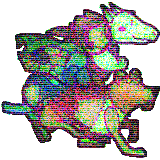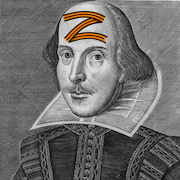|
Lawen posted:No one really cares about the details of why your company is stuck with a legacy web service. What was being asked was whether this was a "secure" system -- do you have to be on a VPN or something to access it? Or can any public computer (with IE running in compatibility mode) access the site as long as you have a valid username and password? If the former, you're going to need to run a local VM on your MBA (assuming your company has a security policy and you don't want to violate it). If the later, you can just RDP to a hosted VM or whatever and won't need to run a local VM. No VPN for me. Higher leveled users yes. Any public computer (with IE running in compatibility mode) access the site as long as you have a valid username and password can do what I need.
|
|
|
|

|
| # ? Jun 12, 2024 00:40 |
|
B4Ctom1 posted:No VPN for me. Higher leveled users yes. Any public computer (with IE running in compatibility mode) access the site as long as you have a valid username and password can do what I need. This just came up in the other Mac thread, but I'd consider getting this (or the one for your specific model) and use it for your MP3's/movies/etc. Then run Windows in a VM (virtualbox is free, VMware is easier to use).
|
|
|
|
Dumb question, if I only use my Macbook for school work (e.g. Microsoft Office, Some PDFs, research, and my school's website) along with iTunes I should be fine installing the beta, right? I have a main Windows desktop I use at home.
|
|
|
|
Just make sure you Time Machine things, and make sure if you ever feel like backing down to Mavericks, don't use Time Machine to back up your newer files. I learned this the hard way. (Time Machine restore from Migration Wizard will complain that your TM volume is from a newer OS X and want you to upgrade to that to restore from it, the only solution is to remember the most recent 10.9 backup, then use sudo tmutil delete on all the newer ones.)
|
|
|
|
B4Ctom1 posted:No VPN for me. Higher leveled users yes. Any public computer (with IE running in compatibility mode) access the site as long as you have a valid username and password can do what I need. For remote options, got a computer at home that can run IE (or IE VM)? You could remote into that (VNC or preferably RDP in this case). Basically like whatever other hosted VM service, just on another one of your own machines. Granted this would be a lovely option if your home connection is poor. Elucidarius posted:Dumb question, if I only use my Macbook for school work (e.g. Microsoft Office, Some PDFs, research, and my school's website) along with iTunes I should be fine installing the beta, right? I have a main Windows desktop I use at home.
|
|
|
Elucidarius posted:Dumb question, if I only use my Macbook for school work (e.g. Microsoft Office, Some PDFs, research, and my school's website) along with iTunes I should be fine installing the beta, right? I have a main Windows desktop I use at home. I installed the beta and I use my computer for work. No problems so far besides the need to reboot from time to time when things get weird. (It's not that often, maybe once a day at the most, but it's noticeable because my uptime before installing was ~11 days).
|
|
|
|
|
Hmm, I've been backing up to Time Capsule daily but I go to restore from it and it says July 15 is the last full backup. That's pretty annoying.
|
|
|
|
japtor posted:How important is the school work and/or the MB's role in it? It's still a beta after all so consider whatever possible troubleshooting/recovery time and worst case if you can use the PC in place of it during any downtime. Sounds like it should be fine, but if you need to use it portably (maybe in class I guess?) you'd be boned if things went wrong at a bad time. Well, all my classes are online so it's mostly for being able to write and research on the god. As long as I can browse the net, use my budgeting software and microsoft office fine it's all good. I get that it's a beta so I definitely don't expect perfection I just want to play around with the new OS really.
|
|
|
|
noirstronaut posted:Just install Chrome Yeah, you won't notice flash killing your battery when Chrome does it fine by itself
|
|
|
|
The Milkman posted:Yeah, you won't notice flash killing your battery when Chrome does it fine by itself The idea is that you only open Chrome when you need to look at something that uses Flash, using the Develop menu or perhaps something like Alfred.
|
|
|
|
cbirdsong posted:The idea is that you only open Chrome when you need to look at something that uses Flash, using the Develop menu or perhaps something like Alfred. Does it still have that bug where it will just decide to use 100% of your CPU for no reason, especially after waking from sleep?
|
|
|
|
Hey Safari's finally getting APNG support (it's working in today's Yosemite DP5). It's about time my little TEK-9s tag actually did something.
|
|
|
|
Star War Sex Parrot posted:Hey Safari's finally getting APNG support (it's working in today's Yosemite DP5). It's about time my little TEK-9s tag actually did something. EDIT: To be fair, they were animated before I updated from 4->5 so it's been there for a little while at least. Whirlwind Jones fucked around with this message at 19:52 on Aug 4, 2014 |
|
|
|
I know I have a bit of a rep as a nutjob software Luddite, but if you're like me and don't really care for the newer Skypes, just a PSA: older versions now phone home and try to get you to update to the latest version with a lockout pop-up. If you block ui.skype.com with the method of your choice, it won't be able to bother you and you'll still be able to communicate as normal.
Fur20 fucked around with this message at 03:27 on Aug 5, 2014 |
|
|
|
Star War Sex Parrot posted:Hey Safari's finally getting APNG support (it's working in today's Yosemite DP5). It's about time my little TEK-9s tag actually did something. woah I just noticed that it's animated!
|
|
|
|
Star War Sex Parrot posted:Hey Safari's finally getting APNG support (it's working in today's Yosemite DP5). It's about time my little TEK-9s tag actually did something. Fix the transparency. And yeah, I'm on the public beta and it's animated here as well. Also I hate that I can't see the full address anymore Jony why… Sprat Sandwich fucked around with this message at 08:04 on Aug 5, 2014 |
|
|
|
Star War Sex Parrot posted:Hey Safari's finally getting APNG support (it's working in today's Yosemite DP5). It's about time my little TEK-9s tag actually did something. Looks like it's working in ios 8, too.
|
|
|
|
Sprat Sandwich posted:Fix the transparency. And yeah, I'm on the public beta and it's animated here as well.
|
|
|
|
So is yosemite supposed to be like a big update to a lot of back-end poo poo or is it just a minor graphical update with a few tweaks. I ask because a lot of the (good stuff) in Windows 8 was back-end poo poo that noone really noticed. I don't care for like 95% of Windows 8/8.1 but there was a lot of improvement behind-the-scenes.
|
|
|
|
Sprat Sandwich posted:Also I hate that I can't see the full address anymore Jony why… I assume it's a security thing, to avoid tricking people with "www.apple.com.cgi-bin.fakebullshit.cx" domains.
|
|
|
|
How's the Instant Hotspot functionality for those of y'all running the beta(s)? Does it work as you'd expect or do I have to set up a plan or something with AT&T?
|
|
|
|
Mercurius posted:The Safari release in DP5 has the full address as an option according to the rumour sites. It sure does! 
|
|
|
|
The Milkman posted:Yeah, you won't notice flash killing your battery when Chrome does it fine by itself You can completely uninstall Flash if you have Chrome installed. That couple with 64-bit on OSX in 38 is fine enough by me.
|
|
|
|
WHAT A GOOD DOG posted:So is yosemite supposed to be like a big update to a lot of back-end poo poo or is it just a minor graphical update with a few tweaks. I ask because a lot of the (good stuff) in Windows 8 was back-end poo poo that noone really noticed. I don't care for like 95% of Windows 8/8.1 but there was a lot of improvement behind-the-scenes.
|
|
|
|
WHAT A GOOD DOG posted:So is yosemite supposed to be like a big update to a lot of back-end poo poo or is it just a minor graphical update with a few tweaks. I ask because a lot of the (good stuff) in Windows 8 was back-end poo poo that noone really noticed. I don't care for like 95% of Windows 8/8.1 but there was a lot of improvement behind-the-scenes. My impressions so far from an end-user perspective are that it generally looks nicer and has a more coherent visual style, plus it's a little more fluid (although I think that's just more visual polish on the animations/transitions). I'm waiting until closer to release to actually properly test it in our AD environment at work, though. I also don't have any spare iPhones to test iOS 8 on at the moment so I dunno how well Continuity is working yet.
|
|
|
|
So perhaps I'm a big dumb dumb, but where are cloud tabs now in Yosemite? I can't find them for the life of me.
|
|
|
|
thegreatcodfish posted:So perhaps I'm a big dumb dumb, but where are cloud tabs now in Yosemite? I can't find them for the life of me.
|
|
|
|
Mercurius posted:Button at the top next to downloads in Safari. It shows your open tabs in Safari on the top and then your iCloud tabs underneath. Never would have looked in that zoomed out view, thanks. I think I like the cloud button from before.
|
|
|
|
thegreatcodfish posted:Never would have looked in that zoomed out view, thanks. I think I like the cloud button from before.
|
|
|
|
WHAT A GOOD DOG posted:How's the Instant Hotspot functionality for those of y'all running the beta(s)? Does it work as you'd expect or do I have to set up a plan or something with AT&T?
|
|
|
|
Star War Sex Parrot posted:It won't magically add tethering to a plan that doesn't already have it. Goddammit.
|
|
|
|
I find it quite rude that my phone service provider charges extra for tethering, and only starts with 500MB of tethering data, when they otherwise offer me 5GB of LTE and unlimited beyond that at lower speeds. I stick it to them by using an Android phone with stock firmware that lets me tether to any service with a working data plan.
|
|
|
|
What kind of backwards telco market do you live in to have to pay for tethering as an added service?
|
|
|
|
Tippis posted:What kind of backwards telco market do you live in to have to pay for tethering as an added service? 
|
|
|
|
'Murrica, baby. E:f;b. And the best part is that both Apple and Microsoft powered phones are programmed to query the telco before allowing you to tether. Android phones usually don't do this, unless you're saddled with some sort of locked phone with non-stock firmware installed. At least I think there's software for Apple's phones to dodge this poo poo. The only way to dodge it with a Windows phone is to reverse wifi, basically run an ad-hoc wifi access point on your laptop or device, configure the phone to connect to it, then configure the laptop or device to use a port on the phone as a proxy, as hosted by a popular ad-supported tether dodging app.
|
|
|
|
Yeah, my provider does that too, but I've been tethering regardless with no issues.
|
|
|
|
Lawen posted:Sounds like something's jacked up with your URL handler, making it think Adium is the default application for those types of links. Google "OSX URL handler" or take a look at this. Sorry for the day, thanks for that I'll take a look into it. Thought it might be something along those lines, but it's odd that it would also effect me switching tabs even. I came up with a solution though - I've dumped Adium and switches to Textual for IRC. ---- Another thing that's saddened me moving over to Yosemite - I still get *ridiculous* Kernal Task usage on my machine. It's got 12gb of RAM and at this very minute 6gb is jammed up in the kernel. It's been like this since Mountain Lion and a bit disappointed it hasn't been resolved as I know a ton of people are affected by it. Might have to do a complete reinstall when the final comes out, but ugh... the best thing about OS X operation is having left that 12 month reformat/reinstall back in 2005. e: for clarity.  Never really paid that much attention to the memory compression before because this has been affecting me for so long, but fair play if it's crunched up 4GB worth. Also, gently caress Facebook for not being able to design a website that doesn't try and claim an entire GB of RAM. I just want to look at cat photos, not mine bloody Litecoin or something. EL BROMANCE fucked around with this message at 16:43 on Aug 6, 2014 |
|
|
|
Are you experiencing performance issues?
|
|
|
|
Yep it's definitely noticeable. I've no problem with the system using up to the last byte of RAM if it's just holding it and moving it around, but you can see in that pic alone I've hit 2gb of swap. It's a few years old too so I don't have an SSD in here, so you can feel the HDD grind. Usually closing all the apps will fix it for a bit, but it's not a consistent app that's holding the RAM. Sometimes it's Calendar (of all things), sometimes Mail. It's like a lottery, and it's definitely a widespread thing as you can find a ton of threads about it on other support forums.
|
|
|
|

|
| # ? Jun 12, 2024 00:40 |
|
I'm guessing the Kernel Task memory is including filesystem cache?
|
|
|