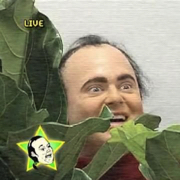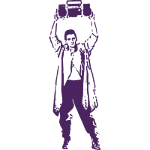|
NewFatMike posted:Any CATIA users here? Iíve got a dumb as hell question. Middle click to center view, middle + left or right to engage rotation around the centre, then release left right to zoom, press left or right mouse again to reengage rotation. When in rotation mode, Inside the circle rotates, outside rolls camera. If thereís a specific question for 3dx solidworks I have the makers edition if that helps.
|
|
|
|

|
| # ? May 29, 2024 00:39 |
|
Snapshot posted:Middle click to center view, middle + left or right to engage rotation around the centre, then release left right to zoom, press left or right mouse again to reengage rotation. When in rotation mode, Inside the circle rotates, outside rolls camera. Thanks! The SW stuff I'm great with. MMB + LMB to rotate the camera view in CATIA apps is wretched. Turns out I have to save my navigation preferences in every installation of those CATIA derived 3DX apps like DELMIA Machining and CATIA Lattice Designer. Thanks for the help! Speaking of the 3DX SW Makers Offer, I am *amped* about the updates to 3D Sculptor coming this weekend. You can finally extrude and revolve primitives and even do a loft-like merge. Instantly makes the software way more usable.
|
|
|
|
NewFatMike posted:Thanks! The SW stuff I'm great with. MMB + LMB to rotate the camera view in CATIA apps is wretched. Turns out I have to save my navigation preferences in every installation of those CATIA derived 3DX apps like DELMIA Machining and CATIA Lattice Designer. I was doing it on a travel mouse with a stiff middle button the other day for a few hours. Not fun. Grabbed my mouse from home the next day. And yeah, peak Dassault to have to set up the same thing multiple times. Cool; Iíll check it out.
|
|
|
|
Snapshot posted:I was doing it on a travel mouse with a stiff middle button the other day for a few hours. Not fun. Grabbed my mouse from home the next day. And yeah, peak Dassault to have to set up the same thing multiple times. I have this mouse problem too but solved it with software. There's a utility called X Button Mouse Control that let's you remap buttons or keys to arbitrary outputs. The maps are program specific so I have the thumb "back" button remapped to middle click in solidworks but it still does back things in browsers or whatever. Confuses the hell out of anyone else who uses my computer lol.
|
|
|
|
Thereís this SOLIDWORKS command called ďdelete holeĒ and that just really fucks with me. Iíve been teaching the surface modeling class for years and it still messes with me. But it especially messes with me at times like this, when Iím really high.
|
|
|
NewFatMike posted:But it especially messes with me at times like this, when Iím really high. The Cool Kid's CAD Clubhouse : at times like this, when I'm really high
|
|
|
|
|
Yooper posted:The Cool Kid's CAD Clubhouse : at times like this, when I'm really high When your speed holes have speed holes.
|
|
|
|
Yooper posted:The Cool Kid's CAD Clubhouse : at times like this, when I'm really high Itís looney tunes as hell logic to delete holes !!!
|
|
|
|
If you delete a hole, then put a new hole in the same spot, is it still the same hole?
|
|
|
|
Hole of Theseus?
|
|
|
|
jammyozzy posted:If you delete a hole, then put a new hole in the same spot, is it still the same hole? CAD logic: no
|
|
|
|
If my understanding of the problem is correct, according to FreeCAD even if you leave the hole there it's not the same hole.
|
|
|
|
One Legged Ninja posted:If my understanding of the problem is correct, according to FreeCAD even if you leave the hole there it's not the same hole. It may or may not be the same hole, depending on whether or not the associated geometry happens to be given the same name when itís recomputed. But everything getting the same name almost never happens, and a single hole has at least two edges (at the top and bottom of the hole) plus a face (around the inside of the hole) so it really depends on which part of the hole youíre talking about
|
|
|
|
jammyozzy posted:If you delete a hole, then put a new hole in the same spot, is it still the same hole? One Legged Ninja posted:If my understanding of the problem is correct, according to FreeCAD even if you leave the hole there it's not the same hole. 
|
|
|
|
AlexDeGruven posted:Cacophonous CAD Controversy Clubhouse: Hole Wizard of Theseus new thread title please
|
|
|
|
Hey I have a quick CAD question as it relates to getting poo poo made. If I want to put some kind of an engraved pattern into a piece of metal, something like this:  How does that process end up happening, in the land of CAD and actual machining? If it were being done by laser, I'd know how to handle that but if it's engraved in metal it seems to me it needs to be machined and modeled into the CAD file... or is this sort of thing a special case in any way?
|
|
|
|
There is no need to model that into the surface -- those are just machining marks. You run the tool with a very light cut, low-ish spindle speed, and high feed rate and that's what gets left behind. Single-point tools like fly cutters do it best.
|
|
|
|
Thanks, that's useful! So how's wanting something like that handled from the point of view of the shop doing the work? Just called out in documentation?
|
|
|
|
That's related to machined surface roughness and finish. Without belaboring the point, add a drawing note of "63 RMS as machined (no polish)". 250 RMS would be without polishing, but a low speed/fees rate on the machine should give you something in the 63 range that looks like that. There may even be a little spot on the title block called "Finish." If so, put the note there. Please, other goons, correct me if I'm wrong. I almost never call out surface roughness these days so I'm a bit rusty. Spaghett fucked around with this message at 01:46 on Nov 9, 2023 |
|
|
|
A surface roughness callout would only specify the maximum allowable roughness; it wouldn't guarantee that a specific pattern would be present. What you'd want is more like a knurl callout.
|
|
|
|
If that ďkindĒ of thing is what youíre looking for, it could be worth seeing if rose engine lathes have any particular callouts or documentation. If youíre not doing a drawing, CAM software will generally let you use a sketch or curve to guide the tool as an engrave operation/feature. Very similar to how youíd design for a laser, youíre just using a tapered engraving end mill instead of the laser. If youíre solid modeling it, you can use the same sketch from the CAM programming option, but use the lines for a thin extrude/cut and apply draft for the taper you want. The solid model can be helpful for drawings and renderings, but programming CAM off the sketch instead of the solid feature will be a lot easier. E: SOLIDWORKS fill pattern, see if your CAD software has an equivalent! NewFatMike fucked around with this message at 04:54 on Nov 9, 2023 |
|
|
|
That pattern looks like an apprentice at a machine shop practicing decking a block with a broken fly cutter Does it need to be reproducible If you want something like this it's done with a rubber stopper with mild abrasives in it. McMaster carr sells them you add it with a drill press but it's really time consuming 
|
|
|
|
Thanks for all the comments and added context, that's all actually very helpful.Hadlock posted:If you want something like this it's done with a rubber stopper with mild abrasives in it. McMaster carr sells them you add it with a drill press but it's really time consuming ^^^ That's what I know as "jeweling" -- pressing an abrasive repeatedly into the surface at regular intervals to create a neato pattern. Saw it on old timey watches and clocks mainly. (I'm looking more for an actual engraving.)
|
|
|
|
Some people also call that a "turned" finish, which always bothered me because in machine shop language, turning something is done in a lathe. If you want a specific and reproduceable pattern your best bet is to draw a sketch of it, 2d is probably adequate, and dimension it however you can to communicate exactly what you want. Standard textures and finishes have callouts but if it's not standard it needs to be defined. Otherwise you'll get people interpreting what you want and you'd be surprised not that people think differently than yourself, but just how completely differently they think. I sometimes do a detail view wtih the pattern zoomed in and dimensioned, then a note with an arrow saying "apply texture in detail A to this surface" on every surface you want it on, with orientation notes if needed. I mean, you can also model it but definitely call out the depth of cut and stuff like that. And even very specific callouts don't guarantee results. I've called out engraving .005" deep that I just meant to be a light etch and some doofus carved it in .060" deep with a ball end mill. I find these two axioms to be true: You can never be too clear on a drawing. The parts still might come in wrong. On the other hand, if they're a good computerized shop, you can draw what you want and say "apply texture exactly as shown in supplied CAD file" without any further dimensioning and they will get it right.
|
|
|
|
My big takeaway is that it's probably best approached as a custom finish that I discuss with the shop first. Good point that documentation can never be too clear.
|
|
|
|
The Eyes Have It posted:My big takeaway is that it's probably best approached as a custom finish that I discuss with the shop first. you definitely want to discuss this with the shop and also be prepared for it to add a lot to the price because their normal focus is entirely on making the thing fit within the dimensions in the fastest cheapest way and asking for a specific character of tooling marks is going to be a level of annoyance that they will make you pay dearly for the questions that determine what the swirly mill marks end up looking like are: -The diameter of the tool -How many teeth does it have on the face -How far does the workpiece move under the tool in between two teeth passing the same point of rotation Normally the answers to these questions are determined for purely economic reasons by a complicated function of the material being cut, the capability of the machine, what tooling the shop already has on hand, operator experience, and guesswork shame on an IGA fucked around with this message at 01:33 on Nov 12, 2023 |
|
|
|
Might be able to find an ornamental/decorative material that has the look you want to start with.
|
|
|
|
I work in wood manufacturing as a CAD/CAM fobbit and if you ask for any milling profile that can't be accomplished with a router bit from Home Depot or a regular old endmill you're going to be paying for the tool(s) and some made up number for the setup time. Edit: (We're keeping the tools).
|
|
|
|
The Eyes Have It posted:Hey I have a quick CAD question as it relates to getting poo poo made. wait this is the cad thread? come tell us delinquents about your project in the metal shop thread, there might be more questions you don't know you need to ask https://forums.somethingawful.com/showthread.php?threadid=2905844
|
|
|
|
Huh. Dassault did something good? I just got an email for solidworks for makers annual sub dropping from $99 CAD to $48 CAD per year. Anyone else seeing it? Anyone found the hook yet?
|
|
|
|
My $10USD just renewed, but if I see that, I'll snag it for sure.
|
|
|
|
Anyone recommend some good Revit training? I can fumble around at a very simple level thanks to familiarity with SW, but I want to get at poking around and some electrical design.
|
|
|
|
Finally bothered to get Catia v5 installed on my work computer
|
|
|
|
The Eyes Have It posted:Hey I have a quick CAD question as it relates to getting poo poo made. https://www.youtube.com/watch?v=a8wwRXPMFfU&t=291s Basically you feed a fly cutter or a face mill with only one tooth through the material real fast, and the cuts end up coming out like that. Normally you'd run the flycutter at ~1200 RPM and 10 IPM, to get a smooth enough finish for use. This is what happens when you run it at 400 RPM and 35 IPM. Asking the shop for 'Fly cutter flat knurled pattern' should get them more or less on the same page. Sending them the video could also help.
|
|
|
|
Just got the email from Dassaut on the Makers price change. They REALLY want people to go annual. That's going down to $48/year. But later in the email it says that monthly is going from $10 to $15. So I guess if you just need it for a short project less than 3 months, then that's worth it, but anything more than that, go annual. No other changes mentioned in the email.
|
|
|
|
AlexDeGruven posted:Just got the email from Dassaut on the Makers price change. Ah, thereís the hook. Iím already annual due to a Black Friday special, so they didnít tell me about any of that in my email. Any bets on how long before they jack the prices?
|
|
|
|
AlexDeGruven posted:Just got the email from Dassaut on the Makers price change. If youíre willing to share a screen grab or just copy and paste, Iíd love to see it. Iíve got a meeting with Dassault folks about the offer on Monday and havenít gotten the email.
|
|
|
|
Onshape question. I have an assembly with an imported part from an outside source. I want to trim the length of the part (it's an aluminum extrusion). I can't edit in context as it's not mine. How do I make adjustments? Do I have to download the STEP and work with it as an individual part? It seems like I'm missing something in my workflow as it feels cumbersome.
|
|
|
|
|
Yooper posted:Onshape question. In that same document, open a new part studio tab and import the STEP file. You should be able to edit it in the part studio and then insert that edited part into the assembly.
|
|
|
|

|
| # ? May 29, 2024 00:39 |
NewFatMike posted:In that same document, open a new part studio tab and import the STEP file. You should be able to edit it in the part studio and then insert that edited part into the assembly. Cool, thanks!
|
|
|
|