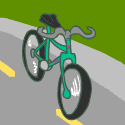|
Hard drive? RAM? OS version? I'm gonna preemptively say "get an SSD."
|
|
|
|

|
| # ? Jun 12, 2024 13:46 |
|
Montalvo posted:My late 2011 13" MBP is getting really sluggish these days. Is it worth me running some kind of software to see if it's bloated with malware? I can't imagine that that would be the problem but I can't think of anything else that might be slowing it down...
|
|
|
|
OX 10.9.4, 4GB RAM and a 2.4 GHz Intel i5 processor, with a standard 500GB HDD (not SSD). The memory pressure is usually green, from what I can tell. I'm not running any HP printer or WD backup software, and I can't really see anything that might be running up too high. Maybe Google Chrome helper, but that's always been a bit of a memory hog. I do a lot of mathematical programming and LaTeX tyepesetting on this machine and that's when it seems to slow down most. I know that those things take up a lot of processing power and memory, but even just a year ago I could run complex code and typeset my whole thesis in LaTeX without the machine slowing down.
|
|
|
|
I'd bump it up to 8 GB, or 16 if you can afford it. It IS capable of being upgraded to either level. In my anecdotal experience, Mavericks can run okay with only 4 GB as long as you don't ask it to do more than Word and Safari at once. For doing number crunching and desktop publishing it's definitely not enough. Street price for 16 GB for that machine is around $160-170, IMHO worth it to extend the life a little more. Binary Badger fucked around with this message at 18:23 on Aug 15, 2014 |
|
|
|
Montalvo posted:My late 2011 13" MBP is getting really sluggish these days. Is it worth me running some kind of software to see if it's bloated with malware? I can't imagine that that would be the problem but I can't think of anything else that might be slowing it down... SSD Mavs flies on my Air with 4GB. 8GB is a viable upgrade but 16GB is overkill IMO unless you can really, really use it.
|
|
|
|
I have the 2011 15" model and the two things that helped were bumping up the ram and installing an OWC SSD kit. So go for both if you can afford it.
|
|
|
|
So is the mounting of Windows file shares supposed to suck on OSX or am I doing something wrong? I do a "connect to server" and I am able to connect to the share and authenticate but half the time I will either not get a directory listing, or it will be extremely unreliable (for example, I'll get the first level of directories but If I delve deeper, the listing will stop updating).
|
|
|
|
JHVH-1 posted:I have the 2011 15" model and the two things that helped were bumping up the ram and installing an OWC SSD kit. So go for both if you can afford it. Yeah I also have that MBP. Maxing the RAM and an SSD are making it run brilliantly. If you do the same, I was advised to put the SSD in the original HDD bay. Supposedly its more stable. Maybe it's some superstitious crap though.
|
|
|
|
ineptmule posted:Yeah I also have that MBP. Maxing the RAM and an SSD are making it run brilliantly. If you do the same, I was advised to put the SSD in the original HDD bay. Supposedly its more stable. Maybe it's some superstitious crap though. The original bay has a faster version of SATA, I believe.
|
|
|
|
shodanjr_gr posted:So is the mounting of Windows file shares supposed to suck on OSX or am I doing something wrong? I do a "connect to server" and I am able to connect to the share and authenticate but half the time I will either not get a directory listing, or it will be extremely unreliable (for example, I'll get the first level of directories but If I delve deeper, the listing will stop updating). More information might allow others to assist with the problem, if that's what you'd like. ineptmule posted:Supposedly its more stable. Maybe it's some superstitious crap though. Sonic Dude fucked around with this message at 00:19 on Aug 16, 2014 |
|
|
|
shodanjr_gr posted:So is the mounting of Windows file shares supposed to suck on OSX or am I doing something wrong? I do a "connect to server" and I am able to connect to the share and authenticate but half the time I will either not get a directory listing, or it will be extremely unreliable (for example, I'll get the first level of directories but If I delve deeper, the listing will stop updating). It'd imagine that has more to do with the Windows side of things, like not having full sharing permission to view those folders, or something wonky over there. I'd likely recommend you verify you have all updates on both machines, but you haven't provided enough info as to the real problem. I connect to my windows box the same way and rarely have issues. The only time I do have issue is when the windows box goes to sleep as the SMB connection doesn't keep it awake.
|
|
|
|
Sonic Dude posted:Not superstition. If the machine is in deep sleep, the optical drive SATA connector usually doesn't get power fast enough to load the sleep image before the machine either hangs or just reboots uncleanly. That's cool to hear. I believe that there are two 2011 MBP versions, one with two different SATA speeds and on with with the same across both bays? I think that mine is the right model no. for the two bays to be the same. I heard some conflicting advice, to do with the original bay being better designed for a moving-parts drive and so having better thermal and sound-proofing characteristics and so on. I had a more authoritative source offering the advice I went with however. Anyway - these machines rock with an SSD. I love it and can't imagine upgrading for at least a couple more years.
|
|
|
|
shodanjr_gr posted:So is the mounting of Windows file shares supposed to suck on OSX or am I doing something wrong? I do a "connect to server" and I am able to connect to the share and authenticate but half the time I will either not get a directory listing, or it will be extremely unreliable (for example, I'll get the first level of directories but If I delve deeper, the listing will stop updating). It's Apple's new SMB stack, it appears to have some timeout that drops files from directory listings. Also not helping is a lack of "refresh" functionality in Finder.
|
|
|
|
ineptmule posted:That's cool to hear. I believe that there are two 2011 MBP versions, one with two different SATA speeds and on with with the same across both bays? I think that mine is the right model no. for the two bays to be the same. With the OWC kit I got it came with a mounting bracket for the DVD drive, so I moved the original drive there because it had more storage space and stuck the SSD in the better slot. I also ripped the cable when I forgot to detach it and had to spend $15-$20 and waiting for ebay parts to show up. So if anyone is going to do the same upgrade be freaking careful with those ribbon cables cause they suck, especially when they are at 90 degree angles. Once you are done though its great being able to move my laptop around and not worry about the drive going crazy. I hated when every time I moved my machine the motion sensor would kick in and you could hear the drive stopping to protect itself.
|
|
|
|
MrMoo posted:It's Apple's new SMB stack, it appears to have some timeout that drops files from directory listings. Also not helping is a lack of "refresh" functionality in Finder. Is there a way to work around this?
|
|
|
|
I'm hoping Yosemite fixes it, Finder appears equally rear end with AFP, didn't test NFS.
|
|
|
|
Old system 10.6.8 problem. My MacBookPro with an SSD has started getting hung up on the log in screen where it does not allow me to type my password or do anything but move the cursor. What's weird is that the machine has no problem booting from an external drive with the same (at least as cloned by SuperDuper) system. Any ideas, or further trouble shooting steps to walk through? Could it be my 4 year old SSD is biting the dust since I had some cross-linked files recently?
|
|
|
|
shodanjr_gr posted:Is there a way to work around this? I think if you change the prefix from SMB:// to cifs:// it uses the old stack from 10.8.
|
|
|
|
I downloaded a program called handyPrint so I could print documents from my iPad to my non AirPrint supported printer thats connected to my iMac (it didn't work) But I just need to remove it. It's in my system tray (whatever it's called on OSX), but when I click on it, there's no option to close it. And I don't see the program in my Applications folder. When I search for handyPrint in finder, it doesn't find anything.
|
|
|
|
pupdive posted:Old system 10.6.8 problem. What do you mean by cross-linked? edit: sorry, just googled. Just never heard that in reference to storage before. What's the year of the model and the RAM? Do you have another drive to throw in its place to narrow it down to the SSD?
|
|
|
|
ChocNitty posted:I downloaded a program called handyPrint so I could print documents from my iPad to my non AirPrint supported printer thats connected to my iMac (it didn't work) I'll google that for you while I take a poo poo... System Preferences -> right click Handy Print -> Uninstall "Handy Print" Pref Pane http://www.netputing.com/applications/handyprint-v5/
|
|
|
|
I'm pretty new to Macs so bear with me. The clock in the top right corner shows the correct date and time. I checked out my system preferences and it has the correct location/time zone for me as well. Yet whenever I download a file to my downloads folder in Finder, it says the date I downloaded it is December 31, 2011. Any way I can fix this? It makes it tough to find the files I downloaded and organize everything.
|
|
|
|
Booties posted:The clock in the top right corner shows the correct date and time. I checked out my system preferences and it has the correct location/time zone for me as well. Yet whenever I download a file to my downloads folder in Finder, it says the date I downloaded it is December 31, 2011. Any way I can fix this? It makes it tough to find the files I downloaded and organize everything. Some internet file servers transmit the file creation date and modification time, so you get the same timestamps the file has on the server you downloaded it from. I just checked one of my recent downloads and it has creation/modified stamps of May 2 2014 even though I know I downloaded it a couple weeks ago. However, there is a third timestamp which appears to do what you want. Try View menu -> Arrange By -> Date Added. With a finder window in list view you can also right click the column headers and check a box to show Date Added.
|
|
|
|
You may be looking for 'Date Added' instead of 'Date Modified' column. View Options (Cmd-J) to change columns. Not really sure but Date Modified might be getting pulled from the headers of the HTTP request and saved as the file's Date Modified time, and maybe the file was legit modified on New Year's Eve. Other than that I don't know. e:f;b
|
|
|
|
BobHoward posted:Some internet file servers transmit the file creation date and modification time, so you get the same timestamps the file has on the server you downloaded it from. I just checked one of my recent downloads and it has creation/modified stamps of May 2 2014 even though I know I downloaded it a couple weeks ago. Ah! This makes finding my poo poo way easier. Thanks!
|
|
|
|
Also if you right click, two finger click, control-click (whatever your pleasure is) on the Downloads stack thing in the finder you can change it right there.
|
|
|
|
While we're on the subject does anyone know the terminal hack where you can edit the date added field for a file to something way in the future. I use those lame shoebox images in my stacks and if I sort by date added then it doesn't work.
|
|
|
|
Whirlwind Jones posted:While we're on the subject does anyone know the terminal hack where you can edit the date added field for a file to something way in the future. I use those lame shoebox images in my stacks and if I sort by date added then it doesn't work. Date Added isn't strictly something part of the filesystem metadata as far as I know, it's probably in .DS_Store that goddamn piece of crap or some other nonsense. http://apple.stackexchange.com/questions/40941/how-do-so-set-date-added-metadata-in-mac-os-x-10-7-lion Accepted answer has a loving ridiculous solution that apparently works.
|
|
|
|
I'm taking the plunge and getting my first macbook pro soon, the 15" with 16gb ram, 750m and iris pro graphics, 512gb flash, and the basic i7 quad core (2.5ghz). Being my first mac I have a couple questions, mainly wether I should spring for a higher cpu, and what the graphics card is capable of, like what kind of games I can run and at what settings. It sounds like a beast, and I'm sure the cpu and ram are more than good enough to run any programs I want and be able to multitask flawlessly. My concern is that the gpu will bottleneck game performance regardless of ram or cpu. Anyone with experience chime in, and perhaps tel me what I'm getting into with this new laptop, any possible hardware or software issues I should be concerned with? Ps the games I want to run are older, like borderlands, half life, skyrim, DX:HR, counter strike, etc, but could I play newer games with medium-high settings and will they still look better than their console counter parts? Karmakazi fucked around with this message at 06:27 on Aug 18, 2014 |
|
|
|
Karmakazi posted:I'm taking the plunge and getting my first macbook pro soon, the 15" with 16gb ram, 750m and iris pro graphics, 512gb flash, and the basic i7 quad core (2.5ghz). Two things: 1) The i7 2.5Ghz doesn't have the built in graphics. The 2.5Ghz are great because they're the only ones with the discrete video card (NVIDIA GT 750M with 2 gigs) 2) It's a non-upgradeable machine where the option is 8% increase in price for 300Mhz more. When put like that, I would get it (And did with mine, (Though work paid for it.)) That said it's an absolute beast of a machine and as long as you really are getting the 2.5G (Or 2.8 with upgrade) you're not going to run into any problems. If you meant the 2.2 not 2.5, that does have an integrated video and I can't say what it'll run like. Also this probably belongs in a mac hardware thread.
|
|
|
|
Hughlander posted:Two things: You're mistaken. The i7 2.5Ghz comes with both Iris Pro and the 750M. OS X will intelligently switch between the two depending on how much graphics power is required. Karmakazi posted:I'm taking the plunge and getting my first macbook pro soon, the 15" with 16gb ram, 750m and iris pro graphics, 512gb flash, and the basic i7 quad core (2.5ghz). You'll be fine with the basic i7 quad core, I wouldn't spend the money to upgrade unless you're using some app you know will benefit from the slightly higher clock speed. As for graphics performance, google for some 750M benchmarks to get an idea of how it will perform on the games you're interested in.
|
|
|
|
Apparently Apple decided to drop MIDI support from CoreAudio in Mavericks. Since pretty much every media player out there was using CoreAudio for software MIDI playback, it seems to have effectively wiped out the possibility of playing MIDI on OS X. The file format is old and obsolete but my mother needs it to rehearse her choir tracks. At this point it seems to me like her best option would be to use Parallels, but before I go down that road, does anyone know of a midi player that could be used instead?
|
|
|
|
Jan posted:Apparently Apple decided to drop MIDI support from CoreAudio in Mavericks. Since pretty much every media player out there was using CoreAudio for software MIDI playback, it seems to have effectively wiped out the possibility of playing MIDI on OS X. The file format is old and obsolete but my mother needs it to rehearse her choir tracks. It looks as if VLC plays MIDI.
|
|
|
|
Thanks for the help earlier. I'll see if I can throw some more ram and an SSD into it. I've just been given a new Macbook at work and was wondering if I can use my old Time Machine on this Macbook as well, without erasing the backup for the other, older machine?
|
|
|
|
Jan posted:Apparently Apple decided to drop MIDI support from CoreAudio in Mavericks. Since pretty much every media player out there was using CoreAudio for software MIDI playback, it seems to have effectively wiped out the possibility of playing MIDI on OS X. The file format is old and obsolete but my mother needs it to rehearse her choir tracks. Quicktime 7 http://support.apple.com/kb/DL923 Shin-chan fucked around with this message at 02:04 on Aug 19, 2014 |
|
|
|
Jan posted:Apparently Apple decided to drop MIDI support from CoreAudio in Mavericks. Since pretty much every media player out there was using CoreAudio for software MIDI playback, it seems to have effectively wiped out the possibility of playing MIDI on OS X. The file format is old and obsolete but my mother needs it to rehearse her choir tracks. If GarageBand is available you can import MIDI into that. It will let you do things like change the key and tempo as well, which could be handy.
|
|
|
|
Yeah, I was just thinking, MIDI is still a valid format for music production. They just aren't bothering to maintain a instrument set for lightweight playback, which is acceptable for 95% of users.
|
|
|
|
Other than word processing, browsing and netflix, I'm planning on using logic x extensively, gaming via steam, and eventually playing with aperture and final cut. 2.5ghz quad will handle these right? I can't really justify the cost for just a few hundred mhz more (2.8ghz), it'll put my cost over 3k and I'm trying to stay below if possible. Sorry if I posted in the wrong forum, and thanks for the help.
Karmakazi fucked around with this message at 05:04 on Aug 19, 2014 |
|
|
|
Yes your 2.5GHz will be fine. Also, you know Aperture is dead, right?
|
|
|
|

|
| # ? Jun 12, 2024 13:46 |
|
Star War Sex Parrot posted:Also, you know Aperture is dead, right? You can pry it from my cold, dead hands... loving Lightroom, loving no good way to transfer all my poo poo + metadata, loving Adobe charging a bajillion dollars. gently caress Lightroom and gently caress Aperture's departure.
|
|
|