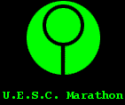|
spasticColon posted:My motherboard is an MSI P67A-G45 and my CPU cooler is one of those Hyper 212 clones. But I'm going to try to build a new system end of this year or early next year so this system just needs to last until then. That was actually the exact mobo I used with my 2500k and got 4.5ghz out of, so maybe I'm full of poo poo.
|
|
|
|

|
| # ? Jun 9, 2024 06:00 |
|
Siets posted:Can anyone link to an idiot-proof Haswell OC guide? Iím in the same boat where Iím waiting on AMD 7nm to see what happens and I would like to give OCíing a try to squeeze some extra FPS out of my system until then. Was planning to just pick up a Hyper 212 Evo or similar tier air cooling solution. Luckily I bought the 4670K so I can actually OC it, I think because the no-OC proc wasnít in stock at my Micro Center at the time. Sure. Here: 1. Get a decent cooler and apply it properly. The 212 evo is a bit long in the tooth, consider either an AIO (they're all basically the same, whatever you can fit in your case, the bigger the better), a Noctua DH15 or a Dark Rock Pro 4. Yes, these are all sort of expensive options, yes they're worth it because you'll probably keep them far longer than you will your CPU. 2. Set your VCore voltage in your BIOS to 1.25v. Do not use "adaptive" or "offset" settings, those are bad, bad danger settings for haswell. Stay out. AVX2 loads can and will blow up your chip. No use. No. Manual only. 3. Set your multiplier to 4ghz, boot your machine and run the AIDA64 stress test. Use Intel XTU or whatever utility you want to keep an eye on your core temps and voltage. If you see your voltage changing, stop immediately because something ain't right, go back to step 2. If your temps are climbing past 78C, ya goofed again, go back to step 1. 4. Reboot and bump your multiplier up to 4.2. Run the test again for 30 minutes. Repeat this cycle, bumping up by 100mhz at a time until either you crash or your core temp is over 80C. Once you find this spot, drop back down 100mhz and burn it in for 12 hours. If it's stable, you're good to go. Congrats, you did it hooray. Obviously you can spend more time tweaking the balance between voltage and temperature. Anything consistently under 80C is fine for a 24/7 overclock, as is anything under 1.3v vcore. And you can get into the hairy terrain of adaptive vcore offsets and ring bus voltage and memory overclocking, but that's all "if you're bored" territory.
|
|
|
|
il serpente cosmico posted:That was actually the exact mobo I used with my 2500k and got 4.5ghz out of, so maybe I'm full of poo poo. I got 4.4 easily out of an almost identical MSI P67 board (g43 if I remember correctly), but I struggled to get 4.2 stable on a most likely even lesser quality MSI Z77 I immediately replaced it with after a bad bios flash, so my experience leads me to believe youíre not full of poo poo. BONESTORM fucked around with this message at 22:05 on Nov 1, 2018 |
|
|
|
Dr. Fishopolis posted:2. Set your VCore voltage in your BIOS to 1.25v. Do not use "adaptive" or "offset" settings, those are bad, bad danger settings for haswell. Stay out. AVX2 loads can and will blow up your chip. No use. No. Manual only. Huh? I've been using offset with a Haswell for like 3 years, at idle I have like 1 volt and loaded it's like 1.3V The old wisdom used to be that fixed voltages were better for stability testing, but unwise for long term use. What changed?
|
|
|
|
craig588 posted:Huh? I've been using offset with a Haswell for like 3 years, at idle I have like 1 volt and loaded it's like 1.3V The old wisdom used to be that fixed voltages were better for stability testing, but unwise for long term use. What changed? Yeah adaptive voltage is good afaik. Keeping the voltage high all of the time wastes power and makes more heat.
|
|
|
|
Dr. Fishopolis posted:Sure. Here: Sweet, thank you. Everything you wrote jives with what Iíve been able to piece together on my own with Haswell OCíing from other places. Sounds like staying under the 1.3V threshold is safe and stable territory, and from there itís all thermal and multiplier management. No touching of either the base clock or, as you said ,adaptive voltage features. I actually tried to buy a Corsair H100i AIO back when I built the rig 5 years ago, but had to return it because my case wasnít tall enough to mount the radiator on the 2x ceiling 120mm fan slots. Coming straight off the processor I measured roughly 7 inches of clearance to the side panel of the case, so I figured I could fit a big fat air cooler of some kind instead of an AIO whose radiator bumps up against the top of my motherboard. The front of the case doesnít work for mounting a radiator either since it has an old fashioned non-SSD hard drive rack right behind it. Maybe I redo the case too and just transplant the parts. Decisions...
|
|
|
|
Dr. Fishopolis posted:Haswell is definitely one of the trickier overclocks, but it wasn't actually much of a hassle after the de-lid process. FIVR is weird, especially on Haswell where it'll happily let you blow up your chip with seemingly reasonable settings, but it was the first time I was able to get a VID offset OC working properly, which is nice because it keeps the power saving features somewhat intact. It's a good thing to learn though because it's basically modern OC technique without the training wheels. Honestly I was all set to go with trying my first OC this weekend but this post scared me.  I donít know what FIVR is/means and my processor isnít delidded and I have no desire to do so. Hoping I can still get some performance gains without delidding, or is it kind of pointless unless you do on Haswell? I donít know what FIVR is/means and my processor isnít delidded and I have no desire to do so. Hoping I can still get some performance gains without delidding, or is it kind of pointless unless you do on Haswell?
|
|
|
|
craig588 posted:Huh? I've been using offset with a Haswell for like 3 years, at idle I have like 1 volt and loaded it's like 1.3V The old wisdom used to be that fixed voltages were better for stability testing, but unwise for long term use. What changed? I have too, but you have to be careful. Haswell's FIVR has a big problem with AVX2 loads like the ones used in stress tests. It'll shoot the voltage up to dangerous levels with what seems like a reasonable offset otherwise. Dude asked for a foolproof guide, so I didn't touch on anything that could cause actual damage to the CPU. You can usually switch to offset once you find your sweet spot, but I'd still stay away from adaptive entirely. There's nothing wrong with fixed voltage long term as long as temps stay under 80, other than wasted power. Also, absolutely none of this applies to Skylake and later, just to be clear. edit: Siets posted:Honestly I was all set to go with trying my first OC this weekend but this post scared me. see above, if you're nervous just make sure your voltage stays put under 1.3 and you'll never have to think about it. Dr. Fishopolis fucked around with this message at 22:49 on Nov 1, 2018 |
|
|
|
Dr. Fishopolis posted:2. Set your VCore voltage in your BIOS to 1.25v. Do not use "adaptive" or "offset" settings, those are bad, bad danger settings for haswell. Stay out. AVX2 loads can and will blow up your chip. No use. No. Manual only. Also do not use any "auto OC" function on your motherboard! Not even for the RAM. I tried it on a lark on my 2500k+P67 board and the first indication I had of how I'd dun hosed up was smelling the traces of one of the RAM slots burning off. Yeah, it burned traces right off the board. So much for that system...
|
|
|
|
il serpente cosmico posted:That was actually the exact mobo I used with my 2500k and got 4.5ghz out of, so maybe I'm full of poo poo. Either that or the overclocking gods have cursed me. My rig before this one had a C2D E8400 that could only overclock 400MHz to 3.4GHz while everyone else was overclocking their E8400 to 4GHz with contemptible ease. Then I learned I had a C0 revision C2D E8400 which was bad for overclocking. My 2500K is a D2 revision/stepping so are those bad for overclocking too?
|
|
|
|
My Sandy is a D2 stepping and did 4.8 for years on ~1.35 volts. It only does 4.6 at 1.35 V now, and while I've blamed electromigration, now that the motherboard has made it obvious that it's been slowly failing it may just be the mobo.
|
|
|
|
spasticColon posted:Either that or the overclocking gods have cursed me. My rig before this one had a C2D E8400 that could only overclock 400MHz to 3.4GHz while everyone else was overclocking their E8400 to 4GHz with contemptible ease. Then I learned I had a C0 revision C2D E8400 which was bad for overclocking. My 2500K is a D2 revision/stepping so are those bad for overclocking too? As the above poster alluded to, parts do wear out over time. How long have you had that setup for? Did you buy it new, and if so, was that always the max OC you could get out of it?
|
|
|
|
il serpente cosmico posted:As the above poster alluded to, parts do wear out over time. How long have you had that setup for? Did you buy it new, and if so, was that always the max OC you could get out of it? I bought the CPU, motherboard, and RAM brand new. Couldn't get it over 4.2GHz and be stable in Prime95 for more than 5-6 hours so decided to be happy with 4.2GHz. It's been at 4.2GHz for 6-7 years. But this system is a loving dinosaur now so I don't see the point of trying to overclock it further again. That might cause the system to bite the dust before I plan on upgrading to a new system. Please keep running old girl until I get some Zen 2 news. Edit: looking at the AMD thread it looks like I'll get some Zen 2 news on the 6th. Please have them announce a release date for Zen 2. spasticColon fucked around with this message at 02:44 on Nov 2, 2018 |
|
|
|
I think what Dr. Fishopolis said re: adaptive is very important. Adaptive goes nuts under synthetic loads. The big danger is that many stress tests saturate the AVX or FMA pipeline and the resulting spikes are enough to kick a safe voltage parameter into CPU/VRM BBQ country. Without adaptive, it will either run or crash, but not cook unless you did something very stupid. For most applications adaptive is probably fine and more efficient at or near idle, though also check to make sure C6/C7 sleep states are enabled. Do not use it if you are going to run lapack, prime95, occt et al. However I would also mention that some motherboards will pin the uncore multiplyer to the core when adaptive is on without telling you. Crazy cache clocks basically do nothing for performance and contribute to instability. It may be better to turn off uncore adaptive, lock the multiple to x39, x35 or whatever the board default is, and set its voltage manually to 1.15 or perhaps 1.1 before testing a core overclock. Very high core clocks on haswell are often only stable with uncore at x35.
|
|
|
|
eames posted:Re: 9900/9700k overclocking, some posters on overclocking forums noticed that Z390 seems to have a indicated -0.1V offset compared to Z370, so setting 1.3V in the BIOS feeds 1.4V to the CPU. The fact that the power consumption and temps of a 9900k on Z390@1.3V and Z370@1.4V are identical seems to confirm this. This may be fixed via a BIOS update later but iĎd be extra careful with voltages over 1.3 for now. Followup because Elmor, Asus overclocker extraordinaire, posted an explanation: https://www.overclock.net/forum/6-intel-motherboards/1638955-z370-z390-vrm-discussion-thread-267.html#post27686004 They changed the software Vcore readout circuits to be more accurate under load, resulting in a ~130mv lower Vcore readout in BIOS and software for Z390 compared to Z370, though actual "clock/voltage efficiency" remains unchanged. Apparently other "insiders" knew this because der8auers Asus OC guide recommends 1.29V maximum on Z390. (1.29+0.13=1.42V) If I'm interpreting his postings correctly he also implies that no controller supports "negative Vdroop" (rising voltage under increasing load) and those are all inaccurate readouts, the highest setting of LLC is always zero droop at the die relative to the BIOS setting. e: Silicon Lottery is advertising their 9700K at 1.362V on Z390, that'd be the equivalent of 1.494V on Z370. eames fucked around with this message at 08:41 on Nov 2, 2018 |
|
|
|
eames posted:Followup because Elmor, Asus overclocker extraordinaire, posted an explanation: Is this true of all Z390 boards, or just Asus's products?
|
|
|
|
il serpente cosmico posted:Is this true of all Z390 boards, or just Asus's products? Looking at various reviews I'd say all of them but don't quote me on it. It could be a design change forced on the vendors from above because having to increase Vcore from CFL-S to CFL-R in order to reach the higher frequencies wouldn't look as good in CPU reviews. Silicon Lottery has 3 different vendors on their list and they quote the same Vcore for all of them.
|
|
|
|
Looks like the "OC is quick and easy" is still so as long as you don't give a poo poo about thermals and longevity.
|
|
|
|
eames posted:Looking at various reviews I'd say all of them but don't quote me on it. It could be a design change forced on the vendors from above because having to increase Vcore from CFL-S to CFL-R in order to reach the higher frequencies wouldn't look as good in CPU reviews. That would explain the thermals a good bit. It may also help explain why some Z370 boards are defaulting to a very high automatic voltage compared to 8th gen CPUs. il serpente cosmico fucked around with this message at 10:08 on Nov 2, 2018 |
|
|
|
il serpente cosmico posted:It may also help explain why some Z370 boards are defaulting to a very high automatic voltage compared to 8th gen CPUs. Yes, Z390 is likely defaulting to the same high automatic voltage (inside the die) but because of the "Vcore indication fix" nobody really cares. The target audience/community is conditioned to think 1.42V Z370 is "danger zone" but 1.29V on Z390 perfectly safe and the 9th gen clocks better with lower voltages.
|
|
|
|
Palladium posted:Looks like the "OC is quick and easy" is still so as long as you don't give a poo poo about thermals and longevity. We're talking about a specific problem with Haswell chips and adaptive voltage, and I posted how to do it safely and easily. If you keep your temps under 80c, there's zero longevity concern. Anything Skylake and newer is even easier, and modern XMP means you barely have to think about it. I don't really know where your comment is coming from but it isn't true.
|
|
|
|
Dr. Fishopolis posted:We're talking about a specific problem with Haswell chips and adaptive voltage, and I posted how to do it safely and easily. If you keep your temps under 80c, there's zero longevity concern. A bit if a cavil but a handful z270 boards (I. E. Gigabyte) would overdo the autovoltage settings even at stock. It's always good to check how a specific board behaves. To speak to your other point, you are right on. An anecdote: years ago I gave my old Nehalem i5 based machine to a then kid with no monies. It still has the same limit pushing OC on it; he never changed it. He uses it now as some kind of server, I don't know, but between the two of us it has run without a hiccup for a decade--well the cpu has, the video card did die (a 6000 series Radeon I think). Adaptive on Haswell was dumb. Do what the good Dr. has ordered and all will be fine for years to come.
|
|
|
|
Speaking of Haswells, I've got an issue thats cropped up myself. I've got an Intel i5 4670K with an ASUS Z87-C motherboard using a Corsair H60 cooler, and I've been running this at a stable overclock at 4Ghz for over 5 years. Recently I ran some benchmarks to get a before and after reference point before upgrading the graphics card, and under heavy load I noticed the CPU temperatures were hitting as high as 95 degrees before thermal throttling kicked in. Under loads typical of a modern game, temperatures were hovering around the mid 80s. Historically temperatures never used to go above 70 degrees even under heavy load. I've reduced the overclock down to 3.8Ghz in the meantime and this seems to have helped, under heavy load it may periodically spike to 85 degress but usually now keeps under 80, with modern games keeping around the mid 70s. However, the air coming out the back from the cooling fan is lukewarm at best - I would expect it to feel like a hairdryer with the CPU temps I'm experiencing. So I'm thinking, given the age of the machine and its moderate to heavy use over its lifetime, perhaps the thermal compound has just had it and needs to be replaced? My IT manager at work has got some Arctic Silver 5 and some cleaning alcohol he's happy to give me, so I was planning to replace the thermal compound and reseat the cooler, and hope this fixes it. Am I looking in the right direction here or is there something I've missed? I've never had hardware for this long in the past, so I'm starting to encounter issues I've never dealt with before.
|
|
|
|
Lord Ludikrous posted:Speaking of Haswells, I've got an issue thats cropped up myself. I would indeed remove the heatsink and reapply the thermal compound after you clean up the old stuff. You might also have a lot of dust that's accumulated in the heatsink itself that can affect cooling efficiency. My brother's old AMD T-Bred system was having major thermal issues after several years simply from dust build-up on the heatsink.
|
|
|
|
Lord Ludikrous posted:So I'm thinking, given the age of the machine and its moderate to heavy use over its lifetime, perhaps the thermal compound has just had it and needs to be replaced? My IT manager at work has got some Arctic Silver 5 and some cleaning alcohol he's happy to give me, so I was planning to replace the thermal compound and reseat the cooler, and hope this fixes it. Am I looking in the right direction here or is there something I've missed? Yes, probably. Thermal paste does dry out over time. It's an easy fix and if it doesn't work you won't be out anything except $5 for a tube of paste. Personally I would not use Arctic Silver 5 anymore, it's somewhat conductive and doesn't hold any advantage over modern thermal pastes anymore. NT-H1, is the baseline standard now, or you can get a giant tube of the off-brand stuff that is 99% as good for the same price. Also, just use coffee filters (they don't shed fibers like paper towels) and 99% isopropyl alcohol, you don't need anything fancy to clean it. Paul MaudDib fucked around with this message at 21:53 on Nov 2, 2018 |
|
|
|
Also, I don't know a lot about water cooling, but I am pretty sure something like the H60 needs to be maintained. The fluid I'm not sure about, though radiators/finned heatskinks can get dusty and become far less efficient.
|
|
|
|
Did Intel not sample the 9700K to anyone, or is interest in reviewing it really that low versus the 9900K?
|
|
|
|
Space Racist posted:Did Intel not sample the 9700K to anyone, or is interest in reviewing it really that low versus the 9900K? Yes. As far as I know every review of the 9700k was independently sourced.
|
|
|
|
For what it's worth I replaced the TIM (MX-4) on my 2600K earlier this year and noticed no real change in temps. Maybe if I used cheaper paste originally there may have been a bigger difference. With the 3XXX CPUs or later you're probably likely to see the TIM under the IHS drying out a bit, but you can't really do much about that without delidding.
|
|
|
|
Lord Ludikrous posted:Speaking of Haswells, I've got an issue thats cropped up myself. I'd repaste it, and if that doesn't help Temps enough, I'd definitely look at replacing the cooler. 5 years is a long time for an aio, I'd only trust them up to warranty or 3-4 years, whichever is longer. The liquid in them slowly evaporates, which will kill their efficiency. Delidding is also pretty dang easy if you want to go that route.
|
|
|
|
Yay... another Hyper-Threading exploit... https://arstechnica.com/information-technology/2018/11/intel-cpus-fall-to-new-hyperthreading-exploit-that-pilfers-crypto-keys/ https://github.com/bbbrumley/portsmash
|
|
|
|
That's just Intel trying to sell everyone a 9700k.
K8.0 fucked around with this message at 04:05 on Nov 3, 2018 |
|
|
|
I don't know who Provantage is, but apparently they just got 1200 tray 9900ks in stock at $503. https://www.provantage.com/intel-cm8068403873914~7ITEP6A6.htm
|
|
|
|
They've been around for a while, a friend of mine likes to order from Provantage because newegg has shipped him stuff that was previously opened as new, etc.
|
|
|
|
Winks posted:I don't know who Provantage is, but apparently they just got 1200 tray 9900ks in stock at $503. https://www.provantage.com/intel-cm8068403873914~7ITEP6A6.htm They are here in Northern Ohio. They are a legitimate business that I have heard of but never purchased from. Even if their RMA process happens to be dogshit (and I have no idea) what is the chance that you would have to RMA a CPU?
|
|
|
|
Winks posted:I don't know who Provantage is, but apparently they just got 1200 tray 9900ks in stock at $503. https://www.provantage.com/intel-cm8068403873914~7ITEP6A6.htm They appear to be sold out
|
|
|
|
il serpente cosmico posted:[Helpful advice.] Paul MaudDib posted:[Helpful advice.] SeaGoatSupreme posted:[Helpful advice.] Thanks, its probably what I suspect it is then. I'll re-paste and remount first and if that fails I'll look into replacing the cooler. While it will be an inconvenience, I suppose I can't be too annoyed given its worked for over 5 years, and any new cooler will undoubtedly be used with the CPU that replaces this one. Even with the reduced overclock it still overheats very quickly during the Aida64 stress test, but at least with normal use its mostly staying just within acceptable temperatures.
|
|
|
|
Siets posted:Can anyone link to an idiot-proof Haswell OC guide? Iím in the same boat where Iím waiting on AMD 7nm to see what happens and I would like to give OCíing a try to squeeze some extra FPS out of my system until then. Was planning to just pick up a Hyper 212 Evo or similar tier air cooling solution. Luckily I bought the 4670K so I can actually OC it, I think because the no-OC proc wasnít in stock at my Micro Center at the time. Here's a link I've been using (specifically the table with other people's overclocks): https://www.overclock.net/forum/5-intel-cpus/1411077-haswell-overclocking-guide-statistics.html I've got a 4690k that I just recently overclocked to 4.7GHz @ 1.33V. I'm also using a Hyper 212 EVO only. I haven't done any stress testing since that feels kind of wasteful when all I'm doing is just gaming, so I'm just waiting until it crashes in a game. I was stable at 4.5GHz @ 1.25 so I can always dial back to that later. It doesn't get too hot, I want to say I was seeing temps of like 70-80C when I was at 100% during gaming. In terms of max voltage I'm planning on trying 1.35 or 1.37 for 4.8GHz and seeing if it games stable as well. Going above 1.35 is a little scary for me, and I'm treating 1.4 as the absolute maximum I'll go. If you're at 1080p it's actually really worthwhile to overclock if your GPU is very new. On DXMD I went from 84 fps @ 4.5GHz to 96 fps @ 4.7GHz since I was CPU bottlenecked. I tried going from 4.7 to 4.8 but I didn't get any fps increase at 1080p so I'm thinking I was bottlenecked by the memory somehow (I have a 1080 ti so there's no chance of a GPU bottleneck). The way I kept going was just running the same graphics benchmark and monitoring my GPU/CPU usage, and I kept going until I got close enough to my GPU getting near 100% usage. Anyways if you're gaming on 1080p, overclocking will make a massive difference. I found even with a 970 that I was getting CPU bottlenecked in games like TF2. I think you have very little to lose if you stay below 1.35, these chips get sorted and tested at much higher voltages during reliability testing anyways. e; in terms of settings I literally just increased my cpu voltage and my cpu core multiplier. Nothing fancy. Just search for your mobo manual online and make sure you understand your menu options.
|
|
|
|
Allegedly, Amazon will be shipping my 9900k pre-order on the 7th.
|
|
|
|

|
| # ? Jun 9, 2024 06:00 |
|
I know we were talking about moving from silicon to other materials a while back. Where do the potential gains come from? Efficiency from lower voltage gate switching, or other things I'm not aware of?
|
|
|