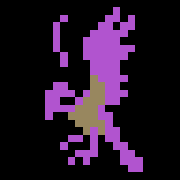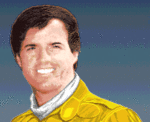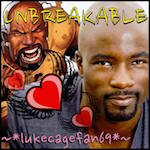|
DrDork posted:*Sync doesn't really start to do much for you until you start slipping down below about 50 FPS. This is so wrong -- tearing happens at high FPS too. *Sync is the most visible upgrade to my PC since my first SSD, even with a high end card.
|
|
|
|

|
| # ? May 26, 2024 22:40 |
|
KS posted:This is so wrong -- tearing happens at high FPS too. *Sync is the most visible upgrade to my PC since my first SSD, even with a high end card. It does happen, but it's much less of an issue than it is at low FPS. Also a lot of FreeSync monitors don't even have FreeSync enabled above a certain threshold, often in the 60-80Hz range (though others do support all the way up to their max of 120/144Hz). Either way, a 144Hz FreeSync monitor on a NVidia card is still a crap ton better than a normal 60Hz one, and a pretty compelling compromise if you don't feel inclined to pay the extra $200 or so for GSync.
|
|
|
|
DrDork posted:It does happen, but it's much less of an issue than it is at low FPS. Also a lot of FreeSync monitors don't even have FreeSync enabled above a certain threshold, often in the 60-80Hz range (though others do support all the way up to their max of 120/144Hz). What does gsync even do anyway? I've heard stories but what exactly does it change? I'm assuming it's some sort of extra fancy version of vsync?
|
|
|
|
*sync makes the monitor draw a new picture when it recieves it from the GPU, as opposed to new picture exactly every 16.666ms. It removes tearing or stutter or both.
|
|
|
Umbreon posted:What does gsync even do anyway? I've heard stories but what exactly does it change? I'm assuming it's some sort of extra fancy version of vsync? It matches the refresh rate of the monitor to the frame rate of the content displayed, this eliminates tearing and unlike vsync you don't get huge frame rate drops when you go below the monitor's max refresh so it makes everything much smoother.
|
|
|
|
|
AVeryLargeRadish posted:It matches the refresh rate of the monitor to the frame rate of the content displayed, this eliminates tearing and unlike vsync you don't get huge frame rate drops when you go below the monitor's max refresh so it makes everything much smoother. So I'm guessing FreeSync does that too, but with not as many frames as gsync can?(and for AMD cards)
|
|
|
|
Ya'll got me wanting to check out 144hz monitors now. I mainly dont game (sometimes, but not much), but do a TON of development / systems admin / CLI stuff. I'm kinda partial to 16:10 monitors (which are totally falling out of favor at this point). Anyone know of any 144hz 27-30" monitors that are 16:10?
|
|
|
|
Umbreon posted:So I'm guessing FreeSync does that too, but with not as many frames as gsync can?(and for AMD cards) They both attempt to solve the same issue (frame tearing when FPS is not synced with the monitor's refresh rate while also avoiding the halving of FPS that vsync will do whenever FPS < Hz) in roughly the same way (making the monitor "hold" an image until the GPU can send it a full new frame), but the actual implementation is somewhat different. FreeSync is entirely done in software, and in theory should add little to no cost to a monitor. GSync involves an actual hardware control board on the monitor. This ups the price noticeably, but also enables GSync to pull some fancy tricks that, so far, FreeSync hasn't been able to match. For instance, many GSync monitors can operate at higher frequencies than the FreeSync versions (see: X34 vs XR341CK). GSync also tends to work over a wider range of frequencies than FreeSync, though FreeSync has been making up a lot of ground on that front lately. GSync also will work with windowed applications, whereas to my knowledge FreeSync still requires an application to be full-screen in order to work. There are a few other minor tricks here and there that GSync can pull that FreeSync hasn't quite caught up to yet; overall GSync is a more mature, "full featured" implementation, but at a significant extra cost. Walked posted:Anyone know of any 144hz 27-30" monitors that are 16:10? You're gonna have a tough enough time finding a 27-30" 16:10 monitor full stop. >60Hz does not exist. Monoprice made some noise back at CES about popping out a 30" 16:10 120Hz IPS monitor, but it doesn't seem to be available for purchase anywhere, and the few reviews I ever saw of it noted terrible frame skipping anyhow, so...yeah. Don't get your hopes up 
DrDork fucked around with this message at 02:08 on Oct 7, 2016 |
|
|
|
Walked posted:Ya'll got me wanting to check out 144hz monitors now. I'm afraid wanting the golden ratio monitor is where you end up at the edge of the cliff, friend. New consumer tech is aiming to close it all into to 16:9 because it's following media standards. If you need more vertical real estate, it's better to just go for a larger monitor, with higher resolution -- for example, if you're still on 1920x1200, for example, go for a 2560x1440 that's a good deal bigger than your current screen. i think im giving the right advice according to this thread, i don't actually have any experience with 16:10
|
|
|
|
Sidesaddle Cavalry posted:i think im giving the right advice according to this thread, i don't actually have any experience with 16:10 You are correct. Though 16:10 monitors do exist, they are dwindling, and almost all are aimed at professional spaces where high-Hz are not "needed" and consequently not pursued.
|
|
|
|
DrDork posted:They both attempt to solve the same issue (frame tearing when FPS is not synced with the monitor's refresh rate while also avoiding the halving of FPS that vsync will do whenever FPS < Hz) in roughly the same way (making the monitor "hold" an image until the GPU can send it a full new frame), but the actual implementation is somewhat different. FreeSync is entirely done in software, and in theory should add little to no cost to a monitor. GSync involves an actual hardware control board on the monitor. This ups the price noticeably, but also enables GSync to pull some fancy tricks that, so far, FreeSync hasn't been able to match. Keep in mind that the details of your particular screen trump any general statements. Compare the particular screens you're looking at.
|
|
|
|
DrDork posted:They both attempt to solve the same issue (frame tearing when FPS is not synced with the monitor's refresh rate while also avoiding the halving of FPS that vsync will do whenever FPS < Hz) in roughly the same way (making the monitor "hold" an image until the GPU can send it a full new frame), but the actual implementation is somewhat different. FreeSync is entirely done in software, and in theory should add little to no cost to a monitor. GSync involves an actual hardware control board on the monitor. This ups the price noticeably, but also enables GSync to pull some fancy tricks that, so far, FreeSync hasn't been able to match. That was an extremely helpful write up, thanks man. Is it a waste to shell out for GSync if you only have a 970?
|
|
|
|
Umbreon posted:Is it a waste to shell out for GSync if you only have a 970? No. While *Sync does have a minor impact at high FPS, it's "bread and butter" is aimed solidly at lower-FPS scenarios. Arguably the more underpowered your GPU is, the more benefit you'd get out of *Sync. Now, weather spending the extra cash on a GSync monitor is worth it over spending it on a better GPU....harder to say.
|
|
|
Umbreon posted:That was an extremely helpful write up, thanks man. I have a 970 and a Acer XB271HU, the monitor does a really good job of smoothing out frame rates in games that are demanding, on my old monitor if I dropped below 60 is was really noticeable because with vsync on the frame rate would actually drop down to 30, with the new monitor those shifts down to sub-60 are pretty much unnoticeable.
|
|
|
|
|
 Look at this loving scratch I got mounting my monitor today. It looks like its superficial on the plastic, right? So something like this would work?: https://www.amazon.com/Displex-00300-Display-Polish/dp/B00CFLMIFC/ref=sr_1_3?ie=UTF8&qid=1475814086&sr=8-3&keywords=lcd+scratch It is a Predator X34 if that matters. I'm freaking out, man! beergod fucked around with this message at 05:25 on Oct 7, 2016 |
|
|
|
Sidesaddle Cavalry posted:I'm afraid wanting the golden ratio monitor is where you end up at the edge of the cliff, friend. New consumer tech is aiming to close it all into to 16:9 because it's following media standards. If you need more vertical real estate, it's better to just go for a larger monitor, with higher resolution -- for example, if you're still on 1920x1200, for example, go for a 2560x1440 that's a good deal bigger than your current screen. FWIW I have a very old HP 16:10 monitor and was as disappointed when everything started going to 16:9. I even bought one of last Sager laptops with a 16:10 screen. That said, I got an Asus PB78Q (27" 2560x1440) a few years back and like it even more than 1920x1200. At least for me, it wasn't the aspect ratio so much as the lost vertical real-estate, especially with ribbon interfaces becoming all the vogue. Get a 2560x1440 if your budget allows and I think you'll be happy with it from a developer/admin/CLI perspective.
|
|
|
|
Those of you who mourn 16:10 need to realize what you really want is a 34 21:9, the superior aspect ratio.
|
|
|
|
rage-saq posted:Those of you who mourn 16:10 need to realize what you really want is a 34 21:9, the superior aspect ratio. They had one of those big Acer 21:9's at Fryes, and I honestly didn't like it. I really prefer 1440p. 
|
|
|
|
beergod posted:
I had a superficial scratch on my MG279Q and my trick was to use Aquapor on the scratch and wipe in a circular fashion on the scratch. You can try and dig the aquapor into the scratch with your nails and then wipe with cloth as well. Its ghetto but that's how I fixed a used monitor I bought on Craigslist. Your scratch is not very deep either.
|
|
|
|
So I have a friend in Sweden who's a new owner of a 1070 and she's interested in a GSync display to go with it. Obviously I know about the Acer Predators, but she's going to blanch at the price of those, especially with Europe's hoodoo inter-country taxes and whatnot. I know the low-end of GSync displays include that Dell TN monitor, but what are the good 1440p (standard or ultrawide) displays *between* those price points that support GSync and will be easily accessible and well-supported in Europe?
|
|
|
|
BIG HEADLINE posted:So I have a friend in Sweden who's a new owner of a 1070 and she's interested in a GSync display to go with it. Obviously I know about the Acer Predators, but she's going to blanch at the price of those, especially with Europe's hoodoo inter-country taxes and whatnot. I know the low-end of GSync displays include that Dell TN monitor, but what are the good 1440p (standard or ultrawide) displays *between* those price points that support GSync and will be easily accessible and well-supported in Europe? This is about the closest I can do for helping you. I don't know how to change country to scan from Swedish sources, so this is from Germany. The Asus PG27AQ gets an honorable mention, for being cheaper than the Acer Predator and being a 4k screen with GSync. Wasabi the J fucked around with this message at 12:43 on Oct 7, 2016 |
|
|
|
Wasabi the J posted:This is about the closest I can do for helping you. I don't know how to change country to scan from Swedish sources, so this is from Germany. Okay, so basically it's the Acer XB270 or 271, since everything else is TN or expensive enough to purchase a running piece of poo poo car. Thanks. The ASUS PG279Q seems a potential candidate, too. BIG HEADLINE fucked around with this message at 12:42 on Oct 7, 2016 |
|
|
|
BIG HEADLINE posted:Okay, so basically it's the Acer XB270 or 271, since everything else is TN or expensive enough to purchase a running piece of poo poo car. Thanks. The Asus PG27AQ gets an honorable mention, for being cheaper than the Acer Predator and being a 4k IPS screen with GSync.
|
|
|
|
Wasabi the J posted:The Asus PG27AQ gets an honorable mention, for being cheaper than the Acer Predator and being a 4k IPS screen with GSync. Yeah, but she's only got a 1070, which is borderline for 4K@60Hz.
|
|
|
|
BIG HEADLINE posted:Yeah, but she's only got a 1070, which is borderline for 4K@60Hz. Yeah but you can still run the screen as a simulated x1440p screen while gaming, and have more real estate for general purposes; just an option, like I was saying.
|
|
|
|
BIG HEADLINE posted:Yeah, but she's only got a 1070, which is borderline for 4K@60Hz. The entire purpose of GSync is to turn "borderline" into "still a really decent experience," so keep that in mind, too. But yeah, there really aren't any "cheap" 1440p GSync monitors to begin with. Depending on how the various taxes and whatnot go, the ASUS ROG series might be worth looking at (the PG279Q is a 27" 1440p IPS); they're basically ASUS's response to Acer's Predator line, but I've seen them be both notably more expensive and notably cheaper depending on country, phase of the moon, etc.
|
|
|
|
The PG279Q is a worse monitor that also usually costs more. It has an older, inferior, panel compared to the XB271HU. Don't buy one unless it's nicely cheaper.
|
|
|
|
BurritoJustice posted:The PG279Q is a worse monitor that also usually costs more. It has an older, inferior, panel compared to the XB271HU. Yeah, it uses the same panel as the (older) XB270HU. Which is still a fine monitor, especially since they seemed to work a lot of the QA kinks out towards the end of production. But yeah, in either case they should be sold at a nice discount compared to the newer XB271HU. If they aren't, pass on 'em. Which reminds me--I'm not sure how availability in Sweeden is, but Acer's refurb website often has some decent deals that should be looked into.
|
|
|
|
The best deal I can find right now on a 144hz monitor is the Acer GN246HL: http://www.newegg.com/Product/Product.aspx?Item=N82E16824009642 Is there any compelling reason to not get this as basically an Overwatch/CS:GO Aim Training Map monitor? I already have a big, pretty IPS for other uses so gaming is all I care about. Negative reviews mention ghosting and dead pixels, the former is the only one that sounds kind of worrisome. If this one is noticably worse than others I'll just wait for other deals, otherwise seems like the best deal on 144hz I'll find anywhere Or is it worth the extra ~$50 for this: http://www.benqdirect.com/benq-outlet/refurbished-monitors/xl2411z-refurb.html im sweating Boten Anna fucked around with this message at 23:20 on Oct 7, 2016 |
|
|
|
My friend told me to stop looking at response time lag and instead looking at "total lag", for example, http://www.displaylag.com/display-database/ Is there validity to this, should I be buying a 10ms total lag vs. a 21ms total lag monitor, is there some other repository since this website lists very very few models, etc.? Basically looking for the same thing Boten Anna is looking at, 144hz, but while understanding the total lag and performance vs cost the best I can. budget probably $150-$200 but if there's a huge improvement jump buying a $300 or $350 monitor I'd do that too. OP posted:Dell Ultrasharps (<24") exhibit less than one frame of lag, and the bigger guys like the 27"/30" exhibit perhaps one frame (~20ms) of input lag. Blinky2099 fucked around with this message at 23:42 on Oct 7, 2016 |
|
|
|
Boten Anna posted:The best deal I can find right now on a 144hz monitor is the Acer GN246HL: From what limited reviews I can find on the two monitors, it seems that the Acer has some issues with overshooting, which is kinda lame. The BenQ seems to be the better overall monitor, and frankly I'd probably spend the $50 just to get the much better stand anyhow.
|
|
|
|
Does anybody have one of the BenQ monitors with the gaming features, blue light reduction, anti-flicker stuff, etc? Are the features useful? I'm looking at upgrading to a 144hz monitor soon, and it's between the ASUS and the BenQ.
|
|
|
|
Went ahead and just got the BenQ, being bad at money ahoy. Guess we'll find out if it was worth it sometime next week!
Boten Anna fucked around with this message at 00:34 on Oct 8, 2016 |
|
|
|
Blinky2099 posted:My friend told me to stop looking at response time lag and instead looking at "total lag", for example, http://www.displaylag.com/display-database/ Your friend is correct, and in fact info on that very topic is contained in the OP; response times are meaningless numbers (other than to point out that, yes, that 30" office monitor with a 16ms response time is, in fact, not meant for gaming). So whether it claims 1ms, 2ms, 5ms, whatever, is meaningless as a point of comparison. I don't know how sensible the testing methodology of that linked site is, but from a quick glance it seems to have somewhat higher numbers than I'd expect. tftcentral.co.uk is generally regarded as the gold standard for lag reviews, but doesn't often cover smaller displays, sadly, so I suppose they're at least better than having to guess. Still, they shouldn't be taken as absolutes: that one has 9ms of "total lag" while another has 11ms is almost certainly irrelevant in actual use. The "magic numbers" that have at least some amount of meaning are multiples of a monitor's frame-time: for a 60Hz monitor, 1s/60Hz = 16.67ms, for a 144Hz monitor it's 1s/144Hz = 6.94ms, etc. A monitor with a "total lag" of less than a single frame will give the smoothest experience. However, the numbers quoted on displaylag.com don't really jive with what I'd expect to see in some cases, and tftcentral doesn't cover 24" monitors very often....so good luck! El Generico posted:Does anybody have one of the BenQ monitors with the gaming features, blue light reduction, anti-flicker stuff, etc? Are the features useful? I'm looking at upgrading to a 144hz monitor soon, and it's between the ASUS and the BenQ. Anti-flicker or non-PWM backlighting are personal things: for some people, they make a world of difference. Others literally could not pick one out of a lineup. It simply depends on how your personal little eyeballs work. So in that sense, if you've ever found your monitor to "strobe" or whatnot at low brightnesses, that may be a big selling point. If not, it won't be. Blue light reduction is a crock, if you ask me. It's supposed to filter out some of the blue colors/hues in order to stress your eyeballs less and some yadda yadda about blue frequencies making it harder to fall asleep later. Just don't play vibbeo games in a god damned pitch black room and you should be fine. DrDork fucked around with this message at 00:38 on Oct 8, 2016 |
|
|
|
Trying to look into a 27" 1080p monitor that's good for gaming, so ideally low lag, little to no ghosting, etc. There's a couple recommended on DisplayLag but most of what they have listed are hard to find in stock anymore. Sticking with 1080p at the time since I doubt my RX 480 is gonna drive 4K all that well, plus I plan to hook consoles into it as well.
|
|
|
|
iastudent posted:Trying to look into a 27" 1080p monitor that's good for gaming, so ideally low lag, little to no ghosting, etc. There's a couple recommended on DisplayLag but most of what they have listed are hard to find in stock anymore.
|
|
|
|
Is anyone planning to release a Gsync equivalent to the LG 38UC99 any time in the next few months? And/Or how ridiculous an idea would it be to try and drive one off a single 1080 since its only Freesync? ed: dammit it seems like everything online states it'll only do 75hz with an AMD card for some reason. pr0zac fucked around with this message at 23:03 on Oct 8, 2016 |
|
|
|
My X-Star came today....it's glorious (and now realize how tiny my desk top is  ) )
|
|
|
|
AVeryLargeRadish posted:The U2415 is the latest version of that monitor, it has a much better coating and a somewhat better panel. I have one as my secondary monitor and it's very nice.
|
|
|
|

|
| # ? May 26, 2024 22:40 |
|
https://www.reddit.com/r/Amd/comments/56p2mo/annoucing_freesync_over_hdmi_and_some_dvi_on_non/ How is this a thing? I guess the panel can just do the required work?
|
|
|